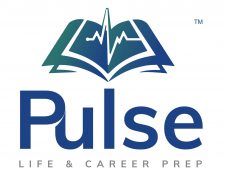Software Skills Preparation Bundle (1,300+ Courses, All Ages)
Features & Benefits to the Homeschooling
Instructor (User) & Student (Learner)
Knowledge Transfer & Retention System™ Software (Complimentary Access)
- Award winning
- Easy to access and utilize
- Auto-scheduling and reminders
- Custom course curriculum and Knowledge Retention System™ builder
- Customizable libraries and learning groups
- Customizable assessment reporting system
- Auto assessment reporting to instructor and learner
- 24/7/365 access through any internet search engine
- Holds student self-accountable
- Instructor can build courses geared to the individual needs of each student
- Automatic grading feature saves instructor time
- An instructor can easily assign due dates
- Student can easily see when assignments are due or overdue
- Instructor can set values and parameters for passing grades on quizzes
- Student can self-enroll in courses of interest
- Saves instructor time by having all students and assignments in one place
- Provides a format to foster healthy learning competition
- Enables instructor creativity through customized questions and answers on assessments and quizzes
- Instructors can incorporate family values into their learning curriculum
Life & Career
Preparation Courses
- Pulse Learning™ courses for the new generation of learner
- Award-winning courses – 5 years consecutively
- Delivery methods prescribed by major universities for best online learning format
- Printable and downloadable course materials
- Knowledge Fortification System™ to reinforce knowledge learned over time
- Languages available…English, French, Chinese Simplified, Spanish, German, Portuguese, Canadian French, Thai
- Courses updated every 4 months throughout the year
- Courses in compliance with the latest state and other regulatory bodies
- Effectively fills vital gaps in core curriculum
- Provides effective communication and conflict resolution tools, which can strengthen relationships
- Fosters love of learning and growth mindset
- Improves student’s time management skills
- Gives student competitive edge when entering corporate or trade career world
- Gives student the social and leadership skills for which future employers are seeking
- Students can view videos together, and use discussion questions to solidify concepts
- Provides future entrepreneurs tools to build a successful business
- Increases student confidence with social communications
- Enhances problem solving skills
- Correlates with Lominger Competencies to guide students through corporate world expectations
Scroll right to view additional columns. Scroll down to view additional rows.
| Course MacroTopic | Course Title | Course Length | Course Detailed Description | Printable Course Material (Y/N) Studies routinely show that within one hour of completing a course, learners will have forgotten close to 50 percent of the information shown. Fast forward a week later and the learner will have forgotten over 90 percent of the information. You need an easy way to reinforce the training, and that’s why we created our Knowledge Transfer & Retention System™. | Retention Assessments (Y/N)The Retention Assessment is a series of questions following a course. These questions relate to the video that the learner watched to evaluate what they retained and to enhance the learning experience. All of our courses come with downloadable student materials, this helps give the learner and trainee an understanding of the course that was taken and the learning outcomes that can now be applied. The documents include a course summary, outline of key learning points, and application questions the learner can discuss with their trainee or contemplate on their own. | Knowledge Fortification (Y/N)Studies routinely show that within one hour of completing a course, learners will have forgotten close to 50 percent of the information shown. Fast forward a week later and the learner will have forgotten over 90 percent of the information. You need an easy way to reinforce the training, and that’s why we created our Knowledge Transfer & Retention System™. How Knowledge Fortification works:
| Course Series | Course Bundle | Course # | Language & Culture Captions(EN-English, ES-Espanola, ZH-Chinese, DE-German, FR-French, CF-Canadian French, PT-Portuguese, TH-Thai) |
|---|---|---|---|---|---|---|---|---|---|---|
| Excel: Data Analysis with Pivot Tables | Excel: Data Analysis with Pivot Tables: Preparing Data | 0:10:38 | Pivot Tables are the perfect tool to analyze large amounts of data in Excel. Being able to summarize, visualize, and tabulate your data makes PivotTables an important skill for anyone who uses Excel to store and report on data, and in this course Microsoft trainer Kathy Jones will show you how to effectively use the PivotTable tools in Excel 2013 and 2016. | N | N | N | Software Skills Preparation | SS0001 | EN, ES, ZH, DE, FR, CF, PT, TH | |
| Excel: Data Analysis with Pivot Tables | Excel: Data Analysis with Pivot Tables: Creating a Pivot Table from a Local Data Source | 0:10:33 | Pivot Tables are the perfect tool to analyze large amounts of data in Excel. Being able to summarize, visualize, and tabulate your data makes PivotTables an important skill for anyone who uses Excel to store and report on data, and in this course Microsoft trainer Kathy Jones will show you how to effectively use the PivotTable tools in Excel 2013 and 2016. | N | N | N | Software Skills Preparation | SS0002 | EN, ES, ZH, DE, FR, CF, PT, TH | |
| Excel: Data Analysis with Pivot Tables | Excel: Data Analysis with Pivot Tables: Create Multiple Local Sources | 0:12:27 | Pivot Tables are the perfect tool to analyze large amounts of data in Excel. Being able to summarize, visualize, and tabulate your data makes PivotTables an important skill for anyone who uses Excel to store and report on data, and in this course Microsoft trainer Kathy Jones will show you how to effectively use the PivotTable tools in Excel 2013 and 2016. | N | N | N | Software Skills Preparation | SS0003 | EN, ES, ZH, DE, FR, CF, PT, TH | |
| Excel: Data Analysis with Pivot Tables | Excel: Data Analysis with Pivot Tables: Create from External Data Sources | 0:07:12 | Pivot Tables are the perfect tool to analyze large amounts of data in Excel. Being able to summarize, visualize, and tabulate your data makes PivotTables an important skill for anyone who uses Excel to store and report on data, and in this course Microsoft trainer Kathy Jones will show you how to effectively use the PivotTable tools in Excel 2013 and 2016. | N | N | N | Software Skills Preparation | SS0004 | EN, ES, ZH, DE, FR, CF, PT, TH | |
| Excel: Data Analysis with Pivot Tables | Excel: Data Analysis with Pivot Tables: Summarize Pivot Table Data | 0:09:54 | Pivot Tables are the perfect tool to analyze large amounts of data in Excel. Being able to summarize, visualize, and tabulate your data makes PivotTables an important skill for anyone who uses Excel to store and report on data, and in this course Microsoft trainer Kathy Jones will show you how to effectively use the PivotTable tools in Excel 2013 and 2016. | N | N | N | Software Skills Preparation | SS0005 | EN, ES, ZH, DE, FR, CF, PT, TH | |
| Excel: Data Analysis with Pivot Tables | Excel: Data Analysis with Pivot Tables: Organize Pivot Table Data | 0:12:19 | Pivot Tables are the perfect tool to analyze large amounts of data in Excel. Being able to summarize, visualize, and tabulate your data makes PivotTables an important skill for anyone who uses Excel to store and report on data, and in this course Microsoft trainer Kathy Jones will show you how to effectively use the PivotTable tools in Excel 2013 and 2016. | N | N | N | Software Skills Preparation | SS0006 | EN, ES, ZH, DE, FR, CF, PT, TH | |
| Excel: Data Analysis with Pivot Tables | Excel: Data Analysis with Pivot Tables: Filter Pivot Table Data, Part 1 | 0:09:54 | Pivot Tables are the perfect tool to analyze large amounts of data in Excel. Being able to summarize, visualize, and tabulate your data makes PivotTables an important skill for anyone who uses Excel to store and report on data, and in this course Microsoft trainer Kathy Jones will show you how to effectively use the PivotTable tools in Excel 2013 and 2016. | N | N | N | Software Skills Preparation | SS0007 | EN, ES, ZH, DE, FR, CF, PT, TH | |
| Excel: Data Analysis with Pivot Tables | Excel: Data Analysis with Pivot Tables: Filter Pivot Table Data, Part 2 | 0:12:46 | Pivot Tables are the perfect tool to analyze large amounts of data in Excel. Being able to summarize, visualize, and tabulate your data makes PivotTables an important skill for anyone who uses Excel to store and report on data, and in this course Microsoft trainer Kathy Jones will show you how to effectively use the PivotTable tools in Excel 2013 and 2016. | N | N | N | Software Skills Preparation | SS0008 | EN, ES, ZH, DE, FR, CF, PT, TH | |
| Excel: Data Analysis with Pivot Tables | Excel: Data Analysis with Pivot Tables: Format a Pivot Table | 0:14:19 | Pivot Tables are the perfect tool to analyze large amounts of data in Excel. Being able to summarize, visualize, and tabulate your data makes PivotTables an important skill for anyone who uses Excel to store and report on data, and in this course Microsoft trainer Kathy Jones will show you how to effectively use the PivotTable tools in Excel 2013 and 2016. | N | N | N | Software Skills Preparation | SS0009 | EN, ES, ZH, DE, FR, CF, PT, TH | |
| Excel: Data Analysis with Pivot Tables | Excel: Data Analysis with Pivot Tables: Refresh and Change Pivot Table Data | 0:10:53 | Pivot Tables are the perfect tool to analyze large amounts of data in Excel. Being able to summarize, visualize, and tabulate your data makes PivotTables an important skill for anyone who uses Excel to store and report on data, and in this course Microsoft trainer Kathy Jones will show you how to effectively use the PivotTable tools in Excel 2013 and 2016. | N | N | N | Software Skills Preparation | SS0010 | EN, ES, ZH, DE, FR, CF, PT, TH | |
| Excel: Data Analysis with Pivot Tables | Excel: Data Analysis with Pivot Tables: Pivot Table Options, Part 1 | 0:09:53 | Pivot Tables are the perfect tool to analyze large amounts of data in Excel. Being able to summarize, visualize, and tabulate your data makes PivotTables an important skill for anyone who uses Excel to store and report on data, and in this course Microsoft trainer Kathy Jones will show you how to effectively use the PivotTable tools in Excel 2013 and 2016. | N | N | N | Software Skills Preparation | SS0011 | EN, ES, ZH, DE, FR, CF, PT, TH | |
| Excel: Data Analysis with Pivot Tables | Excel: Data Analysis with Pivot Tables: Pivot Table Options, Part 2 | 0:07:59 | Pivot Tables are the perfect tool to analyze large amounts of data in Excel. Being able to summarize, visualize, and tabulate your data makes PivotTables an important skill for anyone who uses Excel to store and report on data, and in this course Microsoft trainer Kathy Jones will show you how to effectively use the PivotTable tools in Excel 2013 and 2016. | N | N | N | Software Skills Preparation | SS0012 | EN, ES, ZH, DE, FR, CF, PT, TH | |
| Excel: Data Analysis with Pivot Tables | Excel: Data Analysis with Pivot Tables: Creating a Pivot Chart | 0:02:56 | Pivot Tables are the perfect tool to analyze large amounts of data in Excel. Being able to summarize, visualize, and tabulate your data makes PivotTables an important skill for anyone who uses Excel to store and report on data, and in this course Microsoft trainer Kathy Jones will show you how to effectively use the PivotTable tools in Excel 2013 and 2016. | N | N | N | Software Skills Preparation | SS0013 | EN, ES, ZH, DE, FR, CF, PT, TH | |
| Excel: Data Analysis with Pivot Tables | Excel: Data Analysis with Pivot Tables: Manipulate Pivot Chart Data | 0:08:06 | Pivot Tables are the perfect tool to analyze large amounts of data in Excel. Being able to summarize, visualize, and tabulate your data makes PivotTables an important skill for anyone who uses Excel to store and report on data, and in this course Microsoft trainer Kathy Jones will show you how to effectively use the PivotTable tools in Excel 2013 and 2016. | N | N | N | Software Skills Preparation | SS0014 | EN, ES, ZH, DE, FR, CF, PT, TH | |
| Excel: Data Analysis with Pivot Tables | Excel: Data Analysis with Pivot Tables: Formatting a Pivot Chart | 0:07:36 | Pivot Tables are the perfect tool to analyze large amounts of data in Excel. Being able to summarize, visualize, and tabulate your data makes PivotTables an important skill for anyone who uses Excel to store and report on data, and in this course Microsoft trainer Kathy Jones will show you how to effectively use the PivotTable tools in Excel 2013 and 2016. | N | N | N | Software Skills Preparation | SS0015 | EN, ES, ZH, DE, FR, CF, PT, TH | |
| Excel for Mac Basics | Excel for Mac Basics 01: Getting Started with Excel | 10:56 | Excel can do almost anything – crunch numbers, create lists, store data, edit budgets, and more. In this basics course we'll show you how to get started with Excel on a Mac, including using the most popular features. | N | N | N | Software Skills Preparation | SS0016 | EN, ES, ZH, DE, FR, CF, PT, TH | |
| Excel for Mac Basics | Excel for Mac Basics 02: Excel for Mac vs Excel for Windows | 2:50 | Excel can do almost anything – crunch numbers, create lists, store data, edit budgets, and more. In this basics course we'll show you how to get started with Excel on a Mac, including using the most popular features. | N | N | N | Software Skills Preparation | SS0017 | EN, ES, ZH, DE, FR, CF, PT, TH | |
| Excel for Mac Basics | Excel for Mac Basics 03: Data Entry Shortcuts | 7:18 | Excel can do almost anything – crunch numbers, create lists, store data, edit budgets, and more. In this basics course we'll show you how to get started with Excel on a Mac, including using the most popular features. | N | N | N | Software Skills Preparation | SS0018 | EN, ES, ZH, DE, FR, CF, PT, TH | |
| Excel for Mac Basics | Excel for Mac Basics 04: Using Formulas and Functions | 10:37 | Excel can do almost anything – crunch numbers, create lists, store data, edit budgets, and more. In this basics course we'll show you how to get started with Excel on a Mac, including using the most popular features. | N | N | N | Software Skills Preparation | SS0019 | EN, ES, ZH, DE, FR, CF, PT, TH | |
| Excel for Mac Basics | Excel for Mac Basics 05: Copying Formulas and Functions | 5:35 | Excel can do almost anything – crunch numbers, create lists, store data, edit budgets, and more. In this basics course we'll show you how to get started with Excel on a Mac, including using the most popular features. | N | N | N | Software Skills Preparation | SS0020 | EN, ES, ZH, DE, FR, CF, PT, TH | |
| Excel for Mac Basics | Excel for Mac Basics 06: Relative, Absolute, and Worksheet References | 7:33 | Excel can do almost anything – crunch numbers, create lists, store data, edit budgets, and more. In this basics course we'll show you how to get started with Excel on a Mac, including using the most popular features. | N | N | N | Software Skills Preparation | SS0021 | EN, ES, ZH, DE, FR, CF, PT, TH | |
| Excel for Mac Basics | Excel for Mac Basics 07: Modifying Cells, Columns, and Rows | 6:53 | Excel can do almost anything – crunch numbers, create lists, store data, edit budgets, and more. In this basics course we'll show you how to get started with Excel on a Mac, including using the most popular features. | N | N | N | Software Skills Preparation | SS0022 | EN, ES, ZH, DE, FR, CF, PT, TH | |
| Excel for Mac Basics | Excel for Mac Basics 08: Search, Replace, and Spellcheck | 5:57 | Excel can do almost anything – crunch numbers, create lists, store data, edit budgets, and more. In this basics course we'll show you how to get started with Excel on a Mac, including using the most popular features. | N | N | N | Software Skills Preparation | SS0023 | EN, ES, ZH, DE, FR, CF, PT, TH | |
| Excel for Mac Basics | Excel for Mac Basics 09: Applying Text Formatting | 12:50 | Excel can do almost anything – crunch numbers, create lists, store data, edit budgets, and more. In this basics course we'll show you how to get started with Excel on a Mac, including using the most popular features. | N | N | N | Software Skills Preparation | SS0024 | EN, ES, ZH, DE, FR, CF, PT, TH | |
| Excel for Mac Basics | Excel for Mac Basics 10: Number Formats and Cell Alignment | 11:00 | Excel can do almost anything – crunch numbers, create lists, store data, edit budgets, and more. In this basics course we'll show you how to get started with Excel on a Mac, including using the most popular features. | N | N | N | Software Skills Preparation | SS0025 | EN, ES, ZH, DE, FR, CF, PT, TH | |
| Excel for Mac Basics | Excel for Mac Basics 11: Styles and Themes | 3:26 | Excel can do almost anything – crunch numbers, create lists, store data, edit budgets, and more. In this basics course we'll show you how to get started with Excel on a Mac, including using the most popular features. | N | N | N | Software Skills Preparation | SS0026 | EN, ES, ZH, DE, FR, CF, PT, TH | |
| Excel for Mac Basics | Excel for Mac Basics 12: Applying Conditional Formatting | 6:31 | Excel can do almost anything – crunch numbers, create lists, store data, edit budgets, and more. In this basics course we'll show you how to get started with Excel on a Mac, including using the most popular features. | N | N | N | Software Skills Preparation | SS0027 | EN, ES, ZH, DE, FR, CF, PT, TH | |
| Excel for Mac Basics | Excel for Mac Basics 13: Creating a Template | 3:51 | Excel can do almost anything – crunch numbers, create lists, store data, edit budgets, and more. In this basics course we'll show you how to get started with Excel on a Mac, including using the most popular features. | N | N | N | Software Skills Preparation | SS0028 | EN, ES, ZH, DE, FR, CF, PT, TH | |
| Excel for Mac Basics | Excel for Mac Basics 14: Preview a Workbook | 5:09 | Excel can do almost anything – crunch numbers, create lists, store data, edit budgets, and more. In this basics course we'll show you how to get started with Excel on a Mac, including using the most popular features. | N | N | N | Software Skills Preparation | SS0029 | EN, ES, ZH, DE, FR, CF, PT, TH | |
| Excel for Mac Basics | Excel for Mac Basics 15: Page Layout and Printing, Part 1 | 5:34 | Excel can do almost anything – crunch numbers, create lists, store data, edit budgets, and more. In this basics course we'll show you how to get started with Excel on a Mac, including using the most popular features. | N | N | N | Software Skills Preparation | SS0030 | EN, ES, ZH, DE, FR, CF, PT, TH | |
| Excel for Mac Basics | Excel for Mac Basics 16: Page Layout and Printing, Part 2 | 9:10 | Excel can do almost anything – crunch numbers, create lists, store data, edit budgets, and more. In this basics course we'll show you how to get started with Excel on a Mac, including using the most popular features. | N | N | N | Software Skills Preparation | SS0031 | EN, ES, ZH, DE, FR, CF, PT, TH | |
| Excel for Mac Basics | Excel for Mac Basics 17: Working with Worksheets | 5:05 | Excel can do almost anything – crunch numbers, create lists, store data, edit budgets, and more. In this basics course we'll show you how to get started with Excel on a Mac, including using the most popular features. | N | N | N | Software Skills Preparation | SS0032 | EN, ES, ZH, DE, FR, CF, PT, TH | |
| Excel for Mac Basics | Excel for Mac Basics 18: Using Custom Views | 5:04 | Excel can do almost anything – crunch numbers, create lists, store data, edit budgets, and more. In this basics course we'll show you how to get started with Excel on a Mac, including using the most popular features. | N | N | N | Software Skills Preparation | SS0033 | EN, ES, ZH, DE, FR, CF, PT, TH | |
| Excel for Project Management | Excel for Project Management 01: Project Charter | 8:04 | Learn to create the deliverables of a Project Management Plan in Excel with worksheets including Project Charter, Requirements, Issues, Work Breakdown Structure (WBS), Risks, and Stakeholder Communication. When all of the information about your project is inside one workbook, you can answer any question, and you'll always know where to track a new piece of information. | N | N | N | Software Skills Preparation | SS0034 | EN, ES, ZH, DE, FR, CF, PT, TH | |
| Excel for Project Management | Excel for Project Management 02: Requirements Document / Scope | 9:23 | Learn to create the deliverables of a Project Management Plan in Excel with worksheets including Project Charter, Requirements, Issues, Work Breakdown Structure (WBS), Risks, and Stakeholder Communication. When all of the information about your project is inside one workbook, you can answer any question, and you'll always know where to track a new piece of information. | N | N | N | Software Skills Preparation | SS0035 | EN, ES, ZH, DE, FR, CF, PT, TH | |
| Excel for Project Management | Excel for Project Management 03: Issues Log | 6:03 | Learn to create the deliverables of a Project Management Plan in Excel with worksheets including Project Charter, Requirements, Issues, Work Breakdown Structure (WBS), Risks, and Stakeholder Communication. When all of the information about your project is inside one workbook, you can answer any question, and you'll always know where to track a new piece of information. | N | N | N | Software Skills Preparation | SS0036 | EN, ES, ZH, DE, FR, CF, PT, TH | |
| Excel for Project Management | Excel for Project Management 04: Work Breakdown Structure | 9:22 | Learn to create the deliverables of a Project Management Plan in Excel with worksheets including Project Charter, Requirements, Issues, Work Breakdown Structure (WBS), Risks, and Stakeholder Communication. When all of the information about your project is inside one workbook, you can answer any question, and you'll always know where to track a new piece of information. | N | N | N | Software Skills Preparation | SS0037 | EN, ES, ZH, DE, FR, CF, PT, TH | |
| Excel for Project Management | Excel for Project Management 05: Risk Register | 11:51 | Learn to create the deliverables of a Project Management Plan in Excel with worksheets including Project Charter, Requirements, Issues, Work Breakdown Structure (WBS), Risks, and Stakeholder Communication. When all of the information about your project is inside one workbook, you can answer any question, and you'll always know where to track a new piece of information. | N | N | N | Software Skills Preparation | SS0038 | EN, ES, ZH, DE, FR, CF, PT, TH | |
| Excel for Project Management | Excel for Project Management 06: Communications Plan | 6:10 | Learn to create the deliverables of a Project Management Plan in Excel with worksheets including Project Charter, Requirements, Issues, Work Breakdown Structure (WBS), Risks, and Stakeholder Communication. When all of the information about your project is inside one workbook, you can answer any question, and you'll always know where to track a new piece of information. | N | N | N | Software Skills Preparation | SS0039 | EN, ES, ZH, DE, FR, CF, PT, TH | |
| G Suite Essentials 2016 | G Suite Essentials 2016: Introduction | 0:05:23 | G-Suite (aka Google Apps and Google Drive) is more than just cloud-based email. This powerful and popular cloud-based suite includes apps to help you illustrate, communicate, collaborate, and organize your work - or your life. In this course we'll cover the top features you'll find in your G-Suite. | N | N | N | Software Skills Preparation | SS0040 | EN, ES, ZH, DE, FR, CF, PT, TH | |
| G Suite Essentials 2016 | G Suite Essentials 2016: Gmail | 0:10:44 | G-Suite (aka Google Apps and Google Drive) is more than just cloud-based email. This powerful and popular cloud-based suite includes apps to help you illustrate, communicate, collaborate, and organize your work - or your life. In this course we'll cover the top features you'll find in your G-Suite. | N | N | N | Software Skills Preparation | SS0041 | EN, ES, ZH, DE, FR, CF, PT, TH | |
| G Suite Essentials 2016 | G Suite Essentials 2016: Google Drive | 0:11:34 | G-Suite (aka Google Apps and Google Drive) is more than just cloud-based email. This powerful and popular cloud-based suite includes apps to help you illustrate, communicate, collaborate, and organize your work - or your life. In this course we'll cover the top features you'll find in your G-Suite. | N | N | N | Software Skills Preparation | SS0042 | EN, ES, ZH, DE, FR, CF, PT, TH | |
| G Suite Essentials 2016 | G Suite Essentials 2016: Drawings - Part 1 | 0:09:13 | G-Suite (aka Google Apps and Google Drive) is more than just cloud-based email. This powerful and popular cloud-based suite includes apps to help you illustrate, communicate, collaborate, and organize your work - or your life. In this course we'll cover the top features you'll find in your G-Suite. | N | N | N | Software Skills Preparation | SS0043 | EN, ES, ZH, DE, FR, CF, PT, TH | |
| G Suite Essentials 2016 | G Suite Essentials 2016: Drawings - Part 2 | 0:05:08 | G-Suite (aka Google Apps and Google Drive) is more than just cloud-based email. This powerful and popular cloud-based suite includes apps to help you illustrate, communicate, collaborate, and organize your work - or your life. In this course we'll cover the top features you'll find in your G-Suite. | N | N | N | Software Skills Preparation | SS0044 | EN, ES, ZH, DE, FR, CF, PT, TH | |
| G Suite Essentials 2016 | G Suite Essentials 2016: Docs | 0:12:20 | G-Suite (aka Google Apps and Google Drive) is more than just cloud-based email. This powerful and popular cloud-based suite includes apps to help you illustrate, communicate, collaborate, and organize your work - or your life. In this course we'll cover the top features you'll find in your G-Suite. | N | N | N | Software Skills Preparation | SS0045 | EN, ES, ZH, DE, FR, CF, PT, TH | |
| G Suite Essentials 2016 | G Suite Essentials 2016: Google Sheets - Part 1 | 0:06:45 | G-Suite (aka Google Apps and Google Drive) is more than just cloud-based email. This powerful and popular cloud-based suite includes apps to help you illustrate, communicate, collaborate, and organize your work - or your life. In this course we'll cover the top features you'll find in your G-Suite. | N | N | N | Software Skills Preparation | SS0046 | EN, ES, ZH, DE, FR, CF, PT, TH | |
| G Suite Essentials 2016 | G Suite Essentials 2016: Google Sheets - Part 2 | 0:06:05 | G-Suite (aka Google Apps and Google Drive) is more than just cloud-based email. This powerful and popular cloud-based suite includes apps to help you illustrate, communicate, collaborate, and organize your work - or your life. In this course we'll cover the top features you'll find in your G-Suite. | N | N | N | Software Skills Preparation | SS0047 | EN, ES, ZH, DE, FR, CF, PT, TH | |
| G Suite Essentials 2016 | G Suite Essentials 2016: Forms | 0:10:58 | G-Suite (aka Google Apps and Google Drive) is more than just cloud-based email. This powerful and popular cloud-based suite includes apps to help you illustrate, communicate, collaborate, and organize your work - or your life. In this course we'll cover the top features you'll find in your G-Suite. | N | N | N | Software Skills Preparation | SS0048 | EN, ES, ZH, DE, FR, CF, PT, TH | |
| G Suite Essentials 2016 | G Suite Essentials 2016: Slides - Part 1 | 0:08:50 | G-Suite (aka Google Apps and Google Drive) is more than just cloud-based email. This powerful and popular cloud-based suite includes apps to help you illustrate, communicate, collaborate, and organize your work - or your life. In this course we'll cover the top features you'll find in your G-Suite. | N | N | N | Software Skills Preparation | SS0049 | EN, ES, ZH, DE, FR, CF, PT, TH | |
| G Suite Essentials 2016 | G Suite Essentials 2016: Slides - Part 2 | 0:07:44 | G-Suite (aka Google Apps and Google Drive) is more than just cloud-based email. This powerful and popular cloud-based suite includes apps to help you illustrate, communicate, collaborate, and organize your work - or your life. In this course we'll cover the top features you'll find in your G-Suite. | N | N | N | Software Skills Preparation | SS0050 | EN, ES, ZH, DE, FR, CF, PT, TH | |
| G Suite Essentials 2016 | G Suite Essentials 2016: Hangouts | 0:06:45 | G-Suite (aka Google Apps and Google Drive) is more than just cloud-based email. This powerful and popular cloud-based suite includes apps to help you illustrate, communicate, collaborate, and organize your work - or your life. In this course we'll cover the top features you'll find in your G-Suite. | N | N | N | Software Skills Preparation | SS0051 | EN, ES, ZH, DE, FR, CF, PT, TH | |
| G Suite Essentials 2016 | G Suite Essentials 2016: Using Google Calendar - Part 1 | 0:06:29 | G-Suite (aka Google Apps and Google Drive) is more than just cloud-based email. This powerful and popular cloud-based suite includes apps to help you illustrate, communicate, collaborate, and organize your work - or your life. In this course we'll cover the top features you'll find in your G-Suite. | N | N | N | Software Skills Preparation | SS0052 | EN, ES, ZH, DE, FR, CF, PT, TH | |
| G Suite Essentials 2016 | G Suite Essentials 2016: Using Google Calendar - Part 2 | 0:06:52 | G-Suite (aka Google Apps and Google Drive) is more than just cloud-based email. This powerful and popular cloud-based suite includes apps to help you illustrate, communicate, collaborate, and organize your work - or your life. In this course we'll cover the top features you'll find in your G-Suite. | N | N | N | Software Skills Preparation | SS0053 | EN, ES, ZH, DE, FR, CF, PT, TH | |
| G Suite Essentials 2016 | G Suite Essentials 2016: Manage Tasks | 0:05:10 | G-Suite (aka Google Apps and Google Drive) is more than just cloud-based email. This powerful and popular cloud-based suite includes apps to help you illustrate, communicate, collaborate, and organize your work - or your life. In this course we'll cover the top features you'll find in your G-Suite. | N | N | N | Software Skills Preparation | SS0054 | EN, ES, ZH, DE, FR, CF, PT, TH | |
| G Suite Essentials 2016 | G Suite Essentials 2016: Sites - Part 1 | 0:08:12 | G-Suite (aka Google Apps and Google Drive) is more than just cloud-based email. This powerful and popular cloud-based suite includes apps to help you illustrate, communicate, collaborate, and organize your work - or your life. In this course we'll cover the top features you'll find in your G-Suite. | N | N | N | Software Skills Preparation | SS0055 | EN, ES, ZH, DE, FR, CF, PT, TH | |
| G Suite Essentials 2016 | G Suite Essentials 2016: Sites - Part 2 | 0:07:34 | G-Suite (aka Google Apps and Google Drive) is more than just cloud-based email. This powerful and popular cloud-based suite includes apps to help you illustrate, communicate, collaborate, and organize your work - or your life. In this course we'll cover the top features you'll find in your G-Suite. | N | N | N | Software Skills Preparation | SS0056 | EN, ES, ZH, DE, FR, CF, PT, TH | |
| Gmail Essentials | Gmail Essentials: Intro | 0:11:46 | Google provides unprecedented and inexpensive access to business tools that previously cost hundreds or even thousands of dollars. This course shows users how to use tools like Inbox Pause, HelloSign, Boomerang, Google Calendars, Google Contacts, and more to optimize the way you communicate and plan. | N | N | N | Software Skills Preparation | SS0057 | EN, ES, ZH, DE, FR, CF, PT, TH | |
| Gmail Essentials | Gmail Essentials: The Gmail Interface | 0:09:37 | Google provides unprecedented and inexpensive access to business tools that previously cost hundreds or even thousands of dollars. This course shows users how to use tools like Inbox Pause, HelloSign, Boomerang, Google Calendars, Google Contacts, and more to optimize the way you communicate and plan. | N | N | N | Software Skills Preparation | SS0058 | EN, ES, ZH, DE, FR, CF, PT, TH | |
| Gmail Essentials | Gmail Essentials: Gmail Interface Part 2, Search | 0:06:23 | Google provides unprecedented and inexpensive access to business tools that previously cost hundreds or even thousands of dollars. This course shows users how to use tools like Inbox Pause, HelloSign, Boomerang, Google Calendars, Google Contacts, and more to optimize the way you communicate and plan. | N | N | N | Software Skills Preparation | SS0059 | EN, ES, ZH, DE, FR, CF, PT, TH | |
| Gmail Essentials | Gmail Essentials: Labels vs Folders | 0:10:50 | Google provides unprecedented and inexpensive access to business tools that previously cost hundreds or even thousands of dollars. This course shows users how to use tools like Inbox Pause, HelloSign, Boomerang, Google Calendars, Google Contacts, and more to optimize the way you communicate and plan. | N | N | N | Software Skills Preparation | SS0060 | EN, ES, ZH, DE, FR, CF, PT, TH | |
| Gmail Essentials | Gmail Essentials: Filters | 0:12:35 | Google provides unprecedented and inexpensive access to business tools that previously cost hundreds or even thousands of dollars. This course shows users how to use tools like Inbox Pause, HelloSign, Boomerang, Google Calendars, Google Contacts, and more to optimize the way you communicate and plan. | N | N | N | Software Skills Preparation | SS0061 | EN, ES, ZH, DE, FR, CF, PT, TH | |
| Gmail Essentials | Gmail Essentials: Google Apps Options | 0:13:21 | Google provides unprecedented and inexpensive access to business tools that previously cost hundreds or even thousands of dollars. This course shows users how to use tools like Inbox Pause, HelloSign, Boomerang, Google Calendars, Google Contacts, and more to optimize the way you communicate and plan. | N | N | N | Software Skills Preparation | SS0062 | EN, ES, ZH, DE, FR, CF, PT, TH | |
| Gmail Essentials | Gmail Essentials: Sending Emails | 0:11:13 | Google provides unprecedented and inexpensive access to business tools that previously cost hundreds or even thousands of dollars. This course shows users how to use tools like Inbox Pause, HelloSign, Boomerang, Google Calendars, Google Contacts, and more to optimize the way you communicate and plan. | N | N | N | Software Skills Preparation | SS0063 | EN, ES, ZH, DE, FR, CF, PT, TH | |
| Gmail Essentials | Gmail Essentials: Misc Email Questions | 0:08:11 | Google provides unprecedented and inexpensive access to business tools that previously cost hundreds or even thousands of dollars. This course shows users how to use tools like Inbox Pause, HelloSign, Boomerang, Google Calendars, Google Contacts, and more to optimize the way you communicate and plan. | N | N | N | Software Skills Preparation | SS0064 | EN, ES, ZH, DE, FR, CF, PT, TH | |
| Gmail Essentials | Gmail Essentials: Email Settings | 0:14:45 | Google provides unprecedented and inexpensive access to business tools that previously cost hundreds or even thousands of dollars. This course shows users how to use tools like Inbox Pause, HelloSign, Boomerang, Google Calendars, Google Contacts, and more to optimize the way you communicate and plan. | N | N | N | Software Skills Preparation | SS0065 | EN, ES, ZH, DE, FR, CF, PT, TH | |
| Gmail Essentials | Gmail Essentials: Labs | 0:06:19 | Google provides unprecedented and inexpensive access to business tools that previously cost hundreds or even thousands of dollars. This course shows users how to use tools like Inbox Pause, HelloSign, Boomerang, Google Calendars, Google Contacts, and more to optimize the way you communicate and plan. | N | N | N | Software Skills Preparation | SS0066 | EN, ES, ZH, DE, FR, CF, PT, TH | |
| Gmail Essentials | Gmail Essentials: Contacts | 0:07:01 | Google provides unprecedented and inexpensive access to business tools that previously cost hundreds or even thousands of dollars. This course shows users how to use tools like Inbox Pause, HelloSign, Boomerang, Google Calendars, Google Contacts, and more to optimize the way you communicate and plan. | N | N | N | Software Skills Preparation | SS0067 | EN, ES, ZH, DE, FR, CF, PT, TH | |
| Gmail Essentials | Gmail Essentials: Inbox Pause and HelloSign | 0:08:16 | Google provides unprecedented and inexpensive access to business tools that previously cost hundreds or even thousands of dollars. This course shows users how to use tools like Inbox Pause, HelloSign, Boomerang, Google Calendars, Google Contacts, and more to optimize the way you communicate and plan. | N | N | N | Software Skills Preparation | SS0068 | EN, ES, ZH, DE, FR, CF, PT, TH | |
| Gmail Essentials | Gmail Essentials: Boomerang | 0:11:00 | Google provides unprecedented and inexpensive access to business tools that previously cost hundreds or even thousands of dollars. This course shows users how to use tools like Inbox Pause, HelloSign, Boomerang, Google Calendars, Google Contacts, and more to optimize the way you communicate and plan. | N | N | N | Software Skills Preparation | SS0069 | EN, ES, ZH, DE, FR, CF, PT, TH | |
| Gmail Essentials | Gmail Essentials: Questions | 0:06:56 | Google provides unprecedented and inexpensive access to business tools that previously cost hundreds or even thousands of dollars. This course shows users how to use tools like Inbox Pause, HelloSign, Boomerang, Google Calendars, Google Contacts, and more to optimize the way you communicate and plan. | N | N | N | Software Skills Preparation | SS0070 | EN, ES, ZH, DE, FR, CF, PT, TH | |
| Intro to Gmail | About Gmail | 4:12 | About Gmail | N | N | N | Software Skills Preparation | SS0071 | EN, ES, ZH, DE, FR, CF, PT, TH | |
| Intro to Gmail | Security and Uptime | 8:09 | Security and Uptime | N | N | N | Software Skills Preparation | SS0072 | EN, ES, ZH, DE, FR, CF, PT, TH | |
| Intro to Gmail | Interface for Intro to Gmail | 11:45 | Interface for Intro to Gmail | N | N | N | Software Skills Preparation | SS0073 | EN, ES, ZH, DE, FR, CF, PT, TH | |
| Intro to Gmail | Interface for Intro to Gmail, Continued | 7:56 | Interface for Intro to Gmail, Continued | N | N | N | Software Skills Preparation | SS0074 | EN, ES, ZH, DE, FR, CF, PT, TH | |
| Intro to Gmail | Sending Email for Intro to Gmail | 10:07 | Sending Email for Intro to Gmail | N | N | N | Software Skills Preparation | SS0075 | EN, ES, ZH, DE, FR, CF, PT, TH | |
| Intro to Gmail | Labels & Archives (No Folders) | 8:57 | Labels & Archives (No Folders) | N | N | N | Software Skills Preparation | SS0076 | EN, ES, ZH, DE, FR, CF, PT, TH | |
| Intro to Gmail | Taming Your Inbox: Filters | 7:26 | Taming Your Inbox: Filters | N | N | N | Software Skills Preparation | SS0077 | EN, ES, ZH, DE, FR, CF, PT, TH | |
| Intro to Gmail | Taming Your Inbox: Alternative Inboxes | 7:01 | Taming Your Inbox: Alternative Inboxes | N | N | N | Software Skills Preparation | SS0078 | EN, ES, ZH, DE, FR, CF, PT, TH | |
| Intro to Gmail | Taming Your Inbox: Google labs & Advanced Search | 14:18 | Taming Your Inbox: Google labs & Advanced Search | N | N | N | Software Skills Preparation | SS0079 | EN, ES, ZH, DE, FR, CF, PT, TH | |
| Intro to Gmail | Calendar Appointments and Attachments | 6:48 | Calendar Appointments and Attachments | N | N | N | Software Skills Preparation | SS0080 | EN, ES, ZH, DE, FR, CF, PT, TH | |
| Intro to Gmail | Contacts | 7:58 | Contacts | N | N | N | Software Skills Preparation | SS0081 | EN, ES, ZH, DE, FR, CF, PT, TH | |
| Intro to Gmail | Chats, Calls, & Video | 9:40 | Chats, Calls, & Video | N | N | N | Software Skills Preparation | SS0082 | EN, ES, ZH, DE, FR, CF, PT, TH | |
| Intro to Gmail | Working with Outlook | 13:43 | Working with Outlook | N | N | N | Software Skills Preparation | SS0083 | EN, ES, ZH, DE, FR, CF, PT, TH | |
| Intro to Gmail | Popular Gmail Questions Part 1 | 13:22 | Popular Gmail Questions Part 1 | N | N | N | Software Skills Preparation | SS0084 | EN, ES, ZH, DE, FR, CF, PT, TH | |
| Intro to Gmail | Popular Gmail Questions Part 2 | 4:33 | Popular Gmail Questions Part 2 | N | N | N | Software Skills Preparation | SS0085 | EN, ES, ZH, DE, FR, CF, PT, TH | |
| Intro to Gmail | Third Party Add-Ons | 16:43 | Third Party Add-Ons | N | N | N | Software Skills Preparation | SS0086 | EN, ES, ZH, DE, FR, CF, PT, TH | |
| Intro to SharePoint | Introduction for Intro to SharePoint | 9:12 | Introduction for Intro to SharePoint | N | N | N | Software Skills Preparation | SS0087 | EN, ES, ZH, DE, FR, CF, PT, TH | |
| Intro to SharePoint | Managing Documents | 14:36 | Managing Documents | N | N | N | Software Skills Preparation | SS0088 | EN, ES, ZH, DE, FR, CF, PT, TH | |
| Intro to SharePoint | Managing Pictures | 11:19 | Managing Pictures | N | N | N | Software Skills Preparation | SS0089 | EN, ES, ZH, DE, FR, CF, PT, TH | |
| Intro to SharePoint | Recycle Bin | 8:00 | Recycle Bin | N | N | N | Software Skills Preparation | SS0090 | EN, ES, ZH, DE, FR, CF, PT, TH | |
| Intro to SharePoint | Calendars for Intro to SharePoint | 6:19 | Calendars for Intro to SharePoint | N | N | N | Software Skills Preparation | SS0091 | EN, ES, ZH, DE, FR, CF, PT, TH | |
| Intro to SharePoint | Search | 6:19 | Search | N | N | N | Software Skills Preparation | SS0092 | EN, ES, ZH, DE, FR, CF, PT, TH | |
| Intro to SharePoint | Where To Go Next | 3:27 | Where To Go Next | N | N | N | Software Skills Preparation | SS0093 | EN, ES, ZH, DE, FR, CF, PT, TH | |
| Mastering Access 2013 | Mastering Access 2013: Getting Started | 10:47 | Mastering Access 2013: Getting Started | N | N | N | Software Skills Preparation | SS0094 | EN, ES, ZH, DE, FR, CF, PT, TH | |
| Mastering Access 2013 | Mastering Access 2013: Database Objects | 10:49 | Mastering Access 2013: Database Objects | N | N | N | Software Skills Preparation | SS0095 | EN, ES, ZH, DE, FR, CF, PT, TH | |
| Mastering Access 2013 | Mastering Access 2013: Creating A Database | 7:25 | Mastering Access 2013: Creating A Database | N | N | N | Software Skills Preparation | SS0096 | EN, ES, ZH, DE, FR, CF, PT, TH | |
| Mastering Access 2013 | Mastering Access 2013: Creating Tables | 8:30 | Mastering Access 2013: Creating Tables | N | N | N | Software Skills Preparation | SS0097 | EN, ES, ZH, DE, FR, CF, PT, TH | |
| Mastering Access 2013 | Mastering Access 2013: Importing External Data | 7:55 | Mastering Access 2013: Importing External Data | N | N | N | Software Skills Preparation | SS0098 | EN, ES, ZH, DE, FR, CF, PT, TH | |
| Mastering Access 2013 | Mastering Access 2013: Creating Linked Tables | 5:02 | Mastering Access 2013: Creating Linked Tables | N | N | N | Software Skills Preparation | SS0099 | EN, ES, ZH, DE, FR, CF, PT, TH | |
| Mastering Access 2013 | Mastering Access 2013: Creating Tables From Templates | 2:52 | Mastering Access 2013: Creating Tables From Templates | N | N | N | Software Skills Preparation | SS0100 | EN, ES, ZH, DE, FR, CF, PT, TH | |
| Mastering Access 2013 | Mastering Access 2013: Working With Records In A Table | 5:49 | Mastering Access 2013: Working With Records In A Table | N | N | N | Software Skills Preparation | SS0101 | EN, ES, ZH, DE, FR, CF, PT, TH | |
| Mastering Access 2013 | Mastering Access 2013: Tables and Forms | 7:37 | Mastering Access 2013: Tables and Forms | N | N | N | Software Skills Preparation | SS0102 | EN, ES, ZH, DE, FR, CF, PT, TH | |
| Mastering Access 2013 | Mastering Access 2013: Planning Tables and Forms | 8:02 | Mastering Access 2013: Planning Tables and Forms | N | N | N | Software Skills Preparation | SS0103 | EN, ES, ZH, DE, FR, CF, PT, TH | |
| Mastering Access 2013 | Mastering Access 2013: Creating A Table In Design View | 7:49 | Mastering Access 2013: Creating A Table In Design View | N | N | N | Software Skills Preparation | SS0104 | EN, ES, ZH, DE, FR, CF, PT, TH | |
| Mastering Access 2013 | Mastering Access 2013: Managing Table Relationships: Part 1 | 5:48 | Mastering Access 2013: Managing Table Relationships: Part 1 | N | N | N | Software Skills Preparation | SS0105 | EN, ES, ZH, DE, FR, CF, PT, TH | |
| Mastering Access 2013 | Mastering Access 2013: Managing Table Relationships: Part 2 | 5:24 | Mastering Access 2013: Managing Table Relationships: Part 2 | N | N | N | Software Skills Preparation | SS0106 | EN, ES, ZH, DE, FR, CF, PT, TH | |
| Mastering Access 2013 | Mastering Access 2013: Controlling Data Entry: Part 1 | 10:11 | Mastering Access 2013: Controlling Data Entry: Part 1 | N | N | N | Software Skills Preparation | SS0107 | EN, ES, ZH, DE, FR, CF, PT, TH | |
| Mastering Access 2013 | Mastering Access 2013: Controlling Data Entry: Part 2 | 6:59 | Mastering Access 2013: Controlling Data Entry: Part 2 | N | N | N | Software Skills Preparation | SS0108 | EN, ES, ZH, DE, FR, CF, PT, TH | |
| Mastering Access 2013 | Mastering Access 2013: Controlling Data Entry: Part 3 | 13:29 | Mastering Access 2013: Controlling Data Entry: Part 3 | N | N | N | Software Skills Preparation | SS0109 | EN, ES, ZH, DE, FR, CF, PT, TH | |
| Mastering Access 2013 | Mastering Access 2013: Working With Tables | 3:57 | Mastering Access 2013: Working With Tables | N | N | N | Software Skills Preparation | SS0110 | EN, ES, ZH, DE, FR, CF, PT, TH | |
| Mastering Access 2013 | Mastering Access 2013: Importing Data From Other Sources | 9:28 | Mastering Access 2013: Importing Data From Other Sources | N | N | N | Software Skills Preparation | SS0111 | EN, ES, ZH, DE, FR, CF, PT, TH | |
| Mastering Access 2013 | Mastering Access 2013: Import and Link Data From Other Sources | 8:46 | Mastering Access 2013: Import and Link Data From Other Sources | N | N | N | Software Skills Preparation | SS0112 | EN, ES, ZH, DE, FR, CF, PT, TH | |
| Mastering Access 2013 | Mastering Access 2013: Import and Link Data From Excel | 3:43 | Mastering Access 2013: Import and Link Data From Excel | N | N | N | Software Skills Preparation | SS0113 | EN, ES, ZH, DE, FR, CF, PT, TH | |
| Mastering Access 2013 | Mastering Access 2013: Creating A Select Query | 10:09 | Mastering Access 2013: Creating A Select Query | N | N | N | Software Skills Preparation | SS0114 | EN, ES, ZH, DE, FR, CF, PT, TH | |
| Mastering Access 2013 | Mastering Access 2013: Working With Criteria | 7:11 | Mastering Access 2013: Working With Criteria | N | N | N | Software Skills Preparation | SS0115 | EN, ES, ZH, DE, FR, CF, PT, TH | |
| Mastering Access 2013 | Mastering Access 2013: Doing More With Queries | 4:42 | Mastering Access 2013: Doing More With Queries | N | N | N | Software Skills Preparation | SS0116 | EN, ES, ZH, DE, FR, CF, PT, TH | |
| Mastering Access 2013 | Mastering Access 2013: Group and Summarize Data In A Query | 7:59 | Mastering Access 2013: Group and Summarize Data In A Query | N | N | N | Software Skills Preparation | SS0117 | EN, ES, ZH, DE, FR, CF, PT, TH | |
| Mastering Access 2013 | Mastering Access 2013: Creating Flexible Queries | 9:00 | Mastering Access 2013: Creating Flexible Queries | N | N | N | Software Skills Preparation | SS0118 | EN, ES, ZH, DE, FR, CF, PT, TH | |
| Mastering Access 2013 | Mastering Access 2013: Creating Action Queries: Part 1 | 6:37 | Mastering Access 2013: Creating Action Queries: Part 1 | N | N | N | Software Skills Preparation | SS0119 | EN, ES, ZH, DE, FR, CF, PT, TH | |
| Mastering Access 2013 | Mastering Access 2013: Creating Action Queries: Part 2 | 6:55 | Mastering Access 2013: Creating Action Queries: Part 2 | N | N | N | Software Skills Preparation | SS0120 | EN, ES, ZH, DE, FR, CF, PT, TH | |
| Mastering Access 2013 | Mastering Access 2013: Creating and Modifying Forms | 6:29 | Mastering Access 2013: Creating and Modifying Forms | N | N | N | Software Skills Preparation | SS0121 | EN, ES, ZH, DE, FR, CF, PT, TH | |
| Mastering Access 2013 | Mastering Access 2013: Modify Forms In Design View: Part 1 | 10:27 | Mastering Access 2013: Modify Forms In Design View: Part 1 | N | N | N | Software Skills Preparation | SS0122 | EN, ES, ZH, DE, FR, CF, PT, TH | |
| Mastering Access 2013 | Mastering Access 2013: Modify Forms In Design View: Part 2 | 5:36 | Mastering Access 2013: Modify Forms In Design View: Part 2 | N | N | N | Software Skills Preparation | SS0123 | EN, ES, ZH, DE, FR, CF, PT, TH | |
| Mastering Access 2013 | Mastering Access 2013: Add Controls To Forms | 7:18 | Mastering Access 2013: Add Controls To Forms | N | N | N | Software Skills Preparation | SS0124 | EN, ES, ZH, DE, FR, CF, PT, TH | |
| Mastering Access 2013 | Mastering Access 2013: Tab Pages and Form Control Properties | 6:05 | Mastering Access 2013: Tab Pages and Form Control Properties | N | N | N | Software Skills Preparation | SS0125 | EN, ES, ZH, DE, FR, CF, PT, TH | |
| Mastering Access 2013 | Mastering Access 2013: Create and Modify Reports Wizard | 5:17 | Mastering Access 2013: Create and Modify Reports Wizard | N | N | N | Software Skills Preparation | SS0126 | EN, ES, ZH, DE, FR, CF, PT, TH | |
| Mastering Access 2013 | Mastering Access 2013: Modify Reports In Design View | 7:27 | Mastering Access 2013: Modify Reports In Design View | N | N | N | Software Skills Preparation | SS0127 | EN, ES, ZH, DE, FR, CF, PT, TH | |
| Mastering Access 2013 | Mastering Access 2013: Formatting Reports | 4:22 | Mastering Access 2013: Formatting Reports | N | N | N | Software Skills Preparation | SS0128 | EN, ES, ZH, DE, FR, CF, PT, TH | |
| Mastering Access 2013 | Mastering Access 2013: Adding Calculations To A Report | 12:41 | Mastering Access 2013: Adding Calculations To A Report | N | N | N | Software Skills Preparation | SS0129 | EN, ES, ZH, DE, FR, CF, PT, TH | |
| Mastering Access 2013 | Mastering Access 2013: Putting Finishing Touches On A Report | 5:11 | Mastering Access 2013: Putting Finishing Touches On A Report | N | N | N | Software Skills Preparation | SS0130 | EN, ES, ZH, DE, FR, CF, PT, TH | |
| Mastering Access 2013 | Mastering Access 2013: Modify Startup Options | 6:19 | Mastering Access 2013: Modify Startup Options | N | N | N | Software Skills Preparation | SS0131 | EN, ES, ZH, DE, FR, CF, PT, TH | |
| Mastering Access 2013 | Mastering Access 2013: Maintaining A Database: Part 1 | 7:32 | Mastering Access 2013: Maintaining A Database: Part 1 | N | N | N | Software Skills Preparation | SS0132 | EN, ES, ZH, DE, FR, CF, PT, TH | |
| Mastering Access 2013 | Mastering Access 2013: Maintaining A Database: Part 2 | 9:35 | Mastering Access 2013: Maintaining A Database: Part 2 | N | N | N | Software Skills Preparation | SS0133 | EN, ES, ZH, DE, FR, CF, PT, TH | |
| Mastering Access 2013 | Mastering Access 2013: Merging Databases | 7:14 | Mastering Access 2013: Merging Databases | N | N | N | Software Skills Preparation | SS0134 | EN, ES, ZH, DE, FR, CF, PT, TH | |
| Mastering Access 2013 | Mastering Access 2013: Exporting To External Locations | 7:26 | Mastering Access 2013: Exporting To External Locations | N | N | N | Software Skills Preparation | SS0135 | EN, ES, ZH, DE, FR, CF, PT, TH | |
| Mastering Access 2013 | Mastering Access 2013: Saving Databases | 3:37 | Mastering Access 2013: Saving Databases | N | N | N | Software Skills Preparation | SS0136 | EN, ES, ZH, DE, FR, CF, PT, TH | |
| Mastering Access 2013 | Mastering Access 2013: Creating A Web App From A Template | 9:18 | Mastering Access 2013: Creating A Web App From A Template | N | N | N | Software Skills Preparation | SS0137 | EN, ES, ZH, DE, FR, CF, PT, TH | |
| Mastering Access 2013 | Mastering Access 2013: Creating A Custom Web App | 5:13 | Mastering Access 2013: Creating A Custom Web App | N | N | N | Software Skills Preparation | SS0138 | EN, ES, ZH, DE, FR, CF, PT, TH | |
| Mastering Adobe Acrobat DC 2016 | Acrobat DC 2016 - Introduction to Adobe Acrobat | 0:13:17 | In this series you will learn to use Adobe Acrobat Pro DC to convert documents to PDF files, search within PDF documents, edit and markup PDF documents, and convert and optimize PDF files. | N | N | N | Acrobat DC 2016 | Software Skills Preparation | SS0139 | EN, ES, ZH, DE, FR, CF, PT, TH |
| Mastering Adobe Acrobat DC 2016 | Acrobat DC 2016 - Navigating a Document | 0:09:54 | In this series you will learn to use Adobe Acrobat Pro DC to convert documents to PDF files, search within PDF documents, edit and markup PDF documents, and convert and optimize PDF files. | N | N | N | Acrobat DC 2016 | Software Skills Preparation | SS0140 | EN, ES, ZH, DE, FR, CF, PT, TH |
| Mastering Adobe Acrobat DC 2016 | Acrobat DC 2016 - Creating a PDF Document | 0:12:26 | In this series you will learn to use Adobe Acrobat Pro DC to convert documents to PDF files, search within PDF documents, edit and markup PDF documents, and convert and optimize PDF files. | N | N | N | Acrobat DC 2016 | Software Skills Preparation | SS0141 | EN, ES, ZH, DE, FR, CF, PT, TH |
| Mastering Adobe Acrobat DC 2016 | Acrobat DC 2016 - Creating PDFs from a Webpage | 0:07:24 | In this series you will learn to use Adobe Acrobat Pro DC to convert documents to PDF files, search within PDF documents, edit and markup PDF documents, and convert and optimize PDF files. | N | N | N | Acrobat DC 2016 | Software Skills Preparation | SS0142 | EN, ES, ZH, DE, FR, CF, PT, TH |
| Mastering Adobe Acrobat DC 2016 | Acrobat DC 2016 - PDF Portfolios | 0:09:39 | In this series you will learn to use Adobe Acrobat Pro DC to convert documents to PDF files, search within PDF documents, edit and markup PDF documents, and convert and optimize PDF files. | N | N | N | Acrobat DC 2016 | Software Skills Preparation | SS0143 | EN, ES, ZH, DE, FR, CF, PT, TH |
| Mastering Adobe Acrobat DC 2016 | Acrobat DC 2016 - Using Find | 0:05:47 | In this series you will learn to use Adobe Acrobat Pro DC to convert documents to PDF files, search within PDF documents, edit and markup PDF documents, and convert and optimize PDF files. | N | N | N | Acrobat DC 2016 | Software Skills Preparation | SS0144 | EN, ES, ZH, DE, FR, CF, PT, TH |
| Mastering Adobe Acrobat DC 2016 | Acrobat DC 2016 - Advanced Search | 0:12:55 | In this series you will learn to use Adobe Acrobat Pro DC to convert documents to PDF files, search within PDF documents, edit and markup PDF documents, and convert and optimize PDF files. | N | N | N | Acrobat DC 2016 | Software Skills Preparation | SS0145 | EN, ES, ZH, DE, FR, CF, PT, TH |
| Mastering Adobe Acrobat DC 2016 | Acrobat DC 2016 - Bookmarks | 0:08:17 | In this series you will learn to use Adobe Acrobat Pro DC to convert documents to PDF files, search within PDF documents, edit and markup PDF documents, and convert and optimize PDF files. | N | N | N | Acrobat DC 2016 | Software Skills Preparation | SS0146 | EN, ES, ZH, DE, FR, CF, PT, TH |
| Mastering Adobe Acrobat DC 2016 | Acrobat DC 2016 - Links and Buttons | 0:11:33 | In this series you will learn to use Adobe Acrobat Pro DC to convert documents to PDF files, search within PDF documents, edit and markup PDF documents, and convert and optimize PDF files. | N | N | N | Acrobat DC 2016 | Software Skills Preparation | SS0147 | EN, ES, ZH, DE, FR, CF, PT, TH |
| Mastering Adobe Acrobat DC 2016 | Acrobat DC 2016 - Modifying PDF Documents | 0:14:26 | In this series you will learn to use Adobe Acrobat Pro DC to convert documents to PDF files, search within PDF documents, edit and markup PDF documents, and convert and optimize PDF files. | N | N | N | Acrobat DC 2016 | Software Skills Preparation | SS0148 | EN, ES, ZH, DE, FR, CF, PT, TH |
| Mastering Adobe Acrobat DC 2016 | Acrobat DC 2016 - Editing Content | 0:08:49 | In this series you will learn to use Adobe Acrobat Pro DC to convert documents to PDF files, search within PDF documents, edit and markup PDF documents, and convert and optimize PDF files. | N | N | N | Acrobat DC 2016 | Software Skills Preparation | SS0149 | EN, ES, ZH, DE, FR, CF, PT, TH |
| Mastering Adobe Acrobat DC 2016 | Acrobat DC 2016 - Adding Page Elements | 0:09:29 | In this series you will learn to use Adobe Acrobat Pro DC to convert documents to PDF files, search within PDF documents, edit and markup PDF documents, and convert and optimize PDF files. | N | N | N | Acrobat DC 2016 | Software Skills Preparation | SS0150 | EN, ES, ZH, DE, FR, CF, PT, TH |
| Mastering Adobe Acrobat DC 2016 | Acrobat DC 2016 - Comments and Markup | 0:10:34 | In this series you will learn to use Adobe Acrobat Pro DC to convert documents to PDF files, search within PDF documents, edit and markup PDF documents, and convert and optimize PDF files. | N | N | N | Acrobat DC 2016 | Software Skills Preparation | SS0151 | EN, ES, ZH, DE, FR, CF, PT, TH |
| Mastering Adobe Acrobat DC 2016 | Acrobat DC 2016 - Compare Documents | 0:07:03 | In this series you will learn to use Adobe Acrobat Pro DC to convert documents to PDF files, search within PDF documents, edit and markup PDF documents, and convert and optimize PDF files. | N | N | N | Acrobat DC 2016 | Software Skills Preparation | SS0152 | EN, ES, ZH, DE, FR, CF, PT, TH |
| Mastering Adobe Acrobat DC 2016 | Acrobat DC 2016 - Initiate Shared Reviews: Part 1 | 0:08:00 | In this series you will learn to use Adobe Acrobat Pro DC to convert documents to PDF files, search within PDF documents, edit and markup PDF documents, and convert and optimize PDF files. | N | N | N | Acrobat DC 2016 | Software Skills Preparation | SS0153 | EN, ES, ZH, DE, FR, CF, PT, TH |
| Mastering Adobe Acrobat DC 2016 | Acrobat DC 2016 - Initiate Shared Reviews: Part 2 | 0:09:41 | In this series you will learn to use Adobe Acrobat Pro DC to convert documents to PDF files, search within PDF documents, edit and markup PDF documents, and convert and optimize PDF files. | N | N | N | Acrobat DC 2016 | Software Skills Preparation | SS0154 | EN, ES, ZH, DE, FR, CF, PT, TH |
| Mastering Adobe Acrobat DC 2016 | Acrobat DC 2016 - Digital Signatures | 0:07:28 | In this series you will learn to use Adobe Acrobat Pro DC to convert documents to PDF files, search within PDF documents, edit and markup PDF documents, and convert and optimize PDF files. | N | N | N | Acrobat DC 2016 | Software Skills Preparation | SS0155 | EN, ES, ZH, DE, FR, CF, PT, TH |
| Mastering Adobe Acrobat DC 2016 | Acrobat DC 2016 - Optimizing PDFs: Part 1 | 0:08:40 | In this series you will learn to use Adobe Acrobat Pro DC to convert documents to PDF files, search within PDF documents, edit and markup PDF documents, and convert and optimize PDF files. | N | N | N | Acrobat DC 2016 | Software Skills Preparation | SS0156 | EN, ES, ZH, DE, FR, CF, PT, TH |
| Mastering Adobe Acrobat DC 2016 | Acrobat DC 2016 - Optimizing PDFs: Part 2 | 0:05:04 | In this series you will learn to use Adobe Acrobat Pro DC to convert documents to PDF files, search within PDF documents, edit and markup PDF documents, and convert and optimize PDF files. | N | N | N | Acrobat DC 2016 | Software Skills Preparation | SS0157 | EN, ES, ZH, DE, FR, CF, PT, TH |
| Mastering Excel 2010 | What is Excel? (Workbooks and Worksheets) | 9:12 | What is Excel? (Workbooks and Worksheets) | N | N | N | Software Skills Preparation | SS0158 | EN, ES, ZH, DE, FR, CF, PT, TH | |
| Mastering Excel 2010 | Adding and Changing Workbooks | 6:36 | Adding and Changing Workbooks | N | N | N | Software Skills Preparation | SS0159 | EN, ES, ZH, DE, FR, CF, PT, TH | |
| Mastering Excel 2010 | Basic Text and Number Entry | 12:55 | Basic Text and Number Entry | N | N | N | Software Skills Preparation | SS0160 | EN, ES, ZH, DE, FR, CF, PT, TH | |
| Mastering Excel 2010 | The Interface Part 1: Ribbon and Quick Access Toolbar | 6:34 | The Interface Part 1: Ribbon and Quick Access Toolbar | N | N | N | Software Skills Preparation | SS0161 | EN, ES, ZH, DE, FR, CF, PT, TH | |
| Mastering Excel 2010 | The Interface Part 2: Status Bar and View Options | 14:58 | The Interface Part 2: Status Bar and View Options | N | N | N | Software Skills Preparation | SS0162 | EN, ES, ZH, DE, FR, CF, PT, TH | |
| Mastering Excel 2010 | Keyboard Shortcuts for Mastering Excel 2010 | 9:59 | Keyboard Shortcuts for Mastering Excel 2010 | N | N | N | Software Skills Preparation | SS0163 | EN, ES, ZH, DE, FR, CF, PT, TH | |
| Mastering Excel 2010 | File Types for Mastering Excel 2010 | 9:39 | File Types for Mastering Excel 2010 | N | N | N | Software Skills Preparation | SS0164 | EN, ES, ZH, DE, FR, CF, PT, TH | |
| Mastering Excel 2010 | Open, Save, and Autosave for Mastering Excel 2010 | 14:36 | Open, Save, and Autosave for Mastering Excel 2010 | N | N | N | Software Skills Preparation | SS0165 | EN, ES, ZH, DE, FR, CF, PT, TH | |
| Mastering Excel 2010 | Templates for Mastering Excel 2010 | 7:48 | Templates for Mastering Excel 2010 | N | N | N | Software Skills Preparation | SS0166 | EN, ES, ZH, DE, FR, CF, PT, TH | |
| Mastering Excel 2010 | Autocorrect for Mastering Excel 2010 | 5:46 | Autocorrect for Mastering Excel 2010 | N | N | N | Software Skills Preparation | SS0167 | EN, ES, ZH, DE, FR, CF, PT, TH | |
| Mastering Excel 2010 | Undo and Redo for Mastering Excel 2010 | 4:37 | Undo and Redo for Mastering Excel 2010 | N | N | N | Software Skills Preparation | SS0168 | EN, ES, ZH, DE, FR, CF, PT, TH | |
| Mastering Excel 2010 | Text Formatting Part 1: Font Style, Size, and Color | 8:58 | Text Formatting Part 1: Font Style, Size, and Color | N | N | N | Software Skills Preparation | SS0169 | EN, ES, ZH, DE, FR, CF, PT, TH | |
| Mastering Excel 2010 | Text Formatting Part 2: Alignment and Numbers | 9:23 | Text Formatting Part 2: Alignment and Numbers | N | N | N | Software Skills Preparation | SS0170 | EN, ES, ZH, DE, FR, CF, PT, TH | |
| Mastering Excel 2010 | Adding Hyperlinks for Mastering Excel 2010 | 4:27 | Adding Hyperlinks for Mastering Excel 2010 | N | N | N | Software Skills Preparation | SS0171 | EN, ES, ZH, DE, FR, CF, PT, TH | |
| Mastering Excel 2010 | Scientific Equations for Mastering Excel 2010 | 6:42 | Scientific Equations for Mastering Excel 2010 | N | N | N | Software Skills Preparation | SS0172 | EN, ES, ZH, DE, FR, CF, PT, TH | |
| Mastering Excel 2010 | The Windows Clipboard (Paste Options) | 12:14 | The Windows Clipboard (Paste Options) | N | N | N | Software Skills Preparation | SS0173 | EN, ES, ZH, DE, FR, CF, PT, TH | |
| Mastering Excel 2010 | The Office Clipboard (Advanced Cut and Paste) | 6:29 | The Office Clipboard (Advanced Cut and Paste) | N | N | N | Software Skills Preparation | SS0174 | EN, ES, ZH, DE, FR, CF, PT, TH | |
| Mastering Excel 2010 | Find and Replace for Mastering Excel 2010 | 8:07 | Find and Replace for Mastering Excel 2010 | N | N | N | Software Skills Preparation | SS0175 | EN, ES, ZH, DE, FR, CF, PT, TH | |
| Mastering Excel 2010 | Spellcheck and Reference for Mastering Excel 2010 | 9:07 | Spellcheck and Reference for Mastering Excel 2010 | N | N | N | Software Skills Preparation | SS0176 | EN, ES, ZH, DE, FR, CF, PT, TH | |
| Mastering Excel 2010 | Shapes Part 1: Inserting and Formatting | 11:15 | Shapes Part 1: Inserting and Formatting | N | N | N | Software Skills Preparation | SS0177 | EN, ES, ZH, DE, FR, CF, PT, TH | |
| Mastering Excel 2010 | Shapes Part 2: Arranging and Re-Shaping | 8:39 | Shapes Part 2: Arranging and Re-Shaping | N | N | N | Software Skills Preparation | SS0178 | EN, ES, ZH, DE, FR, CF, PT, TH | |
| Mastering Excel 2010 | Working with Pictures | 11:11 | Working with Pictures | N | N | N | Software Skills Preparation | SS0179 | EN, ES, ZH, DE, FR, CF, PT, TH | |
| Mastering Excel 2010 | Pictures: Advanced Effects | 4:01 | Pictures: Advanced Effects | N | N | N | Software Skills Preparation | SS0180 | EN, ES, ZH, DE, FR, CF, PT, TH | |
| Mastering Excel 2010 | Clip Art and SmartArt for Mastering Excel 2010 | 10:07 | Clip Art and SmartArt for Mastering Excel 2010 | N | N | N | Software Skills Preparation | SS0181 | EN, ES, ZH, DE, FR, CF, PT, TH | |
| Mastering Excel 2010 | Text Boxes for Mastering Excel 2010 | 5:59 | Text Boxes for Mastering Excel 2010 | N | N | N | Software Skills Preparation | SS0182 | EN, ES, ZH, DE, FR, CF, PT, TH | |
| Mastering Excel 2010 | Navigating and Highlighting in a Spreadsheet | 11:51 | Navigating and Highlighting in a Spreadsheet | N | N | N | Software Skills Preparation | SS0183 | EN, ES, ZH, DE, FR, CF, PT, TH | |
| Mastering Excel 2010 | Insert, Delete, Hide, and Unhide | 10:13 | Insert, Delete, Hide, and Unhide | N | N | N | Software Skills Preparation | SS0184 | EN, ES, ZH, DE, FR, CF, PT, TH | |
| Mastering Excel 2010 | Entering Data in Series for Mastering Excel 2010 | 8:51 | Entering Data in Series for Mastering Excel 2010 | N | N | N | Software Skills Preparation | SS0185 | EN, ES, ZH, DE, FR, CF, PT, TH | |
| Mastering Excel 2010 | Formulas: Order of Operations, Absolute vs Relative | 13:02 | Formulas: Order of Operations, Absolute vs Relative | N | N | N | Software Skills Preparation | SS0186 | EN, ES, ZH, DE, FR, CF, PT, TH | |
| Mastering Excel 2010 | Intro to Functions for Mastering Excel 2010 | 8:56 | Intro to Functions for Mastering Excel 2010 | N | N | N | Software Skills Preparation | SS0187 | EN, ES, ZH, DE, FR, CF, PT, TH | |
| Mastering Excel 2010 | Financial Functions for Mastering Excel 2010 | 9:53 | Financial Functions for Mastering Excel 2010 | N | N | N | Software Skills Preparation | SS0188 | EN, ES, ZH, DE, FR, CF, PT, TH | |
| Mastering Excel 2010 | Date and Time Functions for Mastering Excel 2010 | 9:07 | Date and Time Functions for Mastering Excel 2010 | N | N | N | Software Skills Preparation | SS0189 | EN, ES, ZH, DE, FR, CF, PT, TH | |
| Mastering Excel 2010 | Formulas Tab: Text Functions | 7:48 | Formulas Tab: Text Functions | N | N | N | Software Skills Preparation | SS0190 | EN, ES, ZH, DE, FR, CF, PT, TH | |
| Mastering Excel 2010 | Logical, Math, and Statistical Functions | 8:36 | Logical, Math, and Statistical Functions | N | N | N | Software Skills Preparation | SS0191 | EN, ES, ZH, DE, FR, CF, PT, TH | |
| Mastering Excel 2010 | vLookup and More Functions | 8:32 | vLookup and More Functions | N | N | N | Software Skills Preparation | SS0192 | EN, ES, ZH, DE, FR, CF, PT, TH | |
| Mastering Excel 2010 | Formatting Cells and Ranges | 8:07 | Formatting Cells and Ranges | N | N | N | Software Skills Preparation | SS0193 | EN, ES, ZH, DE, FR, CF, PT, TH | |
| Mastering Excel 2010 | Number Formatting | 10:36 | Number Formatting | N | N | N | Software Skills Preparation | SS0194 | EN, ES, ZH, DE, FR, CF, PT, TH | |
| Mastering Excel 2010 | Tables for Mastering Excel 2010 | 12:34 | Tables for Mastering Excel 2010 | N | N | N | Software Skills Preparation | SS0195 | EN, ES, ZH, DE, FR, CF, PT, TH | |
| Mastering Excel 2010 | Sorting and Filtering for Mastering Excel 2010 | 11:51 | Sorting and Filtering for Mastering Excel 2010 | N | N | N | Software Skills Preparation | SS0196 | EN, ES, ZH, DE, FR, CF, PT, TH | |
| Mastering Excel 2010 | Subtotals for Mastering Excel 2010 | 6:34 | Subtotals for Mastering Excel 2010 | N | N | N | Software Skills Preparation | SS0197 | EN, ES, ZH, DE, FR, CF, PT, TH | |
| Mastering Excel 2010 | Creating Pivot Tables for Mastering Excel 2010 | 7:48 | Creating Pivot Tables for Mastering Excel 2010 | N | N | N | Software Skills Preparation | SS0198 | EN, ES, ZH, DE, FR, CF, PT, TH | |
| Mastering Excel 2010 | Customizing Pivot Tables for Mastering Excel 2010 | 14:33 | Customizing Pivot Tables for Mastering Excel 2010 | N | N | N | Software Skills Preparation | SS0199 | EN, ES, ZH, DE, FR, CF, PT, TH | |
| Mastering Excel 2010 | Importing Data for Mastering Excel 2010 | 8:52 | Importing Data for Mastering Excel 2010 | N | N | N | Software Skills Preparation | SS0200 | EN, ES, ZH, DE, FR, CF, PT, TH | |
| Mastering Excel 2010 | Intro to Charts for Mastering Excel 2010 | 4:24 | Intro to Charts for Mastering Excel 2010 | N | N | N | Software Skills Preparation | SS0201 | EN, ES, ZH, DE, FR, CF, PT, TH | |
| Mastering Excel 2010 | Chart Design and Styles | 5:33 | Chart Design and Styles | N | N | N | Software Skills Preparation | SS0202 | EN, ES, ZH, DE, FR, CF, PT, TH | |
| Mastering Excel 2010 | Optimizing Chart Data | 3:46 | Optimizing Chart Data | N | N | N | Software Skills Preparation | SS0203 | EN, ES, ZH, DE, FR, CF, PT, TH | |
| Mastering Excel 2010 | Advanced Chart Formatting | 11:34 | Advanced Chart Formatting | N | N | N | Software Skills Preparation | SS0204 | EN, ES, ZH, DE, FR, CF, PT, TH | |
| Mastering Excel 2010 | Pivot Charts for Mastering Excel 2010 | 2:54 | Pivot Charts for Mastering Excel 2010 | N | N | N | Software Skills Preparation | SS0205 | EN, ES, ZH, DE, FR, CF, PT, TH | |
| Mastering Excel 2010 | Sparklines for Mastering Excel 2010 | 5:23 | Sparklines for Mastering Excel 2010 | N | N | N | Software Skills Preparation | SS0206 | EN, ES, ZH, DE, FR, CF, PT, TH | |
| Mastering Excel 2010 | Customizing Your Worksheet View: Part 1 | 12:45 | Customizing Your Worksheet View: Part 1 | N | N | N | Software Skills Preparation | SS0207 | EN, ES, ZH, DE, FR, CF, PT, TH | |
| Mastering Excel 2010 | Customizing Your Worksheet View: Part 2 | 3:47 | Customizing Your Worksheet View: Part 2 | N | N | N | Software Skills Preparation | SS0208 | EN, ES, ZH, DE, FR, CF, PT, TH | |
| Mastering Excel 2010 | Advanced Worksheet Formatting | 7:43 | Advanced Worksheet Formatting | N | N | N | Software Skills Preparation | SS0209 | EN, ES, ZH, DE, FR, CF, PT, TH | |
| Mastering Excel 2010 | Advanced Data Copy Techniques | 8:32 | Advanced Data Copy Techniques | N | N | N | Software Skills Preparation | SS0210 | EN, ES, ZH, DE, FR, CF, PT, TH | |
| Mastering Excel 2010 | Transforming Data with the Clipboard for Mastering Excel 2010 | 2:50 | Transforming Data with the Clipboard for Mastering Excel 2010 | N | N | N | Software Skills Preparation | SS0211 | EN, ES, ZH, DE, FR, CF, PT, TH | |
| Mastering Excel 2010 | Manipulating Text with Functions for Mastering Excel 2010 | 8:35 | Manipulating Text with Functions for Mastering Excel 2010 | N | N | N | Software Skills Preparation | SS0212 | EN, ES, ZH, DE, FR, CF, PT, TH | |
| Mastering Excel 2010 | Printing Worksheets for Mastering Excel 2010 | 11:34 | Printing Worksheets for Mastering Excel 2010 | N | N | N | Software Skills Preparation | SS0213 | EN, ES, ZH, DE, FR, CF, PT, TH | |
| Mastering Excel 2010 | Working with Print Area for Mastering Excel 2010 | 5:27 | Working with Print Area for Mastering Excel 2010 | N | N | N | Software Skills Preparation | SS0214 | EN, ES, ZH, DE, FR, CF, PT, TH | |
| Mastering Excel 2010 | Using Data Validation for Mastering Excel 2010 | 10:31 | Using Data Validation for Mastering Excel 2010 | N | N | N | Software Skills Preparation | SS0215 | EN, ES, ZH, DE, FR, CF, PT, TH | |
| Mastering Excel 2010 | Analyzing Data: What-If and Scenario Manager | 7:28 | Analyzing Data: What-If and Scenario Manager | N | N | N | Software Skills Preparation | SS0216 | EN, ES, ZH, DE, FR, CF, PT, TH | |
| Mastering Excel 2010 | Analyzing Data: What-If and Data Tables | 7:48 | Analyzing Data: What-If and Data Tables | N | N | N | Software Skills Preparation | SS0217 | EN, ES, ZH, DE, FR, CF, PT, TH | |
| Mastering Excel 2010 | Analyzing Data: Goal Seek for Mastering Excel 2010 | 2:59 | Analyzing Data: Goal Seek for Mastering Excel 2010 | N | N | N | Software Skills Preparation | SS0218 | EN, ES, ZH, DE, FR, CF, PT, TH | |
| Mastering Excel 2010 | Text to Columns for Mastering Excel 2010 | 4:35 | Text to Columns for Mastering Excel 2010 | N | N | N | Software Skills Preparation | SS0219 | EN, ES, ZH, DE, FR, CF, PT, TH | |
| Mastering Excel 2010 | Consolidating Data for Mastering Excel 2010 | 3:37 | Consolidating Data for Mastering Excel 2010 | N | N | N | Software Skills Preparation | SS0220 | EN, ES, ZH, DE, FR, CF, PT, TH | |
| Mastering Excel 2010 | Creating Macros for Mastering Excel 2010 | 8:16 | Creating Macros for Mastering Excel 2010 | N | N | N | Software Skills Preparation | SS0221 | EN, ES, ZH, DE, FR, CF, PT, TH | |
| Mastering Excel 2010 | Advance Macros | 5:52 | Advance Macros | N | N | N | Software Skills Preparation | SS0222 | EN, ES, ZH, DE, FR, CF, PT, TH | |
| Mastering Excel 2010 | Creating Random Numbers and Custom Series for Mastering Excel 2010 | 6:46 | Creating Random Numbers and Custom Series for Mastering Excel 2010 | N | N | N | Software Skills Preparation | SS0223 | EN, ES, ZH, DE, FR, CF, PT, TH | |
| Mastering Excel 2010 | External References for Mastering Excel 2010 | 3:55 | External References for Mastering Excel 2010 | N | N | N | Software Skills Preparation | SS0224 | EN, ES, ZH, DE, FR, CF, PT, TH | |
| Mastering Excel 2010 | Customizing the Ribbon and Quick Access Toolbar | 9:28 | Customizing the Ribbon and Quick Access Toolbar | N | N | N | Software Skills Preparation | SS0225 | EN, ES, ZH, DE, FR, CF, PT, TH | |
| Mastering Excel 2013 | Looking At Excel 2013 | 8:58 | Looking At Excel 2013 | N | N | N | Software Skills Preparation | SS0226 | EN, ES, ZH, DE, FR, CF, PT, TH | |
| Mastering Excel 2013 | Navigating The Worksheet | 6:49 | Navigating The Worksheet | N | N | N | Software Skills Preparation | SS0227 | EN, ES, ZH, DE, FR, CF, PT, TH | |
| Mastering Excel 2013 | Worksheet Navigation: Part 2 | 8:15 | Worksheet Navigation: Part 2 | N | N | N | Software Skills Preparation | SS0228 | EN, ES, ZH, DE, FR, CF, PT, TH | |
| Mastering Excel 2013 | Sheet Tab Options | 6:40 | Sheet Tab Options | N | N | N | Software Skills Preparation | SS0229 | EN, ES, ZH, DE, FR, CF, PT, TH | |
| Mastering Excel 2013 | The Excel Interface | 9:35 | The Excel Interface | N | N | N | Software Skills Preparation | SS0230 | EN, ES, ZH, DE, FR, CF, PT, TH | |
| Mastering Excel 2013 | The Status Bar for Mastering Excel 2013 | 9:53 | The Status Bar for Mastering Excel 2013 | N | N | N | Software Skills Preparation | SS0231 | EN, ES, ZH, DE, FR, CF, PT, TH | |
| Mastering Excel 2013 | Keyboard Shortcuts for Mastering Excel 2013 | 10:10 | Keyboard Shortcuts for Mastering Excel 2013 | N | N | N | Software Skills Preparation | SS0232 | EN, ES, ZH, DE, FR, CF, PT, TH | |
| Mastering Excel 2013 | File Types for Mastering Excel 2013 | 9:48 | File Types for Mastering Excel 2013 | N | N | N | Software Skills Preparation | SS0233 | EN, ES, ZH, DE, FR, CF, PT, TH | |
| Mastering Excel 2013 | Open, Save, and Autosave for Mastering Excel 2013 | 14:44 | Open, Save, and Autosave for Mastering Excel 2013 | N | N | N | Software Skills Preparation | SS0234 | EN, ES, ZH, DE, FR, CF, PT, TH | |
| Mastering Excel 2013 | Templates for Mastering Excel 2013 | 7:50 | Templates for Mastering Excel 2013 | N | N | N | Software Skills Preparation | SS0235 | EN, ES, ZH, DE, FR, CF, PT, TH | |
| Mastering Excel 2013 | Autocorrect for Mastering Excel 2013 | 5:48 | Autocorrect for Mastering Excel 2013 | N | N | N | Software Skills Preparation | SS0236 | EN, ES, ZH, DE, FR, CF, PT, TH | |
| Mastering Excel 2013 | Undo and Redo for Mastering Excel 2013 | 4:43 | Undo and Redo for Mastering Excel 2013 | N | N | N | Software Skills Preparation | SS0237 | EN, ES, ZH, DE, FR, CF, PT, TH | |
| Mastering Excel 2013 | Text Formatting: Part 1 | 9:02 | Text Formatting: Part 1 | N | N | N | Software Skills Preparation | SS0238 | EN, ES, ZH, DE, FR, CF, PT, TH | |
| Mastering Excel 2013 | Text Formatting: Part 2 | 9:26 | Text Formatting: Part 2 | N | N | N | Software Skills Preparation | SS0239 | EN, ES, ZH, DE, FR, CF, PT, TH | |
| Mastering Excel 2013 | Adding Hyperlinks for Mastering Excel 2013 | 4:31 | Adding Hyperlinks for Mastering Excel 2013 | N | N | N | Software Skills Preparation | SS0240 | EN, ES, ZH, DE, FR, CF, PT, TH | |
| Mastering Excel 2013 | Scientific Equations for Mastering Excel 2013 | 6:45 | Scientific Equations for Mastering Excel 2013 | N | N | N | Software Skills Preparation | SS0241 | EN, ES, ZH, DE, FR, CF, PT, TH | |
| Mastering Excel 2013 | The Windows Clipboard | 12:16 | The Windows Clipboard | N | N | N | Software Skills Preparation | SS0242 | EN, ES, ZH, DE, FR, CF, PT, TH | |
| Mastering Excel 2013 | Microsoft Office Clipboard | 6:32 | Microsoft Office Clipboard | N | N | N | Software Skills Preparation | SS0243 | EN, ES, ZH, DE, FR, CF, PT, TH | |
| Mastering Excel 2013 | Find and Replace for Mastering Excel 2013 | 8:09 | Find and Replace for Mastering Excel 2013 | N | N | N | Software Skills Preparation | SS0244 | EN, ES, ZH, DE, FR, CF, PT, TH | |
| Mastering Excel 2013 | Spellcheck and References for Mastering Excel 2013 | 9:12 | Spellcheck and References for Mastering Excel 2013 | N | N | N | Software Skills Preparation | SS0245 | EN, ES, ZH, DE, FR, CF, PT, TH | |
| Mastering Excel 2013 | Shapes: Part 1 | 11:19 | Shapes: Part 1 | N | N | N | Software Skills Preparation | SS0246 | EN, ES, ZH, DE, FR, CF, PT, TH | |
| Mastering Excel 2013 | Shapes: Part 2 | 8:42 | Shapes: Part 2 | N | N | N | Software Skills Preparation | SS0247 | EN, ES, ZH, DE, FR, CF, PT, TH | |
| Mastering Excel 2013 | Pictures | 11:13 | Pictures | N | N | N | Software Skills Preparation | SS0248 | EN, ES, ZH, DE, FR, CF, PT, TH | |
| Mastering Excel 2013 | Pictures + Shapes = Awesome | 4:04 | Pictures + Shapes = Awesome | N | N | N | Software Skills Preparation | SS0249 | EN, ES, ZH, DE, FR, CF, PT, TH | |
| Mastering Excel 2013 | ClipArt and SmartArt for Mastering Excel 2013 | 10:10 | ClipArt and SmartArt for Mastering Excel 2013 | N | N | N | Software Skills Preparation | SS0250 | EN, ES, ZH, DE, FR, CF, PT, TH | |
| Mastering Excel 2013 | Text Boxes for Mastering Excel 2013 | 6:02 | Text Boxes for Mastering Excel 2013 | N | N | N | Software Skills Preparation | SS0251 | EN, ES, ZH, DE, FR, CF, PT, TH | |
| Mastering Excel 2013 | Highlighting and Navigating in a Workbook | 11:52 | Highlighting and Navigating in a Workbook | N | N | N | Software Skills Preparation | SS0252 | EN, ES, ZH, DE, FR, CF, PT, TH | |
| Mastering Excel 2013 | Entering Data in Series for Mastering Excel 2013 | 8:54 | Entering Data in Series for Mastering Excel 2013 | N | N | N | Software Skills Preparation | SS0253 | EN, ES, ZH, DE, FR, CF, PT, TH | |
| Mastering Excel 2013 | Flash Fill | 6:43 | Flash Fill | N | N | N | Software Skills Preparation | SS0254 | EN, ES, ZH, DE, FR, CF, PT, TH | |
| Mastering Excel 2013 | Formulas | 13:04 | Formulas | N | N | N | Software Skills Preparation | SS0255 | EN, ES, ZH, DE, FR, CF, PT, TH | |
| Mastering Excel 2013 | Intro to Functions for Mastering Excel 2013 | 8:58 | Intro to Functions for Mastering Excel 2013 | N | N | N | Software Skills Preparation | SS0256 | EN, ES, ZH, DE, FR, CF, PT, TH | |
| Mastering Excel 2013 | Financial Functions for Mastering Excel 2013 | 9:54 | Financial Functions for Mastering Excel 2013 | N | N | N | Software Skills Preparation | SS0257 | EN, ES, ZH, DE, FR, CF, PT, TH | |
| Mastering Excel 2013 | Date and Time Functions for Mastering Excel 2013 | 9:08 | Date and Time Functions for Mastering Excel 2013 | N | N | N | Software Skills Preparation | SS0258 | EN, ES, ZH, DE, FR, CF, PT, TH | |
| Mastering Excel 2013 | Text Functions | 7:48 | Text Functions | N | N | N | Software Skills Preparation | SS0259 | EN, ES, ZH, DE, FR, CF, PT, TH | |
| Mastering Excel 2013 | Logical, Math, and Statistical Functions for Mastering Excel 2013 | 8:33 | Logical, Math, and Statistical Functions for Mastering Excel 2013 | N | N | N | Software Skills Preparation | SS0260 | EN, ES, ZH, DE, FR, CF, PT, TH | |
| Mastering Excel 2013 | vLookup and Misc Functions | 8:35 | vLookup and Misc Functions | N | N | N | Software Skills Preparation | SS0261 | EN, ES, ZH, DE, FR, CF, PT, TH | |
| Mastering Excel 2013 | New Functions in 2013 | 6:33 | New Functions in 2013 | N | N | N | Software Skills Preparation | SS0262 | EN, ES, ZH, DE, FR, CF, PT, TH | |
| Mastering Excel 2013 | Formatting Cells and Ranges: Part 1 | 8:08 | Formatting Cells and Ranges: Part 1 | N | N | N | Software Skills Preparation | SS0263 | EN, ES, ZH, DE, FR, CF, PT, TH | |
| Mastering Excel 2013 | Formatting Cells and Ranges: Part 2 | 10:36 | Formatting Cells and Ranges: Part 2 | N | N | N | Software Skills Preparation | SS0264 | EN, ES, ZH, DE, FR, CF, PT, TH | |
| Mastering Excel 2013 | Tables for Mastering Excel 2013 | 12:34 | Tables for Mastering Excel 2013 | N | N | N | Software Skills Preparation | SS0265 | EN, ES, ZH, DE, FR, CF, PT, TH | |
| Mastering Excel 2013 | Sorting and Filtering for Mastering Excel 2013 | 11:51 | Sorting and Filtering for Mastering Excel 2013 | N | N | N | Software Skills Preparation | SS0266 | EN, ES, ZH, DE, FR, CF, PT, TH | |
| Mastering Excel 2013 | Quick Analysis and Slicers for Mastering Excel 2013 | 9:17 | Quick Analysis and Slicers for Mastering Excel 2013 | N | N | N | Software Skills Preparation | SS0267 | EN, ES, ZH, DE, FR, CF, PT, TH | |
| Mastering Excel 2013 | Subtotals for Mastering Excel 2013 | 6:33 | Subtotals for Mastering Excel 2013 | N | N | N | Software Skills Preparation | SS0268 | EN, ES, ZH, DE, FR, CF, PT, TH | |
| Mastering Excel 2013 | Creating Pivot Tables for Mastering Excel 2013 | 7:46 | Creating Pivot Tables for Mastering Excel 2013 | N | N | N | Software Skills Preparation | SS0269 | EN, ES, ZH, DE, FR, CF, PT, TH | |
| Mastering Excel 2013 | Recommended Pivot Tables for Mastering Excel 2013 | 3:53 | Recommended Pivot Tables for Mastering Excel 2013 | N | N | N | Software Skills Preparation | SS0270 | EN, ES, ZH, DE, FR, CF, PT, TH | |
| Mastering Excel 2013 | Customizing Pivot Tables for Mastering Excel 2013 | 14:33 | Customizing Pivot Tables for Mastering Excel 2013 | N | N | N | Software Skills Preparation | SS0271 | EN, ES, ZH, DE, FR, CF, PT, TH | |
| Mastering Excel 2013 | Importing Data for Mastering Excel 2013 | 8:50 | Importing Data for Mastering Excel 2013 | N | N | N | Software Skills Preparation | SS0272 | EN, ES, ZH, DE, FR, CF, PT, TH | |
| Mastering Excel 2013 | Intro to Charts for Mastering Excel 2013 | 4:24 | Intro to Charts for Mastering Excel 2013 | N | N | N | Software Skills Preparation | SS0273 | EN, ES, ZH, DE, FR, CF, PT, TH | |
| Mastering Excel 2013 | Choosing the Right Charts | 5:33 | Choosing the Right Charts | N | N | N | Software Skills Preparation | SS0274 | EN, ES, ZH, DE, FR, CF, PT, TH | |
| Mastering Excel 2013 | Chart Data | 3:46 | Chart Data | N | N | N | Software Skills Preparation | SS0275 | EN, ES, ZH, DE, FR, CF, PT, TH | |
| Mastering Excel 2013 | Optimizing Charts for Mastering Excel 2013 | 10:56 | Optimizing Charts for Mastering Excel 2013 | N | N | N | Software Skills Preparation | SS0276 | EN, ES, ZH, DE, FR, CF, PT, TH | |
| Mastering Excel 2013 | New Chart Formatting Options for Mastering Excel 2013 | 12:14 | New Chart Formatting Options for Mastering Excel 2013 | N | N | N | Software Skills Preparation | SS0277 | EN, ES, ZH, DE, FR, CF, PT, TH | |
| Mastering Excel 2013 | Pivot Charts for Mastering Excel 2013 | 5:14 | Pivot Charts for Mastering Excel 2013 | N | N | N | Software Skills Preparation | SS0278 | EN, ES, ZH, DE, FR, CF, PT, TH | |
| Mastering Excel 2013 | Sparklines for Mastering Excel 2013 | 5:22 | Sparklines for Mastering Excel 2013 | N | N | N | Software Skills Preparation | SS0279 | EN, ES, ZH, DE, FR, CF, PT, TH | |
| Mastering Excel 2013 | Customizing Your View: Part 1 | 12:44 | Customizing Your View: Part 1 | N | N | N | Software Skills Preparation | SS0280 | EN, ES, ZH, DE, FR, CF, PT, TH | |
| Mastering Excel 2013 | Customizing Your View: Part 2 | 3:47 | Customizing Your View: Part 2 | N | N | N | Software Skills Preparation | SS0281 | EN, ES, ZH, DE, FR, CF, PT, TH | |
| Mastering Excel 2013 | Advanced Formatting | 7:43 | Advanced Formatting | N | N | N | Software Skills Preparation | SS0282 | EN, ES, ZH, DE, FR, CF, PT, TH | |
| Mastering Excel 2013 | Advanced Data Copy Techniques | 8:31 | Advanced Data Copy Techniques | N | N | N | Software Skills Preparation | SS0283 | EN, ES, ZH, DE, FR, CF, PT, TH | |
| Mastering Excel 2013 | Transforming Data with the Clipboard for Mastering Excel 2013 | 2:50 | Transforming Data with the Clipboard for Mastering Excel 2013 | N | N | N | Software Skills Preparation | SS0284 | EN, ES, ZH, DE, FR, CF, PT, TH | |
| Mastering Excel 2013 | Manipulating Text with Functions for Mastering Excel 2013 | 8:35 | Manipulating Text with Functions for Mastering Excel 2013 | N | N | N | Software Skills Preparation | SS0285 | EN, ES, ZH, DE, FR, CF, PT, TH | |
| Mastering Excel 2013 | Printing Worksheets for Mastering Excel 2013 | 11:34 | Printing Worksheets for Mastering Excel 2013 | N | N | N | Software Skills Preparation | SS0286 | EN, ES, ZH, DE, FR, CF, PT, TH | |
| Mastering Excel 2013 | Working with Print Area for Mastering Excel 2013 | 5:27 | Working with Print Area for Mastering Excel 2013 | N | N | N | Software Skills Preparation | SS0287 | EN, ES, ZH, DE, FR, CF, PT, TH | |
| Mastering Excel 2013 | Using Data Validation for Mastering Excel 2013 | 10:31 | Using Data Validation for Mastering Excel 2013 | N | N | N | Software Skills Preparation | SS0288 | EN, ES, ZH, DE, FR, CF, PT, TH | |
| Mastering Excel 2013 | Analyzing Data: Scenario Manager | 7:27 | Analyzing Data: Scenario Manager | N | N | N | Software Skills Preparation | SS0289 | EN, ES, ZH, DE, FR, CF, PT, TH | |
| Mastering Excel 2013 | Analyzing Data: Data Tables | 7:47 | Analyzing Data: Data Tables | N | N | N | Software Skills Preparation | SS0290 | EN, ES, ZH, DE, FR, CF, PT, TH | |
| Mastering Excel 2013 | Analyzing Data: Goal Seek for Mastering Excel 2013 | 2:59 | Analyzing Data: Goal Seek for Mastering Excel 2013 | N | N | N | Software Skills Preparation | SS0291 | EN, ES, ZH, DE, FR, CF, PT, TH | |
| Mastering Excel 2013 | Text to Columns for Mastering Excel 2013 | 4:35 | Text to Columns for Mastering Excel 2013 | N | N | N | Software Skills Preparation | SS0292 | EN, ES, ZH, DE, FR, CF, PT, TH | |
| Mastering Excel 2013 | Consolidating Data for Mastering Excel 2013 | 3:37 | Consolidating Data for Mastering Excel 2013 | N | N | N | Software Skills Preparation | SS0293 | EN, ES, ZH, DE, FR, CF, PT, TH | |
| Mastering Excel 2013 | Creating Macros for Mastering Excel 2013 | 8:16 | Creating Macros for Mastering Excel 2013 | N | N | N | Software Skills Preparation | SS0294 | EN, ES, ZH, DE, FR, CF, PT, TH | |
| Mastering Excel 2013 | Advanced Macros | 5:49 | Advanced Macros | N | N | N | Software Skills Preparation | SS0295 | EN, ES, ZH, DE, FR, CF, PT, TH | |
| Mastering Excel 2013 | Creating Random Numbers and Custom Series for Mastering Excel 2013 | 6:46 | Creating Random Numbers and Custom Series for Mastering Excel 2013 | N | N | N | Software Skills Preparation | SS0296 | EN, ES, ZH, DE, FR, CF, PT, TH | |
| Mastering Excel 2013 | External References for Mastering Excel 2013 | 3:55 | External References for Mastering Excel 2013 | N | N | N | Software Skills Preparation | SS0297 | EN, ES, ZH, DE, FR, CF, PT, TH | |
| Mastering Excel 2013 | Customizing The Ribbon and Toolbar | 9:28 | Customizing The Ribbon and Toolbar | N | N | N | Software Skills Preparation | SS0298 | EN, ES, ZH, DE, FR, CF, PT, TH | |
| Mastering Excel 2013 | Power View for Mastering Excel 2013 | 7:50 | Power View for Mastering Excel 2013 | N | N | N | Software Skills Preparation | SS0299 | EN, ES, ZH, DE, FR, CF, PT, TH | |
| Mastering Excel 2016 | Mastering Excel 2016 Basics: Intro | 08:53 | If you've mastered Microsoft Excel 2016 then you have one of the most practical and valuable skill sets in all of modern business. A spreadsheet guru can work wonders “ from organizing lists, to creating multi-layered, interactive reports, to revealing answers to business critical questions like ROI, budget allocations, tracking expenditures, and more. This course is your first step towards getting started with Microsoft Excel. | N | N | N | Software Skills Preparation | SS0300 | EN, ES, ZH, DE, FR, CF, PT, TH | |
| Mastering Excel 2016 | Mastering Excel 2016 Basics: Selecting and Navigating | 07:54 | If you've mastered Microsoft Excel 2016 then you have one of the most practical and valuable skill sets in all of modern business. A spreadsheet guru can work wonders “ from organizing lists, to creating multi-layered, interactive reports, to revealing answers to business critical questions like ROI, budget allocations, tracking expenditures, and more. This course is your first step towards getting started with Microsoft Excel. | N | N | N | Software Skills Preparation | SS0301 | EN, ES, ZH, DE, FR, CF, PT, TH | |
| Mastering Excel 2016 | Mastering Excel 2016 Basics: Keyboard Navigation and Basic Data Entry | 09:17 | If you've mastered Microsoft Excel 2016 then you have one of the most practical and valuable skill sets in all of modern business. A spreadsheet guru can work wonders “ from organizing lists, to creating multi-layered, interactive reports, to revealing answers to business critical questions like ROI, budget allocations, tracking expenditures, and more. This course is your first step towards getting started with Microsoft Excel. | N | N | N | Software Skills Preparation | SS0302 | EN, ES, ZH, DE, FR, CF, PT, TH | |
| Mastering Excel 2016 | Mastering Excel 2016 Basics: The Ribbon | 05:22 | If you've mastered Microsoft Excel 2016 then you have one of the most practical and valuable skill sets in all of modern business. A spreadsheet guru can work wonders “ from organizing lists, to creating multi-layered, interactive reports, to revealing answers to business critical questions like ROI, budget allocations, tracking expenditures, and more. This course is your first step towards getting started with Microsoft Excel. | N | N | N | Software Skills Preparation | SS0303 | EN, ES, ZH, DE, FR, CF, PT, TH | |
| Mastering Excel 2016 | Mastering Excel 2016 Basics: The Quick Access Toolbar | 04:27 | If you've mastered Microsoft Excel 2016 then you have one of the most practical and valuable skill sets in all of modern business. A spreadsheet guru can work wonders “ from organizing lists, to creating multi-layered, interactive reports, to revealing answers to business critical questions like ROI, budget allocations, tracking expenditures, and more. This course is your first step towards getting started with Microsoft Excel. | N | N | N | Software Skills Preparation | SS0304 | EN, ES, ZH, DE, FR, CF, PT, TH | |
| Mastering Excel 2016 | Mastering Excel 2016 Basics: Creating a New Spreadsheet | 09:07 | If you've mastered Microsoft Excel 2016 then you have one of the most practical and valuable skill sets in all of modern business. A spreadsheet guru can work wonders “ from organizing lists, to creating multi-layered, interactive reports, to revealing answers to business critical questions like ROI, budget allocations, tracking expenditures, and more. This course is your first step towards getting started with Microsoft Excel. | N | N | N | Software Skills Preparation | SS0305 | EN, ES, ZH, DE, FR, CF, PT, TH | |
| Mastering Excel 2016 | Mastering Excel 2016 Basics: Compatibility Issues | 05:26 | If you've mastered Microsoft Excel 2016 then you have one of the most practical and valuable skill sets in all of modern business. A spreadsheet guru can work wonders “ from organizing lists, to creating multi-layered, interactive reports, to revealing answers to business critical questions like ROI, budget allocations, tracking expenditures, and more. This course is your first step towards getting started with Microsoft Excel. | N | N | N | Software Skills Preparation | SS0306 | EN, ES, ZH, DE, FR, CF, PT, TH | |
| Mastering Excel 2016 | Mastering Excel 2016 Basics: Cell Data & Data Types | 12:40 | If you've mastered Microsoft Excel 2016 then you have one of the most practical and valuable skill sets in all of modern business. A spreadsheet guru can work wonders “ from organizing lists, to creating multi-layered, interactive reports, to revealing answers to business critical questions like ROI, budget allocations, tracking expenditures, and more. This course is your first step towards getting started with Microsoft Excel. | N | N | N | Software Skills Preparation | SS0307 | EN, ES, ZH, DE, FR, CF, PT, TH | |
| Mastering Excel 2016 | Mastering Excel 2016 Basics: Accessing Help | 03:10 | If you've mastered Microsoft Excel 2016 then you have one of the most practical and valuable skill sets in all of modern business. A spreadsheet guru can work wonders “ from organizing lists, to creating multi-layered, interactive reports, to revealing answers to business critical questions like ROI, budget allocations, tracking expenditures, and more. This course is your first step towards getting started with Microsoft Excel. | N | N | N | Software Skills Preparation | SS0308 | EN, ES, ZH, DE, FR, CF, PT, TH | |
| Mastering Excel 2016 | Mastering Excel 2016 Basics: Creating Worksheet Formulas | 11:11 | If you've mastered Microsoft Excel 2016 then you have one of the most practical and valuable skill sets in all of modern business. A spreadsheet guru can work wonders “ from organizing lists, to creating multi-layered, interactive reports, to revealing answers to business critical questions like ROI, budget allocations, tracking expenditures, and more. This course is your first step towards getting started with Microsoft Excel. | N | N | N | Software Skills Preparation | SS0309 | EN, ES, ZH, DE, FR, CF, PT, TH | |
| Mastering Excel 2016 | Mastering Excel 2016 Basics: Insert Functions | 11:28 | If you've mastered Microsoft Excel 2016 then you have one of the most practical and valuable skill sets in all of modern business. A spreadsheet guru can work wonders “ from organizing lists, to creating multi-layered, interactive reports, to revealing answers to business critical questions like ROI, budget allocations, tracking expenditures, and more. This course is your first step towards getting started with Microsoft Excel. | N | N | N | Software Skills Preparation | SS0310 | EN, ES, ZH, DE, FR, CF, PT, TH | |
| Mastering Excel 2016 | Mastering Excel 2016 Basics: Re-using Formulas and Functions | 11:59 | If you've mastered Microsoft Excel 2016 then you have one of the most practical and valuable skill sets in all of modern business. A spreadsheet guru can work wonders “ from organizing lists, to creating multi-layered, interactive reports, to revealing answers to business critical questions like ROI, budget allocations, tracking expenditures, and more. This course is your first step towards getting started with Microsoft Excel. | N | N | N | Software Skills Preparation | SS0311 | EN, ES, ZH, DE, FR, CF, PT, TH | |
| Mastering Excel 2016 | Mastering Excel 2016 Basics: Insert, Delete, & Adjust Columns & Rows | 07:22 | If you've mastered Microsoft Excel 2016 then you have one of the most practical and valuable skill sets in all of modern business. A spreadsheet guru can work wonders “ from organizing lists, to creating multi-layered, interactive reports, to revealing answers to business critical questions like ROI, budget allocations, tracking expenditures, and more. This course is your first step towards getting started with Microsoft Excel. | N | N | N | Software Skills Preparation | SS0312 | EN, ES, ZH, DE, FR, CF, PT, TH | |
| Mastering Excel 2016 | Mastering Excel 2016 Basics: Find and Replace | 09:51 | If you've mastered Microsoft Excel 2016 then you have one of the most practical and valuable skill sets in all of modern business. A spreadsheet guru can work wonders “ from organizing lists, to creating multi-layered, interactive reports, to revealing answers to business critical questions like ROI, budget allocations, tracking expenditures, and more. This course is your first step towards getting started with Microsoft Excel. | N | N | N | Software Skills Preparation | SS0313 | EN, ES, ZH, DE, FR, CF, PT, TH | |
| Mastering Excel 2016 | Mastering Excel 2016 Basics: Use Proofing and Research Tools | 11:21 | If you've mastered Microsoft Excel 2016 then you have one of the most practical and valuable skill sets in all of modern business. A spreadsheet guru can work wonders “ from organizing lists, to creating multi-layered, interactive reports, to revealing answers to business critical questions like ROI, budget allocations, tracking expenditures, and more. This course is your first step towards getting started with Microsoft Excel. | N | N | N | Software Skills Preparation | SS0314 | EN, ES, ZH, DE, FR, CF, PT, TH | |
| Mastering Excel 2016 | Mastering Excel 2016 Basics: Apply Text Formats | 14:13 | If you've mastered Microsoft Excel 2016 then you have one of the most practical and valuable skill sets in all of modern business. A spreadsheet guru can work wonders “ from organizing lists, to creating multi-layered, interactive reports, to revealing answers to business critical questions like ROI, budget allocations, tracking expenditures, and more. This course is your first step towards getting started with Microsoft Excel. | N | N | N | Software Skills Preparation | SS0315 | EN, ES, ZH, DE, FR, CF, PT, TH | |
| Mastering Excel 2016 | Mastering Excel 2016 Basics: Apply Number Formats | 07:00 | If you've mastered Microsoft Excel 2016 then you have one of the most practical and valuable skill sets in all of modern business. A spreadsheet guru can work wonders “ from organizing lists, to creating multi-layered, interactive reports, to revealing answers to business critical questions like ROI, budget allocations, tracking expenditures, and more. This course is your first step towards getting started with Microsoft Excel. | N | N | N | Software Skills Preparation | SS0316 | EN, ES, ZH, DE, FR, CF, PT, TH | |
| Mastering Excel 2016 | Mastering Excel 2016 Basics: Align Cell Contents | 08:44 | If you've mastered Microsoft Excel 2016 then you have one of the most practical and valuable skill sets in all of modern business. A spreadsheet guru can work wonders “ from organizing lists, to creating multi-layered, interactive reports, to revealing answers to business critical questions like ROI, budget allocations, tracking expenditures, and more. This course is your first step towards getting started with Microsoft Excel. | N | N | N | Software Skills Preparation | SS0317 | EN, ES, ZH, DE, FR, CF, PT, TH | |
| Mastering Excel 2016 | Mastering Excel 2016 Basics: Applying Styles and Themes | 11:42 | If you've mastered Microsoft Excel 2016 then you have one of the most practical and valuable skill sets in all of modern business. A spreadsheet guru can work wonders “ from organizing lists, to creating multi-layered, interactive reports, to revealing answers to business critical questions like ROI, budget allocations, tracking expenditures, and more. This course is your first step towards getting started with Microsoft Excel. | N | N | N | Software Skills Preparation | SS0318 | EN, ES, ZH, DE, FR, CF, PT, TH | |
| Mastering Excel 2016 | Mastering Excel 2016 Basics: Conditional Formatting | 11:42 | If you've mastered Microsoft Excel 2016 then you have one of the most practical and valuable skill sets in all of modern business. A spreadsheet guru can work wonders “ from organizing lists, to creating multi-layered, interactive reports, to revealing answers to business critical questions like ROI, budget allocations, tracking expenditures, and more. This course is your first step towards getting started with Microsoft Excel. | N | N | N | Software Skills Preparation | SS0319 | EN, ES, ZH, DE, FR, CF, PT, TH | |
| Mastering Excel 2016 | Mastering Excel 2016 Basics: Creating and Using Templates | 06:12 | If you've mastered Microsoft Excel 2016 then you have one of the most practical and valuable skill sets in all of modern business. A spreadsheet guru can work wonders “ from organizing lists, to creating multi-layered, interactive reports, to revealing answers to business critical questions like ROI, budget allocations, tracking expenditures, and more. This course is your first step towards getting started with Microsoft Excel. | N | N | N | Software Skills Preparation | SS0320 | EN, ES, ZH, DE, FR, CF, PT, TH | |
| Mastering Excel 2016 | Mastering Excel 2016 Basics: Preview and Print a Notebook | 08:48 | If you've mastered Microsoft Excel 2016 then you have one of the most practical and valuable skill sets in all of modern business. A spreadsheet guru can work wonders “ from organizing lists, to creating multi-layered, interactive reports, to revealing answers to business critical questions like ROI, budget allocations, tracking expenditures, and more. This course is your first step towards getting started with Microsoft Excel. | N | N | N | Software Skills Preparation | SS0321 | EN, ES, ZH, DE, FR, CF, PT, TH | |
| Mastering Excel 2016 | Mastering Excel 2016 Basics: Page Layout | 15:43 | If you've mastered Microsoft Excel 2016 then you have one of the most practical and valuable skill sets in all of modern business. A spreadsheet guru can work wonders “ from organizing lists, to creating multi-layered, interactive reports, to revealing answers to business critical questions like ROI, budget allocations, tracking expenditures, and more. This course is your first step towards getting started with Microsoft Excel. | N | N | N | Software Skills Preparation | SS0322 | EN, ES, ZH, DE, FR, CF, PT, TH | |
| Mastering Excel 2016 | Mastering Excel 2016 Basics: Configure Headers and Footers | 12:36 | If you've mastered Microsoft Excel 2016 then you have one of the most practical and valuable skill sets in all of modern business. A spreadsheet guru can work wonders “ from organizing lists, to creating multi-layered, interactive reports, to revealing answers to business critical questions like ROI, budget allocations, tracking expenditures, and more. This course is your first step towards getting started with Microsoft Excel. | N | N | N | Software Skills Preparation | SS0323 | EN, ES, ZH, DE, FR, CF, PT, TH | |
| Mastering Excel 2016 | Mastering Excel 2016 Basics: Managing Worksheets | 06:32 | If you've mastered Microsoft Excel 2016 then you have one of the most practical and valuable skill sets in all of modern business. A spreadsheet guru can work wonders “ from organizing lists, to creating multi-layered, interactive reports, to revealing answers to business critical questions like ROI, budget allocations, tracking expenditures, and more. This course is your first step towards getting started with Microsoft Excel. | N | N | N | Software Skills Preparation | SS0324 | EN, ES, ZH, DE, FR, CF, PT, TH | |
| Mastering Excel 2016 | Mastering Excel 2016 Basics: View Options | 10:54 | If you've mastered Microsoft Excel 2016 then you have one of the most practical and valuable skill sets in all of modern business. A spreadsheet guru can work wonders “ from organizing lists, to creating multi-layered, interactive reports, to revealing answers to business critical questions like ROI, budget allocations, tracking expenditures, and more. This course is your first step towards getting started with Microsoft Excel. | N | N | N | Software Skills Preparation | SS0325 | EN, ES, ZH, DE, FR, CF, PT, TH | |
| Mastering Excel 2016 | Mastering Excel 2016 Basics: Managing Workbook Properties | 04:57 | If you've mastered Microsoft Excel 2016 then you have one of the most practical and valuable skill sets in all of modern business. A spreadsheet guru can work wonders “ from organizing lists, to creating multi-layered, interactive reports, to revealing answers to business critical questions like ROI, budget allocations, tracking expenditures, and more. This course is your first step towards getting started with Microsoft Excel. | N | N | N | Software Skills Preparation | SS0326 | EN, ES, ZH, DE, FR, CF, PT, TH | |
| Mastering Excel 2016 - Intermediate | Mastering Excel 2016 Intermediate: Working With Named Ranges | 0:11:39 | If you've mastered Microsoft Excel 2016 then you have one of the most practical and valuable skill sets in all of modern business. A spreadsheet guru can work wonders - from organizing lists, to creating multi-layered, interactive reports, to revealing answers to business critical questions like ROI, budget allocations, tracking expenditures, and more. This course builds on your existing knowledge of Excel basics and teaches you how to manage data, charts, and tables, and how to use powerful tools such as PivotTables, Pivot Charts, Slicers, Timelines, and more. | N | N | N | Software Skills Preparation | SS0327 | EN, ES, ZH, DE, FR, CF, PT, TH | |
| Mastering Excel 2016 - Intermediate | Mastering Excel 2016 Intermediate: Using Named Ranges in Formulas | 0:03:53 | If you've mastered Microsoft Excel 2016 then you have one of the most practical and valuable skill sets in all of modern business. A spreadsheet guru can work wonders - from organizing lists, to creating multi-layered, interactive reports, to revealing answers to business critical questions like ROI, budget allocations, tracking expenditures, and more. This course builds on your existing knowledge of Excel basics and teaches you how to manage data, charts, and tables, and how to use powerful tools such as PivotTables, Pivot Charts, Slicers, Timelines, and more. | N | N | N | Software Skills Preparation | SS0328 | EN, ES, ZH, DE, FR, CF, PT, TH | |
| Mastering Excel 2016 - Intermediate | Mastering Excel 2016 Intermediate: Using Specialized Functions | 0:14:12 | If you've mastered Microsoft Excel 2016 then you have one of the most practical and valuable skill sets in all of modern business. A spreadsheet guru can work wonders - from organizing lists, to creating multi-layered, interactive reports, to revealing answers to business critical questions like ROI, budget allocations, tracking expenditures, and more. This course builds on your existing knowledge of Excel basics and teaches you how to manage data, charts, and tables, and how to use powerful tools such as PivotTables, Pivot Charts, Slicers, Timelines, and more. | N | N | N | Software Skills Preparation | SS0329 | EN, ES, ZH, DE, FR, CF, PT, TH | |
| Mastering Excel 2016 - Intermediate | Mastering Excel 2016 Intermediate: Working With Logical Functions | 0:13:56 | If you've mastered Microsoft Excel 2016 then you have one of the most practical and valuable skill sets in all of modern business. A spreadsheet guru can work wonders - from organizing lists, to creating multi-layered, interactive reports, to revealing answers to business critical questions like ROI, budget allocations, tracking expenditures, and more. This course builds on your existing knowledge of Excel basics and teaches you how to manage data, charts, and tables, and how to use powerful tools such as PivotTables, Pivot Charts, Slicers, Timelines, and more. | N | N | N | Software Skills Preparation | SS0330 | EN, ES, ZH, DE, FR, CF, PT, TH | |
| Mastering Excel 2016 - Intermediate | Mastering Excel 2016 Intermediate: Nesting Functions | 0:05:28 | If you've mastered Microsoft Excel 2016 then you have one of the most practical and valuable skill sets in all of modern business. A spreadsheet guru can work wonders - from organizing lists, to creating multi-layered, interactive reports, to revealing answers to business critical questions like ROI, budget allocations, tracking expenditures, and more. This course builds on your existing knowledge of Excel basics and teaches you how to manage data, charts, and tables, and how to use powerful tools such as PivotTables, Pivot Charts, Slicers, Timelines, and more. | N | N | N | Software Skills Preparation | SS0331 | EN, ES, ZH, DE, FR, CF, PT, TH | |
| Mastering Excel 2016 - Intermediate | Mastering Excel 2016 Intermediate: Date and Time Functions | 0:03:38 | If you've mastered Microsoft Excel 2016 then you have one of the most practical and valuable skill sets in all of modern business. A spreadsheet guru can work wonders - from organizing lists, to creating multi-layered, interactive reports, to revealing answers to business critical questions like ROI, budget allocations, tracking expenditures, and more. This course builds on your existing knowledge of Excel basics and teaches you how to manage data, charts, and tables, and how to use powerful tools such as PivotTables, Pivot Charts, Slicers, Timelines, and more. | N | N | N | Software Skills Preparation | SS0332 | EN, ES, ZH, DE, FR, CF, PT, TH | |
| Mastering Excel 2016 - Intermediate | Mastering Excel 2016 Intermediate: Working With Text Functions | 0:14:34 | If you've mastered Microsoft Excel 2016 then you have one of the most practical and valuable skill sets in all of modern business. A spreadsheet guru can work wonders - from organizing lists, to creating multi-layered, interactive reports, to revealing answers to business critical questions like ROI, budget allocations, tracking expenditures, and more. This course builds on your existing knowledge of Excel basics and teaches you how to manage data, charts, and tables, and how to use powerful tools such as PivotTables, Pivot Charts, Slicers, Timelines, and more. | N | N | N | Software Skills Preparation | SS0333 | EN, ES, ZH, DE, FR, CF, PT, TH | |
| Mastering Excel 2016 - Intermediate | Mastering Excel 2016 Intermediate: Sorting Data | 0:05:34 | If you've mastered Microsoft Excel 2016 then you have one of the most practical and valuable skill sets in all of modern business. A spreadsheet guru can work wonders - from organizing lists, to creating multi-layered, interactive reports, to revealing answers to business critical questions like ROI, budget allocations, tracking expenditures, and more. This course builds on your existing knowledge of Excel basics and teaches you how to manage data, charts, and tables, and how to use powerful tools such as PivotTables, Pivot Charts, Slicers, Timelines, and more. | N | N | N | Software Skills Preparation | SS0334 | EN, ES, ZH, DE, FR, CF, PT, TH | |
| Mastering Excel 2016 - Intermediate | Mastering Excel 2016 Intermediate: Filtering Data | 0:09:18 | If you've mastered Microsoft Excel 2016 then you have one of the most practical and valuable skill sets in all of modern business. A spreadsheet guru can work wonders - from organizing lists, to creating multi-layered, interactive reports, to revealing answers to business critical questions like ROI, budget allocations, tracking expenditures, and more. This course builds on your existing knowledge of Excel basics and teaches you how to manage data, charts, and tables, and how to use powerful tools such as PivotTables, Pivot Charts, Slicers, Timelines, and more. | N | N | N | Software Skills Preparation | SS0335 | EN, ES, ZH, DE, FR, CF, PT, TH | |
| Mastering Excel 2016 - Intermediate | Mastering Excel 2016 Intermediate: Using Database Functions | 0:07:49 | If you've mastered Microsoft Excel 2016 then you have one of the most practical and valuable skill sets in all of modern business. A spreadsheet guru can work wonders - from organizing lists, to creating multi-layered, interactive reports, to revealing answers to business critical questions like ROI, budget allocations, tracking expenditures, and more. This course builds on your existing knowledge of Excel basics and teaches you how to manage data, charts, and tables, and how to use powerful tools such as PivotTables, Pivot Charts, Slicers, Timelines, and more. | N | N | N | Software Skills Preparation | SS0336 | EN, ES, ZH, DE, FR, CF, PT, TH | |
| Mastering Excel 2016 - Intermediate | Mastering Excel 2016 Intermediate: Using Subtotals | 0:09:41 | If you've mastered Microsoft Excel 2016 then you have one of the most practical and valuable skill sets in all of modern business. A spreadsheet guru can work wonders - from organizing lists, to creating multi-layered, interactive reports, to revealing answers to business critical questions like ROI, budget allocations, tracking expenditures, and more. This course builds on your existing knowledge of Excel basics and teaches you how to manage data, charts, and tables, and how to use powerful tools such as PivotTables, Pivot Charts, Slicers, Timelines, and more. | N | N | N | Software Skills Preparation | SS0337 | EN, ES, ZH, DE, FR, CF, PT, TH | |
| Mastering Excel 2016 - Intermediate | Mastering Excel 2016 Intermediate: Create and Modify Tables | 0:08:15 | If you've mastered Microsoft Excel 2016 then you have one of the most practical and valuable skill sets in all of modern business. A spreadsheet guru can work wonders - from organizing lists, to creating multi-layered, interactive reports, to revealing answers to business critical questions like ROI, budget allocations, tracking expenditures, and more. This course builds on your existing knowledge of Excel basics and teaches you how to manage data, charts, and tables, and how to use powerful tools such as PivotTables, Pivot Charts, Slicers, Timelines, and more. | N | N | N | Software Skills Preparation | SS0338 | EN, ES, ZH, DE, FR, CF, PT, TH | |
| Mastering Excel 2016 - Intermediate | Mastering Excel 2016 Intermediate: Manipulation Table Data | 0:03:50 | If you've mastered Microsoft Excel 2016 then you have one of the most practical and valuable skill sets in all of modern business. A spreadsheet guru can work wonders - from organizing lists, to creating multi-layered, interactive reports, to revealing answers to business critical questions like ROI, budget allocations, tracking expenditures, and more. This course builds on your existing knowledge of Excel basics and teaches you how to manage data, charts, and tables, and how to use powerful tools such as PivotTables, Pivot Charts, Slicers, Timelines, and more. | N | N | N | Software Skills Preparation | SS0339 | EN, ES, ZH, DE, FR, CF, PT, TH | |
| Mastering Excel 2016 - Intermediate | Mastering Excel 2016 Intermediate: Conditional Formatting Rules | 0:03:51 | If you've mastered Microsoft Excel 2016 then you have one of the most practical and valuable skill sets in all of modern business. A spreadsheet guru can work wonders - from organizing lists, to creating multi-layered, interactive reports, to revealing answers to business critical questions like ROI, budget allocations, tracking expenditures, and more. This course builds on your existing knowledge of Excel basics and teaches you how to manage data, charts, and tables, and how to use powerful tools such as PivotTables, Pivot Charts, Slicers, Timelines, and more. | N | N | N | Software Skills Preparation | SS0340 | EN, ES, ZH, DE, FR, CF, PT, TH | |
| Mastering Excel 2016 - Intermediate | Mastering Excel 2016 Intermediate: Using Logical Functions With Conditional Formatting | 0:05:20 | If you've mastered Microsoft Excel 2016 then you have one of the most practical and valuable skill sets in all of modern business. A spreadsheet guru can work wonders - from organizing lists, to creating multi-layered, interactive reports, to revealing answers to business critical questions like ROI, budget allocations, tracking expenditures, and more. This course builds on your existing knowledge of Excel basics and teaches you how to manage data, charts, and tables, and how to use powerful tools such as PivotTables, Pivot Charts, Slicers, Timelines, and more. | N | N | N | Software Skills Preparation | SS0341 | EN, ES, ZH, DE, FR, CF, PT, TH | |
| Mastering Excel 2016 - Intermediate | Mastering Excel 2016 Intermediate: Creating Charts | 0:08:37 | If you've mastered Microsoft Excel 2016 then you have one of the most practical and valuable skill sets in all of modern business. A spreadsheet guru can work wonders - from organizing lists, to creating multi-layered, interactive reports, to revealing answers to business critical questions like ROI, budget allocations, tracking expenditures, and more. This course builds on your existing knowledge of Excel basics and teaches you how to manage data, charts, and tables, and how to use powerful tools such as PivotTables, Pivot Charts, Slicers, Timelines, and more. | N | N | N | Software Skills Preparation | SS0342 | EN, ES, ZH, DE, FR, CF, PT, TH | |
| Mastering Excel 2016 - Intermediate | Mastering Excel 2016 Intermediate: Modifying and Formatting Charts | 0:09:38 | If you've mastered Microsoft Excel 2016 then you have one of the most practical and valuable skill sets in all of modern business. A spreadsheet guru can work wonders - from organizing lists, to creating multi-layered, interactive reports, to revealing answers to business critical questions like ROI, budget allocations, tracking expenditures, and more. This course builds on your existing knowledge of Excel basics and teaches you how to manage data, charts, and tables, and how to use powerful tools such as PivotTables, Pivot Charts, Slicers, Timelines, and more. | N | N | N | Software Skills Preparation | SS0343 | EN, ES, ZH, DE, FR, CF, PT, TH | |
| Mastering Excel 2016 - Intermediate | Mastering Excel 2016 Intermediate: Creating a Dual Axis Chart | 0:07:20 | If you've mastered Microsoft Excel 2016 then you have one of the most practical and valuable skill sets in all of modern business. A spreadsheet guru can work wonders - from organizing lists, to creating multi-layered, interactive reports, to revealing answers to business critical questions like ROI, budget allocations, tracking expenditures, and more. This course builds on your existing knowledge of Excel basics and teaches you how to manage data, charts, and tables, and how to use powerful tools such as PivotTables, Pivot Charts, Slicers, Timelines, and more. | N | N | N | Software Skills Preparation | SS0344 | EN, ES, ZH, DE, FR, CF, PT, TH | |
| Mastering Excel 2016 - Intermediate | Mastering Excel 2016 Intermediate: Chart Templates | 0:02:59 | If you've mastered Microsoft Excel 2016 then you have one of the most practical and valuable skill sets in all of modern business. A spreadsheet guru can work wonders - from organizing lists, to creating multi-layered, interactive reports, to revealing answers to business critical questions like ROI, budget allocations, tracking expenditures, and more. This course builds on your existing knowledge of Excel basics and teaches you how to manage data, charts, and tables, and how to use powerful tools such as PivotTables, Pivot Charts, Slicers, Timelines, and more. | N | N | N | Software Skills Preparation | SS0345 | EN, ES, ZH, DE, FR, CF, PT, TH | |
| Mastering Excel 2016 - Intermediate | Mastering Excel 2016 Intermediate: Creating a PivotTable | 0:07:14 | If you've mastered Microsoft Excel 2016 then you have one of the most practical and valuable skill sets in all of modern business. A spreadsheet guru can work wonders - from organizing lists, to creating multi-layered, interactive reports, to revealing answers to business critical questions like ROI, budget allocations, tracking expenditures, and more. This course builds on your existing knowledge of Excel basics and teaches you how to manage data, charts, and tables, and how to use powerful tools such as PivotTables, Pivot Charts, Slicers, Timelines, and more. | N | N | N | Software Skills Preparation | SS0346 | EN, ES, ZH, DE, FR, CF, PT, TH | |
| Mastering Excel 2016 - Intermediate | Mastering Excel 2016 Intermediate: Analyzing PivotTable Data | 0:09:47 | If you've mastered Microsoft Excel 2016 then you have one of the most practical and valuable skill sets in all of modern business. A spreadsheet guru can work wonders - from organizing lists, to creating multi-layered, interactive reports, to revealing answers to business critical questions like ROI, budget allocations, tracking expenditures, and more. This course builds on your existing knowledge of Excel basics and teaches you how to manage data, charts, and tables, and how to use powerful tools such as PivotTables, Pivot Charts, Slicers, Timelines, and more. | N | N | N | Software Skills Preparation | SS0347 | EN, ES, ZH, DE, FR, CF, PT, TH | |
| Mastering Excel 2016 - Intermediate | Mastering Excel 2016 Intermediate: Pivot Charts | 0:06:25 | If you've mastered Microsoft Excel 2016 then you have one of the most practical and valuable skill sets in all of modern business. A spreadsheet guru can work wonders - from organizing lists, to creating multi-layered, interactive reports, to revealing answers to business critical questions like ROI, budget allocations, tracking expenditures, and more. This course builds on your existing knowledge of Excel basics and teaches you how to manage data, charts, and tables, and how to use powerful tools such as PivotTables, Pivot Charts, Slicers, Timelines, and more. | N | N | N | Software Skills Preparation | SS0348 | EN, ES, ZH, DE, FR, CF, PT, TH | |
| Mastering Excel 2016 - Intermediate | Mastering Excel 2016 Intermediate: Slicers and Timelines | 0:06:04 | If you've mastered Microsoft Excel 2016 then you have one of the most practical and valuable skill sets in all of modern business. A spreadsheet guru can work wonders - from organizing lists, to creating multi-layered, interactive reports, to revealing answers to business critical questions like ROI, budget allocations, tracking expenditures, and more. This course builds on your existing knowledge of Excel basics and teaches you how to manage data, charts, and tables, and how to use powerful tools such as PivotTables, Pivot Charts, Slicers, Timelines, and more. | N | N | N | Software Skills Preparation | SS0349 | EN, ES, ZH, DE, FR, CF, PT, TH | |
| Mastering Excel 2016: Advanced | Mastering Excel 2016: Advanced - Using Links and External References | 0:10:15 | If you've mastered Microsoft Excel 2016 then you have one of the most practical and valuable skill sets in all of modern business. A spreadsheet guru can work wonders - from organizing lists, to creating multi-layered, interactive reports, to revealing answers to business-critical questions like ROI, budget allocations, tracking expenditures, and more. This course covers everything you need to know about Microsoft Excel 2016, from the very basics to the most advanced features and functions. | N | N | N | Software Skills Preparation | SS0350 | EN, ES, ZH, DE, FR, CF, PT, TH | |
| Mastering Excel 2016: Advanced | Mastering Excel 2016: Advanced - Using 3D References | 0:08:57 | If you've mastered Microsoft Excel 2016 then you have one of the most practical and valuable skill sets in all of modern business. A spreadsheet guru can work wonders - from organizing lists, to creating multi-layered, interactive reports, to revealing answers to business-critical questions like ROI, budget allocations, tracking expenditures, and more. This course covers everything you need to know about Microsoft Excel 2016, from the very basics to the most advanced features and functions. | N | N | N | Software Skills Preparation | SS0351 | EN, ES, ZH, DE, FR, CF, PT, TH | |
| Mastering Excel 2016: Advanced | Mastering Excel 2016: Advanced - Consolidating Data | 0:06:15 | If you've mastered Microsoft Excel 2016 then you have one of the most practical and valuable skill sets in all of modern business. A spreadsheet guru can work wonders - from organizing lists, to creating multi-layered, interactive reports, to revealing answers to business-critical questions like ROI, budget allocations, tracking expenditures, and more. This course covers everything you need to know about Microsoft Excel 2016, from the very basics to the most advanced features and functions. | N | N | N | Software Skills Preparation | SS0352 | EN, ES, ZH, DE, FR, CF, PT, TH | |
| Mastering Excel 2016: Advanced | Mastering Excel 2016: Advanced - Using Lookup Functions (Part 1) | 0:12:00 | If you've mastered Microsoft Excel 2016 then you have one of the most practical and valuable skill sets in all of modern business. A spreadsheet guru can work wonders - from organizing lists, to creating multi-layered, interactive reports, to revealing answers to business-critical questions like ROI, budget allocations, tracking expenditures, and more. This course covers everything you need to know about Microsoft Excel 2016, from the very basics to the most advanced features and functions. | N | N | N | Software Skills Preparation | SS0353 | EN, ES, ZH, DE, FR, CF, PT, TH | |
| Mastering Excel 2016: Advanced | Mastering Excel 2016: Advanced - Using Lookup Functions (Part 2) | 0:05:59 | If you've mastered Microsoft Excel 2016 then you have one of the most practical and valuable skill sets in all of modern business. A spreadsheet guru can work wonders - from organizing lists, to creating multi-layered, interactive reports, to revealing answers to business-critical questions like ROI, budget allocations, tracking expenditures, and more. This course covers everything you need to know about Microsoft Excel 2016, from the very basics to the most advanced features and functions. | N | N | N | Software Skills Preparation | SS0354 | EN, ES, ZH, DE, FR, CF, PT, TH | |
| Mastering Excel 2016: Advanced | Mastering Excel 2016: Advanced - Tracing Precedent and Dependent Cells | 0:06:23 | If you've mastered Microsoft Excel 2016 then you have one of the most practical and valuable skill sets in all of modern business. A spreadsheet guru can work wonders - from organizing lists, to creating multi-layered, interactive reports, to revealing answers to business-critical questions like ROI, budget allocations, tracking expenditures, and more. This course covers everything you need to know about Microsoft Excel 2016, from the very basics to the most advanced features and functions. | N | N | N | Software Skills Preparation | SS0355 | EN, ES, ZH, DE, FR, CF, PT, TH | |
| Mastering Excel 2016: Advanced | Mastering Excel 2016: Advanced - Watching and Evaluating Formaulas | 0:05:29 | If you've mastered Microsoft Excel 2016 then you have one of the most practical and valuable skill sets in all of modern business. A spreadsheet guru can work wonders - from organizing lists, to creating multi-layered, interactive reports, to revealing answers to business-critical questions like ROI, budget allocations, tracking expenditures, and more. This course covers everything you need to know about Microsoft Excel 2016, from the very basics to the most advanced features and functions. | N | N | N | Software Skills Preparation | SS0356 | EN, ES, ZH, DE, FR, CF, PT, TH | |
| Mastering Excel 2016: Advanced | Mastering Excel 2016: Advanced - Comments and Track Changes | 0:08:22 | If you've mastered Microsoft Excel 2016 then you have one of the most practical and valuable skill sets in all of modern business. A spreadsheet guru can work wonders - from organizing lists, to creating multi-layered, interactive reports, to revealing answers to business-critical questions like ROI, budget allocations, tracking expenditures, and more. This course covers everything you need to know about Microsoft Excel 2016, from the very basics to the most advanced features and functions. | N | N | N | Software Skills Preparation | SS0357 | EN, ES, ZH, DE, FR, CF, PT, TH | |
| Mastering Excel 2016: Advanced | Mastering Excel 2016: Advanced - Comparing and Merging Workbooks | 0:04:47 | If you've mastered Microsoft Excel 2016 then you have one of the most practical and valuable skill sets in all of modern business. A spreadsheet guru can work wonders - from organizing lists, to creating multi-layered, interactive reports, to revealing answers to business-critical questions like ROI, budget allocations, tracking expenditures, and more. This course covers everything you need to know about Microsoft Excel 2016, from the very basics to the most advanced features and functions. | N | N | N | Software Skills Preparation | SS0358 | EN, ES, ZH, DE, FR, CF, PT, TH | |
| Mastering Excel 2016: Advanced | Mastering Excel 2016: Advanced - Accessibility Checker | 0:04:19 | If you've mastered Microsoft Excel 2016 then you have one of the most practical and valuable skill sets in all of modern business. A spreadsheet guru can work wonders - from organizing lists, to creating multi-layered, interactive reports, to revealing answers to business-critical questions like ROI, budget allocations, tracking expenditures, and more. This course covers everything you need to know about Microsoft Excel 2016, from the very basics to the most advanced features and functions. | N | N | N | Software Skills Preparation | SS0359 | EN, ES, ZH, DE, FR, CF, PT, TH | |
| Mastering Excel 2016: Advanced | Mastering Excel 2016: Advanced - Protecting Worksheets and Workbooks | 0:09:51 | If you've mastered Microsoft Excel 2016 then you have one of the most practical and valuable skill sets in all of modern business. A spreadsheet guru can work wonders - from organizing lists, to creating multi-layered, interactive reports, to revealing answers to business-critical questions like ROI, budget allocations, tracking expenditures, and more. This course covers everything you need to know about Microsoft Excel 2016, from the very basics to the most advanced features and functions. | N | N | N | Software Skills Preparation | SS0360 | EN, ES, ZH, DE, FR, CF, PT, TH | |
| Mastering Excel 2016: Advanced | Mastering Excel 2016: Advanced - Applying Data Validation | 0:09:33 | If you've mastered Microsoft Excel 2016 then you have one of the most practical and valuable skill sets in all of modern business. A spreadsheet guru can work wonders - from organizing lists, to creating multi-layered, interactive reports, to revealing answers to business-critical questions like ROI, budget allocations, tracking expenditures, and more. This course covers everything you need to know about Microsoft Excel 2016, from the very basics to the most advanced features and functions. | N | N | N | Software Skills Preparation | SS0361 | EN, ES, ZH, DE, FR, CF, PT, TH | |
| Mastering Excel 2016: Advanced | Mastering Excel 2016: Advanced - Search for Invalid Data | 0:06:41 | If you've mastered Microsoft Excel 2016 then you have one of the most practical and valuable skill sets in all of modern business. A spreadsheet guru can work wonders - from organizing lists, to creating multi-layered, interactive reports, to revealing answers to business-critical questions like ROI, budget allocations, tracking expenditures, and more. This course covers everything you need to know about Microsoft Excel 2016, from the very basics to the most advanced features and functions. | N | N | N | Software Skills Preparation | SS0362 | EN, ES, ZH, DE, FR, CF, PT, TH | |
| Mastering Excel 2016: Advanced | Mastering Excel 2016: Advanced - Working with Macros (Part 1) | 0:11:27 | If you've mastered Microsoft Excel 2016 then you have one of the most practical and valuable skill sets in all of modern business. A spreadsheet guru can work wonders - from organizing lists, to creating multi-layered, interactive reports, to revealing answers to business-critical questions like ROI, budget allocations, tracking expenditures, and more. This course covers everything you need to know about Microsoft Excel 2016, from the very basics to the most advanced features and functions. | N | N | N | Software Skills Preparation | SS0363 | EN, ES, ZH, DE, FR, CF, PT, TH | |
| Mastering Excel 2016: Advanced | Mastering Excel 2016: Advanced - Working with Macros (Part 2) | 0:07:20 | If you've mastered Microsoft Excel 2016 then you have one of the most practical and valuable skill sets in all of modern business. A spreadsheet guru can work wonders - from organizing lists, to creating multi-layered, interactive reports, to revealing answers to business-critical questions like ROI, budget allocations, tracking expenditures, and more. This course covers everything you need to know about Microsoft Excel 2016, from the very basics to the most advanced features and functions. | N | N | N | Software Skills Preparation | SS0364 | EN, ES, ZH, DE, FR, CF, PT, TH | |
| Mastering Excel 2016: Advanced | Mastering Excel 2016: Advanced - Creating Sparklines | 0:04:41 | If you've mastered Microsoft Excel 2016 then you have one of the most practical and valuable skill sets in all of modern business. A spreadsheet guru can work wonders - from organizing lists, to creating multi-layered, interactive reports, to revealing answers to business-critical questions like ROI, budget allocations, tracking expenditures, and more. This course covers everything you need to know about Microsoft Excel 2016, from the very basics to the most advanced features and functions. | N | N | N | Software Skills Preparation | SS0365 | EN, ES, ZH, DE, FR, CF, PT, TH | |
| Mastering Excel 2016: Advanced | Mastering Excel 2016: Advanced - 3D Maps | 0:06:31 | If you've mastered Microsoft Excel 2016 then you have one of the most practical and valuable skill sets in all of modern business. A spreadsheet guru can work wonders - from organizing lists, to creating multi-layered, interactive reports, to revealing answers to business-critical questions like ROI, budget allocations, tracking expenditures, and more. This course covers everything you need to know about Microsoft Excel 2016, from the very basics to the most advanced features and functions. | N | N | N | Software Skills Preparation | SS0366 | EN, ES, ZH, DE, FR, CF, PT, TH | |
| Mastering Excel 2016: Advanced | Mastering Excel 2016: Advanced - Data Tables | 0:06:32 | If you've mastered Microsoft Excel 2016 then you have one of the most practical and valuable skill sets in all of modern business. A spreadsheet guru can work wonders - from organizing lists, to creating multi-layered, interactive reports, to revealing answers to business-critical questions like ROI, budget allocations, tracking expenditures, and more. This course covers everything you need to know about Microsoft Excel 2016, from the very basics to the most advanced features and functions. | N | N | N | Software Skills Preparation | SS0367 | EN, ES, ZH, DE, FR, CF, PT, TH | |
| Mastering Excel 2016: Advanced | Mastering Excel 2016: Advanced - Using Scenarios | 0:04:54 | If you've mastered Microsoft Excel 2016 then you have one of the most practical and valuable skill sets in all of modern business. A spreadsheet guru can work wonders - from organizing lists, to creating multi-layered, interactive reports, to revealing answers to business-critical questions like ROI, budget allocations, tracking expenditures, and more. This course covers everything you need to know about Microsoft Excel 2016, from the very basics to the most advanced features and functions. | N | N | N | Software Skills Preparation | SS0368 | EN, ES, ZH, DE, FR, CF, PT, TH | |
| Mastering Excel 2016: Advanced | Mastering Excel 2016: Advanced - Goal Seek | 0:02:42 | If you've mastered Microsoft Excel 2016 then you have one of the most practical and valuable skill sets in all of modern business. A spreadsheet guru can work wonders - from organizing lists, to creating multi-layered, interactive reports, to revealing answers to business-critical questions like ROI, budget allocations, tracking expenditures, and more. This course covers everything you need to know about Microsoft Excel 2016, from the very basics to the most advanced features and functions. | N | N | N | Software Skills Preparation | SS0369 | EN, ES, ZH, DE, FR, CF, PT, TH | |
| Mastering Excel 2016: Advanced | Mastering Excel 2016: Advanced - Forecasting Data Trends | 0:03:00 | If you've mastered Microsoft Excel 2016 then you have one of the most practical and valuable skill sets in all of modern business. A spreadsheet guru can work wonders - from organizing lists, to creating multi-layered, interactive reports, to revealing answers to business-critical questions like ROI, budget allocations, tracking expenditures, and more. This course covers everything you need to know about Microsoft Excel 2016, from the very basics to the most advanced features and functions. | N | N | N | Software Skills Preparation | SS0370 | EN, ES, ZH, DE, FR, CF, PT, TH | |
| Mastering Excel 2016: Advanced | Mastering Excel 2016: Advanced - Changing your Display (Appendix 1) | 0:04:16 | If you've mastered Microsoft Excel 2016 then you have one of the most practical and valuable skill sets in all of modern business. A spreadsheet guru can work wonders - from organizing lists, to creating multi-layered, interactive reports, to revealing answers to business-critical questions like ROI, budget allocations, tracking expenditures, and more. This course covers everything you need to know about Microsoft Excel 2016, from the very basics to the most advanced features and functions. | N | N | N | Software Skills Preparation | SS0371 | EN, ES, ZH, DE, FR, CF, PT, TH | |
| Mastering Excel 2016: Advanced | Mastering Excel 2016: Advanced - Importing Delimited Text Files (Appendix 2) | 0:03:42 | If you've mastered Microsoft Excel 2016 then you have one of the most practical and valuable skill sets in all of modern business. A spreadsheet guru can work wonders - from organizing lists, to creating multi-layered, interactive reports, to revealing answers to business-critical questions like ROI, budget allocations, tracking expenditures, and more. This course covers everything you need to know about Microsoft Excel 2016, from the very basics to the most advanced features and functions. | N | N | N | Software Skills Preparation | SS0372 | EN, ES, ZH, DE, FR, CF, PT, TH | |
| Mastering Excel 2016: Advanced | Mastering Excel 2016: Advanced - Data Forms and Form Controls (Appendix 3) | 0:14:21 | If you've mastered Microsoft Excel 2016 then you have one of the most practical and valuable skill sets in all of modern business. A spreadsheet guru can work wonders - from organizing lists, to creating multi-layered, interactive reports, to revealing answers to business-critical questions like ROI, budget allocations, tracking expenditures, and more. This course covers everything you need to know about Microsoft Excel 2016, from the very basics to the most advanced features and functions. | N | N | N | Software Skills Preparation | SS0373 | EN, ES, ZH, DE, FR, CF, PT, TH | |
| Mastering Excel 2016: Advanced | Mastering Excel 2016: Advanced - Calculated Fields and Cube Functions (Appendix 4) | 0:04:55 | If you've mastered Microsoft Excel 2016 then you have one of the most practical and valuable skill sets in all of modern business. A spreadsheet guru can work wonders - from organizing lists, to creating multi-layered, interactive reports, to revealing answers to business-critical questions like ROI, budget allocations, tracking expenditures, and more. This course covers everything you need to know about Microsoft Excel 2016, from the very basics to the most advanced features and functions. | N | N | N | Software Skills Preparation | SS0374 | EN, ES, ZH, DE, FR, CF, PT, TH | |
| Mastering Microsoft Outlook (2010 & 2013) | The Interface | 12:37 | The Interface | N | N | N | Software Skills Preparation | SS0375 | EN, ES, ZH, DE, FR, CF, PT, TH | |
| Mastering Microsoft Outlook (2010 & 2013) | Sending Email for Mastering Outlook 2010 - 2013 | 12:49 | Sending Email for Mastering Outlook 2010 - 2013 | N | N | N | Software Skills Preparation | SS0376 | EN, ES, ZH, DE, FR, CF, PT, TH | |
| Mastering Microsoft Outlook (2010 & 2013) | Email Formatting | 8:19 | Email Formatting | N | N | N | Software Skills Preparation | SS0377 | EN, ES, ZH, DE, FR, CF, PT, TH | |
| Mastering Microsoft Outlook (2010 & 2013) | Email Attachments | 9:06 | Email Attachments | N | N | N | Software Skills Preparation | SS0378 | EN, ES, ZH, DE, FR, CF, PT, TH | |
| Mastering Microsoft Outlook (2010 & 2013) | Email Signatures | 5:54 | Email Signatures | N | N | N | Software Skills Preparation | SS0379 | EN, ES, ZH, DE, FR, CF, PT, TH | |
| Mastering Microsoft Outlook (2010 & 2013) | Email Options | 12:43 | Email Options | N | N | N | Software Skills Preparation | SS0380 | EN, ES, ZH, DE, FR, CF, PT, TH | |
| Mastering Microsoft Outlook (2010 & 2013) | Tracking Sent Messages | 9:39 | Tracking Sent Messages | N | N | N | Software Skills Preparation | SS0381 | EN, ES, ZH, DE, FR, CF, PT, TH | |
| Mastering Microsoft Outlook (2010 & 2013) | Managing Incoming Messages | 10:11 | Managing Incoming Messages | N | N | N | Software Skills Preparation | SS0382 | EN, ES, ZH, DE, FR, CF, PT, TH | |
| Mastering Microsoft Outlook (2010 & 2013) | Search, View, and Print | 9:22 | Search, View, and Print | N | N | N | Software Skills Preparation | SS0383 | EN, ES, ZH, DE, FR, CF, PT, TH | |
| Mastering Microsoft Outlook (2010 & 2013) | Intro to Calendar | 5:45 | Intro to Calendar | N | N | N | Software Skills Preparation | SS0384 | EN, ES, ZH, DE, FR, CF, PT, TH | |
| Mastering Microsoft Outlook (2010 & 2013) | Appointments and Reminders | 13:39 | Appointments and Reminders | N | N | N | Software Skills Preparation | SS0385 | EN, ES, ZH, DE, FR, CF, PT, TH | |
| Mastering Microsoft Outlook (2010 & 2013) | Meetings for Mastering Outlook 2010 - 2013 | 13:01 | Meetings for Mastering Outlook 2010 - 2013 | N | N | N | Software Skills Preparation | SS0386 | EN, ES, ZH, DE, FR, CF, PT, TH | |
| Mastering Microsoft Outlook (2010 & 2013) | Multiple calendars | 8:39 | Multiple calendars | N | N | N | Software Skills Preparation | SS0387 | EN, ES, ZH, DE, FR, CF, PT, TH | |
| Mastering Microsoft Outlook (2010 & 2013) | People (Contacts) | 8:04 | People (Contacts) | N | N | N | Software Skills Preparation | SS0388 | EN, ES, ZH, DE, FR, CF, PT, TH | |
| Mastering Microsoft Outlook (2010 & 2013) | Contact Groups and Views | 7:56 | Contact Groups and Views | N | N | N | Software Skills Preparation | SS0389 | EN, ES, ZH, DE, FR, CF, PT, TH | |
| Mastering Microsoft Outlook (2010 & 2013) | Managing Contacts | 4:46 | Managing Contacts | N | N | N | Software Skills Preparation | SS0390 | EN, ES, ZH, DE, FR, CF, PT, TH | |
| Mastering Microsoft Outlook (2010 & 2013) | Tasks | 8:45 | Tasks | N | N | N | Software Skills Preparation | SS0391 | EN, ES, ZH, DE, FR, CF, PT, TH | |
| Mastering Microsoft Outlook (2010 & 2013) | Recurring Tasks and Delegation | 8:07 | Recurring Tasks and Delegation | N | N | N | Software Skills Preparation | SS0392 | EN, ES, ZH, DE, FR, CF, PT, TH | |
| Mastering Microsoft Outlook (2010 & 2013) | Notes | 5:30 | Notes | N | N | N | Software Skills Preparation | SS0393 | EN, ES, ZH, DE, FR, CF, PT, TH | |
| Mastering Microsoft Outlook (2010 & 2013) | Quick Tips | 13:42 | Quick Tips | N | N | N | Software Skills Preparation | SS0394 | EN, ES, ZH, DE, FR, CF, PT, TH | |
| Mastering Microsoft Outlook (2010 & 2013) | Categories | 7:55 | Categories | N | N | N | Software Skills Preparation | SS0395 | EN, ES, ZH, DE, FR, CF, PT, TH | |
| Mastering Microsoft Outlook (2010 & 2013) | Rules | 12:35 | Rules | N | N | N | Software Skills Preparation | SS0396 | EN, ES, ZH, DE, FR, CF, PT, TH | |
| Mastering Microsoft Outlook (2010 & 2013) | Clean Up Options | 14:11 | Clean Up Options | N | N | N | Software Skills Preparation | SS0397 | EN, ES, ZH, DE, FR, CF, PT, TH | |
| Mastering Microsoft Project 2016: Creating a Project | Mastering Microsoft Project 2016: Creating a Project - 01: Project Management Concepts, Pt 1 | 0:06:53 | This course covers the critical knowledge and skills a project manager needs to create a project plan with Project 2016 during the planning phase of a project. In other words, if your manager assigns you to lead a project, this course will enable you to draft a project plan with Project 2016 and share it with your supervisor (and others) for review and approval. | N | N | N | Software Skills Preparation | SS0398 | EN, ES, ZH, DE, FR, CF, PT, TH | |
| Mastering Microsoft Project 2016: Creating a Project | Mastering Microsoft Project 2016: Creating a Project - 02: PM Concepts, Pt 2 | 0:07:37 | This course covers the critical knowledge and skills a project manager needs to create a project plan with Project 2016 during the planning phase of a project. In other words, if your manager assigns you to lead a project, this course will enable you to draft a project plan with Project 2016 and share it with your supervisor (and others) for review and approval. | N | N | N | Software Skills Preparation | SS0399 | EN, ES, ZH, DE, FR, CF, PT, TH | |
| Mastering Microsoft Project 2016: Creating a Project | Mastering Microsoft Project 2016: Creating a Project - 03: Navigate the MS Project 2016 Environment | 0:06:39 | This course covers the critical knowledge and skills a project manager needs to create a project plan with Project 2016 during the planning phase of a project. In other words, if your manager assigns you to lead a project, this course will enable you to draft a project plan with Project 2016 and share it with your supervisor (and others) for review and approval. | N | N | N | Software Skills Preparation | SS0400 | EN, ES, ZH, DE, FR, CF, PT, TH | |
| Mastering Microsoft Project 2016: Creating a Project | Mastering Microsoft Project 2016: Creating a Project - 04: Create a New Project Plan | 0:05:11 | This course covers the critical knowledge and skills a project manager needs to create a project plan with Project 2016 during the planning phase of a project. In other words, if your manager assigns you to lead a project, this course will enable you to draft a project plan with Project 2016 and share it with your supervisor (and others) for review and approval. | N | N | N | Software Skills Preparation | SS0401 | EN, ES, ZH, DE, FR, CF, PT, TH | |
| Mastering Microsoft Project 2016: Creating a Project | Mastering Microsoft Project 2016: Creating a Project - 05: Define a Project | 0:09:25 | This course covers the critical knowledge and skills a project manager needs to create a project plan with Project 2016 during the planning phase of a project. In other words, if your manager assigns you to lead a project, this course will enable you to draft a project plan with Project 2016 and share it with your supervisor (and others) for review and approval. | N | N | N | Software Skills Preparation | SS0402 | EN, ES, ZH, DE, FR, CF, PT, TH | |
| Mastering Microsoft Project 2016: Creating a Project | Mastering Microsoft Project 2016: Creating a Project - 06: Assign a Project Calendar | 0:07:13 | This course covers the critical knowledge and skills a project manager needs to create a project plan with Project 2016 during the planning phase of a project. In other words, if your manager assigns you to lead a project, this course will enable you to draft a project plan with Project 2016 and share it with your supervisor (and others) for review and approval. | N | N | N | Software Skills Preparation | SS0403 | EN, ES, ZH, DE, FR, CF, PT, TH | |
| Mastering Microsoft Project 2016: Creating a Project | Mastering Microsoft Project 2016: Creating a Project - 07: Add Tasks to a Project Plan | 0:06:43 | This course covers the critical knowledge and skills a project manager needs to create a project plan with Project 2016 during the planning phase of a project. In other words, if your manager assigns you to lead a project, this course will enable you to draft a project plan with Project 2016 and share it with your supervisor (and others) for review and approval. | N | N | N | Software Skills Preparation | SS0404 | EN, ES, ZH, DE, FR, CF, PT, TH | |
| Mastering Microsoft Project 2016: Creating a Project | Mastering Microsoft Project 2016: Creating a Project - 08: Importing Tasks from other Programs | 0:05:58 | This course covers the critical knowledge and skills a project manager needs to create a project plan with Project 2016 during the planning phase of a project. In other words, if your manager assigns you to lead a project, this course will enable you to draft a project plan with Project 2016 and share it with your supervisor (and others) for review and approval. | N | N | N | Software Skills Preparation | SS0405 | EN, ES, ZH, DE, FR, CF, PT, TH | |
| Mastering Microsoft Project 2016: Creating a Project | Mastering Microsoft Project 2016: Creating a Project - 09: WBS, Notes, and Milestones | 0:08:09 | This course covers the critical knowledge and skills a project manager needs to create a project plan with Project 2016 during the planning phase of a project. In other words, if your manager assigns you to lead a project, this course will enable you to draft a project plan with Project 2016 and share it with your supervisor (and others) for review and approval. | N | N | N | Software Skills Preparation | SS0406 | EN, ES, ZH, DE, FR, CF, PT, TH | |
| Mastering Microsoft Project 2016: Creating a Project | Mastering Microsoft Project 2016: Creating a Project - 10: Define Task Relationships | 0:09:02 | This course covers the critical knowledge and skills a project manager needs to create a project plan with Project 2016 during the planning phase of a project. In other words, if your manager assigns you to lead a project, this course will enable you to draft a project plan with Project 2016 and share it with your supervisor (and others) for review and approval. | N | N | N | Software Skills Preparation | SS0407 | EN, ES, ZH, DE, FR, CF, PT, TH | |
| Mastering Microsoft Project 2016: Creating a Project | Mastering Microsoft Project 2016: Creating a Project - 11: Schedule Tasks | 0:05:35 | This course covers the critical knowledge and skills a project manager needs to create a project plan with Project 2016 during the planning phase of a project. In other words, if your manager assigns you to lead a project, this course will enable you to draft a project plan with Project 2016 and share it with your supervisor (and others) for review and approval. | N | N | N | Software Skills Preparation | SS0408 | EN, ES, ZH, DE, FR, CF, PT, TH | |
| Mastering Microsoft Project 2016: Creating a Project | Mastering Microsoft Project 2016: Creating a Project - 12: Add Resources to Plan | 0:10:50 | This course covers the critical knowledge and skills a project manager needs to create a project plan with Project 2016 during the planning phase of a project. In other words, if your manager assigns you to lead a project, this course will enable you to draft a project plan with Project 2016 and share it with your supervisor (and others) for review and approval. | N | N | N | Software Skills Preparation | SS0409 | EN, ES, ZH, DE, FR, CF, PT, TH | |
| Mastering Microsoft Project 2016: Creating a Project | Mastering Microsoft Project 2016: Creating a Project - 13: Create a Resource Calendar | 0:03:53 | This course covers the critical knowledge and skills a project manager needs to create a project plan with Project 2016 during the planning phase of a project. In other words, if your manager assigns you to lead a project, this course will enable you to draft a project plan with Project 2016 and share it with your supervisor (and others) for review and approval. | N | N | N | Software Skills Preparation | SS0410 | EN, ES, ZH, DE, FR, CF, PT, TH | |
| Mastering Microsoft Project 2016: Creating a Project | Mastering Microsoft Project 2016: Creating a Project - 14: Enter Costs for Resources | 0:03:38 | This course covers the critical knowledge and skills a project manager needs to create a project plan with Project 2016 during the planning phase of a project. In other words, if your manager assigns you to lead a project, this course will enable you to draft a project plan with Project 2016 and share it with your supervisor (and others) for review and approval. | N | N | N | Software Skills Preparation | SS0411 | EN, ES, ZH, DE, FR, CF, PT, TH | |
| Mastering Microsoft Project 2016: Creating a Project | Mastering Microsoft Project 2016: Creating a Project - 15: Assign Resources to Tasks | 0:08:07 | This course covers the critical knowledge and skills a project manager needs to create a project plan with Project 2016 during the planning phase of a project. In other words, if your manager assigns you to lead a project, this course will enable you to draft a project plan with Project 2016 and share it with your supervisor (and others) for review and approval. | N | N | N | Software Skills Preparation | SS0412 | EN, ES, ZH, DE, FR, CF, PT, TH | |
| Mastering Microsoft Project 2016: Creating a Project | Mastering Microsoft Project 2016: Creating a Project - 16: Resolve Resource Conflicts | 0:12:42 | This course covers the critical knowledge and skills a project manager needs to create a project plan with Project 2016 during the planning phase of a project. In other words, if your manager assigns you to lead a project, this course will enable you to draft a project plan with Project 2016 and share it with your supervisor (and others) for review and approval. | N | N | N | Software Skills Preparation | SS0413 | EN, ES, ZH, DE, FR, CF, PT, TH | |
| Mastering Microsoft Project 2016: Creating a Project | Mastering Microsoft Project 2016: Creating a Project - 17: Optimize a Project Plan | 0:12:00 | This course covers the critical knowledge and skills a project manager needs to create a project plan with Project 2016 during the planning phase of a project. In other words, if your manager assigns you to lead a project, this course will enable you to draft a project plan with Project 2016 and share it with your supervisor (and others) for review and approval. | N | N | N | Software Skills Preparation | SS0414 | EN, ES, ZH, DE, FR, CF, PT, TH | |
| Mastering Microsoft Project 2016: Creating a Project | Mastering Microsoft Project 2016: Creating a Project - 18: Set a Baseline | 0:04:27 | This course covers the critical knowledge and skills a project manager needs to create a project plan with Project 2016 during the planning phase of a project. In other words, if your manager assigns you to lead a project, this course will enable you to draft a project plan with Project 2016 and share it with your supervisor (and others) for review and approval. | N | N | N | Software Skills Preparation | SS0415 | EN, ES, ZH, DE, FR, CF, PT, TH | |
| Mastering Microsoft Project 2016: Creating a Project | Mastering Microsoft Project 2016: Creating a Project - 19: Share a Project Plan | 0:04:24 | This course covers the critical knowledge and skills a project manager needs to create a project plan with Project 2016 during the planning phase of a project. In other words, if your manager assigns you to lead a project, this course will enable you to draft a project plan with Project 2016 and share it with your supervisor (and others) for review and approval. | N | N | N | Software Skills Preparation | SS0416 | EN, ES, ZH, DE, FR, CF, PT, TH | |
| Mastering Microsoft Project 2016: Managing a Project | Mastering Microsoft Project 2016: Managing a Project - 01: Enter Task Progress | 0:12:17 | This course covers the skills a project manager needs in order to manage a project plan created with Microsoft Project 2016. From updated task progress, work, and costs to creating reports, and including advanced topics such as sharing resources and linking project plans, this course covers everything you need to know in order to manage your projects using Microsoft Project. | N | N | N | Software Skills Preparation | SS0417 | EN, ES, ZH, DE, FR, CF, PT, TH | |
| Mastering Microsoft Project 2016: Managing a Project | Mastering Microsoft Project 2016: Managing a Project - 02: Update Task Progress with SharePoint | 0:03:16 | This course covers the skills a project manager needs in order to manage a project plan created with Microsoft Project 2016. From updated task progress, work, and costs to creating reports, and including advanced topics such as sharing resources and linking project plans, this course covers everything you need to know in order to manage your projects using Microsoft Project. | N | N | N | Software Skills Preparation | SS0418 | EN, ES, ZH, DE, FR, CF, PT, TH | |
| Mastering Microsoft Project 2016: Managing a Project | Mastering Microsoft Project 2016: Managing a Project - 03: Navigating Around MS Project | 0:06:39 | This course covers the skills a project manager needs in order to manage a project plan created with Microsoft Project 2016. From updated task progress, work, and costs to creating reports, and including advanced topics such as sharing resources and linking project plans, this course covers everything you need to know in order to manage your projects using Microsoft Project. | N | N | N | Software Skills Preparation | SS0419 | EN, ES, ZH, DE, FR, CF, PT, TH | |
| Mastering Microsoft Project 2016: Managing a Project | Mastering Microsoft Project 2016: Managing a Project - 04: Create a New Project Plan | 0:05:11 | This course covers the skills a project manager needs in order to manage a project plan created with Microsoft Project 2016. From updated task progress, work, and costs to creating reports, and including advanced topics such as sharing resources and linking project plans, this course covers everything you need to know in order to manage your projects using Microsoft Project. | N | N | N | Software Skills Preparation | SS0420 | EN, ES, ZH, DE, FR, CF, PT, TH | |
| Mastering Microsoft Project 2016: Managing a Project | Mastering Microsoft Project 2016: Managing a Project - 05: View Project Progress | 0:10:41 | This course covers the skills a project manager needs in order to manage a project plan created with Microsoft Project 2016. From updated task progress, work, and costs to creating reports, and including advanced topics such as sharing resources and linking project plans, this course covers everything you need to know in order to manage your projects using Microsoft Project. | N | N | N | Software Skills Preparation | SS0421 | EN, ES, ZH, DE, FR, CF, PT, TH | |
| Mastering Microsoft Project 2016: Managing a Project | Mastering Microsoft Project 2016: Managing a Project - 06: Add Custom Fields | 0:09:23 | This course covers the skills a project manager needs in order to manage a project plan created with Microsoft Project 2016. From updated task progress, work, and costs to creating reports, and including advanced topics such as sharing resources and linking project plans, this course covers everything you need to know in order to manage your projects using Microsoft Project. | N | N | N | Software Skills Preparation | SS0422 | EN, ES, ZH, DE, FR, CF, PT, TH | |
| Mastering Microsoft Project 2016: Managing a Project | Mastering Microsoft Project 2016: Managing a Project - 07: Create Custom Views | 0:06:29 | This course covers the skills a project manager needs in order to manage a project plan created with Microsoft Project 2016. From updated task progress, work, and costs to creating reports, and including advanced topics such as sharing resources and linking project plans, this course covers everything you need to know in order to manage your projects using Microsoft Project. | N | N | N | Software Skills Preparation | SS0423 | EN, ES, ZH, DE, FR, CF, PT, TH | |
| Mastering Microsoft Project 2016: Managing a Project | Mastering Microsoft Project 2016: Managing a Project - 08: Create a Network Diagram | 0:04:19 | This course covers the skills a project manager needs in order to manage a project plan created with Microsoft Project 2016. From updated task progress, work, and costs to creating reports, and including advanced topics such as sharing resources and linking project plans, this course covers everything you need to know in order to manage your projects using Microsoft Project. | N | N | N | Software Skills Preparation | SS0424 | EN, ES, ZH, DE, FR, CF, PT, TH | |
| Mastering Microsoft Project 2016: Managing a Project | Mastering Microsoft Project 2016: Managing a Project - 09: Analyze a Project Plan | 0:04:45 | This course covers the skills a project manager needs in order to manage a project plan created with Microsoft Project 2016. From updated task progress, work, and costs to creating reports, and including advanced topics such as sharing resources and linking project plans, this course covers everything you need to know in order to manage your projects using Microsoft Project. | N | N | N | Software Skills Preparation | SS0425 | EN, ES, ZH, DE, FR, CF, PT, TH | |
| Mastering Microsoft Project 2016: Managing a Project | Mastering Microsoft Project 2016: Managing a Project - 10: Edit a Task List | 0:09:08 | This course covers the skills a project manager needs in order to manage a project plan created with Microsoft Project 2016. From updated task progress, work, and costs to creating reports, and including advanced topics such as sharing resources and linking project plans, this course covers everything you need to know in order to manage your projects using Microsoft Project. | N | N | N | Software Skills Preparation | SS0426 | EN, ES, ZH, DE, FR, CF, PT, TH | |
| Mastering Microsoft Project 2016: Managing a Project | Mastering Microsoft Project 2016: Managing a Project - 11: Reschedule Tasks | 0:07:39 | This course covers the skills a project manager needs in order to manage a project plan created with Microsoft Project 2016. From updated task progress, work, and costs to creating reports, and including advanced topics such as sharing resources and linking project plans, this course covers everything you need to know in order to manage your projects using Microsoft Project. | N | N | N | Software Skills Preparation | SS0427 | EN, ES, ZH, DE, FR, CF, PT, TH | |
| Mastering Microsoft Project 2016: Managing a Project | Mastering Microsoft Project 2016: Managing a Project - 12: Update a Baseline | 0:04:46 | This course covers the skills a project manager needs in order to manage a project plan created with Microsoft Project 2016. From updated task progress, work, and costs to creating reports, and including advanced topics such as sharing resources and linking project plans, this course covers everything you need to know in order to manage your projects using Microsoft Project. | N | N | N | Software Skills Preparation | SS0428 | EN, ES, ZH, DE, FR, CF, PT, TH | |
| Mastering Microsoft Project 2016: Managing a Project | Mastering Microsoft Project 2016: Managing a Project - 13: Format and Share a Chart View | 0:07:35 | This course covers the skills a project manager needs in order to manage a project plan created with Microsoft Project 2016. From updated task progress, work, and costs to creating reports, and including advanced topics such as sharing resources and linking project plans, this course covers everything you need to know in order to manage your projects using Microsoft Project. | N | N | N | Software Skills Preparation | SS0429 | EN, ES, ZH, DE, FR, CF, PT, TH | |
| Mastering Microsoft Project 2016: Managing a Project | Mastering Microsoft Project 2016: Managing a Project - 14: View Existing Reports | 0:07:43 | This course covers the skills a project manager needs in order to manage a project plan created with Microsoft Project 2016. From updated task progress, work, and costs to creating reports, and including advanced topics such as sharing resources and linking project plans, this course covers everything you need to know in order to manage your projects using Microsoft Project. | N | N | N | Software Skills Preparation | SS0430 | EN, ES, ZH, DE, FR, CF, PT, TH | |
| Mastering Microsoft Project 2016: Managing a Project | Mastering Microsoft Project 2016: Managing a Project - 15: Create Custom Reports | 0:06:31 | This course covers the skills a project manager needs in order to manage a project plan created with Microsoft Project 2016. From updated task progress, work, and costs to creating reports, and including advanced topics such as sharing resources and linking project plans, this course covers everything you need to know in order to manage your projects using Microsoft Project. | N | N | N | Software Skills Preparation | SS0431 | EN, ES, ZH, DE, FR, CF, PT, TH | |
| Mastering Microsoft Project 2016: Managing a Project | Mastering Microsoft Project 2016: Managing a Project - 16: Create a Visual Report | 0:04:39 | This course covers the skills a project manager needs in order to manage a project plan created with Microsoft Project 2016. From updated task progress, work, and costs to creating reports, and including advanced topics such as sharing resources and linking project plans, this course covers everything you need to know in order to manage your projects using Microsoft Project. | N | N | N | Software Skills Preparation | SS0432 | EN, ES, ZH, DE, FR, CF, PT, TH | |
| Mastering Microsoft Project 2016: Managing a Project | Mastering Microsoft Project 2016: Managing a Project - 17: Change Project Options | 0:08:03 | This course covers the skills a project manager needs in order to manage a project plan created with Microsoft Project 2016. From updated task progress, work, and costs to creating reports, and including advanced topics such as sharing resources and linking project plans, this course covers everything you need to know in order to manage your projects using Microsoft Project. | N | N | N | Software Skills Preparation | SS0433 | EN, ES, ZH, DE, FR, CF, PT, TH | |
| Mastering Microsoft Project 2016: Managing a Project | Mastering Microsoft Project 2016: Managing a Project - 18: Create a Project Plan Template | 0:03:17 | This course covers the skills a project manager needs in order to manage a project plan created with Microsoft Project 2016. From updated task progress, work, and costs to creating reports, and including advanced topics such as sharing resources and linking project plans, this course covers everything you need to know in order to manage your projects using Microsoft Project. | N | N | N | Software Skills Preparation | SS0434 | EN, ES, ZH, DE, FR, CF, PT, TH | |
| Mastering Microsoft Project 2016: Managing a Project | Mastering Microsoft Project 2016: Managing a Project - 19: Share Resources | 0:04:00 | This course covers the skills a project manager needs in order to manage a project plan created with Microsoft Project 2016. From updated task progress, work, and costs to creating reports, and including advanced topics such as sharing resources and linking project plans, this course covers everything you need to know in order to manage your projects using Microsoft Project. | N | N | N | Software Skills Preparation | SS0435 | EN, ES, ZH, DE, FR, CF, PT, TH | |
| Mastering Microsoft Project 2016: Managing a Project | Mastering Microsoft Project 2016: Managing a Project - 20: Link Project Plans | 0:04:26 | This course covers the skills a project manager needs in order to manage a project plan created with Microsoft Project 2016. From updated task progress, work, and costs to creating reports, and including advanced topics such as sharing resources and linking project plans, this course covers everything you need to know in order to manage your projects using Microsoft Project. | N | N | N | Software Skills Preparation | SS0436 | EN, ES, ZH, DE, FR, CF, PT, TH | |
| Mastering Office 365 (2018) | Introduction | 5:16:00 | Office 365 is far more than classic Microsoft Office. Easy, collaborative tools like OneDrive, Teams, Planner, and Forms combine with traditional Microsoft apps to form a powerful productivity-boosting tool – and in this course we’ll show you how to tap into all the power Office 365 has to offer! Updated for 2018 with all-new modules covering Microsoft Teams, Forms, To-Do, Stream, and Delve, with updates for Outlook online, navigation, Planner, and more – over 20 new and updated video lessons! | N | N | N | Software Skills Preparation | SS0437 | EN, ES, ZH, DE, FR, CF, PT, TH | |
| Mastering Office 365 (2018) | Office 365 Home Page | 10:03:00 | Office 365 is far more than classic Microsoft Office. Easy, collaborative tools like OneDrive, Teams, Planner, and Forms combine with traditional Microsoft apps to form a powerful productivity-boosting tool – and in this course we’ll show you how to tap into all the power Office 365 has to offer! Updated for 2018 with all-new modules covering Microsoft Teams, Forms, To-Do, Stream, and Delve, with updates for Outlook online, navigation, Planner, and more – over 20 new and updated video lessons! | N | N | N | Software Skills Preparation | SS0438 | EN, ES, ZH, DE, FR, CF, PT, TH | |
| Mastering Office 365 (2018) | Office 365 Navigation Bar | 11:10:00 | Office 365 is far more than classic Microsoft Office. Easy, collaborative tools like OneDrive, Teams, Planner, and Forms combine with traditional Microsoft apps to form a powerful productivity-boosting tool – and in this course we’ll show you how to tap into all the power Office 365 has to offer! Updated for 2018 with all-new modules covering Microsoft Teams, Forms, To-Do, Stream, and Delve, with updates for Outlook online, navigation, Planner, and more – over 20 new and updated video lessons! | N | N | N | Software Skills Preparation | SS0439 | EN, ES, ZH, DE, FR, CF, PT, TH | |
| Mastering Office 365 (2018) | Outlook Email Basics Part 1 | 8:02:00 | Office 365 is far more than classic Microsoft Office. Easy, collaborative tools like OneDrive, Teams, Planner, and Forms combine with traditional Microsoft apps to form a powerful productivity-boosting tool – and in this course we’ll show you how to tap into all the power Office 365 has to offer! Updated for 2018 with all-new modules covering Microsoft Teams, Forms, To-Do, Stream, and Delve, with updates for Outlook online, navigation, Planner, and more – over 20 new and updated video lessons! | N | N | N | Software Skills Preparation | SS0440 | EN, ES, ZH, DE, FR, CF, PT, TH | |
| Mastering Office 365 (2018) | Outlook Email Basics Part 2 | 10:00:00 | Office 365 is far more than classic Microsoft Office. Easy, collaborative tools like OneDrive, Teams, Planner, and Forms combine with traditional Microsoft apps to form a powerful productivity-boosting tool – and in this course we’ll show you how to tap into all the power Office 365 has to offer! Updated for 2018 with all-new modules covering Microsoft Teams, Forms, To-Do, Stream, and Delve, with updates for Outlook online, navigation, Planner, and more – over 20 new and updated video lessons! | N | N | N | Software Skills Preparation | SS0441 | EN, ES, ZH, DE, FR, CF, PT, TH | |
| Mastering Office 365 (2018) | Search and Folders | 12:13:00 | Office 365 is far more than classic Microsoft Office. Easy, collaborative tools like OneDrive, Teams, Planner, and Forms combine with traditional Microsoft apps to form a powerful productivity-boosting tool – and in this course we’ll show you how to tap into all the power Office 365 has to offer! Updated for 2018 with all-new modules covering Microsoft Teams, Forms, To-Do, Stream, and Delve, with updates for Outlook online, navigation, Planner, and more – over 20 new and updated video lessons! | N | N | N | Software Skills Preparation | SS0442 | EN, ES, ZH, DE, FR, CF, PT, TH | |
| Mastering Office 365 (2018) | Categories and Mentions | 9:55:00 | Office 365 is far more than classic Microsoft Office. Easy, collaborative tools like OneDrive, Teams, Planner, and Forms combine with traditional Microsoft apps to form a powerful productivity-boosting tool – and in this course we’ll show you how to tap into all the power Office 365 has to offer! Updated for 2018 with all-new modules covering Microsoft Teams, Forms, To-Do, Stream, and Delve, with updates for Outlook online, navigation, Planner, and more – over 20 new and updated video lessons! | N | N | N | Software Skills Preparation | SS0443 | EN, ES, ZH, DE, FR, CF, PT, TH | |
| Mastering Office 365 (2018) | Focused Inbox Sweep and Clutter | 12:47:00 | Office 365 is far more than classic Microsoft Office. Easy, collaborative tools like OneDrive, Teams, Planner, and Forms combine with traditional Microsoft apps to form a powerful productivity-boosting tool – and in this course we’ll show you how to tap into all the power Office 365 has to offer! Updated for 2018 with all-new modules covering Microsoft Teams, Forms, To-Do, Stream, and Delve, with updates for Outlook online, navigation, Planner, and more – over 20 new and updated video lessons! | N | N | N | Software Skills Preparation | SS0444 | EN, ES, ZH, DE, FR, CF, PT, TH | |
| Mastering Office 365 (2018) | Email Archive | 3:32:00 | Office 365 is far more than classic Microsoft Office. Easy, collaborative tools like OneDrive, Teams, Planner, and Forms combine with traditional Microsoft apps to form a powerful productivity-boosting tool – and in this course we’ll show you how to tap into all the power Office 365 has to offer! Updated for 2018 with all-new modules covering Microsoft Teams, Forms, To-Do, Stream, and Delve, with updates for Outlook online, navigation, Planner, and more – over 20 new and updated video lessons! | N | N | N | Software Skills Preparation | SS0445 | EN, ES, ZH, DE, FR, CF, PT, TH | |
| Mastering Office 365 (2018) | Tasks and Flags | 9:07:00 | Office 365 is far more than classic Microsoft Office. Easy, collaborative tools like OneDrive, Teams, Planner, and Forms combine with traditional Microsoft apps to form a powerful productivity-boosting tool – and in this course we’ll show you how to tap into all the power Office 365 has to offer! Updated for 2018 with all-new modules covering Microsoft Teams, Forms, To-Do, Stream, and Delve, with updates for Outlook online, navigation, Planner, and more – over 20 new and updated video lessons! | N | N | N | Software Skills Preparation | SS0446 | EN, ES, ZH, DE, FR, CF, PT, TH | |
| Mastering Office 365 (2018) | Calendar Basics Part 1 | 5:32:00 | Office 365 is far more than classic Microsoft Office. Easy, collaborative tools like OneDrive, Teams, Planner, and Forms combine with traditional Microsoft apps to form a powerful productivity-boosting tool – and in this course we’ll show you how to tap into all the power Office 365 has to offer! Updated for 2018 with all-new modules covering Microsoft Teams, Forms, To-Do, Stream, and Delve, with updates for Outlook online, navigation, Planner, and more – over 20 new and updated video lessons! | N | N | N | Software Skills Preparation | SS0447 | EN, ES, ZH, DE, FR, CF, PT, TH | |
| Mastering Office 365 (2018) | Calendar Basics Part 2 | 12:11:00 | Office 365 is far more than classic Microsoft Office. Easy, collaborative tools like OneDrive, Teams, Planner, and Forms combine with traditional Microsoft apps to form a powerful productivity-boosting tool – and in this course we’ll show you how to tap into all the power Office 365 has to offer! Updated for 2018 with all-new modules covering Microsoft Teams, Forms, To-Do, Stream, and Delve, with updates for Outlook online, navigation, Planner, and more – over 20 new and updated video lessons! | N | N | N | Software Skills Preparation | SS0448 | EN, ES, ZH, DE, FR, CF, PT, TH | |
| Mastering Office 365 (2018) | Calendar Search and Print | 3:17:00 | Office 365 is far more than classic Microsoft Office. Easy, collaborative tools like OneDrive, Teams, Planner, and Forms combine with traditional Microsoft apps to form a powerful productivity-boosting tool – and in this course we’ll show you how to tap into all the power Office 365 has to offer! Updated for 2018 with all-new modules covering Microsoft Teams, Forms, To-Do, Stream, and Delve, with updates for Outlook online, navigation, Planner, and more – over 20 new and updated video lessons! | N | N | N | Software Skills Preparation | SS0449 | EN, ES, ZH, DE, FR, CF, PT, TH | |
| Mastering Office 365 (2018) | People | 11:36:00 | Office 365 is far more than classic Microsoft Office. Easy, collaborative tools like OneDrive, Teams, Planner, and Forms combine with traditional Microsoft apps to form a powerful productivity-boosting tool – and in this course we’ll show you how to tap into all the power Office 365 has to offer! Updated for 2018 with all-new modules covering Microsoft Teams, Forms, To-Do, Stream, and Delve, with updates for Outlook online, navigation, Planner, and more – over 20 new and updated video lessons! | N | N | N | Software Skills Preparation | SS0450 | EN, ES, ZH, DE, FR, CF, PT, TH | |
| Mastering Office 365 (2018) | Adding and Sharing Calendars | 13:44:00 | Office 365 is far more than classic Microsoft Office. Easy, collaborative tools like OneDrive, Teams, Planner, and Forms combine with traditional Microsoft apps to form a powerful productivity-boosting tool – and in this course we’ll show you how to tap into all the power Office 365 has to offer! Updated for 2018 with all-new modules covering Microsoft Teams, Forms, To-Do, Stream, and Delve, with updates for Outlook online, navigation, Planner, and more – over 20 new and updated video lessons! | N | N | N | Software Skills Preparation | SS0451 | EN, ES, ZH, DE, FR, CF, PT, TH | |
| Mastering Office 365 (2018) | Delegate Access | 14:09:00 | Office 365 is far more than classic Microsoft Office. Easy, collaborative tools like OneDrive, Teams, Planner, and Forms combine with traditional Microsoft apps to form a powerful productivity-boosting tool – and in this course we’ll show you how to tap into all the power Office 365 has to offer! Updated for 2018 with all-new modules covering Microsoft Teams, Forms, To-Do, Stream, and Delve, with updates for Outlook online, navigation, Planner, and more – over 20 new and updated video lessons! | N | N | N | Software Skills Preparation | SS0452 | EN, ES, ZH, DE, FR, CF, PT, TH | |
| Mastering Office 365 (2018) | Intro to OneDrive | 7:59:00 | Office 365 is far more than classic Microsoft Office. Easy, collaborative tools like OneDrive, Teams, Planner, and Forms combine with traditional Microsoft apps to form a powerful productivity-boosting tool – and in this course we’ll show you how to tap into all the power Office 365 has to offer! Updated for 2018 with all-new modules covering Microsoft Teams, Forms, To-Do, Stream, and Delve, with updates for Outlook online, navigation, Planner, and more – over 20 new and updated video lessons! | N | N | N | Software Skills Preparation | SS0453 | EN, ES, ZH, DE, FR, CF, PT, TH | |
| Mastering Office 365 (2018) | Using OneDrive Online Part 1 | 12:31:00 | Office 365 is far more than classic Microsoft Office. Easy, collaborative tools like OneDrive, Teams, Planner, and Forms combine with traditional Microsoft apps to form a powerful productivity-boosting tool – and in this course we’ll show you how to tap into all the power Office 365 has to offer! Updated for 2018 with all-new modules covering Microsoft Teams, Forms, To-Do, Stream, and Delve, with updates for Outlook online, navigation, Planner, and more – over 20 new and updated video lessons! | N | N | N | Software Skills Preparation | SS0454 | EN, ES, ZH, DE, FR, CF, PT, TH | |
| Mastering Office 365 (2018) | Using OneDrive Online Part 2 | 5:24:00 | Office 365 is far more than classic Microsoft Office. Easy, collaborative tools like OneDrive, Teams, Planner, and Forms combine with traditional Microsoft apps to form a powerful productivity-boosting tool – and in this course we’ll show you how to tap into all the power Office 365 has to offer! Updated for 2018 with all-new modules covering Microsoft Teams, Forms, To-Do, Stream, and Delve, with updates for Outlook online, navigation, Planner, and more – over 20 new and updated video lessons! | N | N | N | Software Skills Preparation | SS0455 | EN, ES, ZH, DE, FR, CF, PT, TH | |
| Mastering Office 365 (2018) | Using OneDrive Office Apps | 7:25:00 | Office 365 is far more than classic Microsoft Office. Easy, collaborative tools like OneDrive, Teams, Planner, and Forms combine with traditional Microsoft apps to form a powerful productivity-boosting tool – and in this course we’ll show you how to tap into all the power Office 365 has to offer! Updated for 2018 with all-new modules covering Microsoft Teams, Forms, To-Do, Stream, and Delve, with updates for Outlook online, navigation, Planner, and more – over 20 new and updated video lessons! | N | N | N | Software Skills Preparation | SS0456 | EN, ES, ZH, DE, FR, CF, PT, TH | |
| Mastering Office 365 (2018) | Using the OneDrive Sync Tool | 15:46:00 | Office 365 is far more than classic Microsoft Office. Easy, collaborative tools like OneDrive, Teams, Planner, and Forms combine with traditional Microsoft apps to form a powerful productivity-boosting tool – and in this course we’ll show you how to tap into all the power Office 365 has to offer! Updated for 2018 with all-new modules covering Microsoft Teams, Forms, To-Do, Stream, and Delve, with updates for Outlook online, navigation, Planner, and more – over 20 new and updated video lessons! | N | N | N | Software Skills Preparation | SS0457 | EN, ES, ZH, DE, FR, CF, PT, TH | |
| Mastering Office 365 (2018) | Sharing and Co-Authoring | 13:57:00 | Office 365 is far more than classic Microsoft Office. Easy, collaborative tools like OneDrive, Teams, Planner, and Forms combine with traditional Microsoft apps to form a powerful productivity-boosting tool – and in this course we’ll show you how to tap into all the power Office 365 has to offer! Updated for 2018 with all-new modules covering Microsoft Teams, Forms, To-Do, Stream, and Delve, with updates for Outlook online, navigation, Planner, and more – over 20 new and updated video lessons! | N | N | N | Software Skills Preparation | SS0458 | EN, ES, ZH, DE, FR, CF, PT, TH | |
| Mastering Office 365 (2018) | Stop Sharing | 3:38:00 | Office 365 is far more than classic Microsoft Office. Easy, collaborative tools like OneDrive, Teams, Planner, and Forms combine with traditional Microsoft apps to form a powerful productivity-boosting tool – and in this course we’ll show you how to tap into all the power Office 365 has to offer! Updated for 2018 with all-new modules covering Microsoft Teams, Forms, To-Do, Stream, and Delve, with updates for Outlook online, navigation, Planner, and more – over 20 new and updated video lessons! | N | N | N | Software Skills Preparation | SS0459 | EN, ES, ZH, DE, FR, CF, PT, TH | |
| Mastering Office 365 (2018) | Versioning and Recycle Bin | 11:40:00 | Office 365 is far more than classic Microsoft Office. Easy, collaborative tools like OneDrive, Teams, Planner, and Forms combine with traditional Microsoft apps to form a powerful productivity-boosting tool – and in this course we’ll show you how to tap into all the power Office 365 has to offer! Updated for 2018 with all-new modules covering Microsoft Teams, Forms, To-Do, Stream, and Delve, with updates for Outlook online, navigation, Planner, and more – over 20 new and updated video lessons! | N | N | N | Software Skills Preparation | SS0460 | EN, ES, ZH, DE, FR, CF, PT, TH | |
| Mastering Office 365 (2018) | Office Apps Part 1 | 9:35:00 | Office 365 is far more than classic Microsoft Office. Easy, collaborative tools like OneDrive, Teams, Planner, and Forms combine with traditional Microsoft apps to form a powerful productivity-boosting tool – and in this course we’ll show you how to tap into all the power Office 365 has to offer! Updated for 2018 with all-new modules covering Microsoft Teams, Forms, To-Do, Stream, and Delve, with updates for Outlook online, navigation, Planner, and more – over 20 new and updated video lessons! | N | N | N | Software Skills Preparation | SS0461 | EN, ES, ZH, DE, FR, CF, PT, TH | |
| Mastering Office 365 (2018) | Office Apps Part 2 | 10:31:00 | Office 365 is far more than classic Microsoft Office. Easy, collaborative tools like OneDrive, Teams, Planner, and Forms combine with traditional Microsoft apps to form a powerful productivity-boosting tool – and in this course we’ll show you how to tap into all the power Office 365 has to offer! Updated for 2018 with all-new modules covering Microsoft Teams, Forms, To-Do, Stream, and Delve, with updates for Outlook online, navigation, Planner, and more – over 20 new and updated video lessons! | N | N | N | Software Skills Preparation | SS0462 | EN, ES, ZH, DE, FR, CF, PT, TH | |
| Mastering Office 365 (2018) | Mobile Apps | 13:24:00 | Office 365 is far more than classic Microsoft Office. Easy, collaborative tools like OneDrive, Teams, Planner, and Forms combine with traditional Microsoft apps to form a powerful productivity-boosting tool – and in this course we’ll show you how to tap into all the power Office 365 has to offer! Updated for 2018 with all-new modules covering Microsoft Teams, Forms, To-Do, Stream, and Delve, with updates for Outlook online, navigation, Planner, and more – over 20 new and updated video lessons! | N | N | N | Software Skills Preparation | SS0463 | EN, ES, ZH, DE, FR, CF, PT, TH | |
| Mastering Office 365 (2018) | Lens | 7:14:00 | Office 365 is far more than classic Microsoft Office. Easy, collaborative tools like OneDrive, Teams, Planner, and Forms combine with traditional Microsoft apps to form a powerful productivity-boosting tool – and in this course we’ll show you how to tap into all the power Office 365 has to offer! Updated for 2018 with all-new modules covering Microsoft Teams, Forms, To-Do, Stream, and Delve, with updates for Outlook online, navigation, Planner, and more – over 20 new and updated video lessons! | N | N | N | Software Skills Preparation | SS0464 | EN, ES, ZH, DE, FR, CF, PT, TH | |
| Mastering Office 365 (2018) | Working Offline | 6:55:00 | Office 365 is far more than classic Microsoft Office. Easy, collaborative tools like OneDrive, Teams, Planner, and Forms combine with traditional Microsoft apps to form a powerful productivity-boosting tool – and in this course we’ll show you how to tap into all the power Office 365 has to offer! Updated for 2018 with all-new modules covering Microsoft Teams, Forms, To-Do, Stream, and Delve, with updates for Outlook online, navigation, Planner, and more – over 20 new and updated video lessons! | N | N | N | Software Skills Preparation | SS0465 | EN, ES, ZH, DE, FR, CF, PT, TH | |
| Mastering Office 365 (2018) | Intro to Skype for Business | 7:42:00 | Office 365 is far more than classic Microsoft Office. Easy, collaborative tools like OneDrive, Teams, Planner, and Forms combine with traditional Microsoft apps to form a powerful productivity-boosting tool – and in this course we’ll show you how to tap into all the power Office 365 has to offer! Updated for 2018 with all-new modules covering Microsoft Teams, Forms, To-Do, Stream, and Delve, with updates for Outlook online, navigation, Planner, and more – over 20 new and updated video lessons! | N | N | N | Software Skills Preparation | SS0466 | EN, ES, ZH, DE, FR, CF, PT, TH | |
| Mastering Office 365 (2018) | Using the Skype App | 6:32:00 | Office 365 is far more than classic Microsoft Office. Easy, collaborative tools like OneDrive, Teams, Planner, and Forms combine with traditional Microsoft apps to form a powerful productivity-boosting tool – and in this course we’ll show you how to tap into all the power Office 365 has to offer! Updated for 2018 with all-new modules covering Microsoft Teams, Forms, To-Do, Stream, and Delve, with updates for Outlook online, navigation, Planner, and more – over 20 new and updated video lessons! | N | N | N | Software Skills Preparation | SS0467 | EN, ES, ZH, DE, FR, CF, PT, TH | |
| Mastering Office 365 (2018) | Using Skype for Business Online | 5:11:00 | Office 365 is far more than classic Microsoft Office. Easy, collaborative tools like OneDrive, Teams, Planner, and Forms combine with traditional Microsoft apps to form a powerful productivity-boosting tool – and in this course we’ll show you how to tap into all the power Office 365 has to offer! Updated for 2018 with all-new modules covering Microsoft Teams, Forms, To-Do, Stream, and Delve, with updates for Outlook online, navigation, Planner, and more – over 20 new and updated video lessons! | N | N | N | Software Skills Preparation | SS0468 | EN, ES, ZH, DE, FR, CF, PT, TH | |
| Mastering Office 365 (2018) | Intro to Groups | 10:12:00 | Office 365 is far more than classic Microsoft Office. Easy, collaborative tools like OneDrive, Teams, Planner, and Forms combine with traditional Microsoft apps to form a powerful productivity-boosting tool – and in this course we’ll show you how to tap into all the power Office 365 has to offer! Updated for 2018 with all-new modules covering Microsoft Teams, Forms, To-Do, Stream, and Delve, with updates for Outlook online, navigation, Planner, and more – over 20 new and updated video lessons! | N | N | N | Software Skills Preparation | SS0469 | EN, ES, ZH, DE, FR, CF, PT, TH | |
| Mastering Office 365 (2018) | Calendar and Conversations | 12:23:00 | Office 365 is far more than classic Microsoft Office. Easy, collaborative tools like OneDrive, Teams, Planner, and Forms combine with traditional Microsoft apps to form a powerful productivity-boosting tool – and in this course we’ll show you how to tap into all the power Office 365 has to offer! Updated for 2018 with all-new modules covering Microsoft Teams, Forms, To-Do, Stream, and Delve, with updates for Outlook online, navigation, Planner, and more – over 20 new and updated video lessons! | N | N | N | Software Skills Preparation | SS0470 | EN, ES, ZH, DE, FR, CF, PT, TH | |
| Mastering Office 365 (2018) | Group File Sharing and Notebook | 11:42:00 | Office 365 is far more than classic Microsoft Office. Easy, collaborative tools like OneDrive, Teams, Planner, and Forms combine with traditional Microsoft apps to form a powerful productivity-boosting tool – and in this course we’ll show you how to tap into all the power Office 365 has to offer! Updated for 2018 with all-new modules covering Microsoft Teams, Forms, To-Do, Stream, and Delve, with updates for Outlook online, navigation, Planner, and more – over 20 new and updated video lessons! | N | N | N | Software Skills Preparation | SS0471 | EN, ES, ZH, DE, FR, CF, PT, TH | |
| Mastering Office 365 (2018) | Group Connectors | 6:36:00 | Office 365 is far more than classic Microsoft Office. Easy, collaborative tools like OneDrive, Teams, Planner, and Forms combine with traditional Microsoft apps to form a powerful productivity-boosting tool – and in this course we’ll show you how to tap into all the power Office 365 has to offer! Updated for 2018 with all-new modules covering Microsoft Teams, Forms, To-Do, Stream, and Delve, with updates for Outlook online, navigation, Planner, and more – over 20 new and updated video lessons! | N | N | N | Software Skills Preparation | SS0472 | EN, ES, ZH, DE, FR, CF, PT, TH | |
| Mastering Office 365 (2018) | Managing Groups | 13:27:00 | Office 365 is far more than classic Microsoft Office. Easy, collaborative tools like OneDrive, Teams, Planner, and Forms combine with traditional Microsoft apps to form a powerful productivity-boosting tool – and in this course we’ll show you how to tap into all the power Office 365 has to offer! Updated for 2018 with all-new modules covering Microsoft Teams, Forms, To-Do, Stream, and Delve, with updates for Outlook online, navigation, Planner, and more – over 20 new and updated video lessons! | N | N | N | Software Skills Preparation | SS0473 | EN, ES, ZH, DE, FR, CF, PT, TH | |
| Mastering Office 365 (2018) | Groups Mobile App | 4:12:00 | Office 365 is far more than classic Microsoft Office. Easy, collaborative tools like OneDrive, Teams, Planner, and Forms combine with traditional Microsoft apps to form a powerful productivity-boosting tool – and in this course we’ll show you how to tap into all the power Office 365 has to offer! Updated for 2018 with all-new modules covering Microsoft Teams, Forms, To-Do, Stream, and Delve, with updates for Outlook online, navigation, Planner, and more – over 20 new and updated video lessons! | N | N | N | Software Skills Preparation | SS0474 | EN, ES, ZH, DE, FR, CF, PT, TH | |
| Mastering Office 365 (2018) | Intro to Planner | 8:43:00 | Office 365 is far more than classic Microsoft Office. Easy, collaborative tools like OneDrive, Teams, Planner, and Forms combine with traditional Microsoft apps to form a powerful productivity-boosting tool – and in this course we’ll show you how to tap into all the power Office 365 has to offer! Updated for 2018 with all-new modules covering Microsoft Teams, Forms, To-Do, Stream, and Delve, with updates for Outlook online, navigation, Planner, and more – over 20 new and updated video lessons! | N | N | N | Software Skills Preparation | SS0475 | EN, ES, ZH, DE, FR, CF, PT, TH | |
| Mastering Office 365 (2018) | Working with Cards | 12:45:00 | Office 365 is far more than classic Microsoft Office. Easy, collaborative tools like OneDrive, Teams, Planner, and Forms combine with traditional Microsoft apps to form a powerful productivity-boosting tool – and in this course we’ll show you how to tap into all the power Office 365 has to offer! Updated for 2018 with all-new modules covering Microsoft Teams, Forms, To-Do, Stream, and Delve, with updates for Outlook online, navigation, Planner, and more – over 20 new and updated video lessons! | N | N | N | Software Skills Preparation | SS0476 | EN, ES, ZH, DE, FR, CF, PT, TH | |
| Mastering Office 365 (2018) | Working with Buckets | 4:45:00 | Office 365 is far more than classic Microsoft Office. Easy, collaborative tools like OneDrive, Teams, Planner, and Forms combine with traditional Microsoft apps to form a powerful productivity-boosting tool – and in this course we’ll show you how to tap into all the power Office 365 has to offer! Updated for 2018 with all-new modules covering Microsoft Teams, Forms, To-Do, Stream, and Delve, with updates for Outlook online, navigation, Planner, and more – over 20 new and updated video lessons! | N | N | N | Software Skills Preparation | SS0477 | EN, ES, ZH, DE, FR, CF, PT, TH | |
| Mastering Office 365 (2018) | Managing My Plans | 10:42:00 | Office 365 is far more than classic Microsoft Office. Easy, collaborative tools like OneDrive, Teams, Planner, and Forms combine with traditional Microsoft apps to form a powerful productivity-boosting tool – and in this course we’ll show you how to tap into all the power Office 365 has to offer! Updated for 2018 with all-new modules covering Microsoft Teams, Forms, To-Do, Stream, and Delve, with updates for Outlook online, navigation, Planner, and more – over 20 new and updated video lessons! | N | N | N | Software Skills Preparation | SS0478 | EN, ES, ZH, DE, FR, CF, PT, TH | |
| Mastering Office 365 (2018) | Planner Updates | 8:21:00 | Office 365 is far more than classic Microsoft Office. Easy, collaborative tools like OneDrive, Teams, Planner, and Forms combine with traditional Microsoft apps to form a powerful productivity-boosting tool – and in this course we’ll show you how to tap into all the power Office 365 has to offer! Updated for 2018 with all-new modules covering Microsoft Teams, Forms, To-Do, Stream, and Delve, with updates for Outlook online, navigation, Planner, and more – over 20 new and updated video lessons! | N | N | N | Software Skills Preparation | SS0479 | EN, ES, ZH, DE, FR, CF, PT, TH | |
| Mastering Office 365 (2018) | Intro to SharePoint | 9:08:00 | Office 365 is far more than classic Microsoft Office. Easy, collaborative tools like OneDrive, Teams, Planner, and Forms combine with traditional Microsoft apps to form a powerful productivity-boosting tool – and in this course we’ll show you how to tap into all the power Office 365 has to offer! Updated for 2018 with all-new modules covering Microsoft Teams, Forms, To-Do, Stream, and Delve, with updates for Outlook online, navigation, Planner, and more – over 20 new and updated video lessons! | N | N | N | Software Skills Preparation | SS0480 | EN, ES, ZH, DE, FR, CF, PT, TH | |
| Mastering Office 365 (2018) | Creating a Team Site | 14:04:00 | Office 365 is far more than classic Microsoft Office. Easy, collaborative tools like OneDrive, Teams, Planner, and Forms combine with traditional Microsoft apps to form a powerful productivity-boosting tool – and in this course we’ll show you how to tap into all the power Office 365 has to offer! Updated for 2018 with all-new modules covering Microsoft Teams, Forms, To-Do, Stream, and Delve, with updates for Outlook online, navigation, Planner, and more – over 20 new and updated video lessons! | N | N | N | Software Skills Preparation | SS0481 | EN, ES, ZH, DE, FR, CF, PT, TH | |
| Mastering Office 365 (2018) | Communication Sites | 13:23:00 | Office 365 is far more than classic Microsoft Office. Easy, collaborative tools like OneDrive, Teams, Planner, and Forms combine with traditional Microsoft apps to form a powerful productivity-boosting tool – and in this course we’ll show you how to tap into all the power Office 365 has to offer! Updated for 2018 with all-new modules covering Microsoft Teams, Forms, To-Do, Stream, and Delve, with updates for Outlook online, navigation, Planner, and more – over 20 new and updated video lessons! | N | N | N | Software Skills Preparation | SS0482 | EN, ES, ZH, DE, FR, CF, PT, TH | |
| Mastering Office 365 (2018) | Adding Pages | 4:25:00 | Office 365 is far more than classic Microsoft Office. Easy, collaborative tools like OneDrive, Teams, Planner, and Forms combine with traditional Microsoft apps to form a powerful productivity-boosting tool – and in this course we’ll show you how to tap into all the power Office 365 has to offer! Updated for 2018 with all-new modules covering Microsoft Teams, Forms, To-Do, Stream, and Delve, with updates for Outlook online, navigation, Planner, and more – over 20 new and updated video lessons! | N | N | N | Software Skills Preparation | SS0483 | EN, ES, ZH, DE, FR, CF, PT, TH | |
| Mastering Office 365 (2018) | Teams and Channels | 13:24:00 | Office 365 is far more than classic Microsoft Office. Easy, collaborative tools like OneDrive, Teams, Planner, and Forms combine with traditional Microsoft apps to form a powerful productivity-boosting tool – and in this course we’ll show you how to tap into all the power Office 365 has to offer! Updated for 2018 with all-new modules covering Microsoft Teams, Forms, To-Do, Stream, and Delve, with updates for Outlook online, navigation, Planner, and more – over 20 new and updated video lessons! | N | N | N | Software Skills Preparation | SS0484 | EN, ES, ZH, DE, FR, CF, PT, TH | |
| Mastering Office 365 (2018) | Chat and Meetings | 10:18:00 | Office 365 is far more than classic Microsoft Office. Easy, collaborative tools like OneDrive, Teams, Planner, and Forms combine with traditional Microsoft apps to form a powerful productivity-boosting tool – and in this course we’ll show you how to tap into all the power Office 365 has to offer! Updated for 2018 with all-new modules covering Microsoft Teams, Forms, To-Do, Stream, and Delve, with updates for Outlook online, navigation, Planner, and more – over 20 new and updated video lessons! | N | N | N | Software Skills Preparation | SS0485 | EN, ES, ZH, DE, FR, CF, PT, TH | |
| Mastering Office 365 (2018) | Teams Best Practices - Teams and Channels | 13:44:00 | Office 365 is far more than classic Microsoft Office. Easy, collaborative tools like OneDrive, Teams, Planner, and Forms combine with traditional Microsoft apps to form a powerful productivity-boosting tool – and in this course we’ll show you how to tap into all the power Office 365 has to offer! Updated for 2018 with all-new modules covering Microsoft Teams, Forms, To-Do, Stream, and Delve, with updates for Outlook online, navigation, Planner, and more – over 20 new and updated video lessons! | N | N | N | Software Skills Preparation | SS0486 | EN, ES, ZH, DE, FR, CF, PT, TH | |
| Mastering Office 365 (2018) | Teams Best Practices - Notifications and Chat | 8:27:00 | Office 365 is far more than classic Microsoft Office. Easy, collaborative tools like OneDrive, Teams, Planner, and Forms combine with traditional Microsoft apps to form a powerful productivity-boosting tool – and in this course we’ll show you how to tap into all the power Office 365 has to offer! Updated for 2018 with all-new modules covering Microsoft Teams, Forms, To-Do, Stream, and Delve, with updates for Outlook online, navigation, Planner, and more – over 20 new and updated video lessons! | N | N | N | Software Skills Preparation | SS0487 | EN, ES, ZH, DE, FR, CF, PT, TH | |
| Mastering Office 365 (2018) | Teams Best Practices - Files and Meetings | 7:01:00 | Office 365 is far more than classic Microsoft Office. Easy, collaborative tools like OneDrive, Teams, Planner, and Forms combine with traditional Microsoft apps to form a powerful productivity-boosting tool – and in this course we’ll show you how to tap into all the power Office 365 has to offer! Updated for 2018 with all-new modules covering Microsoft Teams, Forms, To-Do, Stream, and Delve, with updates for Outlook online, navigation, Planner, and more – over 20 new and updated video lessons! | N | N | N | Software Skills Preparation | SS0488 | EN, ES, ZH, DE, FR, CF, PT, TH | |
| Mastering Office 365 (2018) | Rules and Policies Part 1 | 15:23:00 | Office 365 is far more than classic Microsoft Office. Easy, collaborative tools like OneDrive, Teams, Planner, and Forms combine with traditional Microsoft apps to form a powerful productivity-boosting tool – and in this course we’ll show you how to tap into all the power Office 365 has to offer! Updated for 2018 with all-new modules covering Microsoft Teams, Forms, To-Do, Stream, and Delve, with updates for Outlook online, navigation, Planner, and more – over 20 new and updated video lessons! | N | N | N | Software Skills Preparation | SS0489 | EN, ES, ZH, DE, FR, CF, PT, TH | |
| Mastering Office 365 (2018) | Rules and Policies Part 2 | 4:40:00 | Office 365 is far more than classic Microsoft Office. Easy, collaborative tools like OneDrive, Teams, Planner, and Forms combine with traditional Microsoft apps to form a powerful productivity-boosting tool – and in this course we’ll show you how to tap into all the power Office 365 has to offer! Updated for 2018 with all-new modules covering Microsoft Teams, Forms, To-Do, Stream, and Delve, with updates for Outlook online, navigation, Planner, and more – over 20 new and updated video lessons! | N | N | N | Software Skills Preparation | SS0490 | EN, ES, ZH, DE, FR, CF, PT, TH | |
| Mastering Office 365 (2018) | Signatures and Replies | 9:26:00 | Office 365 is far more than classic Microsoft Office. Easy, collaborative tools like OneDrive, Teams, Planner, and Forms combine with traditional Microsoft apps to form a powerful productivity-boosting tool – and in this course we’ll show you how to tap into all the power Office 365 has to offer! Updated for 2018 with all-new modules covering Microsoft Teams, Forms, To-Do, Stream, and Delve, with updates for Outlook online, navigation, Planner, and more – over 20 new and updated video lessons! | N | N | N | Software Skills Preparation | SS0491 | EN, ES, ZH, DE, FR, CF, PT, TH | |
| Mastering Office 365 (2018) | Advanced Email Settings | 11:34:00 | Office 365 is far more than classic Microsoft Office. Easy, collaborative tools like OneDrive, Teams, Planner, and Forms combine with traditional Microsoft apps to form a powerful productivity-boosting tool – and in this course we’ll show you how to tap into all the power Office 365 has to offer! Updated for 2018 with all-new modules covering Microsoft Teams, Forms, To-Do, Stream, and Delve, with updates for Outlook online, navigation, Planner, and more – over 20 new and updated video lessons! | N | N | N | Software Skills Preparation | SS0492 | EN, ES, ZH, DE, FR, CF, PT, TH | |
| Mastering Office 365 (2018) | Yammer | 13:10:00 | Office 365 is far more than classic Microsoft Office. Easy, collaborative tools like OneDrive, Teams, Planner, and Forms combine with traditional Microsoft apps to form a powerful productivity-boosting tool – and in this course we’ll show you how to tap into all the power Office 365 has to offer! Updated for 2018 with all-new modules covering Microsoft Teams, Forms, To-Do, Stream, and Delve, with updates for Outlook online, navigation, Planner, and more – over 20 new and updated video lessons! | N | N | N | Software Skills Preparation | SS0493 | EN, ES, ZH, DE, FR, CF, PT, TH | |
| Mastering Office 365 (2018) | App Store | 8:47:00 | Office 365 is far more than classic Microsoft Office. Easy, collaborative tools like OneDrive, Teams, Planner, and Forms combine with traditional Microsoft apps to form a powerful productivity-boosting tool – and in this course we’ll show you how to tap into all the power Office 365 has to offer! Updated for 2018 with all-new modules covering Microsoft Teams, Forms, To-Do, Stream, and Delve, with updates for Outlook online, navigation, Planner, and more – over 20 new and updated video lessons! | N | N | N | Software Skills Preparation | SS0494 | EN, ES, ZH, DE, FR, CF, PT, TH | |
| Mastering Office 365 (2018) | Other Apps | 12:44:00 | Office 365 is far more than classic Microsoft Office. Easy, collaborative tools like OneDrive, Teams, Planner, and Forms combine with traditional Microsoft apps to form a powerful productivity-boosting tool – and in this course we’ll show you how to tap into all the power Office 365 has to offer! Updated for 2018 with all-new modules covering Microsoft Teams, Forms, To-Do, Stream, and Delve, with updates for Outlook online, navigation, Planner, and more – over 20 new and updated video lessons! | N | N | N | Software Skills Preparation | SS0495 | EN, ES, ZH, DE, FR, CF, PT, TH | |
| Mastering Office 365 (2018) | Azure, PowerApps and Flow | 11:22:00 | Office 365 is far more than classic Microsoft Office. Easy, collaborative tools like OneDrive, Teams, Planner, and Forms combine with traditional Microsoft apps to form a powerful productivity-boosting tool – and in this course we’ll show you how to tap into all the power Office 365 has to offer! Updated for 2018 with all-new modules covering Microsoft Teams, Forms, To-Do, Stream, and Delve, with updates for Outlook online, navigation, Planner, and more – over 20 new and updated video lessons! | N | N | N | Software Skills Preparation | SS0496 | EN, ES, ZH, DE, FR, CF, PT, TH | |
| Mastering Office 365 (2018) | FindTime | 11:23:00 | Office 365 is far more than classic Microsoft Office. Easy, collaborative tools like OneDrive, Teams, Planner, and Forms combine with traditional Microsoft apps to form a powerful productivity-boosting tool – and in this course we’ll show you how to tap into all the power Office 365 has to offer! Updated for 2018 with all-new modules covering Microsoft Teams, Forms, To-Do, Stream, and Delve, with updates for Outlook online, navigation, Planner, and more – over 20 new and updated video lessons! | N | N | N | Software Skills Preparation | SS0497 | EN, ES, ZH, DE, FR, CF, PT, TH | |
| Mastering Office 365 (2018) | Microsoft ToDo | 12:29:00 | Office 365 is far more than classic Microsoft Office. Easy, collaborative tools like OneDrive, Teams, Planner, and Forms combine with traditional Microsoft apps to form a powerful productivity-boosting tool – and in this course we’ll show you how to tap into all the power Office 365 has to offer! Updated for 2018 with all-new modules covering Microsoft Teams, Forms, To-Do, Stream, and Delve, with updates for Outlook online, navigation, Planner, and more – over 20 new and updated video lessons! | N | N | N | Software Skills Preparation | SS0498 | EN, ES, ZH, DE, FR, CF, PT, TH | |
| Mastering Office 365 (2018) | Microsoft Forms Basics | 15:02:00 | Office 365 is far more than classic Microsoft Office. Easy, collaborative tools like OneDrive, Teams, Planner, and Forms combine with traditional Microsoft apps to form a powerful productivity-boosting tool – and in this course we’ll show you how to tap into all the power Office 365 has to offer! Updated for 2018 with all-new modules covering Microsoft Teams, Forms, To-Do, Stream, and Delve, with updates for Outlook online, navigation, Planner, and more – over 20 new and updated video lessons! | N | N | N | Software Skills Preparation | SS0499 | EN, ES, ZH, DE, FR, CF, PT, TH | |
| Mastering Office 365 (2018) | Microsoft Forms - Quizzes | 3:27:00 | Office 365 is far more than classic Microsoft Office. Easy, collaborative tools like OneDrive, Teams, Planner, and Forms combine with traditional Microsoft apps to form a powerful productivity-boosting tool – and in this course we’ll show you how to tap into all the power Office 365 has to offer! Updated for 2018 with all-new modules covering Microsoft Teams, Forms, To-Do, Stream, and Delve, with updates for Outlook online, navigation, Planner, and more – over 20 new and updated video lessons! | N | N | N | Software Skills Preparation | SS0500 | EN, ES, ZH, DE, FR, CF, PT, TH | |
| Mastering Office 365 (2018) | Delve and My Analytics | 13:09:00 | Office 365 is far more than classic Microsoft Office. Easy, collaborative tools like OneDrive, Teams, Planner, and Forms combine with traditional Microsoft apps to form a powerful productivity-boosting tool – and in this course we’ll show you how to tap into all the power Office 365 has to offer! Updated for 2018 with all-new modules covering Microsoft Teams, Forms, To-Do, Stream, and Delve, with updates for Outlook online, navigation, Planner, and more – over 20 new and updated video lessons! | N | N | N | Software Skills Preparation | SS0501 | EN, ES, ZH, DE, FR, CF, PT, TH | |
| Mastering Office 365 (2018) | Stream | 14:37:00 | Office 365 is far more than classic Microsoft Office. Easy, collaborative tools like OneDrive, Teams, Planner, and Forms combine with traditional Microsoft apps to form a powerful productivity-boosting tool – and in this course we’ll show you how to tap into all the power Office 365 has to offer! Updated for 2018 with all-new modules covering Microsoft Teams, Forms, To-Do, Stream, and Delve, with updates for Outlook online, navigation, Planner, and more – over 20 new and updated video lessons! | N | N | N | Software Skills Preparation | SS0502 | EN, ES, ZH, DE, FR, CF, PT, TH | |
| Mastering Office 365 (2018) | Administering Users and Subscriptions | 11:44:00 | Office 365 is far more than classic Microsoft Office. Easy, collaborative tools like OneDrive, Teams, Planner, and Forms combine with traditional Microsoft apps to form a powerful productivity-boosting tool – and in this course we’ll show you how to tap into all the power Office 365 has to offer! Updated for 2018 with all-new modules covering Microsoft Teams, Forms, To-Do, Stream, and Delve, with updates for Outlook online, navigation, Planner, and more – over 20 new and updated video lessons! | N | N | N | Software Skills Preparation | SS0503 | EN, ES, ZH, DE, FR, CF, PT, TH | |
| Mastering Office 365 (2018) | Basic Email Administration | 8:52:00 | Office 365 is far more than classic Microsoft Office. Easy, collaborative tools like OneDrive, Teams, Planner, and Forms combine with traditional Microsoft apps to form a powerful productivity-boosting tool – and in this course we’ll show you how to tap into all the power Office 365 has to offer! Updated for 2018 with all-new modules covering Microsoft Teams, Forms, To-Do, Stream, and Delve, with updates for Outlook online, navigation, Planner, and more – over 20 new and updated video lessons! | N | N | N | Software Skills Preparation | SS0504 | ||
| Mastering Office 365 (2018) | Securityt Life Skills Preparation and Trust | 11:36:00 | Office 365 is far more than classic Microsoft Office. Easy, collaborative tools like OneDrive, Teams, Planner, and Forms combine with traditional Microsoft apps to form a powerful productivity-boosting tool – and in this course we’ll show you how to tap into all the power Office 365 has to offer! Updated for 2018 with all-new modules covering Microsoft Teams, Forms, To-Do, Stream, and Delve, with updates for Outlook online, navigation, Planner, and more – over 20 new and updated video lessons! | N | N | N | Software Skills Preparation | SS0505 | EN, ES, ZH, DE, FR, CF, PT, TH | |
| Mastering Office 365 (2018) | Getting Help | 9:42:00 | Office 365 is far more than classic Microsoft Office. Easy, collaborative tools like OneDrive, Teams, Planner, and Forms combine with traditional Microsoft apps to form a powerful productivity-boosting tool – and in this course we’ll show you how to tap into all the power Office 365 has to offer! Updated for 2018 with all-new modules covering Microsoft Teams, Forms, To-Do, Stream, and Delve, with updates for Outlook online, navigation, Planner, and more – over 20 new and updated video lessons! | N | N | N | Software Skills Preparation | SS0506 | EN, ES, ZH, DE, FR, CF, PT, TH | |
| Mastering OneNote 2016 | OneNote 2016: Intro to OneNote | 0:08:51 | OneNote is a powerful tool both for managing your own notes or idea, and for collaborating with others. In this course trainer Kathy Jones will walk you through everything you need to know to be efficient with Microsoft's incredibly popular note-taking platform. | N | N | N | OneNote 2016 | Software Skills Preparation | SS0507 | EN, ES, ZH, DE, FR, CF, PT, TH |
| Mastering OneNote 2016 | OneNote 2016: Basic Information Entry | 0:08:43 | OneNote is a powerful tool both for managing your own notes or idea, and for collaborating with others. In this course trainer Kathy Jones will walk you through everything you need to know to be efficient with Microsoft's incredibly popular note-taking platform. | N | N | N | OneNote 2016 | Software Skills Preparation | SS0508 | EN, ES, ZH, DE, FR, CF, PT, TH |
| Mastering OneNote 2016 | OneNote 2016: Page Templates | 0:07:19 | OneNote is a powerful tool both for managing your own notes or idea, and for collaborating with others. In this course trainer Kathy Jones will walk you through everything you need to know to be efficient with Microsoft's incredibly popular note-taking platform. | N | N | N | OneNote 2016 | Software Skills Preparation | SS0509 | EN, ES, ZH, DE, FR, CF, PT, TH |
| Mastering OneNote 2016 | OneNote 2016: Customizing the User Interface | 0:08:02 | OneNote is a powerful tool both for managing your own notes or idea, and for collaborating with others. In this course trainer Kathy Jones will walk you through everything you need to know to be efficient with Microsoft's incredibly popular note-taking platform. | N | N | N | OneNote 2016 | Software Skills Preparation | SS0510 | EN, ES, ZH, DE, FR, CF, PT, TH |
| Mastering OneNote 2016 | OneNote 2016: Applying Formatting | 0:12:44 | OneNote is a powerful tool both for managing your own notes or idea, and for collaborating with others. In this course trainer Kathy Jones will walk you through everything you need to know to be efficient with Microsoft's incredibly popular note-taking platform. | N | N | N | OneNote 2016 | Software Skills Preparation | SS0511 | EN, ES, ZH, DE, FR, CF, PT, TH |
| Mastering OneNote 2016 | OneNote 2016: Images and Screen Clippings | 0:06:31 | OneNote is a powerful tool both for managing your own notes or idea, and for collaborating with others. In this course trainer Kathy Jones will walk you through everything you need to know to be efficient with Microsoft's incredibly popular note-taking platform. | N | N | N | OneNote 2016 | Software Skills Preparation | SS0512 | EN, ES, ZH, DE, FR, CF, PT, TH |
| Mastering OneNote 2016 | OneNote 2016: Audio and Video | 0:08:15 | OneNote is a powerful tool both for managing your own notes or idea, and for collaborating with others. In this course trainer Kathy Jones will walk you through everything you need to know to be efficient with Microsoft's incredibly popular note-taking platform. | N | N | N | OneNote 2016 | Software Skills Preparation | SS0513 | EN, ES, ZH, DE, FR, CF, PT, TH |
| Mastering OneNote 2016 | OneNote 2016: Quicknotes and Links | 0:12:34 | OneNote is a powerful tool both for managing your own notes or idea, and for collaborating with others. In this course trainer Kathy Jones will walk you through everything you need to know to be efficient with Microsoft's incredibly popular note-taking platform. | N | N | N | OneNote 2016 | Software Skills Preparation | SS0514 | EN, ES, ZH, DE, FR, CF, PT, TH |
| Mastering OneNote 2016 | OneNote 2016: Drawing Tools | 0:04:48 | OneNote is a powerful tool both for managing your own notes or idea, and for collaborating with others. In this course trainer Kathy Jones will walk you through everything you need to know to be efficient with Microsoft's incredibly popular note-taking platform. | N | N | N | OneNote 2016 | Software Skills Preparation | SS0515 | EN, ES, ZH, DE, FR, CF, PT, TH |
| Mastering OneNote 2016 | OneNote 2016: Embedding Excel Spreadsheets | 0:04:18 | OneNote is a powerful tool both for managing your own notes or idea, and for collaborating with others. In this course trainer Kathy Jones will walk you through everything you need to know to be efficient with Microsoft's incredibly popular note-taking platform. | N | N | N | OneNote 2016 | Software Skills Preparation | SS0516 | EN, ES, ZH, DE, FR, CF, PT, TH |
| Mastering OneNote 2016 | OneNote 2016: Other attachments | 0:08:52 | OneNote is a powerful tool both for managing your own notes or idea, and for collaborating with others. In this course trainer Kathy Jones will walk you through everything you need to know to be efficient with Microsoft's incredibly popular note-taking platform. | N | N | N | OneNote 2016 | Software Skills Preparation | SS0517 | EN, ES, ZH, DE, FR, CF, PT, TH |
| Mastering OneNote 2016 | OneNote 2016: Tags | 0:08:50 | OneNote is a powerful tool both for managing your own notes or idea, and for collaborating with others. In this course trainer Kathy Jones will walk you through everything you need to know to be efficient with Microsoft's incredibly popular note-taking platform. | N | N | N | OneNote 2016 | Software Skills Preparation | SS0518 | EN, ES, ZH, DE, FR, CF, PT, TH |
| Mastering OneNote 2016 | OneNote 2016: Organizing Notebooks | 0:07:14 | OneNote is a powerful tool both for managing your own notes or idea, and for collaborating with others. In this course trainer Kathy Jones will walk you through everything you need to know to be efficient with Microsoft's incredibly popular note-taking platform. | N | N | N | OneNote 2016 | Software Skills Preparation | SS0519 | EN, ES, ZH, DE, FR, CF, PT, TH |
| Mastering OneNote 2016 | OneNote 2016: Using Search | 0:04:48 | OneNote is a powerful tool both for managing your own notes or idea, and for collaborating with others. In this course trainer Kathy Jones will walk you through everything you need to know to be efficient with Microsoft's incredibly popular note-taking platform. | N | N | N | OneNote 2016 | Software Skills Preparation | SS0520 | EN, ES, ZH, DE, FR, CF, PT, TH |
| Mastering OneNote 2016 | OneNote 2016: Proofing and Printing | 0:05:04 | OneNote is a powerful tool both for managing your own notes or idea, and for collaborating with others. In this course trainer Kathy Jones will walk you through everything you need to know to be efficient with Microsoft's incredibly popular note-taking platform. | N | N | N | OneNote 2016 | Software Skills Preparation | SS0521 | EN, ES, ZH, DE, FR, CF, PT, TH |
| Mastering OneNote 2016 | OneNote 2016: Passwords and Properties | 0:05:11 | OneNote is a powerful tool both for managing your own notes or idea, and for collaborating with others. In this course trainer Kathy Jones will walk you through everything you need to know to be efficient with Microsoft's incredibly popular note-taking platform. | N | N | N | OneNote 2016 | Software Skills Preparation | SS0522 | EN, ES, ZH, DE, FR, CF, PT, TH |
| Mastering OneNote 2016 | OneNote 2016: Exporting Content | 0:04:37 | OneNote is a powerful tool both for managing your own notes or idea, and for collaborating with others. In this course trainer Kathy Jones will walk you through everything you need to know to be efficient with Microsoft's incredibly popular note-taking platform. | N | N | N | OneNote 2016 | Software Skills Preparation | SS0523 | EN, ES, ZH, DE, FR, CF, PT, TH |
| Mastering OneNote 2016 | OneNote 2016: Backing Up and Versions | 0:07:27 | OneNote is a powerful tool both for managing your own notes or idea, and for collaborating with others. In this course trainer Kathy Jones will walk you through everything you need to know to be efficient with Microsoft's incredibly popular note-taking platform. | N | N | N | OneNote 2016 | Software Skills Preparation | SS0524 | EN, ES, ZH, DE, FR, CF, PT, TH |
| Mastering OneNote 2016 | OneNote 2016: Outlook and Word Integration | 0:12:44 | OneNote is a powerful tool both for managing your own notes or idea, and for collaborating with others. In this course trainer Kathy Jones will walk you through everything you need to know to be efficient with Microsoft's incredibly popular note-taking platform. | N | N | N | OneNote 2016 | Software Skills Preparation | SS0525 | EN, ES, ZH, DE, FR, CF, PT, TH |
| Mastering OneNote 2016 | OneNote 2016: Sharing Notebooks | 0:08:49 | OneNote is a powerful tool both for managing your own notes or idea, and for collaborating with others. In this course trainer Kathy Jones will walk you through everything you need to know to be efficient with Microsoft's incredibly popular note-taking platform. | N | N | N | OneNote 2016 | Software Skills Preparation | SS0526 | EN, ES, ZH, DE, FR, CF, PT, TH |
| Mastering Outlook 2016 | Mastering Outlook 2016: Intro to Outlook | 0:12:47 | Few things have greater impact on your productivity than the way you employ Outlook. Too many people waste time on unnecessary tasks that could be either managed automatically or handled in a fraction of the time - if the Outlook user just knew how to use the proper tools. | N | N | N | Software Skills Preparation | SS0527 | EN, ES, ZH, DE, FR, CF, PT, TH | |
| Mastering Outlook 2016 | Mastering Outlook 2016: Working with Email | 0:09:29 | Few things have greater impact on your productivity than the way you employ Outlook. Too many people waste time on unnecessary tasks that could be either managed automatically or handled in a fraction of the time - if the Outlook user just knew how to use the proper tools. | N | N | N | Software Skills Preparation | SS0528 | EN, ES, ZH, DE, FR, CF, PT, TH | |
| Mastering Outlook 2016 | Mastering Outlook 2016: Outlook Help | 0:02:41 | Few things have greater impact on your productivity than the way you employ Outlook. Too many people waste time on unnecessary tasks that could be either managed automatically or handled in a fraction of the time - if the Outlook user just knew how to use the proper tools. | N | N | N | Software Skills Preparation | SS0529 | EN, ES, ZH, DE, FR, CF, PT, TH | |
| Mastering Outlook 2016 | Mastering Outlook 2016: Add Message Recipients | 0:04:41 | Few things have greater impact on your productivity than the way you employ Outlook. Too many people waste time on unnecessary tasks that could be either managed automatically or handled in a fraction of the time - if the Outlook user just knew how to use the proper tools. | N | N | N | Software Skills Preparation | SS0530 | EN, ES, ZH, DE, FR, CF, PT, TH | |
| Mastering Outlook 2016 | Mastering Outlook 2016: Check Spelling and Grammar | 0:04:04 | Few things have greater impact on your productivity than the way you employ Outlook. Too many people waste time on unnecessary tasks that could be either managed automatically or handled in a fraction of the time - if the Outlook user just knew how to use the proper tools. | N | N | N | Software Skills Preparation | SS0531 | EN, ES, ZH, DE, FR, CF, PT, TH | |
| Mastering Outlook 2016 | Mastering Outlook 2016: Formatting Message Content | 0:06:29 | Few things have greater impact on your productivity than the way you employ Outlook. Too many people waste time on unnecessary tasks that could be either managed automatically or handled in a fraction of the time - if the Outlook user just knew how to use the proper tools. | N | N | N | Software Skills Preparation | SS0532 | EN, ES, ZH, DE, FR, CF, PT, TH | |
| Mastering Outlook 2016 | Mastering Outlook 2016: Attach Files and Items | 0:10:20 | Few things have greater impact on your productivity than the way you employ Outlook. Too many people waste time on unnecessary tasks that could be either managed automatically or handled in a fraction of the time - if the Outlook user just knew how to use the proper tools. | N | N | N | Software Skills Preparation | SS0533 | EN, ES, ZH, DE, FR, CF, PT, TH | |
| Mastering Outlook 2016 | Mastering Outlook 2016: Add Illustrations to Messages | 0:03:52 | Few things have greater impact on your productivity than the way you employ Outlook. Too many people waste time on unnecessary tasks that could be either managed automatically or handled in a fraction of the time - if the Outlook user just knew how to use the proper tools. | N | N | N | Software Skills Preparation | SS0534 | EN, ES, ZH, DE, FR, CF, PT, TH | |
| Mastering Outlook 2016 | Mastering Outlook 2016: Message Styles | 0:04:18 | Few things have greater impact on your productivity than the way you employ Outlook. Too many people waste time on unnecessary tasks that could be either managed automatically or handled in a fraction of the time - if the Outlook user just knew how to use the proper tools. | N | N | N | Software Skills Preparation | SS0535 | EN, ES, ZH, DE, FR, CF, PT, TH | |
| Mastering Outlook 2016 | Mastering Outlook 2016: Illustrations in Messages | 0:08:00 | Few things have greater impact on your productivity than the way you employ Outlook. Too many people waste time on unnecessary tasks that could be either managed automatically or handled in a fraction of the time - if the Outlook user just knew how to use the proper tools. | N | N | N | Software Skills Preparation | SS0536 | EN, ES, ZH, DE, FR, CF, PT, TH | |
| Mastering Outlook 2016 | Mastering Outlook 2016: Automatic Message Content | 0:10:25 | Few things have greater impact on your productivity than the way you employ Outlook. Too many people waste time on unnecessary tasks that could be either managed automatically or handled in a fraction of the time - if the Outlook user just knew how to use the proper tools. | N | N | N | Software Skills Preparation | SS0537 | EN, ES, ZH, DE, FR, CF, PT, TH | |
| Mastering Outlook 2016 | Mastering Outlook 2016: Customize Reading Options | 0:11:41 | Few things have greater impact on your productivity than the way you employ Outlook. Too many people waste time on unnecessary tasks that could be either managed automatically or handled in a fraction of the time - if the Outlook user just knew how to use the proper tools. | N | N | N | Software Skills Preparation | SS0538 | EN, ES, ZH, DE, FR, CF, PT, TH | |
| Mastering Outlook 2016 | Mastering Outlook 2016: Track Messages | 0:07:09 | Few things have greater impact on your productivity than the way you employ Outlook. Too many people waste time on unnecessary tasks that could be either managed automatically or handled in a fraction of the time - if the Outlook user just knew how to use the proper tools. | N | N | N | Software Skills Preparation | SS0539 | EN, ES, ZH, DE, FR, CF, PT, TH | |
| Mastering Outlook 2016 | Mastering Outlook 2016: Recall and Resend | 0:05:21 | Few things have greater impact on your productivity than the way you employ Outlook. Too many people waste time on unnecessary tasks that could be either managed automatically or handled in a fraction of the time - if the Outlook user just knew how to use the proper tools. | N | N | N | Software Skills Preparation | SS0540 | EN, ES, ZH, DE, FR, CF, PT, TH | |
| Mastering Outlook 2016 | Mastering Outlook 2016: Insert Advanced Characters and Objects | 0:08:01 | Few things have greater impact on your productivity than the way you employ Outlook. Too many people waste time on unnecessary tasks that could be either managed automatically or handled in a fraction of the time - if the Outlook user just knew how to use the proper tools. | N | N | N | Software Skills Preparation | SS0541 | EN, ES, ZH, DE, FR, CF, PT, TH | |
| Mastering Outlook 2016 | Mastering Outlook 2016: Inserting Charts | 0:04:20 | Few things have greater impact on your productivity than the way you employ Outlook. Too many people waste time on unnecessary tasks that could be either managed automatically or handled in a fraction of the time - if the Outlook user just knew how to use the proper tools. | N | N | N | Software Skills Preparation | SS0542 | EN, ES, ZH, DE, FR, CF, PT, TH | |
| Mastering Outlook 2016 | Mastering Outlook 2016: Modify Message Options | 0:09:16 | Few things have greater impact on your productivity than the way you employ Outlook. Too many people waste time on unnecessary tasks that could be either managed automatically or handled in a fraction of the time - if the Outlook user just knew how to use the proper tools. | N | N | N | Software Skills Preparation | SS0543 | EN, ES, ZH, DE, FR, CF, PT, TH | |
| Mastering Outlook 2016 | Mastering Outlook 2016: Configure Global Outlook Options | 0:06:12 | Few things have greater impact on your productivity than the way you employ Outlook. Too many people waste time on unnecessary tasks that could be either managed automatically or handled in a fraction of the time - if the Outlook user just knew how to use the proper tools. | N | N | N | Software Skills Preparation | SS0544 | EN, ES, ZH, DE, FR, CF, PT, TH | |
| Mastering Outlook 2016 | Mastering Outlook 2016: Customizing the Outlook Interface | 0:06:48 | Few things have greater impact on your productivity than the way you employ Outlook. Too many people waste time on unnecessary tasks that could be either managed automatically or handled in a fraction of the time - if the Outlook user just knew how to use the proper tools. | N | N | N | Software Skills Preparation | SS0545 | EN, ES, ZH, DE, FR, CF, PT, TH | |
| Mastering Outlook 2016 | Mastering Outlook 2016: Group and Sort Messages | 0:06:53 | Few things have greater impact on your productivity than the way you employ Outlook. Too many people waste time on unnecessary tasks that could be either managed automatically or handled in a fraction of the time - if the Outlook user just knew how to use the proper tools. | N | N | N | Software Skills Preparation | SS0546 | EN, ES, ZH, DE, FR, CF, PT, TH | |
| Mastering Outlook 2016 | Mastering Outlook 2016: Filters and Clutter | 0:08:57 | Few things have greater impact on your productivity than the way you employ Outlook. Too many people waste time on unnecessary tasks that could be either managed automatically or handled in a fraction of the time - if the Outlook user just knew how to use the proper tools. | N | N | N | Software Skills Preparation | SS0547 | EN, ES, ZH, DE, FR, CF, PT, TH | |
| Mastering Outlook 2016 | Mastering Outlook 2016: Search Outlook Items | 0:06:32 | Few things have greater impact on your productivity than the way you employ Outlook. Too many people waste time on unnecessary tasks that could be either managed automatically or handled in a fraction of the time - if the Outlook user just knew how to use the proper tools. | N | N | N | Software Skills Preparation | SS0548 | EN, ES, ZH, DE, FR, CF, PT, TH | |
| Mastering Outlook 2016 | Mastering Outlook 2016: Junk Email Filter | 0:04:30 | Few things have greater impact on your productivity than the way you employ Outlook. Too many people waste time on unnecessary tasks that could be either managed automatically or handled in a fraction of the time - if the Outlook user just knew how to use the proper tools. | N | N | N | Software Skills Preparation | SS0549 | EN, ES, ZH, DE, FR, CF, PT, TH | |
| Mastering Outlook 2016 | Mastering Outlook 2016: Manage your Mailbox | 0:05:42 | Few things have greater impact on your productivity than the way you employ Outlook. Too many people waste time on unnecessary tasks that could be either managed automatically or handled in a fraction of the time - if the Outlook user just knew how to use the proper tools. | N | N | N | Software Skills Preparation | SS0550 | EN, ES, ZH, DE, FR, CF, PT, TH | |
| Mastering Outlook 2016 | Mastering Outlook 2016: Using Automatic Replies | 0:05:50 | Few things have greater impact on your productivity than the way you employ Outlook. Too many people waste time on unnecessary tasks that could be either managed automatically or handled in a fraction of the time - if the Outlook user just knew how to use the proper tools. | N | N | N | Software Skills Preparation | SS0551 | EN, ES, ZH, DE, FR, CF, PT, TH | |
| Mastering Outlook 2016 | Mastering Outlook 2016: Conditional Formatting | 0:04:15 | Few things have greater impact on your productivity than the way you employ Outlook. Too many people waste time on unnecessary tasks that could be either managed automatically or handled in a fraction of the time - if the Outlook user just knew how to use the proper tools. | N | N | N | Software Skills Preparation | SS0552 | EN, ES, ZH, DE, FR, CF, PT, TH | |
| Mastering Outlook 2016 | Mastering Outlook 2016: Using the Rules Wizard | 0:09:04 | Few things have greater impact on your productivity than the way you employ Outlook. Too many people waste time on unnecessary tasks that could be either managed automatically or handled in a fraction of the time - if the Outlook user just knew how to use the proper tools. | N | N | N | Software Skills Preparation | SS0553 | EN, ES, ZH, DE, FR, CF, PT, TH | |
| Mastering Outlook 2016 | Mastering Outlook 2016: Quick Steps | 0:06:28 | Few things have greater impact on your productivity than the way you employ Outlook. Too many people waste time on unnecessary tasks that could be either managed automatically or handled in a fraction of the time - if the Outlook user just knew how to use the proper tools. | N | N | N | Software Skills Preparation | SS0554 | EN, ES, ZH, DE, FR, CF, PT, TH | |
| Mastering Outlook 2016 | Mastering Outlook 2016: Advanced Calendar Options | 0:06:36 | Few things have greater impact on your productivity than the way you employ Outlook. Too many people waste time on unnecessary tasks that could be either managed automatically or handled in a fraction of the time - if the Outlook user just knew how to use the proper tools. | N | N | N | Software Skills Preparation | SS0555 | EN, ES, ZH, DE, FR, CF, PT, TH | |
| Mastering Outlook 2016 | Mastering Outlook 2016: Managing Additional Calendars | 0:08:27 | Few things have greater impact on your productivity than the way you employ Outlook. Too many people waste time on unnecessary tasks that could be either managed automatically or handled in a fraction of the time - if the Outlook user just knew how to use the proper tools. | N | N | N | Software Skills Preparation | SS0556 | EN, ES, ZH, DE, FR, CF, PT, TH | |
| Mastering Outlook 2016 | Mastering Outlook 2016: Manage Meeting Responses | 0:12:02 | Few things have greater impact on your productivity than the way you employ Outlook. Too many people waste time on unnecessary tasks that could be either managed automatically or handled in a fraction of the time - if the Outlook user just knew how to use the proper tools. | N | N | N | Software Skills Preparation | SS0557 | EN, ES, ZH, DE, FR, CF, PT, TH | |
| Mastering Outlook 2016 | Mastering Outlook 2016: Import and Export Contacts | 0:06:12 | Few things have greater impact on your productivity than the way you employ Outlook. Too many people waste time on unnecessary tasks that could be either managed automatically or handled in a fraction of the time - if the Outlook user just knew how to use the proper tools. | N | N | N | Software Skills Preparation | SS0558 | EN, ES, ZH, DE, FR, CF, PT, TH | |
| Mastering Outlook 2016 | Mastering Outlook 2016: Electronic Business Cards | 0:08:11 | Few things have greater impact on your productivity than the way you employ Outlook. Too many people waste time on unnecessary tasks that could be either managed automatically or handled in a fraction of the time - if the Outlook user just knew how to use the proper tools. | N | N | N | Software Skills Preparation | SS0559 | EN, ES, ZH, DE, FR, CF, PT, TH | |
| Mastering Outlook 2016 | Mastering Outlook 2016: Forward Contacts | 0:02:53 | Few things have greater impact on your productivity than the way you employ Outlook. Too many people waste time on unnecessary tasks that could be either managed automatically or handled in a fraction of the time - if the Outlook user just knew how to use the proper tools. | N | N | N | Software Skills Preparation | SS0560 | EN, ES, ZH, DE, FR, CF, PT, TH | |
| Mastering Outlook 2016 | Mastering Outlook 2016: Assign and Manage Tasks | 0:10:37 | Few things have greater impact on your productivity than the way you employ Outlook. Too many people waste time on unnecessary tasks that could be either managed automatically or handled in a fraction of the time - if the Outlook user just knew how to use the proper tools. | N | N | N | Software Skills Preparation | SS0561 | EN, ES, ZH, DE, FR, CF, PT, TH | |
| Mastering Outlook 2016 | Mastering Outlook 2016: Delegate Access | 0:13:50 | Few things have greater impact on your productivity than the way you employ Outlook. Too many people waste time on unnecessary tasks that could be either managed automatically or handled in a fraction of the time - if the Outlook user just knew how to use the proper tools. | N | N | N | Software Skills Preparation | SS0562 | EN, ES, ZH, DE, FR, CF, PT, TH | |
| Mastering Outlook 2016 | Mastering Outlook 2016: Sharing Calendars | 0:04:25 | Few things have greater impact on your productivity than the way you employ Outlook. Too many people waste time on unnecessary tasks that could be either managed automatically or handled in a fraction of the time - if the Outlook user just knew how to use the proper tools. | N | N | N | Software Skills Preparation | SS0563 | EN, ES, ZH, DE, FR, CF, PT, TH | |
| Mastering Outlook 2016 | Mastering Outlook 2016: Sharing Contacts | 0:01:46 | Few things have greater impact on your productivity than the way you employ Outlook. Too many people waste time on unnecessary tasks that could be either managed automatically or handled in a fraction of the time - if the Outlook user just knew how to use the proper tools. | N | N | N | Software Skills Preparation | SS0564 | EN, ES, ZH, DE, FR, CF, PT, TH | |
| Mastering Outlook 2016 | Mastering Outlook 2016: Archiving | 0:07:29 | Few things have greater impact on your productivity than the way you employ Outlook. Too many people waste time on unnecessary tasks that could be either managed automatically or handled in a fraction of the time - if the Outlook user just knew how to use the proper tools. | N | N | N | Software Skills Preparation | SS0565 | EN, ES, ZH, DE, FR, CF, PT, TH | |
| Mastering Outlook 2016 | Mastering Outlook 2016: Outlook Data Files | 0:03:31 | Few things have greater impact on your productivity than the way you employ Outlook. Too many people waste time on unnecessary tasks that could be either managed automatically or handled in a fraction of the time - if the Outlook user just knew how to use the proper tools. | N | N | N | Software Skills Preparation | SS0566 | EN, ES, ZH, DE, FR, CF, PT, TH | |
| Mastering Outlook 2016 | Mastering Outlook 2016: Data File Settings | 0:02:24 | Few things have greater impact on your productivity than the way you employ Outlook. Too many people waste time on unnecessary tasks that could be either managed automatically or handled in a fraction of the time - if the Outlook user just knew how to use the proper tools. | N | N | N | Software Skills Preparation | SS0567 | EN, ES, ZH, DE, FR, CF, PT, TH | |
| Mastering PowerPoint 2010 | Getting Started for Mastering Powerpoint 2010 | 5:21 | Getting Started for Mastering Powerpoint 2010 | N | N | N | Software Skills Preparation | SS0568 | EN, ES, ZH, DE, FR, CF, PT, TH | |
| Mastering PowerPoint 2010 | Slide Layouts | 6:29 | Slide Layouts | N | N | N | Software Skills Preparation | SS0569 | EN, ES, ZH, DE, FR, CF, PT, TH | |
| Mastering PowerPoint 2010 | Changing Slide Designs | 6:08 | Changing Slide Designs | N | N | N | Software Skills Preparation | SS0570 | EN, ES, ZH, DE, FR, CF, PT, TH | |
| Mastering PowerPoint 2010 | Inserting Pictures and ClipArt | 9:04 | Inserting Pictures and ClipArt | N | N | N | Software Skills Preparation | SS0571 | EN, ES, ZH, DE, FR, CF, PT, TH | |
| Mastering PowerPoint 2010 | Manipulating Photos | 3:35 | Manipulating Photos | N | N | N | Software Skills Preparation | SS0572 | EN, ES, ZH, DE, FR, CF, PT, TH | |
| Mastering PowerPoint 2010 | Layers On a Slide | 9:30 | Layers On a Slide | N | N | N | Software Skills Preparation | SS0573 | EN, ES, ZH, DE, FR, CF, PT, TH | |
| Mastering PowerPoint 2010 | Presentation Mode | 9:59 | Presentation Mode | N | N | N | Software Skills Preparation | SS0574 | EN, ES, ZH, DE, FR, CF, PT, TH | |
| Mastering PowerPoint 2010 | Printing for Mastering Powerpoint 2010 | 7:55 | Printing for Mastering Powerpoint 2010 | N | N | N | Software Skills Preparation | SS0575 | EN, ES, ZH, DE, FR, CF, PT, TH | |
| Mastering PowerPoint 2010 | Sorting Slides | 6:31 | Sorting Slides | N | N | N | Software Skills Preparation | SS0576 | EN, ES, ZH, DE, FR, CF, PT, TH | |
| Mastering PowerPoint 2010 | Adding Tables | 5:29 | Adding Tables | N | N | N | Software Skills Preparation | SS0577 | EN, ES, ZH, DE, FR, CF, PT, TH | |
| Mastering PowerPoint 2010 | Modifying Table Styles | 6:54 | Modifying Table Styles | N | N | N | Software Skills Preparation | SS0578 | EN, ES, ZH, DE, FR, CF, PT, TH | |
| Mastering PowerPoint 2010 | Adding Charts and Graphs | 5:53 | Adding Charts and Graphs | N | N | N | Software Skills Preparation | SS0579 | EN, ES, ZH, DE, FR, CF, PT, TH | |
| Mastering PowerPoint 2010 | Modifying Charts and Graphs | 5:35 | Modifying Charts and Graphs | N | N | N | Software Skills Preparation | SS0580 | EN, ES, ZH, DE, FR, CF, PT, TH | |
| Mastering PowerPoint 2010 | Adding Audio and Video | 4:08 | Adding Audio and Video | N | N | N | Software Skills Preparation | SS0581 | EN, ES, ZH, DE, FR, CF, PT, TH | |
| Mastering PowerPoint 2010 | Text Boxes and Shapes Effects | 11:11 | Text Boxes and Shapes Effects | N | N | N | Software Skills Preparation | SS0582 | EN, ES, ZH, DE, FR, CF, PT, TH | |
| Mastering PowerPoint 2010 | Inserting Shapes | 9:23 | Inserting Shapes | N | N | N | Software Skills Preparation | SS0583 | EN, ES, ZH, DE, FR, CF, PT, TH | |
| Mastering PowerPoint 2010 | Adding Text to Shapes | 1:57 | Adding Text to Shapes | N | N | N | Software Skills Preparation | SS0584 | EN, ES, ZH, DE, FR, CF, PT, TH | |
| Mastering PowerPoint 2010 | Transitions | 4:48 | Transitions | N | N | N | Software Skills Preparation | SS0585 | EN, ES, ZH, DE, FR, CF, PT, TH | |
| Mastering PowerPoint 2010 | Transition Options | 11:00 | Transition Options | N | N | N | Software Skills Preparation | SS0586 | EN, ES, ZH, DE, FR, CF, PT, TH | |
| Mastering PowerPoint 2010 | Hiding and Deleting Slides | 2:58 | Hiding and Deleting Slides | N | N | N | Software Skills Preparation | SS0587 | EN, ES, ZH, DE, FR, CF, PT, TH | |
| Mastering PowerPoint 2010 | SmartArt for Mastering Powerpoint 2010 | 9:37 | SmartArt for Mastering Powerpoint 2010 | N | N | N | Software Skills Preparation | SS0588 | EN, ES, ZH, DE, FR, CF, PT, TH | |
| Mastering PowerPoint 2010 | SmartArt with Pictures | 4:18 | SmartArt with Pictures | N | N | N | Software Skills Preparation | SS0589 | EN, ES, ZH, DE, FR, CF, PT, TH | |
| Mastering PowerPoint 2010 | Changing SmartArt | 3:06 | Changing SmartArt | N | N | N | Software Skills Preparation | SS0590 | EN, ES, ZH, DE, FR, CF, PT, TH | |
| Mastering PowerPoint 2010 | Converting SmartArt | 7:54 | Converting SmartArt | N | N | N | Software Skills Preparation | SS0591 | EN, ES, ZH, DE, FR, CF, PT, TH | |
| Mastering PowerPoint 2010 | Animation | 5:31 | Animation | N | N | N | Software Skills Preparation | SS0592 | EN, ES, ZH, DE, FR, CF, PT, TH | |
| Mastering PowerPoint 2010 | Animation Options | 7:28 | Animation Options | N | N | N | Software Skills Preparation | SS0593 | EN, ES, ZH, DE, FR, CF, PT, TH | |
| Mastering PowerPoint 2010 | Animation Pane | 8:44 | Animation Pane | N | N | N | Software Skills Preparation | SS0594 | EN, ES, ZH, DE, FR, CF, PT, TH | |
| Mastering PowerPoint 2010 | Animation Painter | 6:53 | Animation Painter | N | N | N | Software Skills Preparation | SS0595 | EN, ES, ZH, DE, FR, CF, PT, TH | |
| Mastering PowerPoint 2010 | Animation Triggers | 7:28 | Animation Triggers | N | N | N | Software Skills Preparation | SS0596 | EN, ES, ZH, DE, FR, CF, PT, TH | |
| Mastering PowerPoint 2010 | Animation Triggers from Video Bookmarks | 8:04 | Animation Triggers from Video Bookmarks | N | N | N | Software Skills Preparation | SS0597 | EN, ES, ZH, DE, FR, CF, PT, TH | |
| Mastering PowerPoint 2010 | Editing Video: Part 1 | 5:31 | Editing Video: Part 1 | N | N | N | Software Skills Preparation | SS0598 | EN, ES, ZH, DE, FR, CF, PT, TH | |
| Mastering PowerPoint 2010 | Editing Video: Poster Frames | 4:47 | Editing Video: Poster Frames | N | N | N | Software Skills Preparation | SS0599 | EN, ES, ZH, DE, FR, CF, PT, TH | |
| Mastering PowerPoint 2010 | Editing Video: Fade In and Out | 2:05 | Editing Video: Fade In and Out | N | N | N | Software Skills Preparation | SS0600 | EN, ES, ZH, DE, FR, CF, PT, TH | |
| Mastering PowerPoint 2010 | Editing Video: Looping and Cropping | 3:55 | Editing Video: Looping and Cropping | N | N | N | Software Skills Preparation | SS0601 | EN, ES, ZH, DE, FR, CF, PT, TH | |
| Mastering PowerPoint 2010 | Pinning to Recent Lists | 1:36 | Pinning to Recent Lists | N | N | N | Software Skills Preparation | SS0602 | EN, ES, ZH, DE, FR, CF, PT, TH | |
| Mastering PowerPoint 2010 | Embedding Fonts | 3:04 | Embedding Fonts | N | N | N | Software Skills Preparation | SS0603 | EN, ES, ZH, DE, FR, CF, PT, TH | |
| Mastering PowerPoint 2010 | The Quick Access Toolbar | 3:40 | The Quick Access Toolbar | N | N | N | Software Skills Preparation | SS0604 | EN, ES, ZH, DE, FR, CF, PT, TH | |
| Mastering PowerPoint 2010 | Converting Video Formats | 3:31 | Converting Video Formats | N | N | N | Software Skills Preparation | SS0605 | EN, ES, ZH, DE, FR, CF, PT, TH | |
| Mastering PowerPoint 2010 | Changing Slide Backgrounds | 3:02 | Changing Slide Backgrounds | N | N | N | Software Skills Preparation | SS0606 | EN, ES, ZH, DE, FR, CF, PT, TH | |
| Mastering PowerPoint 2010 | Customizing PowerPoint | 5:33 | Customizing PowerPoint | N | N | N | Software Skills Preparation | SS0607 | EN, ES, ZH, DE, FR, CF, PT, TH | |
| Mastering PowerPoint 2010 | Changing Autorecovery Options | 2:14 | Changing Autorecovery Options | N | N | N | Software Skills Preparation | SS0608 | EN, ES, ZH, DE, FR, CF, PT, TH | |
| Mastering PowerPoint 2010 | Zoom | 2:34 | Zoom | N | N | N | Software Skills Preparation | SS0609 | EN, ES, ZH, DE, FR, CF, PT, TH | |
| Mastering PowerPoint 2010 | Removing Backgrounds | 7:34 | Removing Backgrounds | N | N | N | Software Skills Preparation | SS0610 | EN, ES, ZH, DE, FR, CF, PT, TH | |
| Mastering PowerPoint 2010 | Headers and Footers for Mastering Powerpoint 2010 | 6:40 | Headers and Footers for Mastering Powerpoint 2010 | N | N | N | Software Skills Preparation | SS0611 | EN, ES, ZH, DE, FR, CF, PT, TH | |
| Mastering PowerPoint 2010 | Screenshot for Mastering Powerpoint 2010 | 2:36 | Screenshot for Mastering Powerpoint 2010 | N | N | N | Software Skills Preparation | SS0612 | EN, ES, ZH, DE, FR, CF, PT, TH | |
| Mastering PowerPoint 2010 | Format Painter | 2:18 | Format Painter | N | N | N | Software Skills Preparation | SS0613 | EN, ES, ZH, DE, FR, CF, PT, TH | |
| Mastering PowerPoint 2010 | Changing Orientation | 1:13 | Changing Orientation | N | N | N | Software Skills Preparation | SS0614 | EN, ES, ZH, DE, FR, CF, PT, TH | |
| Mastering PowerPoint 2010 | Editing Pictures | 14:20 | Editing Pictures | N | N | N | Software Skills Preparation | SS0615 | EN, ES, ZH, DE, FR, CF, PT, TH | |
| Mastering PowerPoint 2010 | Picture Effects | 3:56 | Picture Effects | N | N | N | Software Skills Preparation | SS0616 | EN, ES, ZH, DE, FR, CF, PT, TH | |
| Mastering PowerPoint 2010 | Conclusion | 0:33 | Conclusion | N | N | N | Software Skills Preparation | SS0617 | EN, ES, ZH, DE, FR, CF, PT, TH | |
| Mastering Powerpoint 2016 | Mastering Powerpoint 2016: Intro to Powerpoint | 0:09:41 | Have you seen someone deliver a PowerPoint presentation that was really well done? Do you remember the difference it made - not only in helping you understand the content, but the way it made you feel about the presenter? This course will show you how to turn lackluster presentations into something that is visually stimulating and works to keep your audience engaged. | N | N | N | Software Skills Preparation | SS0618 | EN, ES, ZH, DE, FR, CF, PT, TH | |
| Mastering Powerpoint 2016 | Mastering Powerpoint 2016: View and Navigate a Presentation | 0:11:43 | Have you seen someone deliver a PowerPoint presentation that was really well done? Do you remember the difference it made - not only in helping you understand the content, but the way it made you feel about the presenter? This course will show you how to turn lackluster presentations into something that is visually stimulating and works to keep your audience engaged. | N | N | N | Software Skills Preparation | SS0619 | EN, ES, ZH, DE, FR, CF, PT, TH | |
| Mastering Powerpoint 2016 | Mastering Powerpoint 2016: Slideshow Options | 0:04:30 | Have you seen someone deliver a PowerPoint presentation that was really well done? Do you remember the difference it made - not only in helping you understand the content, but the way it made you feel about the presenter? This course will show you how to turn lackluster presentations into something that is visually stimulating and works to keep your audience engaged. | N | N | N | Software Skills Preparation | SS0620 | EN, ES, ZH, DE, FR, CF, PT, TH | |
| Mastering Powerpoint 2016 | Mastering Powerpoint 2016: Create and Save | 0:05:40 | Have you seen someone deliver a PowerPoint presentation that was really well done? Do you remember the difference it made - not only in helping you understand the content, but the way it made you feel about the presenter? This course will show you how to turn lackluster presentations into something that is visually stimulating and works to keep your audience engaged. | N | N | N | Software Skills Preparation | SS0621 | EN, ES, ZH, DE, FR, CF, PT, TH | |
| Mastering Powerpoint 2016 | Mastering Powerpoint 2016: Getting Help | 0:06:10 | Have you seen someone deliver a PowerPoint presentation that was really well done? Do you remember the difference it made - not only in helping you understand the content, but the way it made you feel about the presenter? This course will show you how to turn lackluster presentations into something that is visually stimulating and works to keep your audience engaged. | N | N | N | Software Skills Preparation | SS0622 | EN, ES, ZH, DE, FR, CF, PT, TH | |
| Mastering Powerpoint 2016 | Mastering Powerpoint 2016: Selecting a Presentation Type | 0:05:01 | Have you seen someone deliver a PowerPoint presentation that was really well done? Do you remember the difference it made - not only in helping you understand the content, but the way it made you feel about the presenter? This course will show you how to turn lackluster presentations into something that is visually stimulating and works to keep your audience engaged. | N | N | N | Software Skills Preparation | SS0623 | EN, ES, ZH, DE, FR, CF, PT, TH | |
| Mastering Powerpoint 2016 | Mastering Powerpoint 2016: Editing Text | 0:14:26 | Have you seen someone deliver a PowerPoint presentation that was really well done? Do you remember the difference it made - not only in helping you understand the content, but the way it made you feel about the presenter? This course will show you how to turn lackluster presentations into something that is visually stimulating and works to keep your audience engaged. | N | N | N | Software Skills Preparation | SS0624 | EN, ES, ZH, DE, FR, CF, PT, TH | |
| Mastering Powerpoint 2016 | Mastering Powerpoint 2016: Arranging Slides | 0:06:49 | Have you seen someone deliver a PowerPoint presentation that was really well done? Do you remember the difference it made - not only in helping you understand the content, but the way it made you feel about the presenter? This course will show you how to turn lackluster presentations into something that is visually stimulating and works to keep your audience engaged. | N | N | N | Software Skills Preparation | SS0625 | EN, ES, ZH, DE, FR, CF, PT, TH | |
| Mastering Powerpoint 2016 | Mastering Powerpoint 2016: Working with Themes | 0:10:02 | Have you seen someone deliver a PowerPoint presentation that was really well done? Do you remember the difference it made - not only in helping you understand the content, but the way it made you feel about the presenter? This course will show you how to turn lackluster presentations into something that is visually stimulating and works to keep your audience engaged. | N | N | N | Software Skills Preparation | SS0626 | EN, ES, ZH, DE, FR, CF, PT, TH | |
| Mastering Powerpoint 2016 | Mastering Powerpoint 2016: Formatting Characters | 0:07:52 | Have you seen someone deliver a PowerPoint presentation that was really well done? Do you remember the difference it made - not only in helping you understand the content, but the way it made you feel about the presenter? This course will show you how to turn lackluster presentations into something that is visually stimulating and works to keep your audience engaged. | N | N | N | Software Skills Preparation | SS0627 | EN, ES, ZH, DE, FR, CF, PT, TH | |
| Mastering Powerpoint 2016 | Mastering Powerpoint 2016: Lists | 0:05:14 | Have you seen someone deliver a PowerPoint presentation that was really well done? Do you remember the difference it made - not only in helping you understand the content, but the way it made you feel about the presenter? This course will show you how to turn lackluster presentations into something that is visually stimulating and works to keep your audience engaged. | N | N | N | Software Skills Preparation | SS0628 | EN, ES, ZH, DE, FR, CF, PT, TH | |
| Mastering Powerpoint 2016 | Mastering Powerpoint 2016: Alignment and Spacing | 0:06:02 | Have you seen someone deliver a PowerPoint presentation that was really well done? Do you remember the difference it made - not only in helping you understand the content, but the way it made you feel about the presenter? This course will show you how to turn lackluster presentations into something that is visually stimulating and works to keep your audience engaged. | N | N | N | Software Skills Preparation | SS0629 | EN, ES, ZH, DE, FR, CF, PT, TH | |
| Mastering Powerpoint 2016 | Mastering Powerpoint 2016: Text Options | 0:09:24 | Have you seen someone deliver a PowerPoint presentation that was really well done? Do you remember the difference it made - not only in helping you understand the content, but the way it made you feel about the presenter? This course will show you how to turn lackluster presentations into something that is visually stimulating and works to keep your audience engaged. | N | N | N | Software Skills Preparation | SS0630 | EN, ES, ZH, DE, FR, CF, PT, TH | |
| Mastering Powerpoint 2016 | Mastering Powerpoint 2016: Format Text Boxes | 0:06:22 | Have you seen someone deliver a PowerPoint presentation that was really well done? Do you remember the difference it made - not only in helping you understand the content, but the way it made you feel about the presenter? This course will show you how to turn lackluster presentations into something that is visually stimulating and works to keep your audience engaged. | N | N | N | Software Skills Preparation | SS0631 | EN, ES, ZH, DE, FR, CF, PT, TH | |
| Mastering Powerpoint 2016 | Mastering Powerpoint 2016: Insert Images | 0:08:23 | Have you seen someone deliver a PowerPoint presentation that was really well done? Do you remember the difference it made - not only in helping you understand the content, but the way it made you feel about the presenter? This course will show you how to turn lackluster presentations into something that is visually stimulating and works to keep your audience engaged. | N | N | N | Software Skills Preparation | SS0632 | EN, ES, ZH, DE, FR, CF, PT, TH | |
| Mastering Powerpoint 2016 | Mastering Powerpoint 2016: Creating Photo Albums | 0:08:30 | Have you seen someone deliver a PowerPoint presentation that was really well done? Do you remember the difference it made - not only in helping you understand the content, but the way it made you feel about the presenter? This course will show you how to turn lackluster presentations into something that is visually stimulating and works to keep your audience engaged. | N | N | N | Software Skills Preparation | SS0633 | EN, ES, ZH, DE, FR, CF, PT, TH | |
| Mastering Powerpoint 2016 | Mastering Powerpoint 2016: Insert and Edit Shapes | 0:09:16 | Have you seen someone deliver a PowerPoint presentation that was really well done? Do you remember the difference it made - not only in helping you understand the content, but the way it made you feel about the presenter? This course will show you how to turn lackluster presentations into something that is visually stimulating and works to keep your audience engaged. | N | N | N | Software Skills Preparation | SS0634 | EN, ES, ZH, DE, FR, CF, PT, TH | |
| Mastering Powerpoint 2016 | Mastering Powerpoint 2016: Edit Pictures | 0:11:55 | Have you seen someone deliver a PowerPoint presentation that was really well done? Do you remember the difference it made - not only in helping you understand the content, but the way it made you feel about the presenter? This course will show you how to turn lackluster presentations into something that is visually stimulating and works to keep your audience engaged. | N | N | N | Software Skills Preparation | SS0635 | EN, ES, ZH, DE, FR, CF, PT, TH | |
| Mastering Powerpoint 2016 | Mastering Powerpoint 2016: Picture Styles | 0:06:02 | Have you seen someone deliver a PowerPoint presentation that was really well done? Do you remember the difference it made - not only in helping you understand the content, but the way it made you feel about the presenter? This course will show you how to turn lackluster presentations into something that is visually stimulating and works to keep your audience engaged. | N | N | N | Software Skills Preparation | SS0636 | EN, ES, ZH, DE, FR, CF, PT, TH | |
| Mastering Powerpoint 2016 | Mastering Powerpoint 2016: Group Objects | 0:04:27 | Have you seen someone deliver a PowerPoint presentation that was really well done? Do you remember the difference it made - not only in helping you understand the content, but the way it made you feel about the presenter? This course will show you how to turn lackluster presentations into something that is visually stimulating and works to keep your audience engaged. | N | N | N | Software Skills Preparation | SS0637 | EN, ES, ZH, DE, FR, CF, PT, TH | |
| Mastering Powerpoint 2016 | Mastering Powerpoint 2016: Arrange Objects | 0:09:06 | Have you seen someone deliver a PowerPoint presentation that was really well done? Do you remember the difference it made - not only in helping you understand the content, but the way it made you feel about the presenter? This course will show you how to turn lackluster presentations into something that is visually stimulating and works to keep your audience engaged. | N | N | N | Software Skills Preparation | SS0638 | EN, ES, ZH, DE, FR, CF, PT, TH | |
| Mastering Powerpoint 2016 | Mastering Powerpoint 2016: Animate Objects | 0:13:42 | Have you seen someone deliver a PowerPoint presentation that was really well done? Do you remember the difference it made - not only in helping you understand the content, but the way it made you feel about the presenter? This course will show you how to turn lackluster presentations into something that is visually stimulating and works to keep your audience engaged. | N | N | N | Software Skills Preparation | SS0639 | EN, ES, ZH, DE, FR, CF, PT, TH | |
| Mastering Powerpoint 2016 | Mastering Powerpoint 2016: Add a Table | 0:04:48 | Have you seen someone deliver a PowerPoint presentation that was really well done? Do you remember the difference it made - not only in helping you understand the content, but the way it made you feel about the presenter? This course will show you how to turn lackluster presentations into something that is visually stimulating and works to keep your audience engaged. | N | N | N | Software Skills Preparation | SS0640 | EN, ES, ZH, DE, FR, CF, PT, TH | |
| Mastering Powerpoint 2016 | Mastering Powerpoint 2016: Table Layout | 0:07:53 | Have you seen someone deliver a PowerPoint presentation that was really well done? Do you remember the difference it made - not only in helping you understand the content, but the way it made you feel about the presenter? This course will show you how to turn lackluster presentations into something that is visually stimulating and works to keep your audience engaged. | N | N | N | Software Skills Preparation | SS0641 | EN, ES, ZH, DE, FR, CF, PT, TH | |
| Mastering Powerpoint 2016 | Mastering Powerpoint 2016: Table Design | 0:06:40 | Have you seen someone deliver a PowerPoint presentation that was really well done? Do you remember the difference it made - not only in helping you understand the content, but the way it made you feel about the presenter? This course will show you how to turn lackluster presentations into something that is visually stimulating and works to keep your audience engaged. | N | N | N | Software Skills Preparation | SS0642 | EN, ES, ZH, DE, FR, CF, PT, TH | |
| Mastering Powerpoint 2016 | Mastering Powerpoint 2016: Insert a Table from Other Applications | 0:04:31 | Have you seen someone deliver a PowerPoint presentation that was really well done? Do you remember the difference it made - not only in helping you understand the content, but the way it made you feel about the presenter? This course will show you how to turn lackluster presentations into something that is visually stimulating and works to keep your audience engaged. | N | N | N | Software Skills Preparation | SS0643 | EN, ES, ZH, DE, FR, CF, PT, TH | |
| Mastering Powerpoint 2016 | Mastering Powerpoint 2016: Creating a Chart | 0:09:41 | Have you seen someone deliver a PowerPoint presentation that was really well done? Do you remember the difference it made - not only in helping you understand the content, but the way it made you feel about the presenter? This course will show you how to turn lackluster presentations into something that is visually stimulating and works to keep your audience engaged. | N | N | N | Software Skills Preparation | SS0644 | EN, ES, ZH, DE, FR, CF, PT, TH | |
| Mastering Powerpoint 2016 | Mastering Powerpoint 2016: Designing a Chart | 0:04:12 | Have you seen someone deliver a PowerPoint presentation that was really well done? Do you remember the difference it made - not only in helping you understand the content, but the way it made you feel about the presenter? This course will show you how to turn lackluster presentations into something that is visually stimulating and works to keep your audience engaged. | N | N | N | Software Skills Preparation | SS0645 | EN, ES, ZH, DE, FR, CF, PT, TH | |
| Mastering Powerpoint 2016 | Mastering Powerpoint 2016: Formatting a Chart | 0:10:10 | Have you seen someone deliver a PowerPoint presentation that was really well done? Do you remember the difference it made - not only in helping you understand the content, but the way it made you feel about the presenter? This course will show you how to turn lackluster presentations into something that is visually stimulating and works to keep your audience engaged. | N | N | N | Software Skills Preparation | SS0646 | EN, ES, ZH, DE, FR, CF, PT, TH | |
| Mastering Powerpoint 2016 | Mastering Powerpoint 2016: Inserting a Chart from Excel | 0:03:16 | Have you seen someone deliver a PowerPoint presentation that was really well done? Do you remember the difference it made - not only in helping you understand the content, but the way it made you feel about the presenter? This course will show you how to turn lackluster presentations into something that is visually stimulating and works to keep your audience engaged. | N | N | N | Software Skills Preparation | SS0647 | EN, ES, ZH, DE, FR, CF, PT, TH | |
| Mastering Powerpoint 2016 | Mastering Powerpoint 2016: Review your Presentation | 0:11:33 | Have you seen someone deliver a PowerPoint presentation that was really well done? Do you remember the difference it made - not only in helping you understand the content, but the way it made you feel about the presenter? This course will show you how to turn lackluster presentations into something that is visually stimulating and works to keep your audience engaged. | N | N | N | Software Skills Preparation | SS0648 | EN, ES, ZH, DE, FR, CF, PT, TH | |
| Mastering Powerpoint 2016 | Mastering Powerpoint 2016: Apply Transitions | 0:05:54 | Have you seen someone deliver a PowerPoint presentation that was really well done? Do you remember the difference it made - not only in helping you understand the content, but the way it made you feel about the presenter? This course will show you how to turn lackluster presentations into something that is visually stimulating and works to keep your audience engaged. | N | N | N | Software Skills Preparation | SS0649 | EN, ES, ZH, DE, FR, CF, PT, TH | |
| Mastering Powerpoint 2016 | Mastering Powerpoint 2016: Printing Your Presentation | 0:03:21 | Have you seen someone deliver a PowerPoint presentation that was really well done? Do you remember the difference it made - not only in helping you understand the content, but the way it made you feel about the presenter? This course will show you how to turn lackluster presentations into something that is visually stimulating and works to keep your audience engaged. | N | N | N | Software Skills Preparation | SS0650 | EN, ES, ZH, DE, FR, CF, PT, TH | |
| Mastering Powerpoint 2016 | Mastering Powerpoint 2016: Delivering Your Presentation | 0:10:32 | Have you seen someone deliver a PowerPoint presentation that was really well done? Do you remember the difference it made - not only in helping you understand the content, but the way it made you feel about the presenter? This course will show you how to turn lackluster presentations into something that is visually stimulating and works to keep your audience engaged. | N | N | N | Software Skills Preparation | SS0651 | EN, ES, ZH, DE, FR, CF, PT, TH | |
| Mastering Powerpoint 2016 | Mastering Powerpoint 2016: Powerpoint Online | 0:06:04 | Have you seen someone deliver a PowerPoint presentation that was really well done? Do you remember the difference it made - not only in helping you understand the content, but the way it made you feel about the presenter? This course will show you how to turn lackluster presentations into something that is visually stimulating and works to keep your audience engaged. | N | N | N | Software Skills Preparation | SS0652 | EN, ES, ZH, DE, FR, CF, PT, TH | |
| Mastering Powerpoint 2016 | Mastering Powerpoint 2016: Viewing and Navigating Online | 0:06:21 | Have you seen someone deliver a PowerPoint presentation that was really well done? Do you remember the difference it made - not only in helping you understand the content, but the way it made you feel about the presenter? This course will show you how to turn lackluster presentations into something that is visually stimulating and works to keep your audience engaged. | N | N | N | Software Skills Preparation | SS0653 | EN, ES, ZH, DE, FR, CF, PT, TH | |
| Mastering Powerpoint 2016 | Mastering Powerpoint 2016: Editing in Powerpoint Online | 0:05:34 | Have you seen someone deliver a PowerPoint presentation that was really well done? Do you remember the difference it made - not only in helping you understand the content, but the way it made you feel about the presenter? This course will show you how to turn lackluster presentations into something that is visually stimulating and works to keep your audience engaged. | N | N | N | Software Skills Preparation | SS0654 | EN, ES, ZH, DE, FR, CF, PT, TH | |
| Mastering Powerpoint 2016 | Mastering Powerpoint 2016: Online Feature Review | 0:04:23 | Have you seen someone deliver a PowerPoint presentation that was really well done? Do you remember the difference it made - not only in helping you understand the content, but the way it made you feel about the presenter? This course will show you how to turn lackluster presentations into something that is visually stimulating and works to keep your audience engaged. | N | N | N | Software Skills Preparation | SS0655 | EN, ES, ZH, DE, FR, CF, PT, TH | |
| Mastering PowerPoint 2016: Advanced | Mastering PowerPoint 2016: Advanced - Customizing the User Interface | 0:14:10 | Have you seen someone deliver a PowerPoint presentation that was really well done? Do you remember the difference it made - not only in helping you understand the content, but the way it made you feel about the presenter? This course will show you how to turn lackluster presentations into something that is visually stimulating and works to keep your audience engaged. | N | N | N | Software Skills Preparation | SS0656 | EN, ES, ZH, DE, FR, CF, PT, TH | |
| Mastering PowerPoint 2016: Advanced | Mastering PowerPoint 2016: Advanced - Window Options | 0:07:25 | Have you seen someone deliver a PowerPoint presentation that was really well done? Do you remember the difference it made - not only in helping you understand the content, but the way it made you feel about the presenter? This course will show you how to turn lackluster presentations into something that is visually stimulating and works to keep your audience engaged. | N | N | N | Software Skills Preparation | SS0657 | EN, ES, ZH, DE, FR, CF, PT, TH | |
| Mastering PowerPoint 2016: Advanced | Mastering PowerPoint 2016: Advanced - Set PowerPoint Options | 0:06:30 | Have you seen someone deliver a PowerPoint presentation that was really well done? Do you remember the difference it made - not only in helping you understand the content, but the way it made you feel about the presenter? This course will show you how to turn lackluster presentations into something that is visually stimulating and works to keep your audience engaged. | N | N | N | Software Skills Preparation | SS0658 | EN, ES, ZH, DE, FR, CF, PT, TH | |
| Mastering PowerPoint 2016: Advanced | Mastering PowerPoint 2016: Advanced - Slide Masters (Part 1) | 0:10:25 | Have you seen someone deliver a PowerPoint presentation that was really well done? Do you remember the difference it made - not only in helping you understand the content, but the way it made you feel about the presenter? This course will show you how to turn lackluster presentations into something that is visually stimulating and works to keep your audience engaged. | N | N | N | Software Skills Preparation | SS0659 | EN, ES, ZH, DE, FR, CF, PT, TH | |
| Mastering PowerPoint 2016: Advanced | Mastering PowerPoint 2016: Advanced - Slide Masters (Part 2) | 0:14:14 | Have you seen someone deliver a PowerPoint presentation that was really well done? Do you remember the difference it made - not only in helping you understand the content, but the way it made you feel about the presenter? This course will show you how to turn lackluster presentations into something that is visually stimulating and works to keep your audience engaged. | N | N | N | Software Skills Preparation | SS0660 | EN, ES, ZH, DE, FR, CF, PT, TH | |
| Mastering PowerPoint 2016: Advanced | Mastering PowerPoint 2016: Advanced - Headers and Footers | 0:06:25 | Have you seen someone deliver a PowerPoint presentation that was really well done? Do you remember the difference it made - not only in helping you understand the content, but the way it made you feel about the presenter? This course will show you how to turn lackluster presentations into something that is visually stimulating and works to keep your audience engaged. | N | N | N | Software Skills Preparation | SS0661 | EN, ES, ZH, DE, FR, CF, PT, TH | |
| Mastering PowerPoint 2016: Advanced | Mastering PowerPoint 2016: Advanced - Notes Master and Handout Master | 0:05:12 | Have you seen someone deliver a PowerPoint presentation that was really well done? Do you remember the difference it made - not only in helping you understand the content, but the way it made you feel about the presenter? This course will show you how to turn lackluster presentations into something that is visually stimulating and works to keep your audience engaged. | N | N | N | Software Skills Preparation | SS0662 | EN, ES, ZH, DE, FR, CF, PT, TH | |
| Mastering PowerPoint 2016: Advanced | Mastering PowerPoint 2016: Advanced - SmartArt | 0:04:52 | Have you seen someone deliver a PowerPoint presentation that was really well done? Do you remember the difference it made - not only in helping you understand the content, but the way it made you feel about the presenter? This course will show you how to turn lackluster presentations into something that is visually stimulating and works to keep your audience engaged. | N | N | N | Software Skills Preparation | SS0663 | EN, ES, ZH, DE, FR, CF, PT, TH | |
| Mastering PowerPoint 2016: Advanced | Mastering PowerPoint 2016: Advanced - Modify SmartArt Graphics | 0:11:54 | Have you seen someone deliver a PowerPoint presentation that was really well done? Do you remember the difference it made - not only in helping you understand the content, but the way it made you feel about the presenter? This course will show you how to turn lackluster presentations into something that is visually stimulating and works to keep your audience engaged. | N | N | N | Software Skills Preparation | SS0664 | EN, ES, ZH, DE, FR, CF, PT, TH | |
| Mastering PowerPoint 2016: Advanced | Mastering PowerPoint 2016: Advanced - Write Math Equations | 0:10:08 | Have you seen someone deliver a PowerPoint presentation that was really well done? Do you remember the difference it made - not only in helping you understand the content, but the way it made you feel about the presenter? This course will show you how to turn lackluster presentations into something that is visually stimulating and works to keep your audience engaged. | N | N | N | Software Skills Preparation | SS0665 | EN, ES, ZH, DE, FR, CF, PT, TH | |
| Mastering PowerPoint 2016: Advanced | Mastering PowerPoint 2016: Advanced - Adding Audio to a Presentation | 0:14:57 | Have you seen someone deliver a PowerPoint presentation that was really well done? Do you remember the difference it made - not only in helping you understand the content, but the way it made you feel about the presenter? This course will show you how to turn lackluster presentations into something that is visually stimulating and works to keep your audience engaged. | N | N | N | Software Skills Preparation | SS0666 | EN, ES, ZH, DE, FR, CF, PT, TH | |
| Mastering PowerPoint 2016: Advanced | Adding Video to a Presentation (Part 1) | 0:09:26 | Have you seen someone deliver a PowerPoint presentation that was really well done? Do you remember the difference it made - not only in helping you understand the content, but the way it made you feel about the presenter? This course will show you how to turn lackluster presentations into something that is visually stimulating and works to keep your audience engaged. | N | N | N | Software Skills Preparation | SS0667 | EN, ES, ZH, DE, FR, CF, PT, TH | |
| Mastering PowerPoint 2016: Advanced | Adding Video to a Presentation (Part 2) | 0:07:54 | Have you seen someone deliver a PowerPoint presentation that was really well done? Do you remember the difference it made - not only in helping you understand the content, but the way it made you feel about the presenter? This course will show you how to turn lackluster presentations into something that is visually stimulating and works to keep your audience engaged. | N | N | N | Software Skills Preparation | SS0668 | EN, ES, ZH, DE, FR, CF, PT, TH | |
| Mastering PowerPoint 2016: Advanced | Mastering PowerPoint 2016: Advanced - Customize Animations | 0:12:38 | Have you seen someone deliver a PowerPoint presentation that was really well done? Do you remember the difference it made - not only in helping you understand the content, but the way it made you feel about the presenter? This course will show you how to turn lackluster presentations into something that is visually stimulating and works to keep your audience engaged. | N | N | N | Software Skills Preparation | SS0669 | EN, ES, ZH, DE, FR, CF, PT, TH | |
| Mastering PowerPoint 2016: Advanced | Mastering PowerPoint 2016: Advanced - Animation with a Bookmark | 0:03:58 | Have you seen someone deliver a PowerPoint presentation that was really well done? Do you remember the difference it made - not only in helping you understand the content, but the way it made you feel about the presenter? This course will show you how to turn lackluster presentations into something that is visually stimulating and works to keep your audience engaged. | N | N | N | Software Skills Preparation | SS0670 | EN, ES, ZH, DE, FR, CF, PT, TH | |
| Mastering PowerPoint 2016: Advanced | Mastering PowerPoint 2016: Advanced - Timing Slide Transitions | 0:02:43 | Have you seen someone deliver a PowerPoint presentation that was really well done? Do you remember the difference it made - not only in helping you understand the content, but the way it made you feel about the presenter? This course will show you how to turn lackluster presentations into something that is visually stimulating and works to keep your audience engaged. | N | N | N | Software Skills Preparation | SS0671 | EN, ES, ZH, DE, FR, CF, PT, TH | |
| Mastering PowerPoint 2016: Advanced | Mastering PowerPoint 2016: Advanced - Sections | 0:04:17 | Have you seen someone deliver a PowerPoint presentation that was really well done? Do you remember the difference it made - not only in helping you understand the content, but the way it made you feel about the presenter? This course will show you how to turn lackluster presentations into something that is visually stimulating and works to keep your audience engaged. | N | N | N | Software Skills Preparation | SS0672 | EN, ES, ZH, DE, FR, CF, PT, TH | |
| Mastering PowerPoint 2016: Advanced | Mastering PowerPoint 2016: Advanced - Comments | 0:08:28 | Have you seen someone deliver a PowerPoint presentation that was really well done? Do you remember the difference it made - not only in helping you understand the content, but the way it made you feel about the presenter? This course will show you how to turn lackluster presentations into something that is visually stimulating and works to keep your audience engaged. | N | N | N | Software Skills Preparation | SS0673 | EN, ES, ZH, DE, FR, CF, PT, TH | |
| Mastering PowerPoint 2016: Advanced | Mastering PowerPoint 2016: Advanced - Compare and Merge Presentations | 0:10:50 | Have you seen someone deliver a PowerPoint presentation that was really well done? Do you remember the difference it made - not only in helping you understand the content, but the way it made you feel about the presenter? This course will show you how to turn lackluster presentations into something that is visually stimulating and works to keep your audience engaged. | N | N | N | Software Skills Preparation | SS0674 | EN, ES, ZH, DE, FR, CF, PT, TH | |
| Mastering PowerPoint 2016: Advanced | Mastering PowerPoint 2016: Advanced - Store and Share Presentations on the Web | 0:12:01 | Have you seen someone deliver a PowerPoint presentation that was really well done? Do you remember the difference it made - not only in helping you understand the content, but the way it made you feel about the presenter? This course will show you how to turn lackluster presentations into something that is visually stimulating and works to keep your audience engaged. | N | N | N | Software Skills Preparation | SS0675 | EN, ES, ZH, DE, FR, CF, PT, TH | |
| Mastering PowerPoint 2016: Advanced | Mastering PowerPoint 2016: Advanced - Annotate a Presentation | 0:06:01 | Have you seen someone deliver a PowerPoint presentation that was really well done? Do you remember the difference it made - not only in helping you understand the content, but the way it made you feel about the presenter? This course will show you how to turn lackluster presentations into something that is visually stimulating and works to keep your audience engaged. | N | N | N | Software Skills Preparation | SS0676 | EN, ES, ZH, DE, FR, CF, PT, TH | |
| Mastering PowerPoint 2016: Advanced | Mastering PowerPoint 2016: Advanced - Presenter View | 0:13:00 | Have you seen someone deliver a PowerPoint presentation that was really well done? Do you remember the difference it made - not only in helping you understand the content, but the way it made you feel about the presenter? This course will show you how to turn lackluster presentations into something that is visually stimulating and works to keep your audience engaged. | N | N | N | Software Skills Preparation | SS0677 | EN, ES, ZH, DE, FR, CF, PT, TH | |
| Mastering PowerPoint 2016: Advanced | Mastering PowerPoint 2016: Advanced - Setup Show | 0:07:17 | Have you seen someone deliver a PowerPoint presentation that was really well done? Do you remember the difference it made - not only in helping you understand the content, but the way it made you feel about the presenter? This course will show you how to turn lackluster presentations into something that is visually stimulating and works to keep your audience engaged. | N | N | N | Software Skills Preparation | SS0678 | EN, ES, ZH, DE, FR, CF, PT, TH | |
| Mastering PowerPoint 2016: Advanced | Mastering PowerPoint 2016: Advanced - Create a Custom Slide Show | 0:05:11 | Have you seen someone deliver a PowerPoint presentation that was really well done? Do you remember the difference it made - not only in helping you understand the content, but the way it made you feel about the presenter? This course will show you how to turn lackluster presentations into something that is visually stimulating and works to keep your audience engaged. | N | N | N | Software Skills Preparation | SS0679 | EN, ES, ZH, DE, FR, CF, PT, TH | |
| Mastering PowerPoint 2016: Advanced | Mastering PowerPoint 2016: Advanced - Adding Hyperlinks | 0:04:25 | Have you seen someone deliver a PowerPoint presentation that was really well done? Do you remember the difference it made - not only in helping you understand the content, but the way it made you feel about the presenter? This course will show you how to turn lackluster presentations into something that is visually stimulating and works to keep your audience engaged. | N | N | N | Software Skills Preparation | SS0680 | EN, ES, ZH, DE, FR, CF, PT, TH | |
| Mastering PowerPoint 2016: Advanced | Mastering PowerPoint 2016: Advanced - Action Buttons | 0:10:56 | Have you seen someone deliver a PowerPoint presentation that was really well done? Do you remember the difference it made - not only in helping you understand the content, but the way it made you feel about the presenter? This course will show you how to turn lackluster presentations into something that is visually stimulating and works to keep your audience engaged. | N | N | N | Software Skills Preparation | SS0681 | EN, ES, ZH, DE, FR, CF, PT, TH | |
| Mastering PowerPoint 2016: Advanced | Mastering PowerPoint 2016: Advanced - Zoom | 0:11:25 | Have you seen someone deliver a PowerPoint presentation that was really well done? Do you remember the difference it made - not only in helping you understand the content, but the way it made you feel about the presenter? This course will show you how to turn lackluster presentations into something that is visually stimulating and works to keep your audience engaged. | N | N | N | Software Skills Preparation | SS0682 | EN, ES, ZH, DE, FR, CF, PT, TH | |
| Mastering PowerPoint 2016: Advanced | Mastering PowerPoint 2016: Advanced - Record a Presentation | 0:13:38 | Have you seen someone deliver a PowerPoint presentation that was really well done? Do you remember the difference it made - not only in helping you understand the content, but the way it made you feel about the presenter? This course will show you how to turn lackluster presentations into something that is visually stimulating and works to keep your audience engaged. | N | N | N | Software Skills Preparation | SS0683 | EN, ES, ZH, DE, FR, CF, PT, TH | |
| Mastering PowerPoint 2016: Advanced | Mastering PowerPoint 2016: Advanced - Secure a Presentation | 0:13:00 | Have you seen someone deliver a PowerPoint presentation that was really well done? Do you remember the difference it made - not only in helping you understand the content, but the way it made you feel about the presenter? This course will show you how to turn lackluster presentations into something that is visually stimulating and works to keep your audience engaged. | N | N | N | Software Skills Preparation | SS0684 | EN, ES, ZH, DE, FR, CF, PT, TH | |
| Mastering PowerPoint 2016: Advanced | Mastering PowerPoint 2016: Advanced - Broadcast a Slideshow | 0:08:24 | Have you seen someone deliver a PowerPoint presentation that was really well done? Do you remember the difference it made - not only in helping you understand the content, but the way it made you feel about the presenter? This course will show you how to turn lackluster presentations into something that is visually stimulating and works to keep your audience engaged. | N | N | N | Software Skills Preparation | SS0685 | EN, ES, ZH, DE, FR, CF, PT, TH | |
| Mastering PowerPoint 2016: Advanced | Mastering PowerPoint 2016: Advanced - Create a Video | 0:03:17 | Have you seen someone deliver a PowerPoint presentation that was really well done? Do you remember the difference it made - not only in helping you understand the content, but the way it made you feel about the presenter? This course will show you how to turn lackluster presentations into something that is visually stimulating and works to keep your audience engaged. | N | N | N | Software Skills Preparation | SS0686 | ||
| Mastering PowerPoint 2016: Advanced | Mastering PowerPoint 2016: Advanced - Create a CD | 0:03:51 | Have you seen someone deliver a PowerPoint presentation that was really well done? Do you remember the difference it made - not only in helping you understand the content, but the way it made you feel about the presenter? This course will show you how to turn lackluster presentations into something that is visually stimulating and works to keep your audience engaged. | N | N | N | Software Skills Preparation | SS0687 | ||
| Mastering QuickBooks Online | Getting Started for Mastering Quickbooks Online | 1:39 | Getting Started for Mastering Quickbooks Online | N | N | N | Software Skills Preparation | SS0688 | ||
| Mastering QuickBooks Online | Choosing The Correct Version | 7:03 | Choosing The Correct Version | N | N | N | Software Skills Preparation | SS0689 | ||
| Mastering QuickBooks Online | Importing Desktop Data | 2:09 | Importing Desktop Data | N | N | N | Software Skills Preparation | SS0690 | ||
| Mastering QuickBooks Online | Getting Around in QuickBooks Online | 5:45 | Getting Around in QuickBooks Online | N | N | N | Software Skills Preparation | SS0691 | EN, ES, ZH, DE, FR, CF, PT, TH | |
| Mastering QuickBooks Online | Settings | 4:33 | Settings | N | N | N | Software Skills Preparation | SS0692 | EN, ES, ZH, DE, FR, CF, PT, TH | |
| Mastering QuickBooks Online | Import Data and Audit Log | 3:40 | Import Data and Audit Log | N | N | N | Software Skills Preparation | SS0693 | EN, ES, ZH, DE, FR, CF, PT, TH | |
| Mastering QuickBooks Online | Company Settings for Mastering Quickbooks Online | 13:20 | Company Settings for Mastering Quickbooks Online | N | N | N | Software Skills Preparation | SS0694 | EN, ES, ZH, DE, FR, CF, PT, TH | |
| Mastering QuickBooks Online | Chart of Accounts for Mastering Quickbooks Online | 10:31 | Chart of Accounts for Mastering Quickbooks Online | N | N | N | Software Skills Preparation | SS0695 | EN, ES, ZH, DE, FR, CF, PT, TH | |
| Mastering QuickBooks Online | Products and Services | 8:33 | Products and Services | N | N | N | Software Skills Preparation | SS0696 | EN, ES, ZH, DE, FR, CF, PT, TH | |
| Mastering QuickBooks Online | The Customer and Vendor Centers | 8:20 | The Customer and Vendor Centers | N | N | N | Software Skills Preparation | SS0697 | EN, ES, ZH, DE, FR, CF, PT, TH | |
| Mastering QuickBooks Online | Sales Tax | 7:59 | Sales Tax | N | N | N | Software Skills Preparation | SS0698 | EN, ES, ZH, DE, FR, CF, PT, TH | |
| Mastering QuickBooks Online | Quick Menu and Search | 7:04 | Quick Menu and Search | N | N | N | Software Skills Preparation | SS0699 | EN, ES, ZH, DE, FR, CF, PT, TH | |
| Mastering QuickBooks Online | Time Entries | 6:17 | Time Entries | N | N | N | Software Skills Preparation | SS0700 | EN, ES, ZH, DE, FR, CF, PT, TH | |
| Mastering QuickBooks Online | Working with Budgets | 6:17 | Working with Budgets | N | N | N | Software Skills Preparation | SS0701 | EN, ES, ZH, DE, FR, CF, PT, TH | |
| Mastering QuickBooks Online | Estimates | 3:39 | Estimates | N | N | N | Software Skills Preparation | SS0702 | EN, ES, ZH, DE, FR, CF, PT, TH | |
| Mastering QuickBooks Online | Invoicing | 5:48 | Invoicing | N | N | N | Software Skills Preparation | SS0703 | EN, ES, ZH, DE, FR, CF, PT, TH | |
| Mastering QuickBooks Online | Receiving Payments for Mastering Quickbooks Online | 5:37 | Receiving Payments for Mastering Quickbooks Online | N | N | N | Software Skills Preparation | SS0704 | EN, ES, ZH, DE, FR, CF, PT, TH | |
| Mastering QuickBooks Online | Sales Receipts and Deposits | 8:42 | Sales Receipts and Deposits | N | N | N | Software Skills Preparation | SS0705 | EN, ES, ZH, DE, FR, CF, PT, TH | |
| Mastering QuickBooks Online | Refunds and Credit Memos | 5:55 | Refunds and Credit Memos | N | N | N | Software Skills Preparation | SS0706 | EN, ES, ZH, DE, FR, CF, PT, TH | |
| Mastering QuickBooks Online | Inactive Customers and Delayed Charges | 4:22 | Inactive Customers and Delayed Charges | N | N | N | Software Skills Preparation | SS0707 | EN, ES, ZH, DE, FR, CF, PT, TH | |
| Mastering QuickBooks Online | Purchases Orders for Mastering Quickbooks Online | 4:55 | Purchases Orders for Mastering Quickbooks Online | N | N | N | Software Skills Preparation | SS0708 | EN, ES, ZH, DE, FR, CF, PT, TH | |
| Mastering QuickBooks Online | Entering and Paying Bills | 7:53 | Entering and Paying Bills | N | N | N | Software Skills Preparation | SS0709 | ||
| Mastering QuickBooks Online | Checks and Registers | 8:26 | Checks and Registers | N | N | N | Software Skills Preparation | SS0710 | ||
| Mastering QuickBooks Online | Vendor Credits | 4:55 | Vendor Credits | N | N | N | Software Skills Preparation | SS0711 | ||
| Mastering QuickBooks Online | Running Reports | 13:41 | Running Reports | N | N | N | Software Skills Preparation | SS0712 | ||
| Mastering QuickBooks Online | Understanding Reports | 10:19 | Understanding Reports | N | N | N | Software Skills Preparation | SS0713 | EN, ES, ZH, DE, FR, CF, PT, TH | |
| Mastering QuickBooks Online | Troubleshooting Reports | 9:16 | Troubleshooting Reports | N | N | N | Software Skills Preparation | SS0714 | EN, ES, ZH, DE, FR, CF, PT, TH | |
| Mastering QuickBooks Online | Common Issues | 7:53 | Common Issues | N | N | N | Software Skills Preparation | SS0715 | EN, ES, ZH, DE, FR, CF, PT, TH | |
| Mastering QuickBooks Online | Handling Bounced Checks: Part 1 | 9:49 | Handling Bounced Checks: Part 1 | N | N | N | Software Skills Preparation | SS0716 | EN, ES, ZH, DE, FR, CF, PT, TH | |
| Mastering QuickBooks Online | Handling Bounced Checks: Part 2 | 3:06 | Handling Bounced Checks: Part 2 | N | N | N | Software Skills Preparation | SS0717 | EN, ES, ZH, DE, FR, CF, PT, TH | |
| Mastering QuickBooks Online | Managing Accounts Receivable: Part 1 | 5:29 | Managing Accounts Receivable: Part 1 | N | N | N | Software Skills Preparation | SS0718 | EN, ES, ZH, DE, FR, CF, PT, TH | |
| Mastering QuickBooks Online | Managing Accounts Receivable: Part 2 | 7:00 | Managing Accounts Receivable: Part 2 | N | N | N | Software Skills Preparation | SS0719 | EN, ES, ZH, DE, FR, CF, PT, TH | |
| Mastering QuickBooks Online | Journal Entries | 10:59 | Journal Entries | N | N | N | Software Skills Preparation | SS0720 | EN, ES, ZH, DE, FR, CF, PT, TH | |
| Mastering QuickBooks Online | Opening Balances | 14:59 | Opening Balances | N | N | N | Software Skills Preparation | SS0721 | EN, ES, ZH, DE, FR, CF, PT, TH | |
| Mastering QuickBooks Online | Sales Tax Paid | 8:43 | Sales Tax Paid | N | N | N | Software Skills Preparation | SS0722 | EN, ES, ZH, DE, FR, CF, PT, TH | |
| Mastering QuickBooks Online | Fixed Assets | 7:08 | Fixed Assets | N | N | N | Software Skills Preparation | SS0723 | EN, ES, ZH, DE, FR, CF, PT, TH | |
| Mastering Word 2013 | Introduction for Mastering Word 2013 | 8:28 | Introduction for Mastering Word 2013 | N | N | N | Software Skills Preparation | SS0724 | EN, ES, ZH, DE, FR, CF, PT, TH | |
| Mastering Word 2013 | The Status Bar for Mastering Word 2013 | 9:13 | The Status Bar for Mastering Word 2013 | N | N | N | Software Skills Preparation | SS0725 | EN, ES, ZH, DE, FR, CF, PT, TH | |
| Mastering Word 2013 | Adding Text for Mastering Word 2013 | 4:48 | Adding Text for Mastering Word 2013 | N | N | N | Software Skills Preparation | SS0726 | EN, ES, ZH, DE, FR, CF, PT, TH | |
| Mastering Word 2013 | The Navigation Pane for Mastering Word 2013 | 13:16 | The Navigation Pane for Mastering Word 2013 | N | N | N | Software Skills Preparation | SS0727 | EN, ES, ZH, DE, FR, CF, PT, TH | |
| Mastering Word 2013 | Selecting Text for Mastering Word 2013 | 6:54 | Selecting Text for Mastering Word 2013 | N | N | N | Software Skills Preparation | SS0728 | EN, ES, ZH, DE, FR, CF, PT, TH | |
| Mastering Word 2013 | Cut, Copy, and Paste for Mastering Word 2013 | 14:42 | Cut, Copy, and Paste for Mastering Word 2013 | N | N | N | Software Skills Preparation | SS0729 | EN, ES, ZH, DE, FR, CF, PT, TH | |
| Mastering Word 2013 | Undo and Redo for Mastering Word 2013 | 3:08 | Undo and Redo for Mastering Word 2013 | N | N | N | Software Skills Preparation | SS0730 | EN, ES, ZH, DE, FR, CF, PT, TH | |
| Mastering Word 2013 | The Backstage View for Mastering Word 2013 | 8:25 | The Backstage View for Mastering Word 2013 | N | N | N | Software Skills Preparation | SS0731 | EN, ES, ZH, DE, FR, CF, PT, TH | |
| Mastering Word 2013 | Document Types for Mastering Word 2013 | 6:54 | Document Types for Mastering Word 2013 | N | N | N | Software Skills Preparation | SS0732 | EN, ES, ZH, DE, FR, CF, PT, TH | |
| Mastering Word 2013 | Templates for Mastering Word 2013 | 4:34 | Templates for Mastering Word 2013 | N | N | N | Software Skills Preparation | SS0733 | EN, ES, ZH, DE, FR, CF, PT, TH | |
| Mastering Word 2013 | Finding Files for Mastering Word 2013 | 5:41 | Finding Files for Mastering Word 2013 | N | N | N | Software Skills Preparation | SS0734 | EN, ES, ZH, DE, FR, CF, PT, TH | |
| Mastering Word 2013 | Saving for Mastering Word 2013 | 7:02 | Saving for Mastering Word 2013 | N | N | N | Software Skills Preparation | SS0735 | EN, ES, ZH, DE, FR, CF, PT, TH | |
| Mastering Word 2013 | Printing for Mastering Word 2013 | 4:22 | Printing for Mastering Word 2013 | N | N | N | Software Skills Preparation | SS0736 | EN, ES, ZH, DE, FR, CF, PT, TH | |
| Mastering Word 2013 | Advanced Printing for Mastering Word 2013 | 8:36 | Advanced Printing for Mastering Word 2013 | N | N | N | Software Skills Preparation | SS0737 | EN, ES, ZH, DE, FR, CF, PT, TH | |
| Mastering Word 2013 | Fonts for Mastering Word 2013 | 9:30 | Fonts for Mastering Word 2013 | N | N | N | Software Skills Preparation | SS0738 | EN, ES, ZH, DE, FR, CF, PT, TH | |
| Mastering Word 2013 | Choosing Fonts for Mastering Word 2013 | 8:29 | Choosing Fonts for Mastering Word 2013 | N | N | N | Software Skills Preparation | SS0739 | EN, ES, ZH, DE, FR, CF, PT, TH | |
| Mastering Word 2013 | Basic Formatting for Mastering Word 2013 | 4:15 | Basic Formatting for Mastering Word 2013 | N | N | N | Software Skills Preparation | SS0740 | EN, ES, ZH, DE, FR, CF, PT, TH | |
| Mastering Word 2013 | Case | 3:22 | Case | N | N | N | Software Skills Preparation | SS0741 | EN, ES, ZH, DE, FR, CF, PT, TH | |
| Mastering Word 2013 | Text Effects for Mastering Word 2013 | 6:29 | Text Effects for Mastering Word 2013 | N | N | N | Software Skills Preparation | SS0742 | EN, ES, ZH, DE, FR, CF, PT, TH | |
| Mastering Word 2013 | Aligning and Justifying for Mastering Word 2013 | 3:16 | Aligning and Justifying for Mastering Word 2013 | N | N | N | Software Skills Preparation | SS0743 | EN, ES, ZH, DE, FR, CF, PT, TH | |
| Mastering Word 2013 | Indents for Mastering Word 2013 | 7:17 | Indents for Mastering Word 2013 | N | N | N | Software Skills Preparation | SS0744 | EN, ES, ZH, DE, FR, CF, PT, TH | |
| Mastering Word 2013 | Tabs for Mastering Word 2013 | 9:17 | Tabs for Mastering Word 2013 | N | N | N | Software Skills Preparation | SS0745 | EN, ES, ZH, DE, FR, CF, PT, TH | |
| Mastering Word 2013 | Line Spacing for Mastering Word 2013 | 5:37 | Line Spacing for Mastering Word 2013 | N | N | N | Software Skills Preparation | SS0746 | EN, ES, ZH, DE, FR, CF, PT, TH | |
| Mastering Word 2013 | Bullets | 12:30 | Bullets | N | N | N | Software Skills Preparation | SS0747 | EN, ES, ZH, DE, FR, CF, PT, TH | |
| Mastering Word 2013 | Windows and Orphans | 4:21 | Windows and Orphans | N | N | N | Software Skills Preparation | SS0748 | EN, ES, ZH, DE, FR, CF, PT, TH | |
| Mastering Word 2013 | Shading | 5:33 | Shading | N | N | N | Software Skills Preparation | SS0749 | EN, ES, ZH, DE, FR, CF, PT, TH | |
| Mastering Word 2013 | Styles for Mastering Word 2013 | 7:26 | Styles for Mastering Word 2013 | N | N | N | Software Skills Preparation | SS0750 | EN, ES, ZH, DE, FR, CF, PT, TH | |
| Mastering Word 2013 | Themes and Overriding Styles for Mastering Word 2013 | 8:46 | Themes and Overriding Styles for Mastering Word 2013 | N | N | N | Software Skills Preparation | SS0751 | EN, ES, ZH, DE, FR, CF, PT, TH | |
| Mastering Word 2013 | Navigating In Style for Mastering Word 2013 | 2:36 | Navigating In Style for Mastering Word 2013 | N | N | N | Software Skills Preparation | SS0752 | EN, ES, ZH, DE, FR, CF, PT, TH | |
| Mastering Word 2013 | Applying Styles and Clearing Formatting for Mastering Word 2013 | 5:17 | Applying Styles and Clearing Formatting for Mastering Word 2013 | N | N | N | Software Skills Preparation | SS0753 | EN, ES, ZH, DE, FR, CF, PT, TH | |
| Mastering Word 2013 | Creating Quick Style Set for Mastering Word 2013 | 3:43 | Creating Quick Style Set for Mastering Word 2013 | N | N | N | Software Skills Preparation | SS0754 | EN, ES, ZH, DE, FR, CF, PT, TH | |
| Mastering Word 2013 | Table of Contents for Mastering Word 2013 | 8:55 | Table of Contents for Mastering Word 2013 | N | N | N | Software Skills Preparation | SS0755 | EN, ES, ZH, DE, FR, CF, PT, TH | |
| Mastering Word 2013 | Hyperlinks and Bookmarks for Mastering Word 2013 | 6:08 | Hyperlinks and Bookmarks for Mastering Word 2013 | N | N | N | Software Skills Preparation | SS0756 | EN, ES, ZH, DE, FR, CF, PT, TH | |
| Mastering Word 2013 | Footnotes, Citations, and Bibliography for Mastering Word 2013 | 7:07 | Footnotes, Citations, and Bibliography for Mastering Word 2013 | N | N | N | Software Skills Preparation | SS0757 | EN, ES, ZH, DE, FR, CF, PT, TH | |
| Mastering Word 2013 | Index and Table of Figures for Mastering Word 2013 | 5:19 | Index and Table of Figures for Mastering Word 2013 | N | N | N | Software Skills Preparation | SS0758 | EN, ES, ZH, DE, FR, CF, PT, TH | |
| Mastering Word 2013 | Introduction to Tables for Mastering Word 2013 | 8:30 | Introduction to Tables for Mastering Word 2013 | N | N | N | Software Skills Preparation | SS0759 | EN, ES, ZH, DE, FR, CF, PT, TH | |
| Mastering Word 2013 | Text to Tables for Mastering Word 2013 | 4:26 | Text to Tables for Mastering Word 2013 | N | N | N | Software Skills Preparation | SS0760 | EN, ES, ZH, DE, FR, CF, PT, TH | |
| Mastering Word 2013 | Formatting Tables for Mastering Word 2013 | 4:35 | Formatting Tables for Mastering Word 2013 | N | N | N | Software Skills Preparation | SS0761 | EN, ES, ZH, DE, FR, CF, PT, TH | |
| Mastering Word 2013 | Adding and Removing Columns | 7:04 | Adding and Removing Columns | N | N | N | Software Skills Preparation | SS0762 | EN, ES, ZH, DE, FR, CF, PT, TH | |
| Mastering Word 2013 | Sorting Table Data for Mastering Word 2013 | 6:55 | Sorting Table Data for Mastering Word 2013 | N | N | N | Software Skills Preparation | SS0763 | EN, ES, ZH, DE, FR, CF, PT, TH | |
| Mastering Word 2013 | Merging and Splitting Table Cells | 6:46 | Merging and Splitting Table Cells | N | N | N | Software Skills Preparation | SS0764 | EN, ES, ZH, DE, FR, CF, PT, TH | |
| Mastering Word 2013 | Converting a Table to Text for Mastering Word 2013 | 2:25 | Converting a Table to Text for Mastering Word 2013 | N | N | N | Software Skills Preparation | SS0765 | EN, ES, ZH, DE, FR, CF, PT, TH | |
| Mastering Word 2013 | Inserting an Excel Spreadsheet | 7:24 | Inserting an Excel Spreadsheet | N | N | N | Software Skills Preparation | SS0766 | EN, ES, ZH, DE, FR, CF, PT, TH | |
| Mastering Word 2013 | QuickTables for Mastering Word 2013 | 2:39 | QuickTables for Mastering Word 2013 | N | N | N | Software Skills Preparation | SS0767 | EN, ES, ZH, DE, FR, CF, PT, TH | |
| Mastering Word 2013 | Pictures, Shapes, and Clipart for Mastering Word 2013 | 10:58 | Pictures, Shapes, and Clipart for Mastering Word 2013 | N | N | N | Software Skills Preparation | SS0768 | EN, ES, ZH, DE, FR, CF, PT, TH | |
| Mastering Word 2013 | Positioning, Sizing, and Cropping | 8:00 | Positioning, Sizing, and Cropping | N | N | N | Software Skills Preparation | SS0769 | EN, ES, ZH, DE, FR, CF, PT, TH | |
| Mastering Word 2013 | Wrapping Text Around Graphics for Mastering Word 2013 | 8:01 | Wrapping Text Around Graphics for Mastering Word 2013 | N | N | N | Software Skills Preparation | SS0770 | EN, ES, ZH, DE, FR, CF, PT, TH | |
| Mastering Word 2013 | Graphics Layout with Tables | 6:27 | Graphics Layout with Tables | N | N | N | Software Skills Preparation | SS0771 | EN, ES, ZH, DE, FR, CF, PT, TH | |
| Mastering Word 2013 | Adjusting Photos for Mastering Word 2013 | 2:49 | Adjusting Photos for Mastering Word 2013 | N | N | N | Software Skills Preparation | SS0772 | EN, ES, ZH, DE, FR, CF, PT, TH | |
| Mastering Word 2013 | Special Effects for Graphics for Mastering Word 2013 | 5:53 | Special Effects for Graphics for Mastering Word 2013 | N | N | N | Software Skills Preparation | SS0773 | EN, ES, ZH, DE, FR, CF, PT, TH | |
| Mastering Word 2013 | Applying Styles to Graphics for Mastering Word 2013 | 5:31 | Applying Styles to Graphics for Mastering Word 2013 | N | N | N | Software Skills Preparation | SS0774 | EN, ES, ZH, DE, FR, CF, PT, TH | |
| Mastering Word 2013 | Using Excel Charts in Word for Mastering Word 2013 | 5:54 | Using Excel Charts in Word for Mastering Word 2013 | N | N | N | Software Skills Preparation | SS0775 | EN, ES, ZH, DE, FR, CF, PT, TH | |
| Mastering Word 2013 | SmartArt for Mastering Word 2013 | 3:58 | SmartArt for Mastering Word 2013 | N | N | N | Software Skills Preparation | SS0776 | EN, ES, ZH, DE, FR, CF, PT, TH | |
| Mastering Word 2013 | Screenshot for Mastering Word 2013 | 2:06 | Screenshot for Mastering Word 2013 | N | N | N | Software Skills Preparation | SS0777 | EN, ES, ZH, DE, FR, CF, PT, TH | |
| Mastering Word 2013 | WordArt for Mastering Word 2013 | 3:56 | WordArt for Mastering Word 2013 | N | N | N | Software Skills Preparation | SS0778 | EN, ES, ZH, DE, FR, CF, PT, TH | |
| Mastering Word 2013 | Headers and Footers for Mastering Word 2013 | 4:24 | Headers and Footers for Mastering Word 2013 | N | N | N | Software Skills Preparation | SS0779 | EN, ES, ZH, DE, FR, CF, PT, TH | |
| Mastering Word 2013 | Cover Page for Mastering Word 2013 | 4:10 | Cover Page for Mastering Word 2013 | N | N | N | Software Skills Preparation | SS0780 | EN, ES, ZH, DE, FR, CF, PT, TH | |
| Mastering Word 2013 | Text Boxes for Mastering Word 2013 | 4:53 | Text Boxes for Mastering Word 2013 | N | N | N | Software Skills Preparation | SS0781 | EN, ES, ZH, DE, FR, CF, PT, TH | |
| Mastering Word 2013 | Equations, Symbols, and Objects for Mastering Word 2013 | 5:55 | Equations, Symbols, and Objects for Mastering Word 2013 | N | N | N | Software Skills Preparation | SS0782 | EN, ES, ZH, DE, FR, CF, PT, TH | |
| Mastering Word 2013 | Margins, Orientation, and Paper Size for Mastering Word 2013 | 4:29 | Margins, Orientation, and Paper Size for Mastering Word 2013 | N | N | N | Software Skills Preparation | SS0783 | EN, ES, ZH, DE, FR, CF, PT, TH | |
| Mastering Word 2013 | Selections | 7:21 | Selections | N | N | N | Software Skills Preparation | SS0784 | EN, ES, ZH, DE, FR, CF, PT, TH | |
| Mastering Word 2013 | Columns for Mastering Word 2013 | 6:55 | Columns for Mastering Word 2013 | N | N | N | Software Skills Preparation | SS0785 | EN, ES, ZH, DE, FR, CF, PT, TH | |
| Mastering Word 2013 | Watermarks, Page Borders, and Page Colors | 4:40 | Watermarks, Page Borders, and Page Colors | N | N | N | Software Skills Preparation | SS0786 | EN, ES, ZH, DE, FR, CF, PT, TH | |
| Mastering Word 2013 | Spelling and Grammar for Mastering Word 2013 | 3:05 | Spelling and Grammar for Mastering Word 2013 | N | N | N | Software Skills Preparation | SS0787 | EN, ES, ZH, DE, FR, CF, PT, TH | |
| Mastering Word 2013 | Proofing and AutoCorrect for Mastering Word 2013 | 7:52 | Proofing and AutoCorrect for Mastering Word 2013 | N | N | N | Software Skills Preparation | SS0788 | EN, ES, ZH, DE, FR, CF, PT, TH | |
| Mastering Word 2013 | Thesaurus and Research Tools for Mastering Word 2013 | 4:37 | Thesaurus and Research Tools for Mastering Word 2013 | N | N | N | Software Skills Preparation | SS0789 | EN, ES, ZH, DE, FR, CF, PT, TH | |
| Mastering Word 2013 | Tracking Changes and Showing Markup for Mastering Word 2013 | 7:56 | Tracking Changes and Showing Markup for Mastering Word 2013 | N | N | N | Software Skills Preparation | SS0790 | EN, ES, ZH, DE, FR, CF, PT, TH | |
| Mastering Word 2013 | Accepting or Rejecting Changes for Mastering Word 2013 | 6:19 | Accepting or Rejecting Changes for Mastering Word 2013 | N | N | N | Software Skills Preparation | SS0791 | EN, ES, ZH, DE, FR, CF, PT, TH | |
| Mastering Word 2013 | Comparing and Combining Documents for Mastering Word 2013 | 6:29 | Comparing and Combining Documents for Mastering Word 2013 | N | N | N | Software Skills Preparation | SS0792 | EN, ES, ZH, DE, FR, CF, PT, TH | |
| Mastering Word 2013 | Emailing a Document | 3:34 | Emailing a Document | N | N | N | Software Skills Preparation | SS0793 | EN, ES, ZH, DE, FR, CF, PT, TH | |
| Mastering Word 2013 | Restricting Editing | 8:00 | Restricting Editing | N | N | N | Software Skills Preparation | SS0794 | EN, ES, ZH, DE, FR, CF, PT, TH | |
| Mastering Word 2013 | Digital Signatures for Mastering Word 2013 | 5:02 | Digital Signatures for Mastering Word 2013 | N | N | N | Software Skills Preparation | SS0795 | EN, ES, ZH, DE, FR, CF, PT, TH | |
| Mastering Word 2013 | Customizing The Quick Access Toolbar for Mastering Word 2013 | 2:51 | Customizing The Quick Access Toolbar for Mastering Word 2013 | N | N | N | Software Skills Preparation | SS0796 | EN, ES, ZH, DE, FR, CF, PT, TH | |
| Mastering Word 2013 | Word Options | 10:07 | Word Options | N | N | N | Software Skills Preparation | SS0797 | EN, ES, ZH, DE, FR, CF, PT, TH | |
| Mastering Word 2013 | Customizing The Ribbon for Mastering Word 2013 | 5:13 | Customizing The Ribbon for Mastering Word 2013 | N | N | N | Software Skills Preparation | SS0798 | EN, ES, ZH, DE, FR, CF, PT, TH | |
| Mastering Word 2013 | Creating and Playing Macros for Mastering Word 2013 | 9:27 | Creating and Playing Macros for Mastering Word 2013 | N | N | N | Software Skills Preparation | SS0799 | EN, ES, ZH, DE, FR, CF, PT, TH | |
| Mastering Word 2013 | Adding Macros to The Ribbon for Mastering Word 2013 | 3:37 | Adding Macros to The Ribbon for Mastering Word 2013 | N | N | N | Software Skills Preparation | SS0800 | EN, ES, ZH, DE, FR, CF, PT, TH | |
| Mastering Word 2013 | Keyboard Shortcuts for Mastering Word 2013 | 6:15 | Keyboard Shortcuts for Mastering Word 2013 | N | N | N | Software Skills Preparation | SS0801 | EN, ES, ZH, DE, FR, CF, PT, TH | |
| Mastering Word 2013 | Mailmerge for Mastering Word 2013 | 10:19 | Mailmerge for Mastering Word 2013 | N | N | N | Software Skills Preparation | SS0802 | EN, ES, ZH, DE, FR, CF, PT, TH | |
| Mastering Word 2013 | Using Forms and Fields for Mastering Word 2013 | 7:11 | Using Forms and Fields for Mastering Word 2013 | N | N | N | Software Skills Preparation | SS0803 | EN, ES, ZH, DE, FR, CF, PT, TH | |
| Mastering Word 2016 | Mastering Word 2016 Basics: Overview and Navigation | 06:36 | Microsoft Word is more than a Word Processor. If you know the skills taught in this course you will be more productive, in less time, and be able to maximize the potential functionality of what is probably the most common program in the world. | N | N | N | Software Skills Preparation | SS0804 | EN, ES, ZH, DE, FR, CF, PT, TH | |
| Mastering Word 2016 | Mastering Word 2016 Basics: Create and Save Documents | 06:42 | Microsoft Word is more than a Word Processor. If you know the skills taught in this course you will be more productive, in less time, and be able to maximize the potential functionality of what is probably the most common program in the world. | N | N | N | Software Skills Preparation | SS0805 | EN, ES, ZH, DE, FR, CF, PT, TH | |
| Mastering Word 2016 | Mastering Word 2016 Basics: Save and Save As | 03:38 | Microsoft Word is more than a Word Processor. If you know the skills taught in this course you will be more productive, in less time, and be able to maximize the potential functionality of what is probably the most common program in the world. | N | N | N | Software Skills Preparation | SS0806 | EN, ES, ZH, DE, FR, CF, PT, TH | |
| Mastering Word 2016 | Mastering Word 2016 Basics: Manage your Workspace | 07:15 | Microsoft Word is more than a Word Processor. If you know the skills taught in this course you will be more productive, in less time, and be able to maximize the potential functionality of what is probably the most common program in the world. | N | N | N | Software Skills Preparation | SS0807 | EN, ES, ZH, DE, FR, CF, PT, TH | |
| Mastering Word 2016 | Mastering Word 2016 Basics: Text Selection and Mini Toolbar | 06:07 | Microsoft Word is more than a Word Processor. If you know the skills taught in this course you will be more productive, in less time, and be able to maximize the potential functionality of what is probably the most common program in the world. | N | N | N | Software Skills Preparation | SS0808 | EN, ES, ZH, DE, FR, CF, PT, TH | |
| Mastering Word 2016 | Mastering Word 2016 Basics: Cut, Copy and Paste | 11:11 | Microsoft Word is more than a Word Processor. If you know the skills taught in this course you will be more productive, in less time, and be able to maximize the potential functionality of what is probably the most common program in the world. | N | N | N | Software Skills Preparation | SS0809 | EN, ES, ZH, DE, FR, CF, PT, TH | |
| Mastering Word 2016 | Mastering Word 2016 Basics: Undo, Repeat, Redo | 05:18 | Microsoft Word is more than a Word Processor. If you know the skills taught in this course you will be more productive, in less time, and be able to maximize the potential functionality of what is probably the most common program in the world. | N | N | N | Software Skills Preparation | SS0810 | EN, ES, ZH, DE, FR, CF, PT, TH | |
| Mastering Word 2016 | Mastering Word 2016 Basics: Preview and Print | 05:54 | Microsoft Word is more than a Word Processor. If you know the skills taught in this course you will be more productive, in less time, and be able to maximize the potential functionality of what is probably the most common program in the world. | N | N | N | Software Skills Preparation | SS0811 | EN, ES, ZH, DE, FR, CF, PT, TH | |
| Mastering Word 2016 | Mastering Word 2016 Basics: Customizing the Word Environment | 07:48 | Microsoft Word is more than a Word Processor. If you know the skills taught in this course you will be more productive, in less time, and be able to maximize the potential functionality of what is probably the most common program in the world. | N | N | N | Software Skills Preparation | SS0812 | EN, ES, ZH, DE, FR, CF, PT, TH | |
| Mastering Word 2016 | Mastering Word 2016 Basics: Applying Character Formatting | 09:30 | Microsoft Word is more than a Word Processor. If you know the skills taught in this course you will be more productive, in less time, and be able to maximize the potential functionality of what is probably the most common program in the world. | N | N | N | Software Skills Preparation | SS0813 | EN, ES, ZH, DE, FR, CF, PT, TH | |
| Mastering Word 2016 | Mastering Word 2016 Basics: Control Paragraph Layout | 06:45 | Microsoft Word is more than a Word Processor. If you know the skills taught in this course you will be more productive, in less time, and be able to maximize the potential functionality of what is probably the most common program in the world. | N | N | N | Software Skills Preparation | SS0814 | EN, ES, ZH, DE, FR, CF, PT, TH | |
| Mastering Word 2016 | Mastering Word 2016 Basics: Indents and Tabs | 06:26 | Microsoft Word is more than a Word Processor. If you know the skills taught in this course you will be more productive, in less time, and be able to maximize the potential functionality of what is probably the most common program in the world. | N | N | N | Software Skills Preparation | SS0815 | EN, ES, ZH, DE, FR, CF, PT, TH | |
| Mastering Word 2016 | Mastering Word 2016 Basics: Line and Paragraph Spacing | 02:55 | Microsoft Word is more than a Word Processor. If you know the skills taught in this course you will be more productive, in less time, and be able to maximize the potential functionality of what is probably the most common program in the world. | N | N | N | Software Skills Preparation | SS0816 | EN, ES, ZH, DE, FR, CF, PT, TH | |
| Mastering Word 2016 | Mastering Word 2016 Basics: Align Text Using Tabs | 07:15 | Microsoft Word is more than a Word Processor. If you know the skills taught in this course you will be more productive, in less time, and be able to maximize the potential functionality of what is probably the most common program in the world. | N | N | N | Software Skills Preparation | SS0817 | EN, ES, ZH, DE, FR, CF, PT, TH | |
| Mastering Word 2016 | Mastering Word 2016 Basics: Bullets and Numbered Lists | 05:41 | Microsoft Word is more than a Word Processor. If you know the skills taught in this course you will be more productive, in less time, and be able to maximize the potential functionality of what is probably the most common program in the world. | N | N | N | Software Skills Preparation | SS0818 | EN, ES, ZH, DE, FR, CF, PT, TH | |
| Mastering Word 2016 | Mastering Word 2016 Basics: Apply Borders and Shading | 05:05 | Microsoft Word is more than a Word Processor. If you know the skills taught in this course you will be more productive, in less time, and be able to maximize the potential functionality of what is probably the most common program in the world. | N | N | N | Software Skills Preparation | SS0819 | EN, ES, ZH, DE, FR, CF, PT, TH | |
| Mastering Word 2016 | Mastering Word 2016 Basics: Using Find and Replace | 10:51 | Microsoft Word is more than a Word Processor. If you know the skills taught in this course you will be more productive, in less time, and be able to maximize the potential functionality of what is probably the most common program in the world. | N | N | N | Software Skills Preparation | SS0820 | EN, ES, ZH, DE, FR, CF, PT, TH | |
| Mastering Word 2016 | Mastering Word 2016 Basics: Format Painter and Redo | 06:26 | Microsoft Word is more than a Word Processor. If you know the skills taught in this course you will be more productive, in less time, and be able to maximize the potential functionality of what is probably the most common program in the world. | N | N | N | Software Skills Preparation | SS0821 | EN, ES, ZH, DE, FR, CF, PT, TH | |
| Mastering Word 2016 | Mastering Word 2016 Basics: Intro to Styles | 08:25 | Microsoft Word is more than a Word Processor. If you know the skills taught in this course you will be more productive, in less time, and be able to maximize the potential functionality of what is probably the most common program in the world. | N | N | N | Software Skills Preparation | SS0822 | EN, ES, ZH, DE, FR, CF, PT, TH | |
| Mastering Word 2016 | Mastering Word 2016 Basics: Sorting a List | 05:28 | Microsoft Word is more than a Word Processor. If you know the skills taught in this course you will be more productive, in less time, and be able to maximize the potential functionality of what is probably the most common program in the world. | N | N | N | Software Skills Preparation | SS0823 | EN, ES, ZH, DE, FR, CF, PT, TH | |
| Mastering Word 2016 | Mastering Word 2016 Basics: Formatting a List | 05:52 | Microsoft Word is more than a Word Processor. If you know the skills taught in this course you will be more productive, in less time, and be able to maximize the potential functionality of what is probably the most common program in the world. | N | N | N | Software Skills Preparation | SS0824 | EN, ES, ZH, DE, FR, CF, PT, TH | |
| Mastering Word 2016 | Mastering Word 2016 Basics: Inserting a Table | 07:30 | Microsoft Word is more than a Word Processor. If you know the skills taught in this course you will be more productive, in less time, and be able to maximize the potential functionality of what is probably the most common program in the world. | N | N | N | Software Skills Preparation | SS0825 | EN, ES, ZH, DE, FR, CF, PT, TH | |
| Mastering Word 2016 | Mastering Word 2016 Basics: Modifying a Table | 07:52 | Microsoft Word is more than a Word Processor. If you know the skills taught in this course you will be more productive, in less time, and be able to maximize the potential functionality of what is probably the most common program in the world. | N | N | N | Software Skills Preparation | SS0826 | EN, ES, ZH, DE, FR, CF, PT, TH | |
| Mastering Word 2016 | Mastering Word 2016 Basics: Formatting a Table | 05:43 | Microsoft Word is more than a Word Processor. If you know the skills taught in this course you will be more productive, in less time, and be able to maximize the potential functionality of what is probably the most common program in the world. | N | N | N | Software Skills Preparation | SS0827 | EN, ES, ZH, DE, FR, CF, PT, TH | |
| Mastering Word 2016 | Mastering Word 2016 Basics: Converting Text to a Table | 02:36 | Microsoft Word is more than a Word Processor. If you know the skills taught in this course you will be more productive, in less time, and be able to maximize the potential functionality of what is probably the most common program in the world. | N | N | N | Software Skills Preparation | SS0828 | EN, ES, ZH, DE, FR, CF, PT, TH | |
| Mastering Word 2016 | Mastering Word 2016 Basics: Inserting Symbols & Special Characters | 04:36 | Microsoft Word is more than a Word Processor. If you know the skills taught in this course you will be more productive, in less time, and be able to maximize the potential functionality of what is probably the most common program in the world. | N | N | N | Software Skills Preparation | SS0829 | EN, ES, ZH, DE, FR, CF, PT, TH | |
| Mastering Word 2016 | Mastering Word 2016 Basics: Inserting Images | 08:38 | Microsoft Word is more than a Word Processor. If you know the skills taught in this course you will be more productive, in less time, and be able to maximize the potential functionality of what is probably the most common program in the world. | N | N | N | Software Skills Preparation | SS0830 | EN, ES, ZH, DE, FR, CF, PT, TH | |
| Mastering Word 2016 | Mastering Word 2016 Basics: Apply Page Border and Color | 03:24 | Microsoft Word is more than a Word Processor. If you know the skills taught in this course you will be more productive, in less time, and be able to maximize the potential functionality of what is probably the most common program in the world. | N | N | N | Software Skills Preparation | SS0831 | EN, ES, ZH, DE, FR, CF, PT, TH | |
| Mastering Word 2016 | Mastering Word 2016 Basics: Headers and Footers | 05:18 | Microsoft Word is more than a Word Processor. If you know the skills taught in this course you will be more productive, in less time, and be able to maximize the potential functionality of what is probably the most common program in the world. | N | N | N | Software Skills Preparation | SS0832 | EN, ES, ZH, DE, FR, CF, PT, TH | |
| Mastering Word 2016 | Mastering Word 2016 Basics: Controlling Page Layout | 05:30 | Microsoft Word is more than a Word Processor. If you know the skills taught in this course you will be more productive, in less time, and be able to maximize the potential functionality of what is probably the most common program in the world. | N | N | N | Software Skills Preparation | SS0833 | EN, ES, ZH, DE, FR, CF, PT, TH | |
| Mastering Word 2016 | Mastering Word 2016 Basics: Watermarks | 03:24 | Microsoft Word is more than a Word Processor. If you know the skills taught in this course you will be more productive, in less time, and be able to maximize the potential functionality of what is probably the most common program in the world. | N | N | N | Software Skills Preparation | SS0834 | EN, ES, ZH, DE, FR, CF, PT, TH | |
| Mastering Word 2016 | Mastering Word 2016 Basics: Spellcheck and Grammar | 09:22 | Microsoft Word is more than a Word Processor. If you know the skills taught in this course you will be more productive, in less time, and be able to maximize the potential functionality of what is probably the most common program in the world. | N | N | N | Software Skills Preparation | SS0835 | EN, ES, ZH, DE, FR, CF, PT, TH | |
| Mastering Word 2016 | Mastering Word 2016 Basics: Using Research Tools | 05:03 | Microsoft Word is more than a Word Processor. If you know the skills taught in this course you will be more productive, in less time, and be able to maximize the potential functionality of what is probably the most common program in the world. | N | N | N | Software Skills Preparation | SS0836 | EN, ES, ZH, DE, FR, CF, PT, TH | |
| Mastering Word 2016 | Mastering Word 2016 Basics: Checking Accessibility | 05:06 | Microsoft Word is more than a Word Processor. If you know the skills taught in this course you will be more productive, in less time, and be able to maximize the potential functionality of what is probably the most common program in the world. | N | N | N | Software Skills Preparation | SS0837 | EN, ES, ZH, DE, FR, CF, PT, TH | |
| Mastering Word 2016 | Mastering Word 2016 Basics: Saving a Document to Other Formats | 04:17 | Microsoft Word is more than a Word Processor. If you know the skills taught in this course you will be more productive, in less time, and be able to maximize the potential functionality of what is probably the most common program in the world. | N | N | N | Software Skills Preparation | SS0838 | EN, ES, ZH, DE, FR, CF, PT, TH | |
| Mastering Word 2016: Advanced | Word 2016: Advanced - Manipulating Images | 0:08:41 | Microsoft Word: Hands-down the most powerful document creation tool on the planet. Used by millions of people each day, very few know how to use it properly. In this basics course produced by Microsoft Certified Trainer Christina Tankersley we'll show you everything you need to know to start harnessing the power of Microsoft Word. | N | N | N | Software Skills Preparation | SS0839 | EN, ES, ZH, DE, FR, CF, PT, TH | |
| Mastering Word 2016: Advanced | Word 2016: Advanced - Adjust Image Appearance | 0:07:26 | Microsoft Word: Hands-down the most powerful document creation tool on the planet. Used by millions of people each day, very few know how to use it properly. In this basics course produced by Microsoft Certified Trainer Christina Tankersley we'll show you everything you need to know to start harnessing the power of Microsoft Word. | N | N | N | Software Skills Preparation | SS0840 | EN, ES, ZH, DE, FR, CF, PT, TH | |
| Mastering Word 2016: Advanced | Word 2016: Advanced - Insert Video and Screenshots | 0:04:16 | Microsoft Word: Hands-down the most powerful document creation tool on the planet. Used by millions of people each day, very few know how to use it properly. In this basics course produced by Microsoft Certified Trainer Christina Tankersley we'll show you everything you need to know to start harnessing the power of Microsoft Word. | N | N | N | Software Skills Preparation | SS0841 | EN, ES, ZH, DE, FR, CF, PT, TH | |
| Mastering Word 2016: Advanced | Word 2016: Advanced - Text Boxes and Pull Quotes | 0:04:44 | Microsoft Word: Hands-down the most powerful document creation tool on the planet. Used by millions of people each day, very few know how to use it properly. In this basics course produced by Microsoft Certified Trainer Christina Tankersley we'll show you everything you need to know to start harnessing the power of Microsoft Word. | N | N | N | Software Skills Preparation | SS0842 | EN, ES, ZH, DE, FR, CF, PT, TH | |
| Mastering Word 2016: Advanced | Word 2016: Advanced - WordArt and Text Effects | 0:04:36 | Microsoft Word: Hands-down the most powerful document creation tool on the planet. Used by millions of people each day, very few know how to use it properly. In this basics course produced by Microsoft Certified Trainer Christina Tankersley we'll show you everything you need to know to start harnessing the power of Microsoft Word. | N | N | N | Software Skills Preparation | SS0843 | EN, ES, ZH, DE, FR, CF, PT, TH | |
| Mastering Word 2016: Advanced | Word 2016: Advanced - Shapes | 0:07:14 | Microsoft Word: Hands-down the most powerful document creation tool on the planet. Used by millions of people each day, very few know how to use it properly. In this basics course produced by Microsoft Certified Trainer Christina Tankersley we'll show you everything you need to know to start harnessing the power of Microsoft Word. | N | N | N | Software Skills Preparation | SS0844 | EN, ES, ZH, DE, FR, CF, PT, TH | |
| Mastering Word 2016: Advanced | Word 2016: Advanced - SmartArt | 0:06:21 | Microsoft Word: Hands-down the most powerful document creation tool on the planet. Used by millions of people each day, very few know how to use it properly. In this basics course produced by Microsoft Certified Trainer Christina Tankersley we'll show you everything you need to know to start harnessing the power of Microsoft Word. | N | N | N | Software Skills Preparation | SS0845 | EN, ES, ZH, DE, FR, CF, PT, TH | |
| Mastering Word 2016: Advanced | Word 2016: Advanced - Sharing Documents | 0:08:39 | Microsoft Word: Hands-down the most powerful document creation tool on the planet. Used by millions of people each day, very few know how to use it properly. In this basics course produced by Microsoft Certified Trainer Christina Tankersley we'll show you everything you need to know to start harnessing the power of Microsoft Word. | N | N | N | Software Skills Preparation | SS0846 | EN, ES, ZH, DE, FR, CF, PT, TH | |
| Mastering Word 2016: Advanced | Word 2016: Advanced - Co-Authoring | 0:06:30 | Microsoft Word: Hands-down the most powerful document creation tool on the planet. Used by millions of people each day, very few know how to use it properly. In this basics course produced by Microsoft Certified Trainer Christina Tankersley we'll show you everything you need to know to start harnessing the power of Microsoft Word. | N | N | N | Software Skills Preparation | SS0847 | EN, ES, ZH, DE, FR, CF, PT, TH | |
| Mastering Word 2016: Advanced | Word 2016: Advanced - Track Changes | 0:04:24 | Microsoft Word: Hands-down the most powerful document creation tool on the planet. Used by millions of people each day, very few know how to use it properly. In this basics course produced by Microsoft Certified Trainer Christina Tankersley we'll show you everything you need to know to start harnessing the power of Microsoft Word. | N | N | N | Software Skills Preparation | SS0848 | EN, ES, ZH, DE, FR, CF, PT, TH | |
| Mastering Word 2016: Advanced | Word 2016: Advanced - Combining Changed Documents | 0:05:50 | Microsoft Word: Hands-down the most powerful document creation tool on the planet. Used by millions of people each day, very few know how to use it properly. In this basics course produced by Microsoft Certified Trainer Christina Tankersley we'll show you everything you need to know to start harnessing the power of Microsoft Word. | N | N | N | Software Skills Preparation | SS0849 | EN, ES, ZH, DE, FR, CF, PT, TH | |
| Mastering Word 2016: Advanced | Word 2016: Advanced - Merge Changes from Other Documents | 0:04:10 | Microsoft Word: Hands-down the most powerful document creation tool on the planet. Used by millions of people each day, very few know how to use it properly. In this basics course produced by Microsoft Certified Trainer Christina Tankersley we'll show you everything you need to know to start harnessing the power of Microsoft Word. | N | N | N | Software Skills Preparation | SS0850 | EN, ES, ZH, DE, FR, CF, PT, TH | |
| Mastering Word 2016: Advanced | Word 2016: Advanced - Captions | 0:04:32 | Microsoft Word: Hands-down the most powerful document creation tool on the planet. Used by millions of people each day, very few know how to use it properly. In this basics course produced by Microsoft Certified Trainer Christina Tankersley we'll show you everything you need to know to start harnessing the power of Microsoft Word. | N | N | N | Software Skills Preparation | SS0851 | EN, ES, ZH, DE, FR, CF, PT, TH | |
| Mastering Word 2016: Advanced | Word 2016: Advanced - Cross-References | 0:03:59 | Microsoft Word: Hands-down the most powerful document creation tool on the planet. Used by millions of people each day, very few know how to use it properly. In this basics course produced by Microsoft Certified Trainer Christina Tankersley we'll show you everything you need to know to start harnessing the power of Microsoft Word. | N | N | N | Software Skills Preparation | SS0852 | EN, ES, ZH, DE, FR, CF, PT, TH | |
| Mastering Word 2016: Advanced | Word 2016: Advanced - Bookmarks | 0:05:22 | Microsoft Word: Hands-down the most powerful document creation tool on the planet. Used by millions of people each day, very few know how to use it properly. In this basics course produced by Microsoft Certified Trainer Christina Tankersley we'll show you everything you need to know to start harnessing the power of Microsoft Word. | N | N | N | Software Skills Preparation | SS0853 | EN, ES, ZH, DE, FR, CF, PT, TH | |
| Mastering Word 2016: Advanced | Word 2016: Advanced - Hyperlinks | 0:04:58 | Microsoft Word: Hands-down the most powerful document creation tool on the planet. Used by millions of people each day, very few know how to use it properly. In this basics course produced by Microsoft Certified Trainer Christina Tankersley we'll show you everything you need to know to start harnessing the power of Microsoft Word. | N | N | N | Software Skills Preparation | SS0854 | EN, ES, ZH, DE, FR, CF, PT, TH | |
| Mastering Word 2016: Advanced | Word 2016: Advanced - Footnotes and Endnotes | 0:04:44 | Microsoft Word: Hands-down the most powerful document creation tool on the planet. Used by millions of people each day, very few know how to use it properly. In this basics course produced by Microsoft Certified Trainer Christina Tankersley we'll show you everything you need to know to start harnessing the power of Microsoft Word. | N | N | N | Software Skills Preparation | SS0855 | EN, ES, ZH, DE, FR, CF, PT, TH | |
| Mastering Word 2016: Advanced | Word 2016: Advanced - Citations and Bibliography | 0:06:10 | Microsoft Word: Hands-down the most powerful document creation tool on the planet. Used by millions of people each day, very few know how to use it properly. In this basics course produced by Microsoft Certified Trainer Christina Tankersley we'll show you everything you need to know to start harnessing the power of Microsoft Word. | N | N | N | Software Skills Preparation | SS0856 | EN, ES, ZH, DE, FR, CF, PT, TH | |
| Mastering Word 2016: Advanced | Word 2016: Advanced - Suppressing Information | 0:07:13 | Microsoft Word: Hands-down the most powerful document creation tool on the planet. Used by millions of people each day, very few know how to use it properly. In this basics course produced by Microsoft Certified Trainer Christina Tankersley we'll show you everything you need to know to start harnessing the power of Microsoft Word. | N | N | N | Software Skills Preparation | SS0857 | EN, ES, ZH, DE, FR, CF, PT, TH | |
| Mastering Word 2016: Advanced | Word 2016: Advanced - Formatting and Editing Restrictions | 0:06:59 | Microsoft Word: Hands-down the most powerful document creation tool on the planet. Used by millions of people each day, very few know how to use it properly. In this basics course produced by Microsoft Certified Trainer Christina Tankersley we'll show you everything you need to know to start harnessing the power of Microsoft Word. | N | N | N | Software Skills Preparation | SS0858 | EN, ES, ZH, DE, FR, CF, PT, TH | |
| Mastering Word 2016: Advanced | Word 2016: Advanced - Restrict Document Access | 0:03:01 | Microsoft Word: Hands-down the most powerful document creation tool on the planet. Used by millions of people each day, very few know how to use it properly. In this basics course produced by Microsoft Certified Trainer Christina Tankersley we'll show you everything you need to know to start harnessing the power of Microsoft Word. | N | N | N | Software Skills Preparation | SS0859 | EN, ES, ZH, DE, FR, CF, PT, TH | |
| Mastering Word 2016: Advanced | Word 2016: Advanced - Digital Signatures | 0:07:07 | Microsoft Word: Hands-down the most powerful document creation tool on the planet. Used by millions of people each day, very few know how to use it properly. In this basics course produced by Microsoft Certified Trainer Christina Tankersley we'll show you everything you need to know to start harnessing the power of Microsoft Word. | N | N | N | Software Skills Preparation | SS0860 | EN, ES, ZH, DE, FR, CF, PT, TH | |
| Mastering Word 2016: Advanced | Word 2016: Advanced - Using Forms | 0:12:09 | Microsoft Word: Hands-down the most powerful document creation tool on the planet. Used by millions of people each day, very few know how to use it properly. In this basics course produced by Microsoft Certified Trainer Christina Tankersley we'll show you everything you need to know to start harnessing the power of Microsoft Word. | N | N | N | Software Skills Preparation | SS0861 | EN, ES, ZH, DE, FR, CF, PT, TH | |
| Mastering Word 2016: Advanced | Word 2016: Advanced - Modify Forms | 0:02:40 | Microsoft Word: Hands-down the most powerful document creation tool on the planet. Used by millions of people each day, very few know how to use it properly. In this basics course produced by Microsoft Certified Trainer Christina Tankersley we'll show you everything you need to know to start harnessing the power of Microsoft Word. | N | N | N | Software Skills Preparation | SS0862 | EN, ES, ZH, DE, FR, CF, PT, TH | |
| Mastering Word 2016: Advanced | Word 2016: Advanced - Using Macros | 0:06:48 | Microsoft Word: Hands-down the most powerful document creation tool on the planet. Used by millions of people each day, very few know how to use it properly. In this basics course produced by Microsoft Certified Trainer Christina Tankersley we'll show you everything you need to know to start harnessing the power of Microsoft Word. | N | N | N | Software Skills Preparation | SS0863 | EN, ES, ZH, DE, FR, CF, PT, TH | |
| Mastering Word 2016: Advanced | Word 2016: Advanced - Creating Macros | 0:14:58 | Microsoft Word: Hands-down the most powerful document creation tool on the planet. Used by millions of people each day, very few know how to use it properly. In this basics course produced by Microsoft Certified Trainer Christina Tankersley we'll show you everything you need to know to start harnessing the power of Microsoft Word. | N | N | N | Software Skills Preparation | SS0864 | EN, ES, ZH, DE, FR, CF, PT, TH | |
| Mastering Word 2016: Intermediate | Word 2016 Intermediate: Sorting Table Data | 0:06:25 | Hands-down the most powerful document creation tool on the planet. Used by millions of people each day, very few know how to use it properly. In this basics course produced by Microsoft Certified Trainer Christina Tankersley we'll show you everything you need to know to start harnessing the power of Microsoft Word. | N | N | N | Software Skills Preparation | SS0865 | EN, ES, ZH, DE, FR, CF, PT, TH | |
| Mastering Word 2016: Intermediate | Word 2016 Intermediate: Cell Layout | 0:06:25 | Hands-down the most powerful document creation tool on the planet. Used by millions of people each day, very few know how to use it properly. In this basics course produced by Microsoft Certified Trainer Christina Tankersley we'll show you everything you need to know to start harnessing the power of Microsoft Word. | N | N | N | Software Skills Preparation | SS0866 | EN, ES, ZH, DE, FR, CF, PT, TH | |
| Mastering Word 2016: Intermediate | Word 2016 Intermediate: Calculations and Equations | 0:08:22 | Hands-down the most powerful document creation tool on the planet. Used by millions of people each day, very few know how to use it properly. In this basics course produced by Microsoft Certified Trainer Christina Tankersley we'll show you everything you need to know to start harnessing the power of Microsoft Word. | N | N | N | Software Skills Preparation | SS0867 | EN, ES, ZH, DE, FR, CF, PT, TH | |
| Mastering Word 2016: Intermediate | Word 2016 Intermediate: Create a Chart | 0:08:56 | Hands-down the most powerful document creation tool on the planet. Used by millions of people each day, very few know how to use it properly. In this basics course produced by Microsoft Certified Trainer Christina Tankersley we'll show you everything you need to know to start harnessing the power of Microsoft Word. | N | N | N | Software Skills Preparation | SS0868 | EN, ES, ZH, DE, FR, CF, PT, TH | |
| Mastering Word 2016: Intermediate | Word 2016 Intermediate: Add Excel Tables and Objects | 0:11:24 | Hands-down the most powerful document creation tool on the planet. Used by millions of people each day, very few know how to use it properly. In this basics course produced by Microsoft Certified Trainer Christina Tankersley we'll show you everything you need to know to start harnessing the power of Microsoft Word. | N | N | N | Software Skills Preparation | SS0869 | EN, ES, ZH, DE, FR, CF, PT, TH | |
| Mastering Word 2016: Intermediate | Word 2016 Intermediate: Text Styles | 0:12:09 | Hands-down the most powerful document creation tool on the planet. Used by millions of people each day, very few know how to use it properly. In this basics course produced by Microsoft Certified Trainer Christina Tankersley we'll show you everything you need to know to start harnessing the power of Microsoft Word. | N | N | N | Software Skills Preparation | SS0870 | EN, ES, ZH, DE, FR, CF, PT, TH | |
| Mastering Word 2016: Intermediate | Word 2016 Intermediate: Style Sets | 0:06:47 | Hands-down the most powerful document creation tool on the planet. Used by millions of people each day, very few know how to use it properly. In this basics course produced by Microsoft Certified Trainer Christina Tankersley we'll show you everything you need to know to start harnessing the power of Microsoft Word. | N | N | N | Software Skills Preparation | SS0871 | EN, ES, ZH, DE, FR, CF, PT, TH | |
| Mastering Word 2016: Intermediate | Word 2016 Intermediate: Custom List and Table Styles | 0:07:51 | Hands-down the most powerful document creation tool on the planet. Used by millions of people each day, very few know how to use it properly. In this basics course produced by Microsoft Certified Trainer Christina Tankersley we'll show you everything you need to know to start harnessing the power of Microsoft Word. | N | N | N | Software Skills Preparation | SS0872 | EN, ES, ZH, DE, FR, CF, PT, TH | |
| Mastering Word 2016: Intermediate | Word 2016 Intermediate: Apply Document Themes | 0:05:08 | Hands-down the most powerful document creation tool on the planet. Used by millions of people each day, very few know how to use it properly. In this basics course produced by Microsoft Certified Trainer Christina Tankersley we'll show you everything you need to know to start harnessing the power of Microsoft Word. | N | N | N | Software Skills Preparation | SS0873 | EN, ES, ZH, DE, FR, CF, PT, TH | |
| Mastering Word 2016: Intermediate | Word 2016 Intermediate: Insert Building Blocks | 0:08:35 | Hands-down the most powerful document creation tool on the planet. Used by millions of people each day, very few know how to use it properly. In this basics course produced by Microsoft Certified Trainer Christina Tankersley we'll show you everything you need to know to start harnessing the power of Microsoft Word. | N | N | N | Software Skills Preparation | SS0874 | EN, ES, ZH, DE, FR, CF, PT, TH | |
| Mastering Word 2016: Intermediate | Word 2016 Intermediate: Create and Modify Building Blocks | 0:06:16 | Hands-down the most powerful document creation tool on the planet. Used by millions of people each day, very few know how to use it properly. In this basics course produced by Microsoft Certified Trainer Christina Tankersley we'll show you everything you need to know to start harnessing the power of Microsoft Word. | N | N | N | Software Skills Preparation | SS0875 | EN, ES, ZH, DE, FR, CF, PT, TH | |
| Mastering Word 2016: Intermediate | Word 2016 Intermediate: Insert Fields Using Quickparts | 0:06:28 | Hands-down the most powerful document creation tool on the planet. Used by millions of people each day, very few know how to use it properly. In this basics course produced by Microsoft Certified Trainer Christina Tankersley we'll show you everything you need to know to start harnessing the power of Microsoft Word. | N | N | N | Software Skills Preparation | SS0876 | EN, ES, ZH, DE, FR, CF, PT, TH | |
| Mastering Word 2016: Intermediate | Word 2016 Intermediate: Create a Document Using Templates | 0:07:57 | Hands-down the most powerful document creation tool on the planet. Used by millions of people each day, very few know how to use it properly. In this basics course produced by Microsoft Certified Trainer Christina Tankersley we'll show you everything you need to know to start harnessing the power of Microsoft Word. | N | N | N | Software Skills Preparation | SS0877 | EN, ES, ZH, DE, FR, CF, PT, TH | |
| Mastering Word 2016: Intermediate | Word 2016 Intermediate: Create a Template | 0:05:56 | Hands-down the most powerful document creation tool on the planet. Used by millions of people each day, very few know how to use it properly. In this basics course produced by Microsoft Certified Trainer Christina Tankersley we'll show you everything you need to know to start harnessing the power of Microsoft Word. | N | N | N | Software Skills Preparation | SS0878 | EN, ES, ZH, DE, FR, CF, PT, TH | |
| Mastering Word 2016: Intermediate | Word 2016 Intermediate: Modify a Template | 0:02:54 | Hands-down the most powerful document creation tool on the planet. Used by millions of people each day, very few know how to use it properly. In this basics course produced by Microsoft Certified Trainer Christina Tankersley we'll show you everything you need to know to start harnessing the power of Microsoft Word. | N | N | N | Software Skills Preparation | SS0879 | EN, ES, ZH, DE, FR, CF, PT, TH | |
| Mastering Word 2016: Intermediate | Word 2016 Intermediate: Template Organizer | 0:04:56 | Hands-down the most powerful document creation tool on the planet. Used by millions of people each day, very few know how to use it properly. In this basics course produced by Microsoft Certified Trainer Christina Tankersley we'll show you everything you need to know to start harnessing the power of Microsoft Word. | N | N | N | Software Skills Preparation | SS0880 | EN, ES, ZH, DE, FR, CF, PT, TH | |
| Mastering Word 2016: Intermediate | Word 2016 Intermediate: Control Paragraph Flow | 0:03:34 | Hands-down the most powerful document creation tool on the planet. Used by millions of people each day, very few know how to use it properly. In this basics course produced by Microsoft Certified Trainer Christina Tankersley we'll show you everything you need to know to start harnessing the power of Microsoft Word. | N | N | N | Software Skills Preparation | SS0881 | EN, ES, ZH, DE, FR, CF, PT, TH | |
| Mastering Word 2016: Intermediate | Word 2016 Intermediate: Insert Section Breaks | 0:09:29 | Hands-down the most powerful document creation tool on the planet. Used by millions of people each day, very few know how to use it properly. In this basics course produced by Microsoft Certified Trainer Christina Tankersley we'll show you everything you need to know to start harnessing the power of Microsoft Word. | N | N | N | Software Skills Preparation | SS0882 | EN, ES, ZH, DE, FR, CF, PT, TH | |
| Mastering Word 2016: Intermediate | Word 2016 Intermediate: Insert Columns | 0:04:06 | Hands-down the most powerful document creation tool on the planet. Used by millions of people each day, very few know how to use it properly. In this basics course produced by Microsoft Certified Trainer Christina Tankersley we'll show you everything you need to know to start harnessing the power of Microsoft Word. | N | N | N | Software Skills Preparation | SS0883 | EN, ES, ZH, DE, FR, CF, PT, TH | |
| Mastering Word 2016: Intermediate | Word 2016 Intermediate: Link Text Boxes | 0:06:04 | Hands-down the most powerful document creation tool on the planet. Used by millions of people each day, very few know how to use it properly. In this basics course produced by Microsoft Certified Trainer Christina Tankersley we'll show you everything you need to know to start harnessing the power of Microsoft Word. | N | N | N | Software Skills Preparation | SS0884 | EN, ES, ZH, DE, FR, CF, PT, TH | |
| Mastering Word 2016: Intermediate | Word 2016 Intermediate: Insert Blank and Cover Pages | 0:05:37 | Hands-down the most powerful document creation tool on the planet. Used by millions of people each day, very few know how to use it properly. In this basics course produced by Microsoft Certified Trainer Christina Tankersley we'll show you everything you need to know to start harnessing the power of Microsoft Word. | N | N | N | Software Skills Preparation | SS0885 | EN, ES, ZH, DE, FR, CF, PT, TH | |
| Mastering Word 2016: Intermediate | Word 2016 Intermediate: Indexes and Concordances | 0:08:30 | Hands-down the most powerful document creation tool on the planet. Used by millions of people each day, very few know how to use it properly. In this basics course produced by Microsoft Certified Trainer Christina Tankersley we'll show you everything you need to know to start harnessing the power of Microsoft Word. | N | N | N | Software Skills Preparation | SS0886 | EN, ES, ZH, DE, FR, CF, PT, TH | |
| Mastering Word 2016: Intermediate | Word 2016 Intermediate: Insert Table of Contents | 0:07:16 | Hands-down the most powerful document creation tool on the planet. Used by millions of people each day, very few know how to use it properly. In this basics course produced by Microsoft Certified Trainer Christina Tankersley we'll show you everything you need to know to start harnessing the power of Microsoft Word. | N | N | N | Software Skills Preparation | SS0887 | EN, ES, ZH, DE, FR, CF, PT, TH | |
| Mastering Word 2016: Intermediate | Word 2016 Intermediate: Ancillary Tables | 0:03:24 | Hands-down the most powerful document creation tool on the planet. Used by millions of people each day, very few know how to use it properly. In this basics course produced by Microsoft Certified Trainer Christina Tankersley we'll show you everything you need to know to start harnessing the power of Microsoft Word. | N | N | N | Software Skills Preparation | SS0888 | EN, ES, ZH, DE, FR, CF, PT, TH | |
| Mastering Word 2016: Intermediate | Word 2016 Intermediate: Table of Authorities | 0:03:51 | Hands-down the most powerful document creation tool on the planet. Used by millions of people each day, very few know how to use it properly. In this basics course produced by Microsoft Certified Trainer Christina Tankersley we'll show you everything you need to know to start harnessing the power of Microsoft Word. | N | N | N | Software Skills Preparation | SS0889 | EN, ES, ZH, DE, FR, CF, PT, TH | |
| Mastering Word 2016: Intermediate | Word 2016 Intermediate: Manage Outlines | 0:07:22 | Hands-down the most powerful document creation tool on the planet. Used by millions of people each day, very few know how to use it properly. In this basics course produced by Microsoft Certified Trainer Christina Tankersley we'll show you everything you need to know to start harnessing the power of Microsoft Word. | N | N | N | Software Skills Preparation | SS0890 | EN, ES, ZH, DE, FR, CF, PT, TH | |
| Mastering Word 2016: Intermediate | Word 2016 Intermediate: Master and Subdocuments | 0:05:45 | Hands-down the most powerful document creation tool on the planet. Used by millions of people each day, very few know how to use it properly. In this basics course produced by Microsoft Certified Trainer Christina Tankersley we'll show you everything you need to know to start harnessing the power of Microsoft Word. | N | N | N | Software Skills Preparation | SS0891 | EN, ES, ZH, DE, FR, CF, PT, TH | |
| Mastering Word 2016: Intermediate | Word 2016 Intermediate: Mail Merge | 0:09:52 | Hands-down the most powerful document creation tool on the planet. Used by millions of people each day, very few know how to use it properly. In this basics course produced by Microsoft Certified Trainer Christina Tankersley we'll show you everything you need to know to start harnessing the power of Microsoft Word. | N | N | N | Software Skills Preparation | SS0892 | EN, ES, ZH, DE, FR, CF, PT, TH | |
| Mastering Word 2016: Intermediate | Word 2016 Intermediate: Advanced Mail Merge | 0:05:03 | Hands-down the most powerful document creation tool on the planet. Used by millions of people each day, very few know how to use it properly. In this basics course produced by Microsoft Certified Trainer Christina Tankersley we'll show you everything you need to know to start harnessing the power of Microsoft Word. | N | N | N | Software Skills Preparation | SS0893 | EN, ES, ZH, DE, FR, CF, PT, TH | |
| Mastering Word 2016: Intermediate | Word 2016 Intermediate: Merge Labels | 0:06:25 | Hands-down the most powerful document creation tool on the planet. Used by millions of people each day, very few know how to use it properly. In this basics course produced by Microsoft Certified Trainer Christina Tankersley we'll show you everything you need to know to start harnessing the power of Microsoft Word. | N | N | N | Software Skills Preparation | SS0894 | EN, ES, ZH, DE, FR, CF, PT, TH | |
| Mastering Word 2016: Intermediate | Word 2016 Intermediate: Merge Envelopes | 0:03:12 | Hands-down the most powerful document creation tool on the planet. Used by millions of people each day, very few know how to use it properly. In this basics course produced by Microsoft Certified Trainer Christina Tankersley we'll show you everything you need to know to start harnessing the power of Microsoft Word. | N | N | N | Software Skills Preparation | SS0895 | EN, ES, ZH, DE, FR, CF, PT, TH | |
| Microsoft Forms Essentials | Microsoft Forms Essentials 01: Introducing Microsoft Forms | 3:11 | Easily create online forms, surveys, and quizzes, and view the results as they come in with Microsoft Forms! | N | N | N | Software Skills Preparation | SS0896 | EN, ES, ZH, DE, FR, CF, PT, TH | |
| Microsoft Forms Essentials | Microsoft Forms Essentials 02: Creating a Form | 8:23 | Easily create online forms, surveys, and quizzes, and view the results as they come in with Microsoft Forms! | N | N | N | Software Skills Preparation | SS0897 | EN, ES, ZH, DE, FR, CF, PT, TH | |
| Microsoft Forms Essentials | Microsoft Forms Essentials 03: Creating a Form, Part 2 | 7:34 | Easily create online forms, surveys, and quizzes, and view the results as they come in with Microsoft Forms! | N | N | N | Software Skills Preparation | SS0898 | EN, ES, ZH, DE, FR, CF, PT, TH | |
| Microsoft Forms Essentials | Microsoft Forms Essentials 04: Creating a Quiz | 9:54 | Easily create online forms, surveys, and quizzes, and view the results as they come in with Microsoft Forms! | N | N | N | Software Skills Preparation | SS0899 | EN, ES, ZH, DE, FR, CF, PT, TH | |
| Microsoft Forms Essentials | Microsoft Forms Essentials 05: Quiz Settings and Responses | 7:19 | Easily create online forms, surveys, and quizzes, and view the results as they come in with Microsoft Forms! | N | N | N | Software Skills Preparation | SS0900 | EN, ES, ZH, DE, FR, CF, PT, TH | |
| Microsoft Forms Essentials | Microsoft Forms Essentials 06: Quiz Settings and Responses, Part 2 | 7:56 | Easily create online forms, surveys, and quizzes, and view the results as they come in with Microsoft Forms! | N | N | N | Software Skills Preparation | SS0901 | EN, ES, ZH, DE, FR, CF, PT, TH | |
| Microsoft Forms Essentials | Microsoft Forms Essentials 07: Quiz Settings and Responses, Part 3 | 4:29 | Easily create online forms, surveys, and quizzes, and view the results as they come in with Microsoft Forms! | N | N | N | Software Skills Preparation | SS0902 | EN, ES, ZH, DE, FR, CF, PT, TH | |
| Microsoft Forms Essentials | Microsoft Forms Essentials 08: Creating a Survey | 7:53 | Easily create online forms, surveys, and quizzes, and view the results as they come in with Microsoft Forms! | N | N | N | Software Skills Preparation | SS0903 | EN, ES, ZH, DE, FR, CF, PT, TH | |
| Microsoft Forms Essentials | Microsoft Forms Essentials 09: Branching | 10:47 | Easily create online forms, surveys, and quizzes, and view the results as they come in with Microsoft Forms! | N | N | N | Software Skills Preparation | SS0904 | EN, ES, ZH, DE, FR, CF, PT, TH | |
| Microsoft Forms Essentials | Microsoft Forms Essentials 10: Sharing Your Form | 5:20 | Easily create online forms, surveys, and quizzes, and view the results as they come in with Microsoft Forms! | N | N | N | Software Skills Preparation | SS0905 | EN, ES, ZH, DE, FR, CF, PT, TH | |
| Microsoft Forms Essentials | Microsoft Forms Essentials 11: Customizing Your Form | 4:41 | Easily create online forms, surveys, and quizzes, and view the results as they come in with Microsoft Forms! | N | N | N | Software Skills Preparation | SS0906 | EN, ES, ZH, DE, FR, CF, PT, TH | |
| Microsoft Lync Essentials | What Is Lync? | 3:17 | What Is Lync? | N | N | N | Software Skills Preparation | SS0907 | EN, ES, ZH, DE, FR, CF, PT, TH | |
| Microsoft Lync Essentials | Setting Up Contacts | 6:17 | Setting Up Contacts | N | N | N | Software Skills Preparation | SS0908 | EN, ES, ZH, DE, FR, CF, PT, TH | |
| Microsoft Lync Essentials | Setting Up Your Status | 8:04 | Setting Up Your Status | N | N | N | Software Skills Preparation | SS0909 | EN, ES, ZH, DE, FR, CF, PT, TH | |
| Microsoft Lync Essentials | Instant Messaging | 4:30 | Instant Messaging | N | N | N | Software Skills Preparation | SS0910 | EN, ES, ZH, DE, FR, CF, PT, TH | |
| Microsoft Lync Essentials | Audio & Video Communication | 6:52 | Audio & Video Communication | N | N | N | Software Skills Preparation | SS0911 | EN, ES, ZH, DE, FR, CF, PT, TH | |
| Microsoft Lync Essentials | Options & Settings | 7:08 | Options & Settings | N | N | N | Software Skills Preparation | SS0912 | EN, ES, ZH, DE, FR, CF, PT, TH | |
| Microsoft Lync Essentials | Sharing | 9:45 | Sharing | N | N | N | Software Skills Preparation | SS0913 | EN, ES, ZH, DE, FR, CF, PT, TH | |
| Microsoft Lync Essentials | Meetings | 8:26 | Meetings | N | N | N | Software Skills Preparation | SS0914 | EN, ES, ZH, DE, FR, CF, PT, TH | |
| Microsoft Lync Essentials | Scheduling With Calendars | 5:28 | Scheduling With Calendars | N | N | N | Software Skills Preparation | SS0915 | EN, ES, ZH, DE, FR, CF, PT, TH | |
| Microsoft Lync Essentials | Recording | 10:14 | Recording | N | N | N | Software Skills Preparation | SS0916 | EN, ES, ZH, DE, FR, CF, PT, TH | |
| Microsoft Lync Essentials | Other Lync Apps | 4:14 | Other Lync Apps | N | N | N | Software Skills Preparation | SS0917 | EN, ES, ZH, DE, FR, CF, PT, TH | |
| Microsoft Lync Essentials | Hotkeys & Shortcuts | 5:42 | Hotkeys & Shortcuts | N | N | N | Software Skills Preparation | SS0918 | EN, ES, ZH, DE, FR, CF, PT, TH | |
| Microsoft Team Essentials | Microsoft Teams Essentials 01: Teams and Channels | 13:24 | Many businesses are using Microsoft Teams to facilitate communication, collaboration, file sharing, and more. This mini-course covers everything you need to know in order to start using Microsoft Teams in just the first two modules | N | N | N | Software Skills Preparation | SS0919 | EN, ES, ZH, DE, FR, CF, PT, TH | |
| Microsoft Team Essentials | Microsoft Teams Essentials 02: Chat and Meetings | 10:18 | Many businesses are using Microsoft Teams to facilitate communication, collaboration, file sharing, and more. This mini-course covers everything you need to know in order to start using Microsoft Teams in just the first two modules | N | N | N | Software Skills Preparation | SS0920 | EN, ES, ZH, DE, FR, CF, PT, TH | |
| Microsoft Team Essentials | Microsoft Teams Essentials 03: Best Practices - Teams and Channels | 13:44 | Many businesses are using Microsoft Teams to facilitate communication, collaboration, file sharing, and more. This mini-course covers everything you need to know in order to start using Microsoft Teams in just the first two modules | N | N | N | Software Skills Preparation | SS0921 | EN, ES, ZH, DE, FR, CF, PT, TH | |
| Microsoft Team Essentials | Microsoft Teams Essentials 04: Best Practices - Notifications and Chat | 8:27 | Many businesses are using Microsoft Teams to facilitate communication, collaboration, file sharing, and more. This mini-course covers everything you need to know in order to start using Microsoft Teams in just the first two modules | N | N | N | Software Skills Preparation | SS0922 | EN, ES, ZH, DE, FR, CF, PT, TH | |
| Microsoft Team Essentials | Microsoft Teams Essentials 05: Best Practices - Files and Meetings | 7:01 | Many businesses are using Microsoft Teams to facilitate communication, collaboration, file sharing, and more. This mini-course covers everything you need to know in order to start using Microsoft Teams in just the first two modules | N | N | N | Software Skills Preparation | SS0923 | EN, ES, ZH, DE, FR, CF, PT, TH | |
| Microsoft To-Do Essentials | Microsoft To-Do Essentials 01: Introduction | 1:42 | The new Microsoft To-Do app is a simple tool with big benefits. Accessible from your phone, tablet, desktop app or browser, To-Do lets you organize all your tasks into multiple To-Do lists, and use the My Day feature to focus your attention on the most important tasks. | N | N | N | Software Skills Preparation | SS0924 | EN, ES, ZH, DE, FR, CF, PT, TH | |
| Microsoft To-Do Essentials | Microsoft To-Do Essentials 02: Building Your To-Do List | 4:49 | The new Microsoft To-Do app is a simple tool with big benefits. Accessible from your phone, tablet, desktop app or browser, To-Do lets you organize all your tasks into multiple To-Do lists, and use the My Day feature to focus your attention on the most important tasks. | N | N | N | Software Skills Preparation | SS0925 | EN, ES, ZH, DE, FR, CF, PT, TH | |
| Microsoft To-Do Essentials | Microsoft To-Do Essentals 03: Reminders, Due Dates, and Marking Complete | 4:02 | The new Microsoft To-Do app is a simple tool with big benefits. Accessible from your phone, tablet, desktop app or browser, To-Do lets you organize all your tasks into multiple To-Do lists, and use the My Day feature to focus your attention on the most important tasks. | N | N | N | Software Skills Preparation | SS0926 | EN, ES, ZH, DE, FR, CF, PT, TH | |
| Microsoft To-Do Essentials | Microsoft To-Do Essentials 04: Organizing Your Day | 3:16 | The new Microsoft To-Do app is a simple tool with big benefits. Accessible from your phone, tablet, desktop app or browser, To-Do lets you organize all your tasks into multiple To-Do lists, and use the My Day feature to focus your attention on the most important tasks. | N | N | N | Software Skills Preparation | SS0927 | EN, ES, ZH, DE, FR, CF, PT, TH | |
| Microsoft To-Do Essentials | Microsoft To-Do Essentials 05: Creating Lists | 2:26 | The new Microsoft To-Do app is a simple tool with big benefits. Accessible from your phone, tablet, desktop app or browser, To-Do lets you organize all your tasks into multiple To-Do lists, and use the My Day feature to focus your attention on the most important tasks. | N | N | N | Software Skills Preparation | SS0928 | EN, ES, ZH, DE, FR, CF, PT, TH | |
| Microsoft To-Do Essentials | Microsoft To-Do Essentials 06: Cutomizing Themes and Emojis | 2:51 | The new Microsoft To-Do app is a simple tool with big benefits. Accessible from your phone, tablet, desktop app or browser, To-Do lets you organize all your tasks into multiple To-Do lists, and use the My Day feature to focus your attention on the most important tasks. | N | N | N | Software Skills Preparation | SS0929 | EN, ES, ZH, DE, FR, CF, PT, TH | |
| Microsoft To-Do Essentials | Microsoft To-Do Essentials 07: Outlook Integration | 2:54 | The new Microsoft To-Do app is a simple tool with big benefits. Accessible from your phone, tablet, desktop app or browser, To-Do lets you organize all your tasks into multiple To-Do lists, and use the My Day feature to focus your attention on the most important tasks. | N | N | N | Software Skills Preparation | SS0930 | EN, ES, ZH, DE, FR, CF, PT, TH | |
| Microsoft Word 2010 | Introduction for Word 2010 | 0:37 | Introduction for Word 2010 | N | N | N | Software Skills Preparation | SS0931 | EN, ES, ZH, DE, FR, CF, PT, TH | |
| Microsoft Word 2010 | The Ribbon | 8:04 | The Ribbon | N | N | N | Software Skills Preparation | SS0932 | EN, ES, ZH, DE, FR, CF, PT, TH | |
| Microsoft Word 2010 | The Vertical Scrollbar | 8:15 | The Vertical Scrollbar | N | N | N | Software Skills Preparation | SS0933 | EN, ES, ZH, DE, FR, CF, PT, TH | |
| Microsoft Word 2010 | The Status Bar for Word 2010 | 8:09 | The Status Bar for Word 2010 | N | N | N | Software Skills Preparation | SS0934 | EN, ES, ZH, DE, FR, CF, PT, TH | |
| Microsoft Word 2010 | Adding Text for Word 2010 | 5:10 | Adding Text for Word 2010 | N | N | N | Software Skills Preparation | SS0935 | EN, ES, ZH, DE, FR, CF, PT, TH | |
| Microsoft Word 2010 | The Navigation Pane for Word 2010 | 13:32 | The Navigation Pane for Word 2010 | N | N | N | Software Skills Preparation | SS0936 | EN, ES, ZH, DE, FR, CF, PT, TH | |
| Microsoft Word 2010 | Selecting Text for Word 2010 | 6:49 | Selecting Text for Word 2010 | N | N | N | Software Skills Preparation | SS0937 | EN, ES, ZH, DE, FR, CF, PT, TH | |
| Microsoft Word 2010 | Cut, Copy, and Paste for Word 2010 | 14:37 | Cut, Copy, and Paste for Word 2010 | N | N | N | Software Skills Preparation | SS0938 | EN, ES, ZH, DE, FR, CF, PT, TH | |
| Microsoft Word 2010 | Undo and Redo for Word 2010 | 3:05 | Undo and Redo for Word 2010 | N | N | N | Software Skills Preparation | SS0939 | EN, ES, ZH, DE, FR, CF, PT, TH | |
| Microsoft Word 2010 | The Backstage View for Word 2010 | 15:43 | The Backstage View for Word 2010 | N | N | N | Software Skills Preparation | SS0940 | EN, ES, ZH, DE, FR, CF, PT, TH | |
| Microsoft Word 2010 | Document Types for Word 2010 | 6:52 | Document Types for Word 2010 | N | N | N | Software Skills Preparation | SS0941 | EN, ES, ZH, DE, FR, CF, PT, TH | |
| Microsoft Word 2010 | Templates for Word 2010 | 4:31 | Templates for Word 2010 | N | N | N | Software Skills Preparation | SS0942 | EN, ES, ZH, DE, FR, CF, PT, TH | |
| Microsoft Word 2010 | Finding Files for Word 2010 | 5:42 | Finding Files for Word 2010 | N | N | N | Software Skills Preparation | SS0943 | EN, ES, ZH, DE, FR, CF, PT, TH | |
| Microsoft Word 2010 | Saving for Word 2010 | 7:01 | Saving for Word 2010 | N | N | N | Software Skills Preparation | SS0944 | EN, ES, ZH, DE, FR, CF, PT, TH | |
| Microsoft Word 2010 | Printing for Word 2010 | 4:21 | Printing for Word 2010 | N | N | N | Software Skills Preparation | SS0945 | EN, ES, ZH, DE, FR, CF, PT, TH | |
| Microsoft Word 2010 | Advanced Printing for Word 2010 | 8:36 | Advanced Printing for Word 2010 | N | N | N | Software Skills Preparation | SS0946 | EN, ES, ZH, DE, FR, CF, PT, TH | |
| Microsoft Word 2010 | Fonts for Word 2010 | 9:29 | Fonts for Word 2010 | N | N | N | Software Skills Preparation | SS0947 | EN, ES, ZH, DE, FR, CF, PT, TH | |
| Microsoft Word 2010 | Choosing Fonts for Word 2010 | 8:30 | Choosing Fonts for Word 2010 | N | N | N | Software Skills Preparation | SS0948 | EN, ES, ZH, DE, FR, CF, PT, TH | |
| Microsoft Word 2010 | Basic Formatting for Word 2010 | 4:14 | Basic Formatting for Word 2010 | N | N | N | Software Skills Preparation | SS0949 | EN, ES, ZH, DE, FR, CF, PT, TH | |
| Microsoft Word 2010 | Changing Case | 3:23 | Changing Case | N | N | N | Software Skills Preparation | SS0950 | EN, ES, ZH, DE, FR, CF, PT, TH | |
| Microsoft Word 2010 | Text Effects for Word 2010 | 6:29 | Text Effects for Word 2010 | N | N | N | Software Skills Preparation | SS0951 | EN, ES, ZH, DE, FR, CF, PT, TH | |
| Microsoft Word 2010 | Aligning and Justifying for Word 2010 | 3:12 | Aligning and Justifying for Word 2010 | N | N | N | Software Skills Preparation | SS0952 | EN, ES, ZH, DE, FR, CF, PT, TH | |
| Microsoft Word 2010 | Indents for Word 2010 | 7:16 | Indents for Word 2010 | N | N | N | Software Skills Preparation | SS0953 | EN, ES, ZH, DE, FR, CF, PT, TH | |
| Microsoft Word 2010 | Tabs for Word 2010 | 9:14 | Tabs for Word 2010 | N | N | N | Software Skills Preparation | SS0954 | EN, ES, ZH, DE, FR, CF, PT, TH | |
| Microsoft Word 2010 | Line Spacing for Word 2010 | 5:34 | Line Spacing for Word 2010 | N | N | N | Software Skills Preparation | SS0955 | EN, ES, ZH, DE, FR, CF, PT, TH | |
| Microsoft Word 2010 | Bullets and Numbering | 12:29 | Bullets and Numbering | N | N | N | Software Skills Preparation | SS0956 | EN, ES, ZH, DE, FR, CF, PT, TH | |
| Microsoft Word 2010 | Windows and Orphan Controls | 4:20 | Windows and Orphan Controls | N | N | N | Software Skills Preparation | SS0957 | EN, ES, ZH, DE, FR, CF, PT, TH | |
| Microsoft Word 2010 | Shading and Borders | 5:30 | Shading and Borders | N | N | N | Software Skills Preparation | SS0958 | EN, ES, ZH, DE, FR, CF, PT, TH | |
| Microsoft Word 2010 | Styles for Word 2010 | 7:28 | Styles for Word 2010 | N | N | N | Software Skills Preparation | SS0959 | EN, ES, ZH, DE, FR, CF, PT, TH | |
| Microsoft Word 2010 | Themes and Overriding Styles for Word 2010 | 8:47 | Themes and Overriding Styles for Word 2010 | N | N | N | Software Skills Preparation | SS0960 | EN, ES, ZH, DE, FR, CF, PT, TH | |
| Microsoft Word 2010 | Navigating In Style for Word 2010 | 2:37 | Navigating In Style for Word 2010 | N | N | N | Software Skills Preparation | SS0961 | EN, ES, ZH, DE, FR, CF, PT, TH | |
| Microsoft Word 2010 | Applying Styles and Clearing Formatting for Word 2010 | 5:43 | Applying Styles and Clearing Formatting for Word 2010 | N | N | N | Software Skills Preparation | SS0962 | EN, ES, ZH, DE, FR, CF, PT, TH | |
| Microsoft Word 2010 | Creating Quick Style Set for Word 2010 | 3:43 | Creating Quick Style Set for Word 2010 | N | N | N | Software Skills Preparation | SS0963 | EN, ES, ZH, DE, FR, CF, PT, TH | |
| Microsoft Word 2010 | Table of Contents for Word 2010 | 8:55 | Table of Contents for Word 2010 | N | N | N | Software Skills Preparation | SS0964 | EN, ES, ZH, DE, FR, CF, PT, TH | |
| Microsoft Word 2010 | Hyperlinks and Bookmarks for Word 2010 | 6:09 | Hyperlinks and Bookmarks for Word 2010 | N | N | N | Software Skills Preparation | SS0965 | EN, ES, ZH, DE, FR, CF, PT, TH | |
| Microsoft Word 2010 | Footnotes, Citations, and Bibliography for Word 2010 | 7:05 | Footnotes, Citations, and Bibliography for Word 2010 | N | N | N | Software Skills Preparation | SS0966 | EN, ES, ZH, DE, FR, CF, PT, TH | |
| Microsoft Word 2010 | Index and Table of Figures for Word 2010 | 5:20 | Index and Table of Figures for Word 2010 | N | N | N | Software Skills Preparation | SS0967 | EN, ES, ZH, DE, FR, CF, PT, TH | |
| Microsoft Word 2010 | Introduction to Tables for Word 2010 | 8:31 | Introduction to Tables for Word 2010 | N | N | N | Software Skills Preparation | SS0968 | EN, ES, ZH, DE, FR, CF, PT, TH | |
| Microsoft Word 2010 | Text to Tables for Word 2010 | 4:25 | Text to Tables for Word 2010 | N | N | N | Software Skills Preparation | SS0969 | EN, ES, ZH, DE, FR, CF, PT, TH | |
| Microsoft Word 2010 | Formatting Tables for Word 2010 | 4:34 | Formatting Tables for Word 2010 | N | N | N | Software Skills Preparation | SS0970 | EN, ES, ZH, DE, FR, CF, PT, TH | |
| Microsoft Word 2010 | Rows and Columns | 7:06 | Rows and Columns | N | N | N | Software Skills Preparation | SS0971 | EN, ES, ZH, DE, FR, CF, PT, TH | |
| Microsoft Word 2010 | Sorting Table Data for Word 2010 | 6:55 | Sorting Table Data for Word 2010 | N | N | N | Software Skills Preparation | SS0972 | EN, ES, ZH, DE, FR, CF, PT, TH | |
| Microsoft Word 2010 | Merging and Splitting Cells | 6:48 | Merging and Splitting Cells | N | N | N | Software Skills Preparation | SS0973 | EN, ES, ZH, DE, FR, CF, PT, TH | |
| Microsoft Word 2010 | Converting a Table to Text for Word 2010 | 2:27 | Converting a Table to Text for Word 2010 | N | N | N | Software Skills Preparation | SS0974 | EN, ES, ZH, DE, FR, CF, PT, TH | |
| Microsoft Word 2010 | Insert Excel Spreadsheet for Calculations and Charts | 7:26 | Insert Excel Spreadsheet for Calculations and Charts | N | N | N | Software Skills Preparation | SS0975 | EN, ES, ZH, DE, FR, CF, PT, TH | |
| Microsoft Word 2010 | QuickTables for Word 2010 | 2:38 | QuickTables for Word 2010 | N | N | N | Software Skills Preparation | SS0976 | EN, ES, ZH, DE, FR, CF, PT, TH | |
| Microsoft Word 2010 | Pictures, Shapes, and Clipart for Word 2010 | 10:58 | Pictures, Shapes, and Clipart for Word 2010 | N | N | N | Software Skills Preparation | SS0977 | EN, ES, ZH, DE, FR, CF, PT, TH | |
| Microsoft Word 2010 | Positioning, Sizing, and Cropping Graphics for Word 2010 | 5:22 | Positioning, Sizing, and Cropping Graphics for Word 2010 | N | N | N | Software Skills Preparation | SS0978 | EN, ES, ZH, DE, FR, CF, PT, TH | |
| Microsoft Word 2010 | Wrapping Text Around Graphics for Word 2010 | 12:53 | Wrapping Text Around Graphics for Word 2010 | N | N | N | Software Skills Preparation | SS0979 | EN, ES, ZH, DE, FR, CF, PT, TH | |
| Microsoft Word 2010 | Layout with Tables | 6:24 | Layout with Tables | N | N | N | Software Skills Preparation | SS0980 | EN, ES, ZH, DE, FR, CF, PT, TH | |
| Microsoft Word 2010 | Adjusting Photos for Word 2010 | 2:50 | Adjusting Photos for Word 2010 | N | N | N | Software Skills Preparation | SS0981 | EN, ES, ZH, DE, FR, CF, PT, TH | |
| Microsoft Word 2010 | Special Effects for Graphics for Word 2010 | 5:52 | Special Effects for Graphics for Word 2010 | N | N | N | Software Skills Preparation | SS0982 | EN, ES, ZH, DE, FR, CF, PT, TH | |
| Microsoft Word 2010 | Applying Styles to Graphics for Word 2010 | 5:29 | Applying Styles to Graphics for Word 2010 | N | N | N | Software Skills Preparation | SS0983 | EN, ES, ZH, DE, FR, CF, PT, TH | |
| Microsoft Word 2010 | Using Excel Charts in Word for Word 2010 | 5:54 | Using Excel Charts in Word for Word 2010 | N | N | N | Software Skills Preparation | SS0984 | EN, ES, ZH, DE, FR, CF, PT, TH | |
| Microsoft Word 2010 | SmartArt for Word 2010 | 3:59 | SmartArt for Word 2010 | N | N | N | Software Skills Preparation | SS0985 | EN, ES, ZH, DE, FR, CF, PT, TH | |
| Microsoft Word 2010 | Screenshot for Word 2010 | 2:05 | Screenshot for Word 2010 | N | N | N | Software Skills Preparation | SS0986 | EN, ES, ZH, DE, FR, CF, PT, TH | |
| Microsoft Word 2010 | WordArt for Word 2010 | 3:56 | WordArt for Word 2010 | N | N | N | Software Skills Preparation | SS0987 | EN, ES, ZH, DE, FR, CF, PT, TH | |
| Microsoft Word 2010 | Headers and Footers for Word 2010 | 4:24 | Headers and Footers for Word 2010 | N | N | N | Software Skills Preparation | SS0988 | EN, ES, ZH, DE, FR, CF, PT, TH | |
| Microsoft Word 2010 | Cover Page for Word 2010 | 4:09 | Cover Page for Word 2010 | N | N | N | Software Skills Preparation | SS0989 | EN, ES, ZH, DE, FR, CF, PT, TH | |
| Microsoft Word 2010 | Text Boxes for Word 2010 | 4:51 | Text Boxes for Word 2010 | N | N | N | Software Skills Preparation | SS0990 | EN, ES, ZH, DE, FR, CF, PT, TH | |
| Microsoft Word 2010 | Equations, Symbols, and Objects for Word 2010 | 5:56 | Equations, Symbols, and Objects for Word 2010 | N | N | N | Software Skills Preparation | SS0991 | EN, ES, ZH, DE, FR, CF, PT, TH | |
| Microsoft Word 2010 | Margins, Orientation, and Paper Size for Word 2010 | 4:29 | Margins, Orientation, and Paper Size for Word 2010 | N | N | N | Software Skills Preparation | SS0992 | EN, ES, ZH, DE, FR, CF, PT, TH | |
| Microsoft Word 2010 | Sections | 7:20 | Sections | N | N | N | Software Skills Preparation | SS0993 | EN, ES, ZH, DE, FR, CF, PT, TH | |
| Microsoft Word 2010 | Columns for Word 2010 | 6:56 | Columns for Word 2010 | N | N | N | Software Skills Preparation | SS0994 | EN, ES, ZH, DE, FR, CF, PT, TH | |
| Microsoft Word 2010 | Watermarks, Page Color, and Page Borders | 4:39 | Watermarks, Page Color, and Page Borders | N | N | N | Software Skills Preparation | SS0995 | EN, ES, ZH, DE, FR, CF, PT, TH | |
| Microsoft Word 2010 | Spelling and Grammar for Word 2010 | 3:05 | Spelling and Grammar for Word 2010 | N | N | N | Software Skills Preparation | SS0996 | EN, ES, ZH, DE, FR, CF, PT, TH | |
| Microsoft Word 2010 | Proofing and AutoCorrect for Word 2010 | 7:52 | Proofing and AutoCorrect for Word 2010 | N | N | N | Software Skills Preparation | SS0997 | EN, ES, ZH, DE, FR, CF, PT, TH | |
| Microsoft Word 2010 | Thesaurus and Research Tools for Word 2010 | 4:39 | Thesaurus and Research Tools for Word 2010 | N | N | N | Software Skills Preparation | SS0998 | EN, ES, ZH, DE, FR, CF, PT, TH | |
| Microsoft Word 2010 | Tracking Changes and Showing Markup for Word 2010 | 6:30 | Tracking Changes and Showing Markup for Word 2010 | N | N | N | Software Skills Preparation | SS0999 | EN, ES, ZH, DE, FR, CF, PT, TH | |
| Microsoft Word 2010 | Accepting or Rejecting Changes for Word 2010 | 6:19 | Accepting or Rejecting Changes for Word 2010 | N | N | N | Software Skills Preparation | SS1000 | EN, ES, ZH, DE, FR, CF, PT, TH | |
| Microsoft Word 2010 | Comparing and Combining Documents for Word 2010 | 6:27 | Comparing and Combining Documents for Word 2010 | N | N | N | Software Skills Preparation | SS1001 | EN, ES, ZH, DE, FR, CF, PT, TH | |
| Microsoft Word 2010 | Emailing Documents | 3:22 | Emailing Documents | N | N | N | Software Skills Preparation | SS1002 | EN, ES, ZH, DE, FR, CF, PT, TH | |
| Microsoft Word 2010 | Restricting Editing for Word 2010 | 8:00 | Restricting Editing for Word 2010 | N | N | N | Software Skills Preparation | SS1003 | EN, ES, ZH, DE, FR, CF, PT, TH | |
| Microsoft Word 2010 | Digital Signatures for Word 2010 | 5:03 | Digital Signatures for Word 2010 | N | N | N | Software Skills Preparation | SS1004 | EN, ES, ZH, DE, FR, CF, PT, TH | |
| Microsoft Word 2010 | Customizing The Quick Access Toolbar for Word 2010 | 2:52 | Customizing The Quick Access Toolbar for Word 2010 | N | N | N | Software Skills Preparation | SS1005 | EN, ES, ZH, DE, FR, CF, PT, TH | |
| Microsoft Word 2010 | Changing Word Options | 10:07 | Changing Word Options | N | N | N | Software Skills Preparation | SS1006 | EN, ES, ZH, DE, FR, CF, PT, TH | |
| Microsoft Word 2010 | Customizing The Ribbon for Word 2010 | 5:15 | Customizing The Ribbon for Word 2010 | N | N | N | Software Skills Preparation | SS1007 | EN, ES, ZH, DE, FR, CF, PT, TH | |
| Microsoft Word 2010 | Creating and Playing Macros for Word 2010 | 9:31 | Creating and Playing Macros for Word 2010 | N | N | N | Software Skills Preparation | SS1008 | EN, ES, ZH, DE, FR, CF, PT, TH | |
| Microsoft Word 2010 | Adding Macros to The Ribbon for Word 2010 | 3:38 | Adding Macros to The Ribbon for Word 2010 | N | N | N | Software Skills Preparation | SS1009 | EN, ES, ZH, DE, FR, CF, PT, TH | |
| Microsoft Word 2010 | Keyboard Shortcuts for Word 2010 | 6:15 | Keyboard Shortcuts for Word 2010 | N | N | N | Software Skills Preparation | SS1010 | EN, ES, ZH, DE, FR, CF, PT, TH | |
| Microsoft Word 2010 | Mailmerge for Word 2010 | 10:18 | Mailmerge for Word 2010 | N | N | N | Software Skills Preparation | SS1011 | EN, ES, ZH, DE, FR, CF, PT, TH | |
| Microsoft Word 2010 | Using Forms and Fields for Word 2010 | 7:10 | Using Forms and Fields for Word 2010 | N | N | N | Software Skills Preparation | SS1012 | EN, ES, ZH, DE, FR, CF, PT, TH | |
| Office 365 Essentials 2016 | Office 365 Essentials 2016: Introduction | 0:05:16 | Office 365 is far more than classic Microsoft Office. Easy, collaborative online tools combine with traditional Microsoft apps to form a powerful productivity-boosting tool - and in this course we'll show you the basics of everything Office 365 has to offer! | N | N | N | Software Skills Preparation | SS1013 | EN, ES, ZH, DE, FR, CF, PT, TH | |
| Office 365 Essentials 2016 | Office 365 Essentials 2016: The Office 365 Interface | 0:10:34 | Office 365 is far more than classic Microsoft Office. Easy, collaborative online tools combine with traditional Microsoft apps to form a powerful productivity-boosting tool - and in this course we'll show you the basics of everything Office 365 has to offer! | N | N | N | Software Skills Preparation | SS1014 | EN, ES, ZH, DE, FR, CF, PT, TH | |
| Office 365 Essentials 2016 | Office 365 Essentials 2016: Outlook Email Basics | 0:12:34 | Office 365 is far more than classic Microsoft Office. Easy, collaborative online tools combine with traditional Microsoft apps to form a powerful productivity-boosting tool - and in this course we'll show you the basics of everything Office 365 has to offer! | N | N | N | Software Skills Preparation | SS1015 | EN, ES, ZH, DE, FR, CF, PT, TH | |
| Office 365 Essentials 2016 | Office 365 Essentials 2016: Search and Folders | 0:12:17 | Office 365 is far more than classic Microsoft Office. Easy, collaborative online tools combine with traditional Microsoft apps to form a powerful productivity-boosting tool - and in this course we'll show you the basics of everything Office 365 has to offer! | N | N | N | Software Skills Preparation | SS1016 | EN, ES, ZH, DE, FR, CF, PT, TH | |
| Office 365 Essentials 2016 | Office 365 Essentials 2016: Calendar Basics | 0:14:38 | Office 365 is far more than classic Microsoft Office. Easy, collaborative online tools combine with traditional Microsoft apps to form a powerful productivity-boosting tool - and in this course we'll show you the basics of everything Office 365 has to offer! | N | N | N | Software Skills Preparation | SS1017 | EN, ES, ZH, DE, FR, CF, PT, TH | |
| Office 365 Essentials 2016 | Office 365 Essentials 2016: Calendar Search and Printing | 0:03:17 | Office 365 is far more than classic Microsoft Office. Easy, collaborative online tools combine with traditional Microsoft apps to form a powerful productivity-boosting tool - and in this course we'll show you the basics of everything Office 365 has to offer! | N | N | N | Software Skills Preparation | SS1018 | EN, ES, ZH, DE, FR, CF, PT, TH | |
| Office 365 Essentials 2016 | Office 365 Essentials 2016: People | 0:11:36 | Office 365 is far more than classic Microsoft Office. Easy, collaborative online tools combine with traditional Microsoft apps to form a powerful productivity-boosting tool - and in this course we'll show you the basics of everything Office 365 has to offer! | N | N | N | Software Skills Preparation | SS1019 | EN, ES, ZH, DE, FR, CF, PT, TH | |
| Office 365 Essentials 2016 | Office 365 Essentials 2016: Intro to OneDrive | 0:07:59 | Office 365 is far more than classic Microsoft Office. Easy, collaborative online tools combine with traditional Microsoft apps to form a powerful productivity-boosting tool - and in this course we'll show you the basics of everything Office 365 has to offer! | N | N | N | Software Skills Preparation | SS1020 | EN, ES, ZH, DE, FR, CF, PT, TH | |
| Office 365 Essentials 2016 | Office 365 Essentials 2016: Using OneDrive Online Part 1 | 0:12:31 | Office 365 is far more than classic Microsoft Office. Easy, collaborative online tools combine with traditional Microsoft apps to form a powerful productivity-boosting tool - and in this course we'll show you the basics of everything Office 365 has to offer! | N | N | N | Software Skills Preparation | SS1021 | EN, ES, ZH, DE, FR, CF, PT, TH | |
| Office 365 Essentials 2016 | Office 365 Essentials 2016: Using OneDrive Online Part 2 | 0:05:24 | Office 365 is far more than classic Microsoft Office. Easy, collaborative online tools combine with traditional Microsoft apps to form a powerful productivity-boosting tool - and in this course we'll show you the basics of everything Office 365 has to offer! | N | N | N | Software Skills Preparation | SS1022 | EN, ES, ZH, DE, FR, CF, PT, TH | |
| Office 365 Essentials 2016 | Office 365 Essentials 2016: Using OneDrive Office Apps | 0:07:25 | Office 365 is far more than classic Microsoft Office. Easy, collaborative online tools combine with traditional Microsoft apps to form a powerful productivity-boosting tool - and in this course we'll show you the basics of everything Office 365 has to offer! | N | N | N | Software Skills Preparation | SS1023 | EN, ES, ZH, DE, FR, CF, PT, TH | |
| Office 365 Essentials 2016 | Office 365 Essentials 2016: Using the OneDrive Sync Tool | 0:15:46 | Office 365 is far more than classic Microsoft Office. Easy, collaborative online tools combine with traditional Microsoft apps to form a powerful productivity-boosting tool - and in this course we'll show you the basics of everything Office 365 has to offer! | N | N | N | Software Skills Preparation | SS1024 | EN, ES, ZH, DE, FR, CF, PT, TH | |
| Office 365 Essentials 2016 | Office 365 Essentials 2016: Sharing and Co-Authoring | 0:13:58 | Office 365 is far more than classic Microsoft Office. Easy, collaborative online tools combine with traditional Microsoft apps to form a powerful productivity-boosting tool - and in this course we'll show you the basics of everything Office 365 has to offer! | N | N | N | Software Skills Preparation | SS1025 | EN, ES, ZH, DE, FR, CF, PT, TH | |
| Office 365 Essentials 2016 | Office 365 Essentials 2016: Stop Sharing | 0:03:38 | Office 365 is far more than classic Microsoft Office. Easy, collaborative online tools combine with traditional Microsoft apps to form a powerful productivity-boosting tool - and in this course we'll show you the basics of everything Office 365 has to offer! | N | N | N | Software Skills Preparation | SS1026 | EN, ES, ZH, DE, FR, CF, PT, TH | |
| Office 365 Essentials 2016 | Office 365 Essentials 2016: Versioning and Recycle Bin | 0:11:53 | Office 365 is far more than classic Microsoft Office. Easy, collaborative online tools combine with traditional Microsoft apps to form a powerful productivity-boosting tool - and in this course we'll show you the basics of everything Office 365 has to offer! | N | N | N | Software Skills Preparation | SS1027 | EN, ES, ZH, DE, FR, CF, PT, TH | |
| Office 365 Essentials 2016 | Office 365 Essentials 2016: SharePoint Libraries and Limitations | 0:07:09 | Office 365 is far more than classic Microsoft Office. Easy, collaborative online tools combine with traditional Microsoft apps to form a powerful productivity-boosting tool - and in this course we'll show you the basics of everything Office 365 has to offer! | N | N | N | Software Skills Preparation | SS1028 | EN, ES, ZH, DE, FR, CF, PT, TH | |
| Office 365 Essentials 2016 | Office 365 Essentials 2016: Office Apps Part 1 | 0:09:35 | Office 365 is far more than classic Microsoft Office. Easy, collaborative online tools combine with traditional Microsoft apps to form a powerful productivity-boosting tool - and in this course we'll show you the basics of everything Office 365 has to offer! | N | N | N | Software Skills Preparation | SS1029 | EN, ES, ZH, DE, FR, CF, PT, TH | |
| Office 365 Essentials 2016 | Office 365 Essentials 2016: Office Apps Part 2 | 0:10:31 | Office 365 is far more than classic Microsoft Office. Easy, collaborative online tools combine with traditional Microsoft apps to form a powerful productivity-boosting tool - and in this course we'll show you the basics of everything Office 365 has to offer! | N | N | N | Software Skills Preparation | SS1030 | EN, ES, ZH, DE, FR, CF, PT, TH | |
| Office 365 Essentials 2016 | Office 365 Essentials 2016: Intro to Skype for Business | 0:07:43 | Office 365 is far more than classic Microsoft Office. Easy, collaborative online tools combine with traditional Microsoft apps to form a powerful productivity-boosting tool - and in this course we'll show you the basics of everything Office 365 has to offer! | N | N | N | Software Skills Preparation | SS1031 | EN, ES, ZH, DE, FR, CF, PT, TH | |
| Office 365 Essentials 2016 | Office 365 Essentials 2016: Using the Skype App | 0:06:33 | Office 365 is far more than classic Microsoft Office. Easy, collaborative online tools combine with traditional Microsoft apps to form a powerful productivity-boosting tool - and in this course we'll show you the basics of everything Office 365 has to offer! | N | N | N | Software Skills Preparation | SS1032 | EN, ES, ZH, DE, FR, CF, PT, TH | |
| Office 365 Essentials 2016 | Office 365 Essentials 2016: Using Skype for Business Online | 0:05:11 | Office 365 is far more than classic Microsoft Office. Easy, collaborative online tools combine with traditional Microsoft apps to form a powerful productivity-boosting tool - and in this course we'll show you the basics of everything Office 365 has to offer! | N | N | N | Software Skills Preparation | SS1033 | EN, ES, ZH, DE, FR, CF, PT, TH | |
| Office 365 Essentials 2016 | Office 365 Essentials 2016: Intro to Groups | 0:10:12 | Office 365 is far more than classic Microsoft Office. Easy, collaborative online tools combine with traditional Microsoft apps to form a powerful productivity-boosting tool - and in this course we'll show you the basics of everything Office 365 has to offer! | N | N | N | Software Skills Preparation | SS1034 | EN, ES, ZH, DE, FR, CF, PT, TH | |
| Office 365 Essentials 2016 | Office 365 Essentials 2016: Calendar and Conversations | 0:12:23 | Office 365 is far more than classic Microsoft Office. Easy, collaborative online tools combine with traditional Microsoft apps to form a powerful productivity-boosting tool - and in this course we'll show you the basics of everything Office 365 has to offer! | N | N | N | Software Skills Preparation | SS1035 | EN, ES, ZH, DE, FR, CF, PT, TH | |
| Office 365 Essentials 2016 | Office 365 Essentials 2016: Group File and Notebook | 0:11:42 | Office 365 is far more than classic Microsoft Office. Easy, collaborative online tools combine with traditional Microsoft apps to form a powerful productivity-boosting tool - and in this course we'll show you the basics of everything Office 365 has to offer! | N | N | N | Software Skills Preparation | SS1036 | EN, ES, ZH, DE, FR, CF, PT, TH | |
| Office 365 Essentials 2016 | Office 365 Essentials 2016: Group Connectors | 0:06:36 | Office 365 is far more than classic Microsoft Office. Easy, collaborative online tools combine with traditional Microsoft apps to form a powerful productivity-boosting tool - and in this course we'll show you the basics of everything Office 365 has to offer! | N | N | N | Software Skills Preparation | SS1037 | EN, ES, ZH, DE, FR, CF, PT, TH | |
| Office 365 Essentials 2016 | Office 365 Essentials 2016: Managing Groups | 0:13:27 | Office 365 is far more than classic Microsoft Office. Easy, collaborative online tools combine with traditional Microsoft apps to form a powerful productivity-boosting tool - and in this course we'll show you the basics of everything Office 365 has to offer! | N | N | N | Software Skills Preparation | SS1038 | EN, ES, ZH, DE, FR, CF, PT, TH | |
| Office 365 Essentials 2016 | Office 365 Essentials 2016: Getting Help | 0:09:42 | Office 365 is far more than classic Microsoft Office. Easy, collaborative online tools combine with traditional Microsoft apps to form a powerful productivity-boosting tool - and in this course we'll show you the basics of everything Office 365 has to offer! | N | N | N | Software Skills Preparation | SS1039 | EN, ES, ZH, DE, FR, CF, PT, TH | |
| Office 365 Essentials 2018 | Introduction | 5:16:00 | Office 365 is far more than classic Microsoft Office. Easy, collaborative online tools combine with traditional Microsoft apps to form a powerful productivity-boosting tool – and in this course we’ll show you the basics of everything Office 365 has to offer! | N | N | N | Software Skills Preparation | SS1040 | EN, ES, ZH, DE, FR, CF, PT, TH | |
| Office 365 Essentials 2018 | Office 365 Home Page | 10:03:00 | Office 365 is far more than classic Microsoft Office. Easy, collaborative online tools combine with traditional Microsoft apps to form a powerful productivity-boosting tool – and in this course we’ll show you the basics of everything Office 365 has to offer! | N | N | N | Software Skills Preparation | SS1041 | EN, ES, ZH, DE, FR, CF, PT, TH | |
| Office 365 Essentials 2018 | Navigation Bar | 11:10:00 | Office 365 is far more than classic Microsoft Office. Easy, collaborative online tools combine with traditional Microsoft apps to form a powerful productivity-boosting tool – and in this course we’ll show you the basics of everything Office 365 has to offer! | N | N | N | Software Skills Preparation | SS1042 | EN, ES, ZH, DE, FR, CF, PT, TH | |
| Office 365 Essentials 2018 | Outlook Email Basics Part 1 | 8:02:00 | Office 365 is far more than classic Microsoft Office. Easy, collaborative online tools combine with traditional Microsoft apps to form a powerful productivity-boosting tool – and in this course we’ll show you the basics of everything Office 365 has to offer! | N | N | N | Software Skills Preparation | SS1043 | EN, ES, ZH, DE, FR, CF, PT, TH | |
| Office 365 Essentials 2018 | Outlook Email Basics Part 2 | 10:00:00 | Office 365 is far more than classic Microsoft Office. Easy, collaborative online tools combine with traditional Microsoft apps to form a powerful productivity-boosting tool – and in this course we’ll show you the basics of everything Office 365 has to offer! | N | N | N | Software Skills Preparation | SS1044 | EN, ES, ZH, DE, FR, CF, PT, TH | |
| Office 365 Essentials 2018 | Search and Folders | 12:13:00 | Office 365 is far more than classic Microsoft Office. Easy, collaborative online tools combine with traditional Microsoft apps to form a powerful productivity-boosting tool – and in this course we’ll show you the basics of everything Office 365 has to offer! | N | N | N | Software Skills Preparation | SS1045 | EN, ES, ZH, DE, FR, CF, PT, TH | |
| Office 365 Essentials 2018 | Calendar Basics Part 1 | 5:32:00 | Office 365 is far more than classic Microsoft Office. Easy, collaborative online tools combine with traditional Microsoft apps to form a powerful productivity-boosting tool – and in this course we’ll show you the basics of everything Office 365 has to offer! | N | N | N | Software Skills Preparation | SS1046 | EN, ES, ZH, DE, FR, CF, PT, TH | |
| Office 365 Essentials 2018 | Calendar Basics Part 2 | 12:11:00 | Office 365 is far more than classic Microsoft Office. Easy, collaborative online tools combine with traditional Microsoft apps to form a powerful productivity-boosting tool – and in this course we’ll show you the basics of everything Office 365 has to offer! | N | N | N | Software Skills Preparation | SS1047 | EN, ES, ZH, DE, FR, CF, PT, TH | |
| Office 365 Essentials 2018 | People | 11:36:00 | Office 365 is far more than classic Microsoft Office. Easy, collaborative online tools combine with traditional Microsoft apps to form a powerful productivity-boosting tool – and in this course we’ll show you the basics of everything Office 365 has to offer! | N | N | N | Software Skills Preparation | SS1048 | EN, ES, ZH, DE, FR, CF, PT, TH | |
| Office 365 Essentials 2018 | Intro to OneDrive | 7:59:00 | Office 365 is far more than classic Microsoft Office. Easy, collaborative online tools combine with traditional Microsoft apps to form a powerful productivity-boosting tool – and in this course we’ll show you the basics of everything Office 365 has to offer! | N | N | N | Software Skills Preparation | SS1049 | EN, ES, ZH, DE, FR, CF, PT, TH | |
| Office 365 Essentials 2018 | Using OneDrive Online Part 1 | 12:31:00 | Office 365 is far more than classic Microsoft Office. Easy, collaborative online tools combine with traditional Microsoft apps to form a powerful productivity-boosting tool – and in this course we’ll show you the basics of everything Office 365 has to offer! | N | N | N | Software Skills Preparation | SS1050 | EN, ES, ZH, DE, FR, CF, PT, TH | |
| Office 365 Essentials 2018 | Using OneDrive Online Part 2 | 5:24:00 | Office 365 is far more than classic Microsoft Office. Easy, collaborative online tools combine with traditional Microsoft apps to form a powerful productivity-boosting tool – and in this course we’ll show you the basics of everything Office 365 has to offer! | N | N | N | Software Skills Preparation | SS1051 | EN, ES, ZH, DE, FR, CF, PT, TH | |
| Office 365 Essentials 2018 | Using OneDrive Office Apps | 7:25:00 | Office 365 is far more than classic Microsoft Office. Easy, collaborative online tools combine with traditional Microsoft apps to form a powerful productivity-boosting tool – and in this course we’ll show you the basics of everything Office 365 has to offer! | N | N | N | Software Skills Preparation | SS1052 | EN, ES, ZH, DE, FR, CF, PT, TH | |
| Office 365 Essentials 2018 | Using the OneDrive Sync Tool | 15:46:00 | Office 365 is far more than classic Microsoft Office. Easy, collaborative online tools combine with traditional Microsoft apps to form a powerful productivity-boosting tool – and in this course we’ll show you the basics of everything Office 365 has to offer! | N | N | N | Software Skills Preparation | SS1053 | EN, ES, ZH, DE, FR, CF, PT, TH | |
| Office 365 Essentials 2018 | Stop Sharing | 3:38:00 | Office 365 is far more than classic Microsoft Office. Easy, collaborative online tools combine with traditional Microsoft apps to form a powerful productivity-boosting tool – and in this course we’ll show you the basics of everything Office 365 has to offer! | N | N | N | Software Skills Preparation | SS1054 | EN, ES, ZH, DE, FR, CF, PT, TH | |
| Office 365 Essentials 2018 | Office Apps Part 1 | 9:35:00 | Office 365 is far more than classic Microsoft Office. Easy, collaborative online tools combine with traditional Microsoft apps to form a powerful productivity-boosting tool – and in this course we’ll show you the basics of everything Office 365 has to offer! | N | N | N | Software Skills Preparation | SS1055 | EN, ES, ZH, DE, FR, CF, PT, TH | |
| Office 365 Essentials 2018 | Office Apps Part 2 | 10:31:00 | Office 365 is far more than classic Microsoft Office. Easy, collaborative online tools combine with traditional Microsoft apps to form a powerful productivity-boosting tool – and in this course we’ll show you the basics of everything Office 365 has to offer! | N | N | N | Software Skills Preparation | SS1056 | EN, ES, ZH, DE, FR, CF, PT, TH | |
| Office 365 Essentials 2018 | Intro to Skype for Business | 7:42:00 | Office 365 is far more than classic Microsoft Office. Easy, collaborative online tools combine with traditional Microsoft apps to form a powerful productivity-boosting tool – and in this course we’ll show you the basics of everything Office 365 has to offer! | N | N | N | Software Skills Preparation | SS1057 | EN, ES, ZH, DE, FR, CF, PT, TH | |
| Office 365 Essentials 2018 | Intro to Groups | 10:12:00 | Office 365 is far more than classic Microsoft Office. Easy, collaborative online tools combine with traditional Microsoft apps to form a powerful productivity-boosting tool – and in this course we’ll show you the basics of everything Office 365 has to offer! | N | N | N | Software Skills Preparation | SS1058 | EN, ES, ZH, DE, FR, CF, PT, TH | |
| Office 365 Essentials 2018 | Calendar and Conversations | 12:23:00 | Office 365 is far more than classic Microsoft Office. Easy, collaborative online tools combine with traditional Microsoft apps to form a powerful productivity-boosting tool – and in this course we’ll show you the basics of everything Office 365 has to offer! | N | N | N | Software Skills Preparation | SS1059 | EN, ES, ZH, DE, FR, CF, PT, TH | |
| Office 365 Essentials 2018 | Group File Sharing and Notebook | 11:42:00 | Office 365 is far more than classic Microsoft Office. Easy, collaborative online tools combine with traditional Microsoft apps to form a powerful productivity-boosting tool – and in this course we’ll show you the basics of everything Office 365 has to offer! | N | N | N | Software Skills Preparation | SS1060 | EN, ES, ZH, DE, FR, CF, PT, TH | |
| Office 365 Essentials 2018 | Delve and My Analytics | 13:09:00 | Office 365 is far more than classic Microsoft Office. Easy, collaborative online tools combine with traditional Microsoft apps to form a powerful productivity-boosting tool – and in this course we’ll show you the basics of everything Office 365 has to offer! | N | N | N | Software Skills Preparation | SS1061 | EN, ES, ZH, DE, FR, CF, PT, TH | |
| Office 365 Essentials 2018 | Getting Help | 9:42:00 | Office 365 is far more than classic Microsoft Office. Easy, collaborative online tools combine with traditional Microsoft apps to form a powerful productivity-boosting tool – and in this course we’ll show you the basics of everything Office 365 has to offer! | N | N | N | Software Skills Preparation | SS1062 | EN, ES, ZH, DE, FR, CF, PT, TH | |
| Office 365 Planner Essentials (2018) | Office 365 Planner Essentials (2018) 01: Intro to Planner | 8:43:00 | Office 365 is far more than classic Microsoft Office. Easy, collaborative online tools combine with traditional Microsoft apps to form a powerful productivity-boosting tool – and in this course we'll show you the basics of everything Office 365 has to offer! | N | N | N | Software Skills Preparation | SS1063 | EN, ES, ZH, DE, FR, CF, PT, TH | |
| Office 365 Planner Essentials (2018) | Office 365 Planner Essentials (2018) 02: Working with Cards | 12:45:00 | Office 365 is far more than classic Microsoft Office. Easy, collaborative online tools combine with traditional Microsoft apps to form a powerful productivity-boosting tool – and in this course we'll show you the basics of everything Office 365 has to offer! | N | N | N | Software Skills Preparation | SS1064 | EN, ES, ZH, DE, FR, CF, PT, TH | |
| Office 365 Planner Essentials (2018) | Office 365 Planner Essentials (2018) 03: Working with Buckets | 4:45:00 | Office 365 is far more than classic Microsoft Office. Easy, collaborative online tools combine with traditional Microsoft apps to form a powerful productivity-boosting tool – and in this course we'll show you the basics of everything Office 365 has to offer! | N | N | N | Software Skills Preparation | SS1065 | EN, ES, ZH, DE, FR, CF, PT, TH | |
| Office 365 Planner Essentials (2018) | Office 365 Planner Essentials (2018) 04: Managing My Plans | 10:42:00 | Office 365 is far more than classic Microsoft Office. Easy, collaborative online tools combine with traditional Microsoft apps to form a powerful productivity-boosting tool – and in this course we'll show you the basics of everything Office 365 has to offer! | N | N | N | Software Skills Preparation | SS1066 | EN, ES, ZH, DE, FR, CF, PT, TH | |
| Office 365 Planner Essentials (2018) | Office 365 Planner Essentials (2018) 05: Planner Updates | 8:21:00 | Office 365 is far more than classic Microsoft Office. Easy, collaborative online tools combine with traditional Microsoft apps to form a powerful productivity-boosting tool – and in this course we'll show you the basics of everything Office 365 has to offer! | N | N | N | Software Skills Preparation | SS1067 | EN, ES, ZH, DE, FR, CF, PT, TH | |
| OneDrive Essentials | OneDrive Essentials: Intro To OneDrive & OneDrive For Business | 07:59 | Both OneDrive (the free, personal version) and OneDrive for Business (the corporate version included in most Office 365 plans) have the same mission: To let you easily access your documents and files from any device, anytime, and securely share them with others. | N | N | N | Software Skills Preparation | SS1068 | EN, ES, ZH, DE, FR, CF, PT, TH | |
| OneDrive Essentials | OneDrive Essentials: Using OneDrive Online Part 1 | 12:31 | Both OneDrive (the free, personal version) and OneDrive for Business (the corporate version included in most Office 365 plans) have the same mission: To let you easily access your documents and files from any device, anytime, and securely share them with others. | N | N | N | Software Skills Preparation | SS1069 | EN, ES, ZH, DE, FR, CF, PT, TH | |
| OneDrive Essentials | OneDrive Essentials: Using OneDrive Online Part 2 | 05:24 | Both OneDrive (the free, personal version) and OneDrive for Business (the corporate version included in most Office 365 plans) have the same mission: To let you easily access your documents and files from any device, anytime, and securely share them with others. | N | N | N | Software Skills Preparation | SS1070 | EN, ES, ZH, DE, FR, CF, PT, TH | |
| OneDrive Essentials | OneDrive Essentials: Using OneDrive In Office Apps | 07:25 | Both OneDrive (the free, personal version) and OneDrive for Business (the corporate version included in most Office 365 plans) have the same mission: To let you easily access your documents and files from any device, anytime, and securely share them with others. | N | N | N | Software Skills Preparation | SS1071 | EN, ES, ZH, DE, FR, CF, PT, TH | |
| OneDrive Essentials | OneDrive Essentials: Using The OneDrive Sync Tool | 15:46 | Both OneDrive (the free, personal version) and OneDrive for Business (the corporate version included in most Office 365 plans) have the same mission: To let you easily access your documents and files from any device, anytime, and securely share them with others. | N | N | N | Software Skills Preparation | SS1072 | EN, ES, ZH, DE, FR, CF, PT, TH | |
| OneDrive Essentials | OneDrive Essentials: Sharing And Co-Authoring | 13:58 | Both OneDrive (the free, personal version) and OneDrive for Business (the corporate version included in most Office 365 plans) have the same mission: To let you easily access your documents and files from any device, anytime, and securely share them with others. | N | N | N | Software Skills Preparation | SS1073 | EN, ES, ZH, DE, FR, CF, PT, TH | |
| OneDrive Essentials | OneDrive Essentials: Stop Sharing | 03:38 | Both OneDrive (the free, personal version) and OneDrive for Business (the corporate version included in most Office 365 plans) have the same mission: To let you easily access your documents and files from any device, anytime, and securely share them with others. | N | N | N | Software Skills Preparation | SS1074 | EN, ES, ZH, DE, FR, CF, PT, TH | |
| OneDrive Essentials | OneDrive Essentials: Versioning And Recycle Bin | 11:53 | Both OneDrive (the free, personal version) and OneDrive for Business (the corporate version included in most Office 365 plans) have the same mission: To let you easily access your documents and files from any device, anytime, and securely share them with others. | N | N | N | Software Skills Preparation | SS1075 | EN, ES, ZH, DE, FR, CF, PT, TH | |
| OneDrive Essentials | OneDrive Essentials: SharePoint Document Libraries | 07:09 | Both OneDrive (the free, personal version) and OneDrive for Business (the corporate version included in most Office 365 plans) have the same mission: To let you easily access your documents and files from any device, anytime, and securely share them with others. | N | N | N | Software Skills Preparation | SS1076 | EN, ES, ZH, DE, FR, CF, PT, TH | |
| Outlook Online Essentials 2016 (OWA) | Outlook Online Essentials 2016: Outlook Email Basics | 0:13:28 | Sometimes you need a quick way to get to your stuff no matter where you are. Outlook Online, also called the Outlook Web App (OWA), is a convenient and powerful way to access your email, calendar, and contacts (People) from any web browser. | N | N | N | Software Skills Preparation | SS1077 | EN, ES, ZH, DE, FR, CF, PT, TH | |
| Outlook Online Essentials 2016 (OWA) | Outlook Online Essentials 2016: Search and Folders | 0:12:17 | Sometimes you need a quick way to get to your stuff no matter where you are. Outlook Online, also called the Outlook Web App (OWA), is a convenient and powerful way to access your email, calendar, and contacts (People) from any web browser. | N | N | N | Software Skills Preparation | SS1078 | EN, ES, ZH, DE, FR, CF, PT, TH | |
| Outlook Online Essentials 2016 (OWA) | Outlook Online Essentials 2016: Categories and Mentions | 0:09:55 | Sometimes you need a quick way to get to your stuff no matter where you are. Outlook Online, also called the Outlook Web App (OWA), is a convenient and powerful way to access your email, calendar, and contacts (People) from any web browser. | N | N | N | Software Skills Preparation | SS1079 | EN, ES, ZH, DE, FR, CF, PT, TH | |
| Outlook Online Essentials 2016 (OWA) | Outlook Online Essentials 2016: Junk vs Clutter | 0:07:21 | Sometimes you need a quick way to get to your stuff no matter where you are. Outlook Online, also called the Outlook Web App (OWA), is a convenient and powerful way to access your email, calendar, and contacts (People) from any web browser. | N | N | N | Software Skills Preparation | SS1080 | EN, ES, ZH, DE, FR, CF, PT, TH | |
| Outlook Online Essentials 2016 (OWA) | Outlook Online Essentials 2016: Tasks and Flags | 0:09:07 | Sometimes you need a quick way to get to your stuff no matter where you are. Outlook Online, also called the Outlook Web App (OWA), is a convenient and powerful way to access your email, calendar, and contacts (People) from any web browser. | N | N | N | Software Skills Preparation | SS1081 | EN, ES, ZH, DE, FR, CF, PT, TH | |
| Outlook Online Essentials 2016 (OWA) | Outlook Online Essentials 2016: Calendar Basics | 0:14:38 | Sometimes you need a quick way to get to your stuff no matter where you are. Outlook Online, also called the Outlook Web App (OWA), is a convenient and powerful way to access your email, calendar, and contacts (People) from any web browser. | N | N | N | Software Skills Preparation | SS1082 | EN, ES, ZH, DE, FR, CF, PT, TH | |
| Outlook Online Essentials 2016 (OWA) | Outlook Online Essentials 2016: Calendar Search and Print | 0:03:17 | Sometimes you need a quick way to get to your stuff no matter where you are. Outlook Online, also called the Outlook Web App (OWA), is a convenient and powerful way to access your email, calendar, and contacts (People) from any web browser. | N | N | N | Software Skills Preparation | SS1083 | EN, ES, ZH, DE, FR, CF, PT, TH | |
| Outlook Online Essentials 2016 (OWA) | Outlook Online Essentials 2016: People | 0:11:36 | Sometimes you need a quick way to get to your stuff no matter where you are. Outlook Online, also called the Outlook Web App (OWA), is a convenient and powerful way to access your email, calendar, and contacts (People) from any web browser. | N | N | N | Software Skills Preparation | SS1084 | EN, ES, ZH, DE, FR, CF, PT, TH | |
| Outlook Online Essentials 2016 (OWA) | Outlook Online Essentials 2016: Adding and Sharing Calendars | 0:13:44 | Sometimes you need a quick way to get to your stuff no matter where you are. Outlook Online, also called the Outlook Web App (OWA), is a convenient and powerful way to access your email, calendar, and contacts (People) from any web browser. | N | N | N | Software Skills Preparation | SS1085 | EN, ES, ZH, DE, FR, CF, PT, TH | |
| Outlook Online Essentials 2016 (OWA) | Outlook Online Essentials 2016: Delegate Access | 0:14:09 | Sometimes you need a quick way to get to your stuff no matter where you are. Outlook Online, also called the Outlook Web App (OWA), is a convenient and powerful way to access your email, calendar, and contacts (People) from any web browser. | N | N | N | Software Skills Preparation | SS1086 | EN, ES, ZH, DE, FR, CF, PT, TH | |
| Outlook Online Essentials 2016 (OWA) | Outlook Online Essentials 2016: Rules and Policies | 0:04:40 | Sometimes you need a quick way to get to your stuff no matter where you are. Outlook Online, also called the Outlook Web App (OWA), is a convenient and powerful way to access your email, calendar, and contacts (People) from any web browser. | N | N | N | Software Skills Preparation | SS1087 | EN, ES, ZH, DE, FR, CF, PT, TH | |
| Outlook Online Essentials 2016 (OWA) | Outlook Online Essentials 2016: Signatures and Automatic Replies | 0:09:26 | Sometimes you need a quick way to get to your stuff no matter where you are. Outlook Online, also called the Outlook Web App (OWA), is a convenient and powerful way to access your email, calendar, and contacts (People) from any web browser. | N | N | N | Software Skills Preparation | SS1088 | EN, ES, ZH, DE, FR, CF, PT, TH | |
| Outlook Online Essentials 2016 (OWA) | Outlook Online Essentials 2016: Advanced Email Settings | 0:11:34 | Sometimes you need a quick way to get to your stuff no matter where you are. Outlook Online, also called the Outlook Web App (OWA), is a convenient and powerful way to access your email, calendar, and contacts (People) from any web browser. | N | N | N | Software Skills Preparation | SS1089 | EN, ES, ZH, DE, FR, CF, PT, TH | |
| Outlook Online Essentials 2018 | Outlook Online Essentials (2018) 01: Outlook Email Basics, Part 1 | 8:02 | Sometimes you need a quick way to get to your "stuff" no matter where you are. Outlook Online, also called the Outlook Web App (OWA), is a convenient and powerful way to access your email, calendar, and contacts (People) from any web browser. | N | N | N | Software Skills Preparation | SS1090 | EN, ES, ZH, DE, FR, CF, PT, TH | |
| Outlook Online Essentials 2018 | Outlook Online Essentials (2018) 02: Outlook Email Basics, Part 2 | 10:00 | Sometimes you need a quick way to get to your "stuff" no matter where you are. Outlook Online, also called the Outlook Web App (OWA), is a convenient and powerful way to access your email, calendar, and contacts (People) from any web browser. | N | N | N | Software Skills Preparation | SS1091 | EN, ES, ZH, DE, FR, CF, PT, TH | |
| Outlook Online Essentials 2018 | Outlook Online Essentials (2018) 03: Search and Folders | 12:13 | Sometimes you need a quick way to get to your "stuff" no matter where you are. Outlook Online, also called the Outlook Web App (OWA), is a convenient and powerful way to access your email, calendar, and contacts (People) from any web browser. | N | N | N | Software Skills Preparation | SS1092 | EN, ES, ZH, DE, FR, CF, PT, TH | |
| Outlook Online Essentials 2018 | Outlook Online Essentials (2018) 04: Categories and Mentions | 9:55 | Sometimes you need a quick way to get to your "stuff" no matter where you are. Outlook Online, also called the Outlook Web App (OWA), is a convenient and powerful way to access your email, calendar, and contacts (People) from any web browser. | N | N | N | Software Skills Preparation | SS1093 | EN, ES, ZH, DE, FR, CF, PT, TH | |
| Outlook Online Essentials 2018 | Outlook Online Essentials (2018) 05: Focused Inbox Sweep and Clutter | 12:47 | Sometimes you need a quick way to get to your "stuff" no matter where you are. Outlook Online, also called the Outlook Web App (OWA), is a convenient and powerful way to access your email, calendar, and contacts (People) from any web browser. | N | N | N | Software Skills Preparation | SS1094 | EN, ES, ZH, DE, FR, CF, PT, TH | |
| Outlook Online Essentials 2018 | Outlook Online Essentials (2018) 06: Email Archive | 3:32 | Sometimes you need a quick way to get to your "stuff" no matter where you are. Outlook Online, also called the Outlook Web App (OWA), is a convenient and powerful way to access your email, calendar, and contacts (People) from any web browser. | N | N | N | Software Skills Preparation | SS1095 | EN, ES, ZH, DE, FR, CF, PT, TH | |
| Outlook Online Essentials 2018 | Outlook Online Essentials (2018) 07: Tasks and Flags | 9:07 | Sometimes you need a quick way to get to your "stuff" no matter where you are. Outlook Online, also called the Outlook Web App (OWA), is a convenient and powerful way to access your email, calendar, and contacts (People) from any web browser. | N | N | N | Software Skills Preparation | SS1096 | EN, ES, ZH, DE, FR, CF, PT, TH | |
| Outlook Online Essentials 2018 | Outlook Online Essentials (2018) 08: Calendar Basics, Part 1 | 5:32 | Sometimes you need a quick way to get to your "stuff" no matter where you are. Outlook Online, also called the Outlook Web App (OWA), is a convenient and powerful way to access your email, calendar, and contacts (People) from any web browser. | N | N | N | Software Skills Preparation | SS1097 | EN, ES, ZH, DE, FR, CF, PT, TH | |
| Outlook Online Essentials 2018 | Outlook Online Essentials (2018) 09: Calendar Basics, Part 2 | 12:11 | Sometimes you need a quick way to get to your "stuff" no matter where you are. Outlook Online, also called the Outlook Web App (OWA), is a convenient and powerful way to access your email, calendar, and contacts (People) from any web browser. | N | N | N | Software Skills Preparation | SS1098 | EN, ES, ZH, DE, FR, CF, PT, TH | |
| Outlook Online Essentials 2018 | Outlook Online Essentials (2018) 10: Calendar Search and Print | 3:17 | Sometimes you need a quick way to get to your "stuff" no matter where you are. Outlook Online, also called the Outlook Web App (OWA), is a convenient and powerful way to access your email, calendar, and contacts (People) from any web browser. | N | N | N | Software Skills Preparation | SS1099 | EN, ES, ZH, DE, FR, CF, PT, TH | |
| Outlook Online Essentials 2018 | Outlook Online Essentials (2018) 11: People | 11:36 | Sometimes you need a quick way to get to your "stuff" no matter where you are. Outlook Online, also called the Outlook Web App (OWA), is a convenient and powerful way to access your email, calendar, and contacts (People) from any web browser. | N | N | N | Software Skills Preparation | SS1100 | EN, ES, ZH, DE, FR, CF, PT, TH | |
| Outlook Online Essentials 2018 | Outlook Online Essentials (2018) 12: Adding and Sharing Calendars | 13:44 | Sometimes you need a quick way to get to your "stuff" no matter where you are. Outlook Online, also called the Outlook Web App (OWA), is a convenient and powerful way to access your email, calendar, and contacts (People) from any web browser. | N | N | N | Software Skills Preparation | SS1101 | EN, ES, ZH, DE, FR, CF, PT, TH | |
| Outlook Online Essentials 2018 | Outlook Online Essentials (2018) 13: Delegate Access | 14:09 | Sometimes you need a quick way to get to your "stuff" no matter where you are. Outlook Online, also called the Outlook Web App (OWA), is a convenient and powerful way to access your email, calendar, and contacts (People) from any web browser. | N | N | N | Software Skills Preparation | SS1102 | EN, ES, ZH, DE, FR, CF, PT, TH | |
| Outlook Online Essentials 2018 | Outlook Online Essentials (2018) 14: Signatures and Replies | 9:26 | Sometimes you need a quick way to get to your "stuff" no matter where you are. Outlook Online, also called the Outlook Web App (OWA), is a convenient and powerful way to access your email, calendar, and contacts (People) from any web browser. | N | N | N | Software Skills Preparation | SS1103 | EN, ES, ZH, DE, FR, CF, PT, TH | |
| Power Up PowerPoint | Introduction | 12:35 | Introduction | N | N | N | Software Skills Preparation | SS1104 | EN, ES, ZH, DE, FR, CF, PT, TH | |
| Power Up PowerPoint | The Process: Planning a Presentation | 8:56 | The Process: Planning a Presentation | N | N | N | Software Skills Preparation | SS1105 | EN, ES, ZH, DE, FR, CF, PT, TH | |
| Power Up PowerPoint | Choosing Images From Paid Sites: Why Royalty Free? | 12:23 | Choosing Images From Paid Sites: Why Royalty Free? | N | N | N | Software Skills Preparation | SS1106 | EN, ES, ZH, DE, FR, CF, PT, TH | |
| Power Up PowerPoint | Choosing Images From Paid Sites: Free and Royalty Free | 13:18 | Choosing Images From Paid Sites: Free and Royalty Free | N | N | N | Software Skills Preparation | SS1107 | EN, ES, ZH, DE, FR, CF, PT, TH | |
| Power Up PowerPoint | Picture Quality: Why Photos Instead of ClipArt? | 5:03 | Picture Quality: Why Photos Instead of ClipArt? | N | N | N | Software Skills Preparation | SS1108 | EN, ES, ZH, DE, FR, CF, PT, TH | |
| Power Up PowerPoint | The Rule of Thirds: Part 1 | 12:01 | The Rule of Thirds: Part 1 | N | N | N | Software Skills Preparation | SS1109 | EN, ES, ZH, DE, FR, CF, PT, TH | |
| Power Up PowerPoint | The Rule of Thirds: Part 2 | 6:27 | The Rule of Thirds: Part 2 | N | N | N | Software Skills Preparation | SS1110 | EN, ES, ZH, DE, FR, CF, PT, TH | |
| Power Up PowerPoint | The Rule of Thirds: Part 3 | 5:57 | The Rule of Thirds: Part 3 | N | N | N | Software Skills Preparation | SS1111 | EN, ES, ZH, DE, FR, CF, PT, TH | |
| Power Up PowerPoint | Working with Colored Backgrounds | 5:07 | Working with Colored Backgrounds | N | N | N | Software Skills Preparation | SS1112 | EN, ES, ZH, DE, FR, CF, PT, TH | |
| Power Up PowerPoint | Direction of Photos: Drawing the Eye | 3:13 | Direction of Photos: Drawing the Eye | N | N | N | Software Skills Preparation | SS1113 | EN, ES, ZH, DE, FR, CF, PT, TH | |
| Power Up PowerPoint | Using Text on Slides: Formatting Fonts | 12:07 | Using Text on Slides: Formatting Fonts | N | N | N | Software Skills Preparation | SS1114 | EN, ES, ZH, DE, FR, CF, PT, TH | |
| Power Up PowerPoint | Charts and Graphs: Do you really need them? | 10:27 | Charts and Graphs: Do you really need them? | N | N | N | Software Skills Preparation | SS1115 | EN, ES, ZH, DE, FR, CF, PT, TH | |
| Power Up PowerPoint | Corporate Templates: Consistency vs Constraints | 3:20 | Corporate Templates: Consistency vs Constraints | N | N | N | Software Skills Preparation | SS1116 | EN, ES, ZH, DE, FR, CF, PT, TH | |
| Power Up PowerPoint | Convincing Your Boss or Client | 3:53 | Convincing Your Boss or Client | N | N | N | Software Skills Preparation | SS1117 | EN, ES, ZH, DE, FR, CF, PT, TH | |
| Power Up PowerPoint | Animations and Transitions: Motion with Purpose | 4:01 | Animations and Transitions: Motion with Purpose | N | N | N | Software Skills Preparation | SS1118 | EN, ES, ZH, DE, FR, CF, PT, TH | |
| Power Up PowerPoint | Fun with PowerPoint Part 1: Polls | 8:05 | Fun with PowerPoint Part 1: Polls | N | N | N | Software Skills Preparation | SS1119 | EN, ES, ZH, DE, FR, CF, PT, TH | |
| Power Up PowerPoint | Fun with PowerPoint Part 2: Games and Video | 10:34 | Fun with PowerPoint Part 2: Games and Video | N | N | N | Software Skills Preparation | SS1120 | EN, ES, ZH, DE, FR, CF, PT, TH | |
| Power Up PowerPoint (v2) | Power Up PowerPoint (v2) 01: Why Power Up PowerPoint? | 5:07 | Most Presentations Are Filled With Bullet Point Lists, Thick Paragraphs Of Text, And The Occasional Picture In A Desperate Attempt To Break Up The Monotony... but you can do better than that! This course shows you ways to turn standard content into something that's ACTUALLY INTERESTING to your audience. | N | N | N | Software Skills Preparation | SS1121 | EN, ES, ZH, DE, FR, CF, PT, TH | |
| Power Up PowerPoint (v2) | Power Up PowerPoint (v2) 02: The Science | 4:41 | Most Presentations Are Filled With Bullet Point Lists, Thick Paragraphs Of Text, And The Occasional Picture In A Desperate Attempt To Break Up The Monotony... but you can do better than that! This course shows you ways to turn standard content into something that's ACTUALLY INTERESTING to your audience. | N | N | N | Software Skills Preparation | SS1122 | EN, ES, ZH, DE, FR, CF, PT, TH | |
| Power Up PowerPoint (v2) | Power Up PowerPoint (v2) 03: Design Ideas | 10:19 | Most Presentations Are Filled With Bullet Point Lists, Thick Paragraphs Of Text, And The Occasional Picture In A Desperate Attempt To Break Up The Monotony... but you can do better than that! This course shows you ways to turn standard content into something that's ACTUALLY INTERESTING to your audience. | N | N | N | Software Skills Preparation | SS1123 | EN, ES, ZH, DE, FR, CF, PT, TH | |
| Power Up PowerPoint (v2) | Power Up PowerPoint (v2) 04: The Process | 6:39 | Most Presentations Are Filled With Bullet Point Lists, Thick Paragraphs Of Text, And The Occasional Picture In A Desperate Attempt To Break Up The Monotony... but you can do better than that! This course shows you ways to turn standard content into something that's ACTUALLY INTERESTING to your audience. | N | N | N | Software Skills Preparation | SS1124 | EN, ES, ZH, DE, FR, CF, PT, TH | |
| Power Up PowerPoint (v2) | Power Up PowerPoint (v2) 05: Legalese | 4:59 | Most Presentations Are Filled With Bullet Point Lists, Thick Paragraphs Of Text, And The Occasional Picture In A Desperate Attempt To Break Up The Monotony... but you can do better than that! This course shows you ways to turn standard content into something that's ACTUALLY INTERESTING to your audience. | N | N | N | Software Skills Preparation | SS1125 | EN, ES, ZH, DE, FR, CF, PT, TH | |
| Power Up PowerPoint (v2) | Power Up PowerPoint (v2) 06: Image Quality | 5:31 | Most Presentations Are Filled With Bullet Point Lists, Thick Paragraphs Of Text, And The Occasional Picture In A Desperate Attempt To Break Up The Monotony... but you can do better than that! This course shows you ways to turn standard content into something that's ACTUALLY INTERESTING to your audience. | N | N | N | Software Skills Preparation | SS1126 | EN, ES, ZH, DE, FR, CF, PT, TH | |
| Power Up PowerPoint (v2) | Power Up PowerPoint (v2) 07: Finding Images - Add-Ins | 7:34 | Most Presentations Are Filled With Bullet Point Lists, Thick Paragraphs Of Text, And The Occasional Picture In A Desperate Attempt To Break Up The Monotony... but you can do better than that! This course shows you ways to turn standard content into something that's ACTUALLY INTERESTING to your audience. | N | N | N | Software Skills Preparation | SS1127 | EN, ES, ZH, DE, FR, CF, PT, TH | |
| Power Up PowerPoint (v2) | Power Up PowerPoint (v2) 08: Finding Images - Paid Sites | 10:49 | Most Presentations Are Filled With Bullet Point Lists, Thick Paragraphs Of Text, And The Occasional Picture In A Desperate Attempt To Break Up The Monotony... but you can do better than that! This course shows you ways to turn standard content into something that's ACTUALLY INTERESTING to your audience. | N | N | N | Software Skills Preparation | SS1128 | EN, ES, ZH, DE, FR, CF, PT, TH | |
| Power Up PowerPoint (v2) | Power Up PowerPoint (v2) 09: Finding Images - Free Sites | 8:49 | Most Presentations Are Filled With Bullet Point Lists, Thick Paragraphs Of Text, And The Occasional Picture In A Desperate Attempt To Break Up The Monotony... but you can do better than that! This course shows you ways to turn standard content into something that's ACTUALLY INTERESTING to your audience. | N | N | N | Software Skills Preparation | SS1129 | EN, ES, ZH, DE, FR, CF, PT, TH | |
| Power Up PowerPoint (v2) | Power Up PowerPoint (v2) 10: Rule of Thirds - Single Image | 7:32 | Most Presentations Are Filled With Bullet Point Lists, Thick Paragraphs Of Text, And The Occasional Picture In A Desperate Attempt To Break Up The Monotony... but you can do better than that! This course shows you ways to turn standard content into something that's ACTUALLY INTERESTING to your audience. | N | N | N | Software Skills Preparation | SS1130 | EN, ES, ZH, DE, FR, CF, PT, TH | |
| Power Up PowerPoint (v2) | Power Up PowerPoint (v2) 11: Rule of Thirds - Full Slide | 6:49 | Most Presentations Are Filled With Bullet Point Lists, Thick Paragraphs Of Text, And The Occasional Picture In A Desperate Attempt To Break Up The Monotony... but you can do better than that! This course shows you ways to turn standard content into something that's ACTUALLY INTERESTING to your audience. | N | N | N | Software Skills Preparation | SS1131 | EN, ES, ZH, DE, FR, CF, PT, TH | |
| Power Up PowerPoint (v2) | Power Up PowerPoint (v2) 12: Image and Slide Backgrounds | 3:32 | Most Presentations Are Filled With Bullet Point Lists, Thick Paragraphs Of Text, And The Occasional Picture In A Desperate Attempt To Break Up The Monotony... but you can do better than that! This course shows you ways to turn standard content into something that's ACTUALLY INTERESTING to your audience. | N | N | N | Software Skills Preparation | SS1132 | EN, ES, ZH, DE, FR, CF, PT, TH | |
| Power Up PowerPoint (v2) | Power Up PowerPoint (v2) 13: Draw the Eye | 3:52 | Most Presentations Are Filled With Bullet Point Lists, Thick Paragraphs Of Text, And The Occasional Picture In A Desperate Attempt To Break Up The Monotony... but you can do better than that! This course shows you ways to turn standard content into something that's ACTUALLY INTERESTING to your audience. | N | N | N | Software Skills Preparation | SS1133 | EN, ES, ZH, DE, FR, CF, PT, TH | |
| Power Up PowerPoint (v2) | Power Up PowerPoint (v2) 14: Font Selection | 4:20 | Most Presentations Are Filled With Bullet Point Lists, Thick Paragraphs Of Text, And The Occasional Picture In A Desperate Attempt To Break Up The Monotony... but you can do better than that! This course shows you ways to turn standard content into something that's ACTUALLY INTERESTING to your audience. | N | N | N | Software Skills Preparation | SS1134 | EN, ES, ZH, DE, FR, CF, PT, TH | |
| Power Up PowerPoint (v2) | Power Up PowerPoint (v2) 15: Font Sizes and Emphasis | 3:52 | Most Presentations Are Filled With Bullet Point Lists, Thick Paragraphs Of Text, And The Occasional Picture In A Desperate Attempt To Break Up The Monotony... but you can do better than that! This course shows you ways to turn standard content into something that's ACTUALLY INTERESTING to your audience. | N | N | N | Software Skills Preparation | SS1135 | EN, ES, ZH, DE, FR, CF, PT, TH | |
| Power Up PowerPoint (v2) | Power Up PowerPoint (v2) 16: Bullet Points | 3:24 | Most Presentations Are Filled With Bullet Point Lists, Thick Paragraphs Of Text, And The Occasional Picture In A Desperate Attempt To Break Up The Monotony... but you can do better than that! This course shows you ways to turn standard content into something that's ACTUALLY INTERESTING to your audience. | N | N | N | Software Skills Preparation | SS1136 | EN, ES, ZH, DE, FR, CF, PT, TH | |
| Power Up PowerPoint (v2) | Power Up PowerPoint (v2) 17: Charts, Graphs, and Statistics | 7:56 | Most Presentations Are Filled With Bullet Point Lists, Thick Paragraphs Of Text, And The Occasional Picture In A Desperate Attempt To Break Up The Monotony... but you can do better than that! This course shows you ways to turn standard content into something that's ACTUALLY INTERESTING to your audience. | N | N | N | Software Skills Preparation | SS1137 | EN, ES, ZH, DE, FR, CF, PT, TH | |
| Power Up PowerPoint (v2) | Power Up PowerPoint (v2) 18: Tables | 6:39 | Most Presentations Are Filled With Bullet Point Lists, Thick Paragraphs Of Text, And The Occasional Picture In A Desperate Attempt To Break Up The Monotony... but you can do better than that! This course shows you ways to turn standard content into something that's ACTUALLY INTERESTING to your audience. | N | N | N | Software Skills Preparation | SS1138 | EN, ES, ZH, DE, FR, CF, PT, TH | |
| Power Up PowerPoint (v2) | Power Up PowerPoint (v2) 19: Corporate Templates | 2:04 | Most Presentations Are Filled With Bullet Point Lists, Thick Paragraphs Of Text, And The Occasional Picture In A Desperate Attempt To Break Up The Monotony... but you can do better than that! This course shows you ways to turn standard content into something that's ACTUALLY INTERESTING to your audience. | N | N | N | Software Skills Preparation | SS1139 | EN, ES, ZH, DE, FR, CF, PT, TH | |
| Power Up PowerPoint (v2) | Power Up PowerPoint (v2) 20: Convincing Your Boss | 2:24 | Most Presentations Are Filled With Bullet Point Lists, Thick Paragraphs Of Text, And The Occasional Picture In A Desperate Attempt To Break Up The Monotony... but you can do better than that! This course shows you ways to turn standard content into something that's ACTUALLY INTERESTING to your audience. | N | N | N | Software Skills Preparation | SS1140 | EN, ES, ZH, DE, FR, CF, PT, TH | |
| Power Up PowerPoint (v2) | Power Up PowerPoint (v2) 21: Animations and Transitions | 1:56 | Most Presentations Are Filled With Bullet Point Lists, Thick Paragraphs Of Text, And The Occasional Picture In A Desperate Attempt To Break Up The Monotony... but you can do better than that! This course shows you ways to turn standard content into something that's ACTUALLY INTERESTING to your audience. | N | N | N | Software Skills Preparation | SS1141 | EN, ES, ZH, DE, FR, CF, PT, TH | |
| Power Up PowerPoint (v2) | Power Up PowerPoint (v2) 22: Audience Interaction with Polls | 11:04 | Most Presentations Are Filled With Bullet Point Lists, Thick Paragraphs Of Text, And The Occasional Picture In A Desperate Attempt To Break Up The Monotony... but you can do better than that! This course shows you ways to turn standard content into something that's ACTUALLY INTERESTING to your audience. | N | N | N | Software Skills Preparation | SS1142 | EN, ES, ZH, DE, FR, CF, PT, TH | |
| Power Up PowerPoint (v2) | Power Up PowerPoint (v2) 23: Using PowerPoint Games | 9:30 | Most Presentations Are Filled With Bullet Point Lists, Thick Paragraphs Of Text, And The Occasional Picture In A Desperate Attempt To Break Up The Monotony... but you can do better than that! This course shows you ways to turn standard content into something that's ACTUALLY INTERESTING to your audience. | N | N | N | Software Skills Preparation | SS1143 | EN, ES, ZH, DE, FR, CF, PT, TH | |
| Power Up PowerPoint (v2) | Power Up PowerPoint (v2) 24: Adding Video | 6:14 | Most Presentations Are Filled With Bullet Point Lists, Thick Paragraphs Of Text, And The Occasional Picture In A Desperate Attempt To Break Up The Monotony... but you can do better than that! This course shows you ways to turn standard content into something that's ACTUALLY INTERESTING to your audience. | N | N | N | Software Skills Preparation | SS1144 | EN, ES, ZH, DE, FR, CF, PT, TH | |
| Power Up PowerPoint (v2) | Power Up PowerPoint (v2) 25: GIFs and Other Tips | 9:27 | Most Presentations Are Filled With Bullet Point Lists, Thick Paragraphs Of Text, And The Occasional Picture In A Desperate Attempt To Break Up The Monotony... but you can do better than that! This course shows you ways to turn standard content into something that's ACTUALLY INTERESTING to your audience. | N | N | N | Software Skills Preparation | SS1145 | EN, ES, ZH, DE, FR, CF, PT, TH | |
| Power Up PowerPoint (v2) | Power Up PowerPoint (v2) 26: Video Recording With PowerPoint | 9:26 | Most Presentations Are Filled With Bullet Point Lists, Thick Paragraphs Of Text, And The Occasional Picture In A Desperate Attempt To Break Up The Monotony... but you can do better than that! This course shows you ways to turn standard content into something that's ACTUALLY INTERESTING to your audience. | N | N | N | Software Skills Preparation | SS1146 | EN, ES, ZH, DE, FR, CF, PT, TH | |
| Quickbooks 2013: Essentials | Introduction for Quickbooks 2013 Essentials | 1:33 | Introduction for Quickbooks 2013 Essentials | N | N | N | Software Skills Preparation | SS1147 | EN, ES, ZH, DE, FR, CF, PT, TH | |
| Quickbooks 2013: Essentials | Accounting Basics: Debits and Credits | 3:48 | Accounting Basics: Debits and Credits | N | N | N | Software Skills Preparation | SS1148 | EN, ES, ZH, DE, FR, CF, PT, TH | |
| Quickbooks 2013: Essentials | Accounting Basics: General Ledger | 7:20 | Accounting Basics: General Ledger | N | N | N | Software Skills Preparation | SS1149 | EN, ES, ZH, DE, FR, CF, PT, TH | |
| Quickbooks 2013: Essentials | Accounting Basics: Fiscal Year | 2:39 | Accounting Basics: Fiscal Year | N | N | N | Software Skills Preparation | SS1150 | EN, ES, ZH, DE, FR, CF, PT, TH | |
| Quickbooks 2013: Essentials | Accounting Basics: Accounts | 6:05 | Accounting Basics: Accounts | N | N | N | Software Skills Preparation | SS1151 | EN, ES, ZH, DE, FR, CF, PT, TH | |
| Quickbooks 2013: Essentials | Accounting Basics: Accounting Process | 3:58 | Accounting Basics: Accounting Process | N | N | N | Software Skills Preparation | SS1152 | EN, ES, ZH, DE, FR, CF, PT, TH | |
| Quickbooks 2013: Essentials | Accounting Basics: Specific Accounts | 5:42 | Accounting Basics: Specific Accounts | N | N | N | Software Skills Preparation | SS1153 | EN, ES, ZH, DE, FR, CF, PT, TH | |
| Quickbooks 2013: Essentials | Accounting Basics: Terminology | 4:08 | Accounting Basics: Terminology | N | N | N | Software Skills Preparation | SS1154 | EN, ES, ZH, DE, FR, CF, PT, TH | |
| Quickbooks 2013: Essentials | Working With Company Files | 8:26 | Working With Company Files | N | N | N | Software Skills Preparation | SS1155 | EN, ES, ZH, DE, FR, CF, PT, TH | |
| Quickbooks 2013: Essentials | Preferences part 1 | 6:58 | Preferences part 1 | N | N | N | Software Skills Preparation | SS1156 | EN, ES, ZH, DE, FR, CF, PT, TH | |
| Quickbooks 2013: Essentials | Preferences Part 2 | 9:31 | Preferences Part 2 | N | N | N | Software Skills Preparation | SS1157 | EN, ES, ZH, DE, FR, CF, PT, TH | |
| Quickbooks 2013: Essentials | The Toolbar | 8:21 | The Toolbar | N | N | N | Software Skills Preparation | SS1158 | EN, ES, ZH, DE, FR, CF, PT, TH | |
| Quickbooks 2013: Essentials | Updating Company Information | 8:48 | Updating Company Information | N | N | N | Software Skills Preparation | SS1159 | EN, ES, ZH, DE, FR, CF, PT, TH | |
| Quickbooks 2013: Essentials | Users and Security | 14:24 | Users and Security | N | N | N | Software Skills Preparation | SS1160 | EN, ES, ZH, DE, FR, CF, PT, TH | |
| Quickbooks 2013: Essentials | Navigation and The Home Screen | 6:12 | Navigation and The Home Screen | N | N | N | Software Skills Preparation | SS1161 | EN, ES, ZH, DE, FR, CF, PT, TH | |
| Quickbooks 2013: Essentials | Chart of Accounts for Quickbooks 2013 Essentials | 12:51 | Chart of Accounts for Quickbooks 2013 Essentials | N | N | N | Software Skills Preparation | SS1162 | EN, ES, ZH, DE, FR, CF, PT, TH | |
| Quickbooks 2013: Essentials | Working With Items Part 1 | 11:22 | Working With Items Part 1 | N | N | N | Software Skills Preparation | SS1163 | EN, ES, ZH, DE, FR, CF, PT, TH | |
| Quickbooks 2013: Essentials | Working With Items Part 2 | 10:33 | Working With Items Part 2 | N | N | N | Software Skills Preparation | SS1164 | EN, ES, ZH, DE, FR, CF, PT, TH | |
| Quickbooks 2013: Essentials | Customer Center | 14:53 | Customer Center | N | N | N | Software Skills Preparation | SS1165 | EN, ES, ZH, DE, FR, CF, PT, TH | |
| Quickbooks 2013: Essentials | Vendor Center | 12:33 | Vendor Center | N | N | N | Software Skills Preparation | SS1166 | EN, ES, ZH, DE, FR, CF, PT, TH | |
| Quickbooks 2013: Essentials | Sales Process | 8:37 | Sales Process | N | N | N | Software Skills Preparation | SS1167 | EN, ES, ZH, DE, FR, CF, PT, TH | |
| Quickbooks 2013: Essentials | Receiving Payments for Quickbooks 2013 Essentials | 7:13 | Receiving Payments for Quickbooks 2013 Essentials | N | N | N | Software Skills Preparation | SS1168 | EN, ES, ZH, DE, FR, CF, PT, TH | |
| Quickbooks 2013: Essentials | Credit, Memos, and Refunds | 6:30 | Credit, Memos, and Refunds | N | N | N | Software Skills Preparation | SS1169 | EN, ES, ZH, DE, FR, CF, PT, TH | |
| Quickbooks 2013: Essentials | Correcting Common Payment Mistakes | 6:03 | Correcting Common Payment Mistakes | N | N | N | Software Skills Preparation | SS1170 | EN, ES, ZH, DE, FR, CF, PT, TH | |
| Quickbooks 2013: Essentials | Customer Prepayment Part 1 | 9:37 | Customer Prepayment Part 1 | N | N | N | Software Skills Preparation | SS1171 | EN, ES, ZH, DE, FR, CF, PT, TH | |
| Quickbooks 2013: Essentials | Customer Prepayments part 2 | 9:23 | Customer Prepayments part 2 | N | N | N | Software Skills Preparation | SS1172 | EN, ES, ZH, DE, FR, CF, PT, TH | |
| Quickbooks 2013: Essentials | Common Errors With Receipts | 9:30 | Common Errors With Receipts | N | N | N | Software Skills Preparation | SS1173 | EN, ES, ZH, DE, FR, CF, PT, TH | |
| Quickbooks 2013: Essentials | NSF Checks | 14:54 | NSF Checks | N | N | N | Software Skills Preparation | SS1174 | EN, ES, ZH, DE, FR, CF, PT, TH | |
| Quickbooks 2013: Essentials | Bad Debts | 6:51 | Bad Debts | N | N | N | Software Skills Preparation | SS1175 | EN, ES, ZH, DE, FR, CF, PT, TH | |
| Quickbooks 2013: Essentials | Sales Reports | 8:52 | Sales Reports | N | N | N | Software Skills Preparation | SS1176 | EN, ES, ZH, DE, FR, CF, PT, TH | |
| Quickbooks 2013: Essentials | Sales Tax Setup | 13:58 | Sales Tax Setup | N | N | N | Software Skills Preparation | SS1177 | EN, ES, ZH, DE, FR, CF, PT, TH | |
| Quickbooks 2013: Essentials | Paying Sales Tax | 10:26 | Paying Sales Tax | N | N | N | Software Skills Preparation | SS1178 | EN, ES, ZH, DE, FR, CF, PT, TH | |
| Quickbooks 2013: Essentials | Purchasing Orders for Quickbooks 2013 Essentials | 12:12 | Purchasing Orders for Quickbooks 2013 Essentials | N | N | N | Software Skills Preparation | SS1179 | EN, ES, ZH, DE, FR, CF, PT, TH | |
| Quickbooks 2013: Essentials | Paying Bills | 10:33 | Paying Bills | N | N | N | Software Skills Preparation | SS1180 | EN, ES, ZH, DE, FR, CF, PT, TH | |
| Quickbooks 2013: Essentials | Write Checks | 8:15 | Write Checks | N | N | N | Software Skills Preparation | SS1181 | EN, ES, ZH, DE, FR, CF, PT, TH | |
| Quickbooks 2013: Essentials | Tracking Credit Cards | 11:22 | Tracking Credit Cards | N | N | N | Software Skills Preparation | SS1182 | EN, ES, ZH, DE, FR, CF, PT, TH | |
| Quickbooks 2013: Essentials | Bartering Part 1 | 5:51 | Bartering Part 1 | N | N | N | Software Skills Preparation | SS1183 | EN, ES, ZH, DE, FR, CF, PT, TH | |
| Quickbooks 2013: Essentials | Bartering Part 2 | 10:35 | Bartering Part 2 | N | N | N | Software Skills Preparation | SS1184 | EN, ES, ZH, DE, FR, CF, PT, TH | |
| Quickbooks 2013: Essentials | Handling Vendor Prepayments | 7:06 | Handling Vendor Prepayments | N | N | N | Software Skills Preparation | SS1185 | EN, ES, ZH, DE, FR, CF, PT, TH | |
| Quickbooks 2013: Essentials | Report Center Part 1 | 10:35 | Report Center Part 1 | N | N | N | Software Skills Preparation | SS1186 | EN, ES, ZH, DE, FR, CF, PT, TH | |
| Quickbooks 2013: Essentials | Report Center Part 2 | 7:49 | Report Center Part 2 | N | N | N | Software Skills Preparation | SS1187 | EN, ES, ZH, DE, FR, CF, PT, TH | |
| Quickbooks 2013: Essentials | Memorized Transactions | 7:52 | Memorized Transactions | N | N | N | Software Skills Preparation | SS1188 | EN, ES, ZH, DE, FR, CF, PT, TH | |
| Quickbooks 2013: Essentials | Find, Edit, & Delete | 8:22 | Find, Edit, & Delete | N | N | N | Software Skills Preparation | SS1189 | EN, ES, ZH, DE, FR, CF, PT, TH | |
| Secrets of The Office Guru | Microsoft Excel - Advanced Charts | 11:34 | Microsoft Excel - Advanced Charts | N | N | N | Microsoft Excel | Software Skills Preparation | SS1190 | EN, ES, ZH, DE, FR, CF, PT, TH |
| Secrets of The Office Guru | Microsoft Excel - Autocorrect | 5:46 | Microsoft Excel - Autocorrect | N | N | N | Microsoft Excel | Software Skills Preparation | SS1191 | EN, ES, ZH, DE, FR, CF, PT, TH |
| Secrets of The Office Guru | Microsoft Excel - Data Series | 8:51 | Microsoft Excel - Data Series | N | N | N | Microsoft Excel | Software Skills Preparation | SS1192 | EN, ES, ZH, DE, FR, CF, PT, TH |
| Secrets of The Office Guru | Microsoft Excel - Data Tables | 7:48 | Microsoft Excel - Data Tables | N | N | N | Microsoft Excel | Software Skills Preparation | SS1193 | EN, ES, ZH, DE, FR, CF, PT, TH |
| Secrets of The Office Guru | Microsoft Excel - Goal Seeking | 2:59 | Microsoft Excel - Goal Seeking | N | N | N | Microsoft Excel | Software Skills Preparation | SS1194 | EN, ES, ZH, DE, FR, CF, PT, TH |
| Secrets of The Office Guru | Microsoft Excel - Print Area | 5:27 | Microsoft Excel - Print Area | N | N | N | Microsoft Excel | Software Skills Preparation | SS1195 | EN, ES, ZH, DE, FR, CF, PT, TH |
| Secrets of The Office Guru | Microsoft Excel - Sorting and Filtering | 11:51 | Microsoft Excel - Sorting and Filtering | N | N | N | Microsoft Excel | Software Skills Preparation | SS1196 | EN, ES, ZH, DE, FR, CF, PT, TH |
| Secrets of The Office Guru | Microsoft Excel - Tables | 12:34 | Microsoft Excel - Tables | N | N | N | Microsoft Excel | Software Skills Preparation | SS1197 | EN, ES, ZH, DE, FR, CF, PT, TH |
| Secrets of The Office Guru | Microsoft PowerPoint - Animation Triggers | 7:28 | Microsoft PowerPoint - Animation Triggers | N | N | N | Microsoft PowerPoint | Software Skills Preparation | SS1198 | EN, ES, ZH, DE, FR, CF, PT, TH |
| Secrets of The Office Guru | Power Up PowerPoint - Working With Backgrounds | 5:07 | Power Up PowerPoint - Working With Backgrounds | N | N | N | Power Up PowerPoint | Software Skills Preparation | SS1199 | EN, ES, ZH, DE, FR, CF, PT, TH |
| Secrets of The Office Guru | Power Up PowerPoint - Getting Free Images | 13:18 | Power Up PowerPoint - Getting Free Images | N | N | N | Microsoft PowerPoint | Software Skills Preparation | SS1200 | EN, ES, ZH, DE, FR, CF, PT, TH |
| Secrets of The Office Guru | Microsoft PowerPoint - Hiding and Deleting | 2:58 | Microsoft PowerPoint - Hiding and Deleting | N | N | N | Microsoft PowerPoint | Software Skills Preparation | SS1201 | EN, ES, ZH, DE, FR, CF, PT, TH |
| Secrets of The Office Guru | Microsoft PowerPoint - Photo Manipulation | 3:39 | Microsoft PowerPoint - Photo Manipulation | N | N | N | Microsoft PowerPoint | Software Skills Preparation | SS1202 | EN, ES, ZH, DE, FR, CF, PT, TH |
| Secrets of The Office Guru | Microsoft PowerPoint - Animation Triggers From Video | 14:20 | Microsoft PowerPoint - Animation Triggers From Video | N | N | N | Microsoft PowerPoint | Software Skills Preparation | SS1203 | EN, ES, ZH, DE, FR, CF, PT, TH |
| Secrets of The Office Guru | Microsoft PowerPoint - Sorting Slides | 6:34 | Microsoft PowerPoint - Sorting Slides | N | N | N | Microsoft PowerPoint | Software Skills Preparation | SS1204 | EN, ES, ZH, DE, FR, CF, PT, TH |
| Secrets of The Office Guru | Microsoft PowerPoint - Animation Triggers Based On Bookmark | 8:04 | Microsoft PowerPoint - Animation Triggers Based On Bookmark | N | N | N | Microsoft PowerPoint | Software Skills Preparation | SS1205 | EN, ES, ZH, DE, FR, CF, PT, TH |
| Secrets of The Office Guru | Microsoft Word - Applying Styles | 5:43 | Microsoft Word - Applying Styles | N | N | N | Microsoft Word | Software Skills Preparation | SS1206 | EN, ES, ZH, DE, FR, CF, PT, TH |
| Secrets of The Office Guru | Microsoft Word - Merging and Splitting Cells | 6:48 | Microsoft Word - Merging and Splitting Cells | N | N | N | Microsoft Word | Software Skills Preparation | SS1207 | EN, ES, ZH, DE, FR, CF, PT, TH |
| Secrets of The Office Guru | Microsoft Word - Quick Access Toolbar | 2:52 | Microsoft Word - Quick Access Toolbar | N | N | N | Microsoft Word | Software Skills Preparation | SS1208 | EN, ES, ZH, DE, FR, CF, PT, TH |
| Secrets of The Office Guru | Microsoft Word - Selecting Text | 6:49 | Microsoft Word - Selecting Text | N | N | N | Microsoft Word | Software Skills Preparation | SS1209 | EN, ES, ZH, DE, FR, CF, PT, TH |
| Secrets of The Office Guru | Microsoft Word - Smart Art | 3:59 | Microsoft Word - Smart Art | N | N | N | Microsoft Word | Software Skills Preparation | SS1210 | EN, ES, ZH, DE, FR, CF, PT, TH |
| Secrets of The Office Guru | Microsoft Word - Templates | 4:35 | Microsoft Word - Templates | N | N | N | Microsoft Word | Software Skills Preparation | SS1211 | EN, ES, ZH, DE, FR, CF, PT, TH |
| Secrets of The Office Guru | Microsoft Word - Text Effects | 6:29 | Microsoft Word - Text Effects | N | N | N | Microsoft Word | Software Skills Preparation | SS1212 | EN, ES, ZH, DE, FR, CF, PT, TH |
| Secrets of The Office Guru | Microsoft Word - Themes and Styles | 8:47 | Microsoft Word - Themes and Styles | N | N | N | Microsoft Word | Software Skills Preparation | SS1213 | EN, ES, ZH, DE, FR, CF, PT, TH |
| Secrets of The Office Guru | Microsoft Word - Wrap Around Graphics | 12:53 | Microsoft Word - Wrap Around Graphics | N | N | N | Microsoft Word | Software Skills Preparation | SS1214 | EN, ES, ZH, DE, FR, CF, PT, TH |
| SharePoint Online Basics | SharePoint Online Basics 01: Introduction | 3:01 | Microsoft SharePoint has been called one of the most powerful tools for business collaboration. Steve Ballmer once said that SharePoint "unleashes a suite of capabilities that dramatically improves the way people work". | N | N | N | Software Skills Preparation | SS1215 | EN, ES, ZH, DE, FR, CF, PT, TH | |
| SharePoint Online Basics | SharePoint Online Basics 02: Site Creation - Communication Sites | 7:24 | Microsoft SharePoint has been called one of the most powerful tools for business collaboration. Steve Ballmer once said that SharePoint "unleashes a suite of capabilities that dramatically improves the way people work". | N | N | N | Software Skills Preparation | SS1216 | EN, ES, ZH, DE, FR, CF, PT, TH | |
| SharePoint Online Basics | SharePoint Online Basics 03: Site Creation - Team Sites | 12:06 | Microsoft SharePoint has been called one of the most powerful tools for business collaboration. Steve Ballmer once said that SharePoint "unleashes a suite of capabilities that dramatically improves the way people work". | N | N | N | Software Skills Preparation | SS1217 | EN, ES, ZH, DE, FR, CF, PT, TH | |
| SharePoint Online Basics | SharePoint Online Basics 04: Working with Documents | 12:12 | Microsoft SharePoint has been called one of the most powerful tools for business collaboration. Steve Ballmer once said that SharePoint "unleashes a suite of capabilities that dramatically improves the way people work". | N | N | N | Software Skills Preparation | SS1218 | EN, ES, ZH, DE, FR, CF, PT, TH | |
| SharePoint Online Basics | SharePoint Online Basics 05: Co-Authoring, Check Out and Versions | 7:11 | Microsoft SharePoint has been called one of the most powerful tools for business collaboration. Steve Ballmer once said that SharePoint "unleashes a suite of capabilities that dramatically improves the way people work". | N | N | N | Software Skills Preparation | SS1219 | EN, ES, ZH, DE, FR, CF, PT, TH | |
| SharePoint Online Basics | SharePoint Online Basics 06: Major Versions | 3:18 | Microsoft SharePoint has been called one of the most powerful tools for business collaboration. Steve Ballmer once said that SharePoint "unleashes a suite of capabilities that dramatically improves the way people work". | N | N | N | Software Skills Preparation | SS1220 | EN, ES, ZH, DE, FR, CF, PT, TH | |
| SharePoint Online Basics | SharePoint Online Basics 07: Minor Versions and Content Approval | 7:29 | Microsoft SharePoint has been called one of the most powerful tools for business collaboration. Steve Ballmer once said that SharePoint "unleashes a suite of capabilities that dramatically improves the way people work". | N | N | N | Software Skills Preparation | SS1221 | EN, ES, ZH, DE, FR, CF, PT, TH | |
| SharePoint Online Basics | SharePoint Online Basics 08: Document Metadata | 9:04 | Microsoft SharePoint has been called one of the most powerful tools for business collaboration. Steve Ballmer once said that SharePoint "unleashes a suite of capabilities that dramatically improves the way people work". | N | N | N | Software Skills Preparation | SS1222 | EN, ES, ZH, DE, FR, CF, PT, TH | |
| SharePoint Online Basics | SharePoint Online Basics 09: Classic Experience and Changing Views | 8:04 | Microsoft SharePoint has been called one of the most powerful tools for business collaboration. Steve Ballmer once said that SharePoint "unleashes a suite of capabilities that dramatically improves the way people work". | N | N | N | Software Skills Preparation | SS1223 | EN, ES, ZH, DE, FR, CF, PT, TH | |
| SharePoint Online Basics | SharePoint Online Basics 10: Navigation in SharePoint | 9:43 | Microsoft SharePoint has been called one of the most powerful tools for business collaboration. Steve Ballmer once said that SharePoint "unleashes a suite of capabilities that dramatically improves the way people work". | N | N | N | Software Skills Preparation | SS1224 | EN, ES, ZH, DE, FR, CF, PT, TH | |
| SharePoint Online Basics | SharePoint Online Basics 11: Lists | 11:19 | Microsoft SharePoint has been called one of the most powerful tools for business collaboration. Steve Ballmer once said that SharePoint "unleashes a suite of capabilities that dramatically improves the way people work". | N | N | N | Software Skills Preparation | SS1225 | EN, ES, ZH, DE, FR, CF, PT, TH | |
| SharePoint Online Basics | SharePoint Online Basics 12: List Apps and Calendars | 5:39 | Microsoft SharePoint has been called one of the most powerful tools for business collaboration. Steve Ballmer once said that SharePoint "unleashes a suite of capabilities that dramatically improves the way people work". | N | N | N | Software Skills Preparation | SS1226 | EN, ES, ZH, DE, FR, CF, PT, TH | |
| SharePoint Online Basics | SharePoint Online Basics 13: Search | 9:57 | Microsoft SharePoint has been called one of the most powerful tools for business collaboration. Steve Ballmer once said that SharePoint "unleashes a suite of capabilities that dramatically improves the way people work". | N | N | N | Software Skills Preparation | SS1227 | EN, ES, ZH, DE, FR, CF, PT, TH | |
| SharePoint Online Basics | SharePoint Online Basics 14: Customization | 12:54 | Microsoft SharePoint has been called one of the most powerful tools for business collaboration. Steve Ballmer once said that SharePoint "unleashes a suite of capabilities that dramatically improves the way people work". | N | N | N | Software Skills Preparation | SS1228 | EN, ES, ZH, DE, FR, CF, PT, TH | |
| SharePoint Online Essentials | SharePoint Online Essentials 01: Intro to SharePoint Online | 9:08 | SharePoint is the behind-the-scenes backbone of Office 365, but the SharePoint Online app has it's own benefits. In this course, IT guru Chip Reaves demonstrates how to use SharePoint Online to create shared resources, including a shared document library, and to create internal websites to share information with your team. | N | N | N | Software Skills Preparation | SS1229 | EN, ES, ZH, DE, FR, CF, PT, TH | |
| SharePoint Online Essentials | SharePoint Online Essentials 02: SharePoint - Creating Team Sites | 14:04 | SharePoint is the behind-the-scenes backbone of Office 365, but the SharePoint Online app has it's own benefits. In this course, IT guru Chip Reaves demonstrates how to use SharePoint Online to create shared resources, including a shared document library, and to create internal websites to share information with your team. | N | N | N | Software Skills Preparation | SS1230 | EN, ES, ZH, DE, FR, CF, PT, TH | |
| SharePoint Online Essentials | SharePoint Online Essentials 03: SharePoint - Commmunication Sites | 14:29 | SharePoint is the behind-the-scenes backbone of Office 365, but the SharePoint Online app has it's own benefits. In this course, IT guru Chip Reaves demonstrates how to use SharePoint Online to create shared resources, including a shared document library, and to create internal websites to share information with your team. | N | N | N | Software Skills Preparation | SS1231 | EN, ES, ZH, DE, FR, CF, PT, TH | |
| SharePoint Online Essentials | SharePoint Online Essentials 04: SharePoint - Adding Pages | 4:25 | SharePoint is the behind-the-scenes backbone of Office 365, but the SharePoint Online app has it's own benefits. In this course, IT guru Chip Reaves demonstrates how to use SharePoint Online to create shared resources, including a shared document library, and to create internal websites to share information with your team. | N | N | N | Software Skills Preparation | SS1232 | EN, ES, ZH, DE, FR, CF, PT, TH | |
| What's New in Excel 2013? | New Functions in Excel 2013 | 6:33 | New Functions in Excel 2013 | N | N | N | Software Skills Preparation | SS1233 | EN, ES, ZH, DE, FR, CF, PT, TH | |
| What's New in Excel 2013? | Using Flash Fill | 6:43 | Using Flash Fill | N | N | N | Software Skills Preparation | SS1234 | EN, ES, ZH, DE, FR, CF, PT, TH | |
| What's New in Excel 2013? | Quick Analysis and Slicers for What's New in Excel 2013 | 9:17 | Quick Analysis and Slicers for What's New in Excel 2013 | N | N | N | Software Skills Preparation | SS1235 | EN, ES, ZH, DE, FR, CF, PT, TH | |
| What's New in Excel 2013? | Optimizing Charts for What's New in Excel 2013 | 10:56 | Optimizing Charts for What's New in Excel 2013 | N | N | N | Software Skills Preparation | SS1236 | EN, ES, ZH, DE, FR, CF, PT, TH | |
| What's New in Excel 2013? | New Chart Formatting Options for What's New in Excel 2013 | 12:14 | New Chart Formatting Options for What's New in Excel 2013 | N | N | N | Software Skills Preparation | SS1237 | EN, ES, ZH, DE, FR, CF, PT, TH | |
| What's New in Excel 2013? | Pivot Charts for What's New in Excel 2013 | 5:14 | Pivot Charts for What's New in Excel 2013 | N | N | N | Software Skills Preparation | SS1238 | EN, ES, ZH, DE, FR, CF, PT, TH | |
| What's New in Excel 2013? | Recommended Pivot Tables for What's New in Excel 2013 | 3:53 | Recommended Pivot Tables for What's New in Excel 2013 | N | N | N | Software Skills Preparation | SS1239 | EN, ES, ZH, DE, FR, CF, PT, TH | |
| What's New in Excel 2013? | Power View for What's New in Excel 2013 | 7:50 | Power View for What's New in Excel 2013 | N | N | N | Software Skills Preparation | SS1240 | EN, ES, ZH, DE, FR, CF, PT, TH | |
| What's New in Excel 2019 | Charts & Images | 13:02 | Updates In Excel 2019 Optimize The World’s Most Popular Spreadsheet For Modern Business -- Making It Easier To Draw, Add Graphics, Manipulate Text, and More!The updated Microsoft Excel 2019 includes new tools and capabilities that can help regular users and new users alike. | N | N | N | Software Skills Preparation | SS1241 | EN, ES, ZH, DE, FR, CF, PT, TH | |
| What's New in Excel 2019 | Sharing | 7:43 | Updates In Excel 2019 Optimize The World’s Most Popular Spreadsheet For Modern Business -- Making It Easier To Draw, Add Graphics, Manipulate Text, and More!The updated Microsoft Excel 2019 includes new tools and capabilities that can help regular users and new users alike. | N | N | N | Software Skills Preparation | SS1242 | EN, ES, ZH, DE, FR, CF, PT, TH | |
| What's New in Excel 2019 | TextJoin & Concat | 6:44 | Updates In Excel 2019 Optimize The World’s Most Popular Spreadsheet For Modern Business -- Making It Easier To Draw, Add Graphics, Manipulate Text, and More!The updated Microsoft Excel 2019 includes new tools and capabilities that can help regular users and new users alike. | N | N | N | Software Skills Preparation | SS1243 | EN, ES, ZH, DE, FR, CF, PT, TH | |
| What's New in Excel 2019 | Ifs Max Ifs & Min Ifs | 7:17 | Updates In Excel 2019 Optimize The World’s Most Popular Spreadsheet For Modern Business -- Making It Easier To Draw, Add Graphics, Manipulate Text, and More!The updated Microsoft Excel 2019 includes new tools and capabilities that can help regular users and new users alike. | N | N | N | Software Skills Preparation | SS1244 | EN, ES, ZH, DE, FR, CF, PT, TH | |
| What's New in Excel 2019 | Switch | 2:53 | Updates In Excel 2019 Optimize The World’s Most Popular Spreadsheet For Modern Business -- Making It Easier To Draw, Add Graphics, Manipulate Text, and More!The updated Microsoft Excel 2019 includes new tools and capabilities that can help regular users and new users alike. | N | N | N | Software Skills Preparation | SS1245 | EN, ES, ZH, DE, FR, CF, PT, TH | |
| What's New in Excel 2019 | Ink & Drawing | 5:27 | Updates In Excel 2019 Optimize The World’s Most Popular Spreadsheet For Modern Business -- Making It Easier To Draw, Add Graphics, Manipulate Text, and More!The updated Microsoft Excel 2019 includes new tools and capabilities that can help regular users and new users alike. | N | N | N | Software Skills Preparation | SS1246 | EN, ES, ZH, DE, FR, CF, PT, TH | |
| What's New in Excel 2019 | New In Backstage View | 5:37 | Updates In Excel 2019 Optimize The World’s Most Popular Spreadsheet For Modern Business -- Making It Easier To Draw, Add Graphics, Manipulate Text, and More!The updated Microsoft Excel 2019 includes new tools and capabilities that can help regular users and new users alike. | N | N | N | Software Skills Preparation | SS1247 | EN, ES, ZH, DE, FR, CF, PT, TH | |
| What's New in Excel 2019 | Extra Features | 4:57 | Updates In Excel 2019 Optimize The World’s Most Popular Spreadsheet For Modern Business -- Making It Easier To Draw, Add Graphics, Manipulate Text, and More!The updated Microsoft Excel 2019 includes new tools and capabilities that can help regular users and new users alike. | N | N | N | Software Skills Preparation | SS1248 | EN, ES, ZH, DE, FR, CF, PT, TH | |
| What's New in Office 2016? | What's New in Office 2016: Tell Me and Smart Lookup | 5:08 | Tell Me and Smart Lookup for 2016 | N | N | N | Software Skills Preparation | SS1249 | EN, ES, ZH, DE, FR, CF, PT, TH | |
| What's New in Office 2016? | What's New in Office 2016: New Ink Features | 11:36 | New Ink Features for 2016 | N | N | N | Software Skills Preparation | SS1250 | EN, ES, ZH, DE, FR, CF, PT, TH | |
| What's New in Office 2016? | What's New in Office 2016: Cloud Sharing and History Tools | 10:39 | Cloud Sharing and History Tools for 2016 | N | N | N | Software Skills Preparation | SS1251 | EN, ES, ZH, DE, FR, CF, PT, TH | |
| What's New in Office 2016? | What's New in Office 2016: New Options for Old Features | 5:08 | New Options for Old Features for 2016 | N | N | N | Software Skills Preparation | SS1252 | EN, ES, ZH, DE, FR, CF, PT, TH | |
| What's New in Office 2016? | What's New in Office 2016: PowerPoint Changes | 6:32 | PowerPoint Changes for 2016 | N | N | N | Software Skills Preparation | SS1253 | EN, ES, ZH, DE, FR, CF, PT, TH | |
| What's New in Office 2016? | What's New in Office 2016: Outlook Changes | 12:02 | Outlook Changes for 2016 | N | N | N | Software Skills Preparation | SS1254 | EN, ES, ZH, DE, FR, CF, PT, TH | |
| What's New in Office 2016? | What's New in Office 2016: Excel Changes | 12:34 | Excel Changes for 2016 | N | N | N | Software Skills Preparation | SS1255 | EN, ES, ZH, DE, FR, CF, PT, TH | |
| What's New in Outlook 2019? | Integration with OneDrive | 3:28 | Better Image and Collaboration Tools Highlight the New Features in Outlook.Microsoft Outlook 2019 improves upon the most-used email application with new image, accessibility, and productivity features – and this course will show you how to use them effectively! | N | N | N | Software Skills Preparation | SS1256 | EN, ES, ZH, DE, FR, CF, PT, TH | |
| What's New in Outlook 2019? | Focused Inbox | 3:32 | Better Image and Collaboration Tools Highlight the New Features in Outlook.Microsoft Outlook 2019 improves upon the most-used email application with new image, accessibility, and productivity features – and this course will show you how to use them effectively! | N | N | N | Software Skills Preparation | SS1257 | EN, ES, ZH, DE, FR, CF, PT, TH | |
| What's New in Outlook 2019? | SVG Icons | 3:20 | Better Image and Collaboration Tools Highlight the New Features in Outlook.Microsoft Outlook 2019 improves upon the most-used email application with new image, accessibility, and productivity features – and this course will show you how to use them effectively! | N | N | N | Software Skills Preparation | SS1258 | EN, ES, ZH, DE, FR, CF, PT, TH | |
| What's New in Outlook 2019? | Accessibility Features | 3:17 | Better Image and Collaboration Tools Highlight the New Features in Outlook.Microsoft Outlook 2019 improves upon the most-used email application with new image, accessibility, and productivity features – and this course will show you how to use them effectively! | N | N | N | Software Skills Preparation | SS1259 | EN, ES, ZH, DE, FR, CF, PT, TH | |
| What's New in Outlook 2019? | New Calendar Features | 5:54 | Better Image and Collaboration Tools Highlight the New Features in Outlook.Microsoft Outlook 2019 improves upon the most-used email application with new image, accessibility, and productivity features – and this course will show you how to use them effectively! | N | N | N | Software Skills Preparation | SS1260 | EN, ES, ZH, DE, FR, CF, PT, TH | |
| What's New in Outlook 2019? | Groups | 1:25 | Better Image and Collaboration Tools Highlight the New Features in Outlook.Microsoft Outlook 2019 improves upon the most-used email application with new image, accessibility, and productivity features – and this course will show you how to use them effectively! | N | N | N | Software Skills Preparation | SS1261 | EN, ES, ZH, DE, FR, CF, PT, TH | |
| What's New in PowerPoint 2013? | Changes | 9:46 | Changes | N | N | N | Software Skills Preparation | SS1262 | EN, ES, ZH, DE, FR, CF, PT, TH | |
| What's New in PowerPoint 2013? | Working With Sizes | 10:42 | Working With Sizes | N | N | N | Software Skills Preparation | SS1263 | EN, ES, ZH, DE, FR, CF, PT, TH | |
| What's New in PowerPoint 2013? | Backgrounds & Notes | 2:43 | Backgrounds & Notes | N | N | N | Software Skills Preparation | SS1264 | EN, ES, ZH, DE, FR, CF, PT, TH | |
| What's New in PowerPoint 2013? | Format Changes | 5:01 | Format Changes | N | N | N | Software Skills Preparation | SS1265 | EN, ES, ZH, DE, FR, CF, PT, TH | |
| What's New in PowerPoint 2013? | New Transitions | 2:03 | New Transitions | N | N | N | Software Skills Preparation | SS1266 | EN, ES, ZH, DE, FR, CF, PT, TH | |
| What's New in PowerPoint 2013? | Presenter View | 8:05 | Presenter View | N | N | N | Software Skills Preparation | SS1267 | EN, ES, ZH, DE, FR, CF, PT, TH | |
| What's New in PowerPoint 2013? | Eye Dropper | 4:01 | Eye Dropper | N | N | N | Software Skills Preparation | SS1268 | EN, ES, ZH, DE, FR, CF, PT, TH | |
| What's New in PowerPoint 2013? | Animations | 1:34 | Animations | N | N | N | Software Skills Preparation | SS1269 | EN, ES, ZH, DE, FR, CF, PT, TH | |
| What's New in PowerPoint 2013? | Insert Pictures | 6:04 | Insert Pictures | N | N | N | Software Skills Preparation | SS1270 | EN, ES, ZH, DE, FR, CF, PT, TH | |
| What's New in PowerPoint 2013? | Merge | 3:51 | Merge | N | N | N | Software Skills Preparation | SS1271 | EN, ES, ZH, DE, FR, CF, PT, TH | |
| What's New in PowerPoint 2013? | Guides | 3:50 | Guides | N | N | N | Software Skills Preparation | SS1272 | EN, ES, ZH, DE, FR, CF, PT, TH | |
| What's New in PowerPoint 2013? | Movie & Music Clips | 9:53 | Movie & Music Clips | N | N | N | Software Skills Preparation | SS1273 | EN, ES, ZH, DE, FR, CF, PT, TH | |
| What's New in PowerPoint 2013? | Comments | 1:46 | Comments | N | N | N | Software Skills Preparation | SS1274 | EN, ES, ZH, DE, FR, CF, PT, TH | |
| What's New in PowerPoint 2013? | Presenting Online | 6:53 | Presenting Online | N | N | N | Software Skills Preparation | SS1275 | EN, ES, ZH, DE, FR, CF, PT, TH | |
| What's New in Word 2013? | Intro and Status Bar | 9:30 | Intro and Status Bar | N | N | N | Software Skills Preparation | SS1276 | EN, ES, ZH, DE, FR, CF, PT, TH | |
| What's New in Word 2013? | The New Backstage View | 9:52 | The New Backstage View | N | N | N | Software Skills Preparation | SS1277 | EN, ES, ZH, DE, FR, CF, PT, TH | |
| What's New in Word 2013? | Styles | 5:28 | Styles | N | N | N | Software Skills Preparation | SS1278 | EN, ES, ZH, DE, FR, CF, PT, TH | |
| What's New in Word 2013? | Positioning, Sizing, and Cropping Graphics for What's New in Word 2013 | 7:34 | Positioning, Sizing, and Cropping Graphics for What's New in Word 2013 | N | N | N | Software Skills Preparation | SS1279 | EN, ES, ZH, DE, FR, CF, PT, TH | |
| What's New in Word 2013? | Wrapping Text Around Graphics for What's New in Word 2013 | 8:00 | Wrapping Text Around Graphics for What's New in Word 2013 | N | N | N | Software Skills Preparation | SS1280 | EN, ES, ZH, DE, FR, CF, PT, TH | |
| What's New in Word 2013? | Tracking Changes and Showing Markup for What's New in Word 2013 | 7:54 | Tracking Changes and Showing Markup for What's New in Word 2013 | N | N | N | Software Skills Preparation | SS1281 | EN, ES, ZH, DE, FR, CF, PT, TH | |
| What's New in Word 2019 | SVG Images & Icons | 6:29 | New Editing and Image Features Improve The World’s Most Popular Document AppThe new Microsoft Word 2019 includes a slew of new tools and capabilities that can help regular users and new users alike. | N | N | N | Software Skills Preparation | SS1282 | EN, ES, ZH, DE, FR, CF, PT, TH | |
| What's New in Word 2019 | 3D Models | 5:54 | New Editing and Image Features Improve The World’s Most Popular Document AppThe new Microsoft Word 2019 includes a slew of new tools and capabilities that can help regular users and new users alike. | N | N | N | Software Skills Preparation | SS1283 | EN, ES, ZH, DE, FR, CF, PT, TH | |
| What's New in Word 2019 | Online Images | 5:18 | New Editing and Image Features Improve The World’s Most Popular Document AppThe new Microsoft Word 2019 includes a slew of new tools and capabilities that can help regular users and new users alike. | N | N | N | Software Skills Preparation | SS1284 | EN, ES, ZH, DE, FR, CF, PT, TH | |
| What's New in Word 2019 | Sharing & Co-Authoring | 7:09 | New Editing and Image Features Improve The World’s Most Popular Document AppThe new Microsoft Word 2019 includes a slew of new tools and capabilities that can help regular users and new users alike. | N | N | N | Software Skills Preparation | SS1285 | EN, ES, ZH, DE, FR, CF, PT, TH | |
| What's New in Word 2019 | Dictate & Translate | 3:09 | New Editing and Image Features Improve The World’s Most Popular Document AppThe new Microsoft Word 2019 includes a slew of new tools and capabilities that can help regular users and new users alike. | N | N | N | Software Skills Preparation | SS1286 | EN, ES, ZH, DE, FR, CF, PT, TH | |
| What's New in Word 2019 | LinkedIN Integration | 3:10 | New Editing and Image Features Improve The World’s Most Popular Document AppThe new Microsoft Word 2019 includes a slew of new tools and capabilities that can help regular users and new users alike. | N | N | N | Software Skills Preparation | SS1287 | EN, ES, ZH, DE, FR, CF, PT, TH | |
| What's New in Word 2019 | Ink & Drawing | 9:04 | New Editing and Image Features Improve The World’s Most Popular Document App.The new Microsoft Word 2019 includes a slew of new tools and capabilities that can help regular users and new users alike. | N | N | N | Software Skills Preparation | SS1288 | EN, ES, ZH, DE, FR, CF, PT, TH | |
| What's New in Word 2019 | Using Sharepoint Properties | 8:52 | New Editing and Image Features Improve The World’s Most Popular Document AppThe new Microsoft Word 2019 includes a slew of new tools and capabilities that can help regular users and new users alike. | N | N | N | Software Skills Preparation | SS1289 | EN, ES, ZH, DE, FR, CF, PT, TH | |
| What's New in Word 2019 | Tap | 4:32 | New Editing and Image Features Improve The World’s Most Popular Document AppThe new Microsoft Word 2019 includes a slew of new tools and capabilities that can help regular users and new users alike. | N | N | N | Software Skills Preparation | SS1290 | EN, ES, ZH, DE, FR, CF, PT, TH | |
| What's New in Word 2019 | Accessibility Enhancements | 5:25 | New Editing and Image Features Improve The World’s Most Popular Document AppThe new Microsoft Word 2019 includes a slew of new tools and capabilities that can help regular users and new users alike. | N | N | N | Software Skills Preparation | SS1291 | EN, ES, ZH, DE, FR, CF, PT, TH | |
| What's New in Word 2019 | Editor | 6:07 | New Editing and Image Features Improve The World’s Most Popular Document AppThe new Microsoft Word 2019 includes a slew of new tools and capabilities that can help regular users and new users alike. | N | N | N | Software Skills Preparation | SS1292 | EN, ES, ZH, DE, FR, CF, PT, TH | |
| What's New in Word 2019 | Researcher & Smart Lookup | 8:20 | New Editing and Image Features Improve The World’s Most Popular Document App.The new Microsoft Word 2019 includes a slew of new tools and capabilities that can help regular users and new users alike. | N | N | N | Software Skills Preparation | SS1293 | EN, ES, ZH, DE, FR, CF, PT, TH | |
| What's New in Word 2019 | Other Improvements (Mod Minis) | 8:07 | New Editing and Image Features Improve The World’s Most Popular Document App.The new Microsoft Word 2019 includes a slew of new tools and capabilities that can help regular users and new users alike. | N | N | N | Software Skills Preparation | SS1294 | EN, ES, ZH, DE, FR, CF, PT, TH | |
| Windows 10 | Windows 10 Essentials | 4:55 | This course Is for people new to Windows 10. Taking this course will help you understand the new operating system navigation, advantages, and functionality. When Microsoft released Windows 8 they surprised a lot of PC owners. The interface and basic functionality were different from any previous Windows operating system. Windows 10 combines the best features of Windows 8 with a more traditional navigation structure and layout, plus some new modern benefits. | N | N | N | Software Skills Preparation | SS1295 | EN, ES, ZH, DE, FR, CF, PT, TH | |
| Windows 10 | Getting Around in Windows 10 | 10:00 | This course Is for people new to Windows 10. Taking this course will help you understand the new operating system navigation, advantages, and functionality. When Microsoft released Windows 8 they surprised a lot of PC owners. The interface and basic functionality were different from any previous Windows operating system. Windows 10 combines the best features of Windows 8 with a more traditional navigation structure and layout, plus some new modern benefits. | N | N | N | Software Skills Preparation | SS1296 | EN, ES, ZH, DE, FR, CF, PT, TH | |
| Windows 10 | Login Options for Windows 10 | 6:31 | This course Is for people new to Windows 10. Taking this course will help you understand the new operating system navigation, advantages, and functionality. When Microsoft released Windows 8 they surprised a lot of PC owners. The interface and basic functionality were different from any previous Windows operating system. Windows 10 combines the best features of Windows 8 with a more traditional navigation structure and layout, plus some new modern benefits. | N | N | N | Software Skills Preparation | SS1297 | EN, ES, ZH, DE, FR, CF, PT, TH | |
| Windows 10 | Cortana for Windows 10 | 5:16 | This course Is for people new to Windows 10. Taking this course will help you understand the new operating system navigation, advantages, and functionality. When Microsoft released Windows 8 they surprised a lot of PC owners. The interface and basic functionality were different from any previous Windows operating system. Windows 10 combines the best features of Windows 8 with a more traditional navigation structure and layout, plus some new modern benefits. | N | N | N | Software Skills Preparation | SS1298 | EN, ES, ZH, DE, FR, CF, PT, TH | |
| Windows 10 | Task View for Windows 10 | 3:55 | This course Is for people new to Windows 10. Taking this course will help you understand the new operating system navigation, advantages, and functionality. When Microsoft released Windows 8 they surprised a lot of PC owners. The interface and basic functionality were different from any previous Windows operating system. Windows 10 combines the best features of Windows 8 with a more traditional navigation structure and layout, plus some new modern benefits. | N | N | N | Software Skills Preparation | SS1299 | EN, ES, ZH, DE, FR, CF, PT, TH | |
| Windows 10 | Edge for Windows 10 | 7:49 | This course Is for people new to Windows 10. Taking this course will help you understand the new operating system navigation, advantages, and functionality. When Microsoft released Windows 8 they surprised a lot of PC owners. The interface and basic functionality were different from any previous Windows operating system. Windows 10 combines the best features of Windows 8 with a more traditional navigation structure and layout, plus some new modern benefits. | N | N | N | Software Skills Preparation | SS1300 | EN, ES, ZH, DE, FR, CF, PT, TH | |
| Windows 10 | Windows Apps and Store for Windows 10 | 4:22 | This course Is for people new to Windows 10. Taking this course will help you understand the new operating system navigation, advantages, and functionality. When Microsoft released Windows 8 they surprised a lot of PC owners. The interface and basic functionality were different from any previous Windows operating system. Windows 10 combines the best features of Windows 8 with a more traditional navigation structure and layout, plus some new modern benefits. | N | N | N | Software Skills Preparation | SS1301 | EN, ES, ZH, DE, FR, CF, PT, TH | |
| Windows 10 | Customization for Windows 10 | 12:15 | This course Is for people new to Windows 10. Taking this course will help you understand the new operating system navigation, advantages, and functionality. When Microsoft released Windows 8 they surprised a lot of PC owners. The interface and basic functionality were different from any previous Windows operating system. Windows 10 combines the best features of Windows 8 with a more traditional navigation structure and layout, plus some new modern benefits. | N | N | N | Software Skills Preparation | SS1302 | EN, ES, ZH, DE, FR, CF, PT, TH | |
| Windows 8 | Windows 8 Essentials: Part 1 | 10:13 | Windows 8 Essentials: Part 1 | N | N | N | Software Skills Preparation | SS1303 | EN, ES, ZH, DE, FR, CF, PT, TH | |
| Windows 8 | Windows 8 Essentials: Part 2 | 8:22 | Windows 8 Essentials: Part 2 | N | N | N | Software Skills Preparation | SS1304 | EN, ES, ZH, DE, FR, CF, PT, TH | |
| Windows 8 | Keyboard Shortcuts | 5:01 | Keyboard Shortcuts | N | N | N | Software Skills Preparation | SS1305 | EN, ES, ZH, DE, FR, CF, PT, TH | |
| Windows 8 | Touch Commands | 4:59 | Touch Commands | N | N | N | Software Skills Preparation | SS1306 | EN, ES, ZH, DE, FR, CF, PT, TH | |
| Windows 8 | Mouse Commands | 4:08 | Mouse Commands | N | N | N | Software Skills Preparation | SS1307 | EN, ES, ZH, DE, FR, CF, PT, TH | |
| Windows 8.1 | Introduction for Windows 8.1 | 5:36 | Introduction for Windows 8.1 | N | N | N | Software Skills Preparation | SS1308 | EN, ES, ZH, DE, FR, CF, PT, TH | |
| Windows 8.1 | The Basics: Part 1 | 8:37 | The Basics: Part 1 | N | N | N | Software Skills Preparation | SS1309 | EN, ES, ZH, DE, FR, CF, PT, TH | |
| Windows 8.1 | The Basics: Part 2 | 10:17 | The Basics: Part 2 | N | N | N | Software Skills Preparation | SS1310 | EN, ES, ZH, DE, FR, CF, PT, TH | |
| Windows 8.1 | Charms | 9:58 | Charms | N | N | N | Software Skills Preparation | SS1311 | EN, ES, ZH, DE, FR, CF, PT, TH | |
| Windows 8.1 | Getting Connected | 7:05 | Getting Connected | N | N | N | Software Skills Preparation | SS1312 | EN, ES, ZH, DE, FR, CF, PT, TH | |
| Windows 8.1 | Common Settings for Windows 8.1 | 6:33 | Common Settings for Windows 8.1 | N | N | N | Software Skills Preparation | SS1313 | EN, ES, ZH, DE, FR, CF, PT, TH | |
| Windows 8.1 | Getting Organized | 14:20 | Getting Organized | N | N | N | Software Skills Preparation | SS1314 | EN, ES, ZH, DE, FR, CF, PT, TH | |
| Windows 8.1 | Using Snap: Windows Apps | 6:04 | Using Snap: Windows Apps | N | N | N | Software Skills Preparation | SS1315 | EN, ES, ZH, DE, FR, CF, PT, TH | |
| Windows 8.1 | Tips, Tweaks, and Gotchas | 9:10 | Tips, Tweaks, and Gotchas | N | N | N | Software Skills Preparation | SS1316 | EN, ES, ZH, DE, FR, CF, PT, TH | |
| Windows 8.1 | Security and Backup | 2:58 | Security and Backup | N | N | N | Software Skills Preparation | SS1317 | EN, ES, ZH, DE, FR, CF, PT, TH | |
| Using Windows 10 | Using Windows 10: Introduction | 4:59 | Windows 10 introduced many new tools and updated others, including Cortana, Task View, Virtual Desktops, the Quick Access Screen, and more. In this series we'll show you how to get around in Windows 10, and how to customize and take advantage of the major features and tools Windows 10 provides. | N | N | N | Software Skills Preparation | SS1318 | EN, ES, ZH, DE, FR, CF, PT, TH | |
| Using Windows 10 | Using Windows 10: Using Windows 10 | 8:42 | Windows 10 introduced many new tools and updated others, including Cortana, Task View, Virtual Desktops, the Quick Access Screen, and more. In this series we'll show you how to get around in Windows 10, and how to customize and take advantage of the major features and tools Windows 10 provides. | N | N | N | Software Skills Preparation | SS1319 | EN, ES, ZH, DE, FR, CF, PT, TH | |
| Using Windows 10 | Using Windows 10: Cortana and Search | 7:35 | Windows 10 introduced many new tools and updated others, including Cortana, Task View, Virtual Desktops, the Quick Access Screen, and more. In this series we'll show you how to get around in Windows 10, and how to customize and take advantage of the major features and tools Windows 10 provides. | N | N | N | Software Skills Preparation | SS1320 | EN, ES, ZH, DE, FR, CF, PT, TH | |
| Using Windows 10 | Using Windows 10: File Explorer and Quick Access | 3:06 | Windows 10 introduced many new tools and updated others, including Cortana, Task View, Virtual Desktops, the Quick Access Screen, and more. In this series we'll show you how to get around in Windows 10, and how to customize and take advantage of the major features and tools Windows 10 provides. | N | N | N | Software Skills Preparation | SS1321 | EN, ES, ZH, DE, FR, CF, PT, TH | |
| Using Windows 10 | Using Windows 10: Snap, Task View, and Virtual Desktops | 5:09 | Windows 10 introduced many new tools and updated others, including Cortana, Task View, Virtual Desktops, the Quick Access Screen, and more. In this series we'll show you how to get around in Windows 10, and how to customize and take advantage of the major features and tools Windows 10 provides. | N | N | N | Software Skills Preparation | SS1322 | EN, ES, ZH, DE, FR, CF, PT, TH | |
| Using Windows 10 | Using Windows 10: Windows 10 Apps | 7:10 | Windows 10 introduced many new tools and updated others, including Cortana, Task View, Virtual Desktops, the Quick Access Screen, and more. In this series we'll show you how to get around in Windows 10, and how to customize and take advantage of the major features and tools Windows 10 provides. | N | N | N | Software Skills Preparation | SS1323 | EN, ES, ZH, DE, FR, CF, PT, TH | |
| Using Windows 10 | Using Windows 10: Customization and Tips | 4:47 | Windows 10 introduced many new tools and updated others, including Cortana, Task View, Virtual Desktops, the Quick Access Screen, and more. In this series we'll show you how to get around in Windows 10, and how to customize and take advantage of the major features and tools Windows 10 provides. | N | N | N | Software Skills Preparation | SS1324 | EN, ES, ZH, DE, FR, CF, PT, TH |