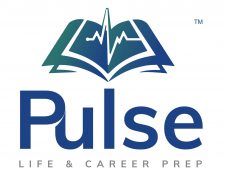Frequently Asked Questions & Answers (FAQ&A)
General and Knowledge Transfer & Retention System™ Software FAQ&As
Click any of the blue links below to navigate directly to that question.
- What is Knowledge Transfer & Retention System™ (KT&RS) software?
- What is Pulse Learning™?
- What are Knowledge Retention Assessments™ (KRA)?
- What are Knowledge Retention Assessment Reports (KRAR)?
- What is Knowledge Fortification System™ (KFS)?
- Do we need special electronic equipment to access the KT&RS™ software?
- Which web browsers does the KT&RS™ software support?
- What is the KT&RS™ software license and the cost?
- Are KT&RS™ software and or Prepared Employees™ Course licenses transferable?
- Can I get a demo of the KT&RS™ software and or Prepared Employees™ Courses?
- Can our company, department, group and or family individual learners and individual administrators have their own individual profile and access login credentials?
- Does my Administrators/Users and Students/Employee/Learners need an email address to sign into our KT&RS™ Software Campus?
- How long does implementation take?
- Can we integrate your content with our HRIS?
- What is your response time when I need support? How can I get in contact?
- What is the Quad? How does it work?
- Is the Prepared Employees™ Course content compatible with hearing and visually impaired learners?
- Does the KT&RS™ software include a customizable dashboard, library and or Learning Campus of courses?
- Can Learners self-enroll?
- What benefits are there for Administrators and Instructors?
- Can I upload my own videos, audio, PDF’s, PowerPoint, procedures, work instructions, etc., and learning content to the KT&RS™ software?
- What are tracks and the Lominger Competencies?
- What’s the difference between groups and tracks?
- What is the Custom Course Authoring Tool and how does it work?
- Are your courses SCORM compliant?
- What course topics are offered in the 2,500 + Prepared Employees™ Courses?
- Do you have certifications for successful course completion?
- What is the average shelf life of course content?
- How often do your update your content?
- How will I know when new content is released?
- Which languages are offered?
- Are transcripts offered?
- Are downloadable and printable course materials available?
- Are your videos interactive?
- Are videos customizable?
- Do you offer custom content?
- Where are my SCORM files housed?
What is the Knowledge Transfer & Retention System™ (KT&RS) software?
It is an award-winning licensed e-learning software, widely considered to be one of the most efficient, user-friendly knowledge transfer platforms available globally. It allows for a customized content experience which includes:
• A highly effective course builder for customizing and uploading video and audio courses.
• Assessments for measuring learner’s retention and identifying underdeveloped strengths
• A customized course scheduler and auto- reminders
• A reporting system, providing instantaneous feedback for individuals, groups, and whole companies
What is Pulse Learning™?
It is the most effective knowledge transfer process designed for the new generations of learners. It enables them to quickly comprehend short spurts of carefully selected and sequenced learning objectives. For maximum knowledge retention and application, it is intended to be applied over a series of weeks, months, quarters and years.
What is Knowledge Retention Assessments™ (KRA)?
These are a combination of customizable quizzes, which encompass a variety of question formats (i.e., story problems, true/false, multiple choice, fill in the blank, etc.) The KRA’s are carefully designed to align specifically with the course body of knowledge and learning objectives. This ensures that the knowledge and tools being transferred will be readily absorbed and applied by the learner.
What is Knowledge Retention Assessment Reports (KRAR)?
This comprehensive feature allows the user to create a customizable report for measuring the learner’s progress and course engagement based on completed assessment scores. The KT&RS software allows for customization of reports for individual learners, groups, departments and whole companies.
What is Knowledge Fortification System™ (KFS)?
KFS is a series of prompted exam questions and a video recap designed to keep training top-of-mind long after training sessions have concluded. Although our Pulse Learning™ and Knowledge Retention Assessments™ are designed to ensure knowledge transferred to learners is absorbed, retained and applied, we also offer our Knowledge Fortification System™ (KFS) to enhance the learning absorption from the short-term to the long-term memory. Our KFS is a series of prompted exam questions and a video recap designed to keep training top-of-mind long after training sessions have concluded. The goal is to transfer knowledge from short-term memory to long-term memory and increase overall learning engagement and application of knowledge and tools.
- Emails are sent two days, two weeks, two months and four months post course completion. The recap video will come with the fourth and final email.
- Our email notifications, exams, quizzes, and recap videos are all mobile-ready for 24/7/365 access.
- Clients have the ability to customize the Fortification System™ exams with company-specific content.
- Points are awarded to learners for successful completion of exams. These are reflected in the leaderboard and promote healthy competition.
- Administrators can run reports on exam questions to verify completion by designated due dates.
Do We Need Special Electronic Equipment to Access the KT&RS™ Software?
No, our KT&RS is accessible to both Administrators/Users and Students/Employee/Learners 24 hours a day, 7 days a week, 365 days a year from any search engine, anywhere in the world and any electronic device (such as a cell phone, I-Pad, Laptop, Desktop).
Which Web Browsers Does the KT&RS™ Software Support?
All web browsers are supported, making our software and courses available 24 hours a day, 7 days a week, 365 days a year from any search engine, anywhere in the world and from any electronic device (such as a cell phone, I-pad, laptop or desktop).
What is the KT&RS™ Software License and the Cost?
The KT&RS™ software license is complimentary (NO CHARGE – FREE ACCESS) with the purchase of any of our course bundles.
Are KT&RS Software and or Prepared Employees™ Course Licenses Transferable?
Licenses are non-transferable nor sharable between employees, but if you have one employee leave the company and another joins your team, they can take that license.
Can I Get a Demo of the KT&RS™ Software and or Prepared Employees™ Courses?
We’d be happy to offer you a demo. Our sales team members would be pleased to walk you through all the features and benefits of the KT&RS™, as well as our Prepared Employees™ Courses. Please click the button below to request your demo.
Can our Company, Department, Group and or Family Individual Learners and Individual Administrators Have Their Own Individual Profile and Access Login Credentials?
Yes, each Administrator/User and/or Student/Employee/Learner will have their own unique login with accessibility based on the main administrator’s team access parameters set at the time of licensing.
Does my Administrators/Users and/or Students/Employee/Learners need an email address to sign in to our KT&RS™ Software Campus?
Administrators, Users and/or Students/Employees/Learners do not need an email address to access. Sign in works with either an email address or a unique user ID that can be created for them after license.
How long does implementation take?
Implementation can be completed in as little as 3 one-hour-long implementation calls with your GECBTS Prepared Employees™ Life & Career Prep™ Learning Transformation Consultant. The average implementation time is between 1 to 3 weeks (depending on the total number of Administrators/Users and Students/Employee/Learners) however, it can be even quicker depending on your timeline.
Can we integrate your content with our HRIS?
Yes. We extend single sign-on capabilities and offer clients FTP/XAPI integration for import files compatible with the most common HRIS and Payroll System Services
What is your response time when I need support? How can I get in contact?
General response time is sooner than, but not longer than the next business day, between 8:00-5:00 pm Eastern Standard Time. You can get in touch with our support team by clicking the button below.
What is The Quad? And, How Does it Work?
It’s an electronic social community inside our KT&RS™ campus created to encourage learners to connect and interact with others on the platform. This fosters a team spirit, and it keeps them engaged and motivated. Within this community, members inspire one another to continuously grow and improve.
Is the Prepared Employees™ Course Content Compatible with Hearing and Visually Impaired Learners?
Yes! All our videos are compatible with JAWS. For hearing-impaired learners, our courses have transcripts and closed captioning.
Does the KT&RS™ Software Include a Customizable Dashboard, Library and or Learning Campus of Courses?
Yes. You can customize course modules and even add your company, group, team and or family colors and logo to the dashboard. Your learners can also customize their dashboard to put the widgets that are most meaningful to them as a team or individual up-front and to change their size and display order.
Can Learners Self-Enroll?
Learners can self-enroll into a track and work at their own pace. Learning Tracks make it easy for learners to access content of personal interest beyond their required courses. Self-directed learning helps satisfy the self-motivated learner’s desires to customize their own learning and career path, learn new skills and advance further. The Track provides reporting to the learner, enabling them to easily view at a glance the percentage completed and the total number of courses in the Track.
What Benefits are There for Administrators and Instructors?
With our KT&RS™ software, customized libraries and Tracks, the hardest part of administration is done, the course mapping is complete! It’s simple for the admin to align the training to the competencies in the strategic plan for performance improvement and the desired career-building culture. You can integrate into recruiting, onboarding, performance review, and development plans. Executives and parents will be pleased to see learning engagement increase while students/employees/learners gain the skills required to meet their goals.
Can I Upload My Own Videos, Audio, Pdf’s, PowerPoint, Procedures, Work Instructions, Etc., and Learning Content to the KR&RS™ Software?
Yes. You can upload as much of your own video and other content with no additional charge for storage. We support the following file types: mp4, avi, mov, m4v, wmv, mpg, mpeg, pdf, doc, docx, ppt, pptx, xls, xlsx, and xps.
What are Tracks and the Lominger Competencies?
Tracks are compiled course groups based on the popular and industry standard Lominger competencies. GECBTS has been working with our clients for years, mapping our content to their preferred competencies. Research shows that 89% of best-in-class companies utilize core competencies for performance improvement. Seeing these benefits, we added this functionality for all our clients. Our courses are mapped to a single competency such as accountability, creativity and time management, just to name a few.

What’s the Difference Between Groups and Tracks?
Tracks are pre-built learning paths based on the Lominger competencies (but you can build your own Tracks, too! See below Custom Course Authoring Tool). Groups are admin-curated groups of courses meant to keep all the courses for a specific group of learners in one place.
What is the Custom Course Authoring Tool and How Does it Work?
Our KT&RS™ software curriculum and course authoring tools are award-winning, simple and efficient to utilize for building and customizing your own courses, assessments, reports, etc. This is the perfect recording tool for both the non-technical user and the advanced video creator and editor. Create your own courses or customize our off-the-shelf videos with our recording tool.
Below is a short guide and step by step process for you to follow to design, build, validate and upload your own customized video courses.
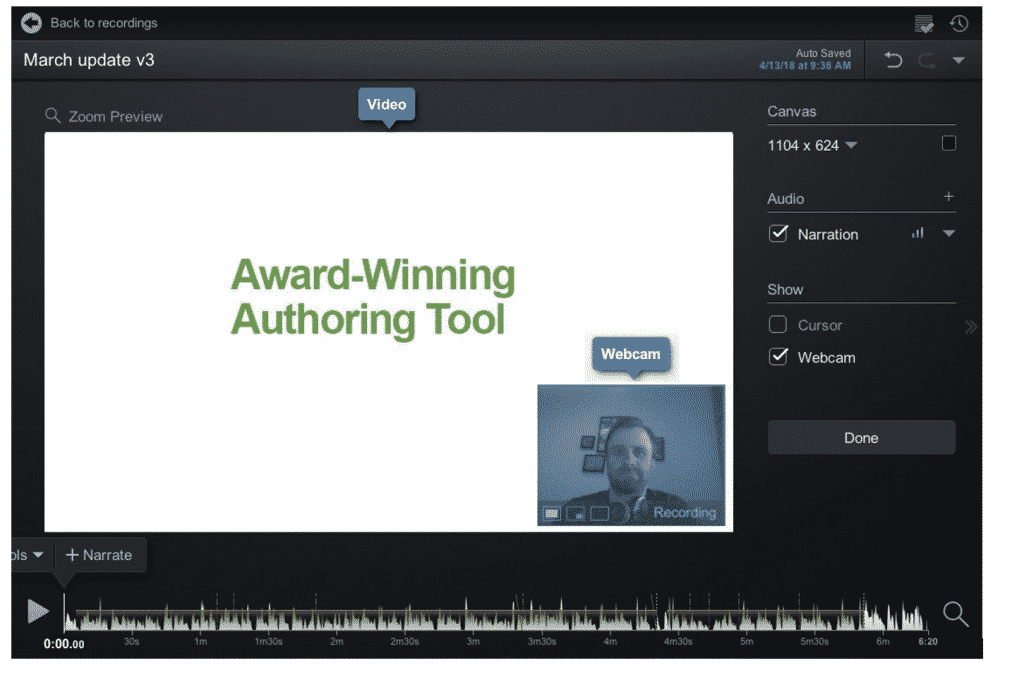
- Record: First, you must download the recording tool. Don’t worry, it is a quick installation. Recording is simple. Click record, wait for the countdown, and record. You have three options with the recording tool:
- Record just the screen with voiceover. The mouse is highlighted with a yellow circle to enhance the demo and screen activity. You can define the area of your desktop you want to record (for example, to hide your browser tabs.)
- Record both the screen plus webcam video. You can move the webcam video window to any location on the screen. You can also size the webcam window.
- Or, you can record just the webcam video.
- Additional recording features include:
- Pause, review, and continue recording
- Add a title and description that will be searchable in our LMS
- Add music
- Edit narration/audio
- Remove background noise
- Make volume louder or quieter
- Can export audio or import other audio
- Remove cursor
- Edit: Your next step is the fun part! Editing! Our authoring tool comes with all of the modern editing features you expect. All are color coded so you can easily manage your editing process.
- Cut: Edit out a section of the video
- Copy: Copy a section of the video: This is helpful to extend a pause break in between sections
- Hide: You can hide the webcam or cursor periodically and for as long as you choose
- Insert: New recording or Existing recording or Pause or Video file (MP4) pre-recorded
- Narrate: Add in a new narration after your initial recording
- Overlay:
- Image: this is helpful to add an image that wasn’t part of your original slide design
- Blur: this allows you to blur any sensitive or proprietary information
- Outline
- Arrow
- Highlight
- Text
- Additional eLearning Authoring Tool Functionality:
- Publish as SCORM
- Publish to iOS/android: viewable on mobile
- Can upload captions
- Follow the industry standard
- The Web Video Text Tracks Format
- Create chapters
- Add a title and time stamp
Are your courses SCORM compliant?
Yes. All of our courses are SCORM/AICC compliant.
What course topics are offered in the 2,500 + Prepared Employees™ Courses?
We offer a wide range of topics spread out between our four Pulse Learning™ content libraries. Click Here for a complete list of courses, downloadable materials, etc.
Do you have certifications for successful course completion?
Certificate of completions can be customized, uploaded by user and attached to any assessment results for any course based on Administration set up parameters.
What is the average shelf life of course content?
Every year, we review all of our courses to make sure the content, graphics, and learning points are still relevant and effective for your learners. If a topic or course is dated, we’ll update it or retire it. For time-sensitive training topics, like state-specific regulated training curriculum, we keep electronically connected to all the latest Federal and State specific laws, amendments and updates. As regulations or laws change we don’t hesitate to update courses as needed. It’s our responsibility to worry about important changes that impact your learners.
How often do your update your content?
We release new or updated content every month.
How will I know when new content is released?
We release new or updated content on the first Monday of every month. You will also receive our content release email to learn about these updates. If you have any questions about new or upcoming content, you can always reach out to your Learning Transformation Consultant.
Which languages are offered?
English, Spanish, Chinese (Simplified), German, French, French (Canadian), Portuguese, and Thai captions.
Are transcripts offered?
Any course that has captions also has a transcript. No courses in the Software Skills library have a transcript.
Are downloadable and printable course materials available?
All our courses come with downloadable student materials that help them to apply what they have learned. The documents include a course summary, outline of key learning points, and application questions they can discuss with their instructor or contemplate on their own.
Are your videos interactive?
As of October 2019, we have released a growing population of interactive courses to our libraries. We can also customize interaction into any course. Please Click Here to reach out to our Learning Transformation Consultant for more information.
Are videos customizable?
Yes! Our authoring tool and custom course builder allows you to take our existing videos and add your own intro, outro, student materials, and more.
Do you offer custom content?
Yes! We are the BEST at capturing tribal knowledge for you and your company and guiding you through the custom course building process. Your onboarding and ongoing training will be so beneficial that you will soon not have to rely on subject matter experts, nor will you worry about losing tribal knowledge before you captured it. Click here to learn more about our custom course services.
Where are my SCORM files housed?
The SCORM files we provide, via a Box folder download link, are pointer files. A small file is added to your KT&RS which points your users to our content servers. This minimizes the storage and bandwidth requirements on your software system, while allowing access to the latest updates to our courses.
Do you have gamification?
In our KT&RS™, you’ll find learner leaderboards to create some healthy and enjoyable competition between your learners. Learners can also earn badges, awards, etc. As they complete all the courses in a series or topic, they reach viewership milestones which display earned rewards on their profile.